Quick Clouds & Fog
Meet the powerful Add-on for creating fog and clouds.
Add depth and emotion to your work with atmospheric effects.
Create a beautiful backdrop for your scenes with a deep sky.
Use fog, clouds, and haze to create a more interesting and immersive experience.
The main difference between this add-on and others is that
- it offers more than 80 high-quality presets, which can serve as a great starting point for creating the desired effect. The set also includes 10 ready-made scenes for training.
- this add-on is specifically designed to work with the EVEE engine, making it suitable for use in scenes with animation.
- it provides a combination of simple yet powerful tools for creating both individual clouds and entire cloud arrays. You can easily create various types of fog, including cosmic nebulae.
As a 3D video product designer, I have always wanted a tool that can add realism and depth to my projects with just a few clicks. This was the motivation behind creating this Quick Cloud & Fog Add-on. Perhaps this is exactly the tool you have been looking for to enhance your work in a Blender.
!!! The Documentation section includes detailed instructions on how to use the Add-on. You can read through them and learn quickly, or you can simply use the Add-on intuitively.
Presets with the letter E at the end have been configured for EVEE. Presets that do not have the letter E at the end were created for Cycles, they will be displayed in the EVEE engine, but they will be slightly different.
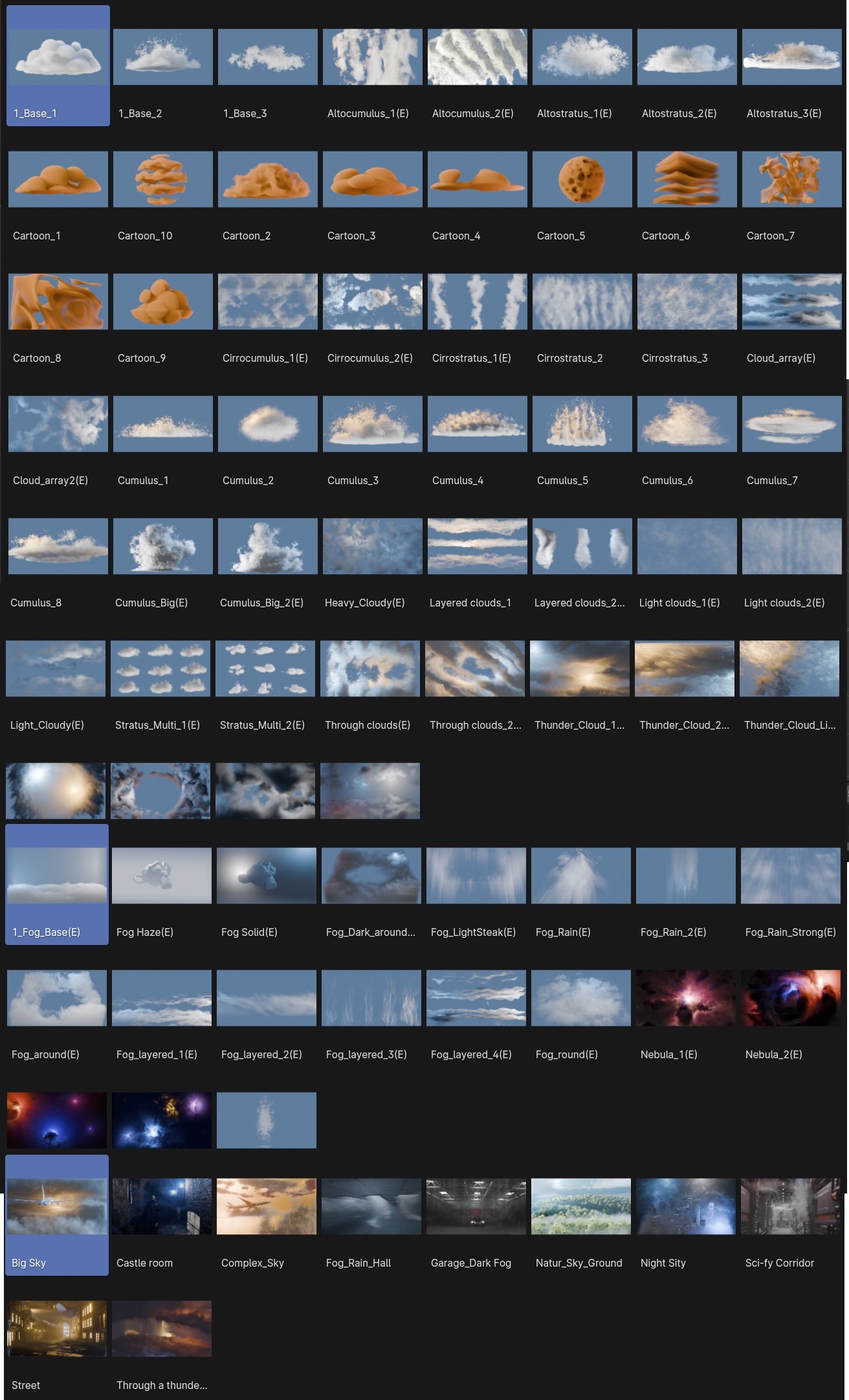
More than 80 high-quality presets. Just one click!
Intuitive settings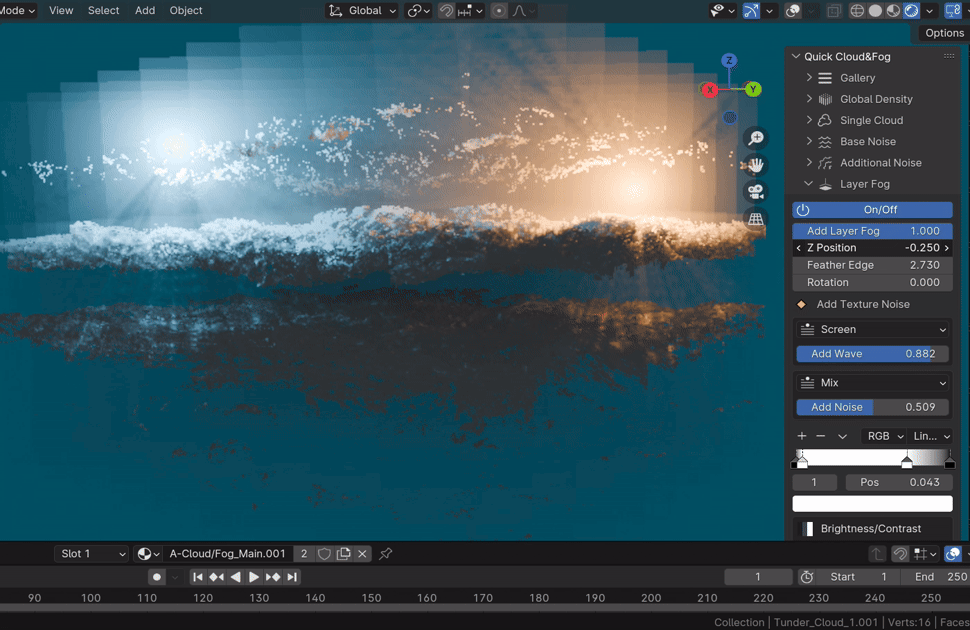
A wide range of possibilities, from a single cloud to an entire nebula.

Three types of noise with layered overlay gives unlimited possibilities. Experiment with overlay techniques.
The global mask gives you even more control.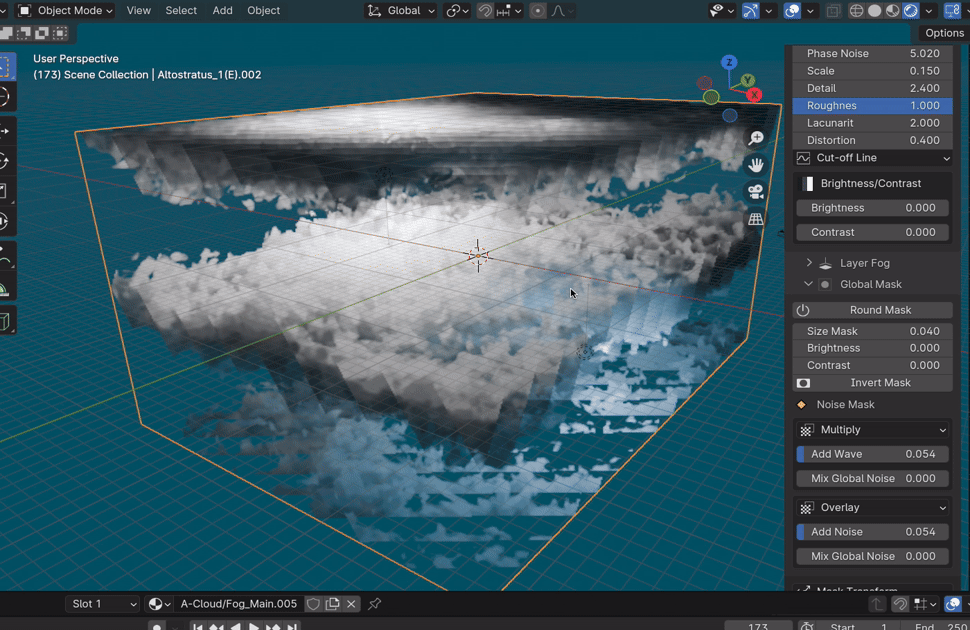
Some products you might be interested in
|
|




































