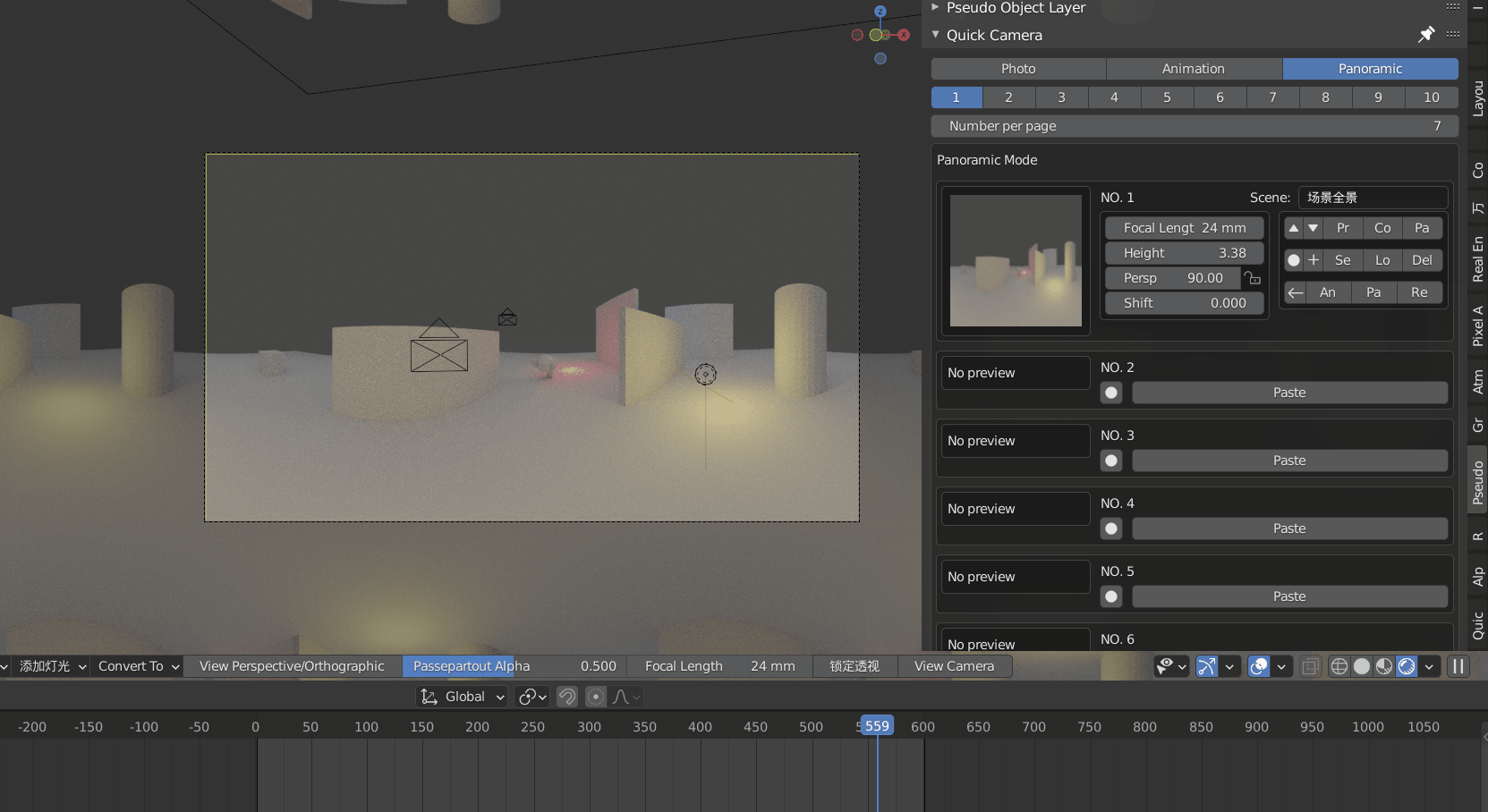Quick Camera
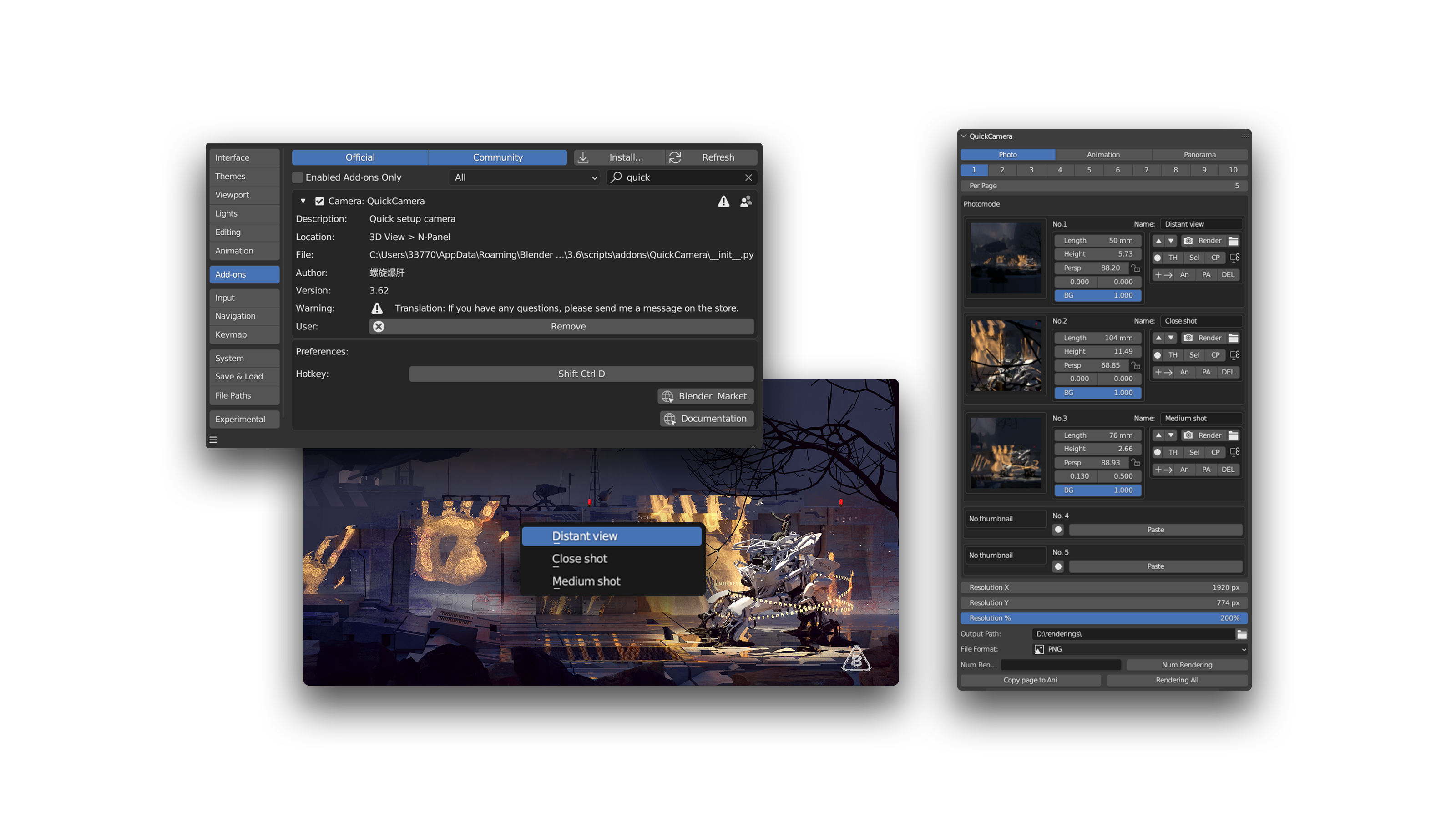
文档地址:Documentation
https://www.notion.so/397987634/QuickCamera-Documentation-c58f87719f4e4b30a939ac01ed44f866
Photo Mode
Animation Mode
3.6v更新内容-Update Content
- Fixed the bug of camera duplication in v.3.67.
- Fixed the issue with rendering animation cameras.
- Added the feature to save focal length for animation cameras per frame.
- Added camera animation properties in v.3.64.
- Added control for interval time of animation cameras.
- Added control for lens time of animation cameras.
- Fixed the bug of copying entire page photo cameras to animation in v.3.63.
- Fixed the bug where cameras couldn't save the adjusted order (now camera positions are automatically saved after file saving).
- Fixed the bug where the plugin couldn't be used in other scenes.
- Added pie menu functionality, accessible in Preference > add-ons > QuickCamera, allowing setting shortcuts to switch to corresponding camera menus.
- Linked scene names to camera object names.
- Added viewport lock/contact.
- Added rendering icons.
- Added the ability to open rendering folders with a click.
- Fixed the bug where Persp's Lock function couldn't lock.
- Fixed the bug where creating cameras below couldn't generate them in the lower section.
- Optimized the camera UI layout.
- Removed the previous Paste > Below Paste in the main panel.
- Optimized internal code structure.
- Improved usage logic.
- Fixed the bug where the Select button couldn't be used in edit mode.
- 修复重创建相机bug v.3.67
- 修复动画相机无法渲染
- 添加动画相机焦距保存到帧
- 添加相机动画属性 v.3.64
- 添加动画相机间隔时间控制
- 添加动画相机镜头时间控制
- 修复复制整页photo相机到animationbug v.3.63
- 修复相机无法保存已经调整的顺序的bug(现在保存文件后可以自动保存相机位置)
- 修复在其他Scene无法使用插件的bug
- 添加饼菜单功能可以在Preference > add-ons >QuickCamera 设置快捷键,可以呼出相机的对应菜单切换到对应相机
- 将场景名关联到相机对象的名字
- 添加视口锁定/接触
- 添加渲染图标
- 添加渲染文件夹点击打开
- 修复Persp 的Lock功能无法锁定的bug
- 修复在在下方创建相机无法在下方生成的bug
- 优化相机UI排布
- 删除原来在主面板的Paste > 下方的Paste
- 优化内部代码结构
- 优化使用逻辑
- 修复在编辑模式在无法使用Select按钮
Version 2.0 update
Support for more camera settings
https://www.youtube.com/watch?v=NL_RZcUmJl8
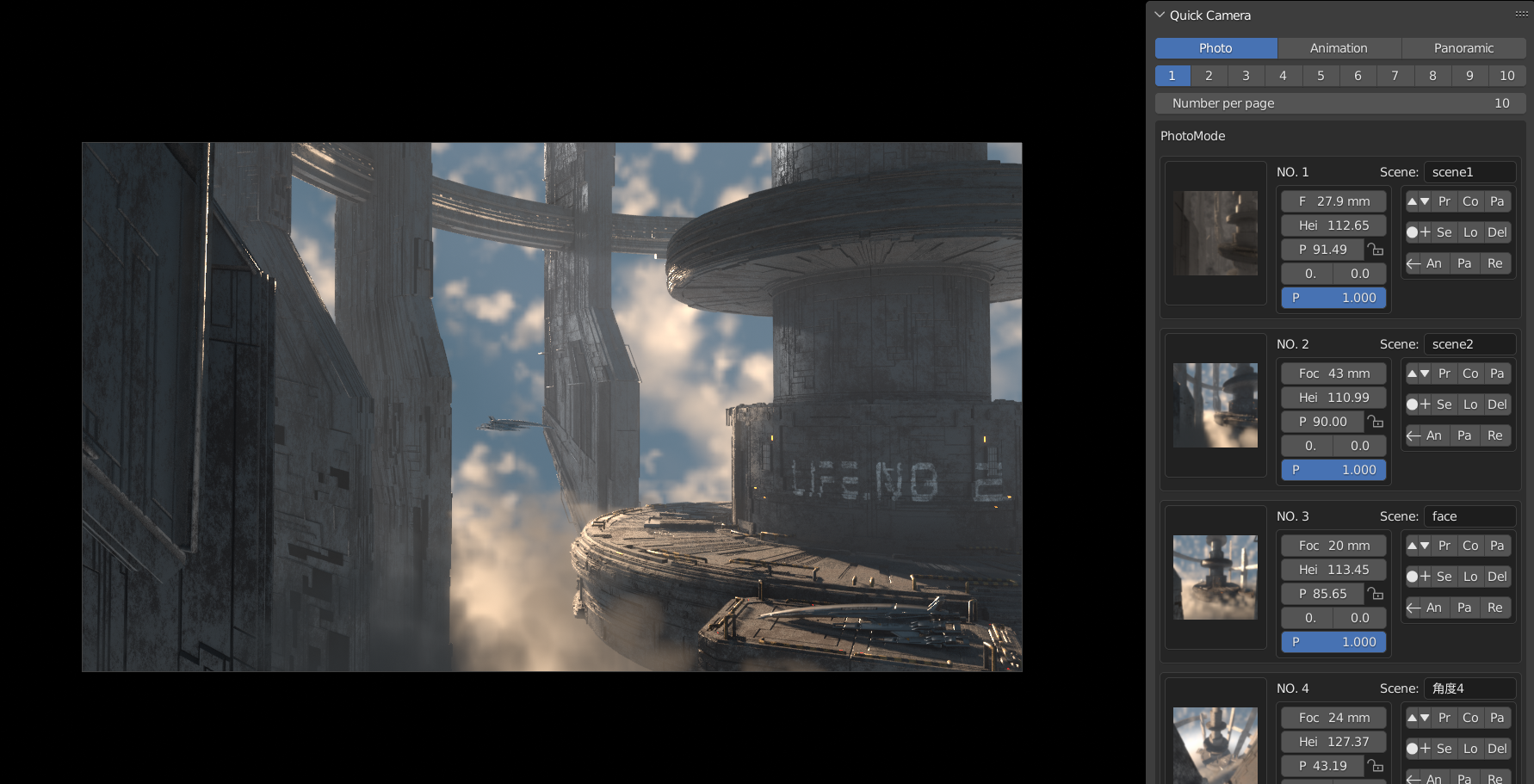
Version 1.5 update
Support blender 3.0
Fix bugs
Added new camera controls
What is Quick Camera?
Photo Mode
https://www.bilibili.com/video/BV1Sb4y1t7DS?spm_id_from=333.999.0.0
Animation Mode
https://www.bilibili.com/video/BV1wf4y1K76b?spm_id_from=333.999.0.0
Panorama Mode
https://www.bilibili.com/video/BV1S34y1d7wb?spm_id_from=333.999.0.0
1)Camera thumbnails 相机缩略图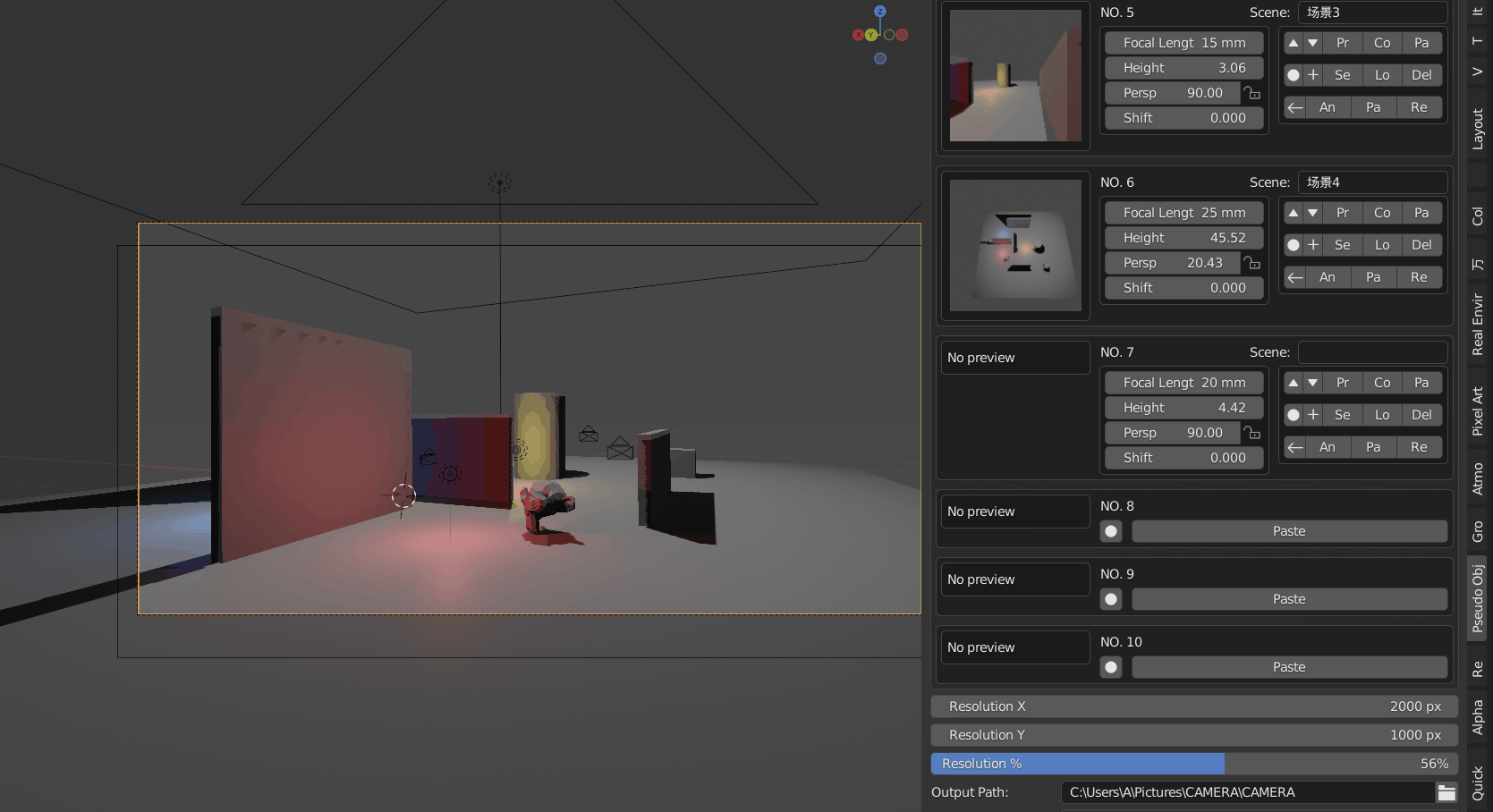
2)Create camera quickly 快速创建相机
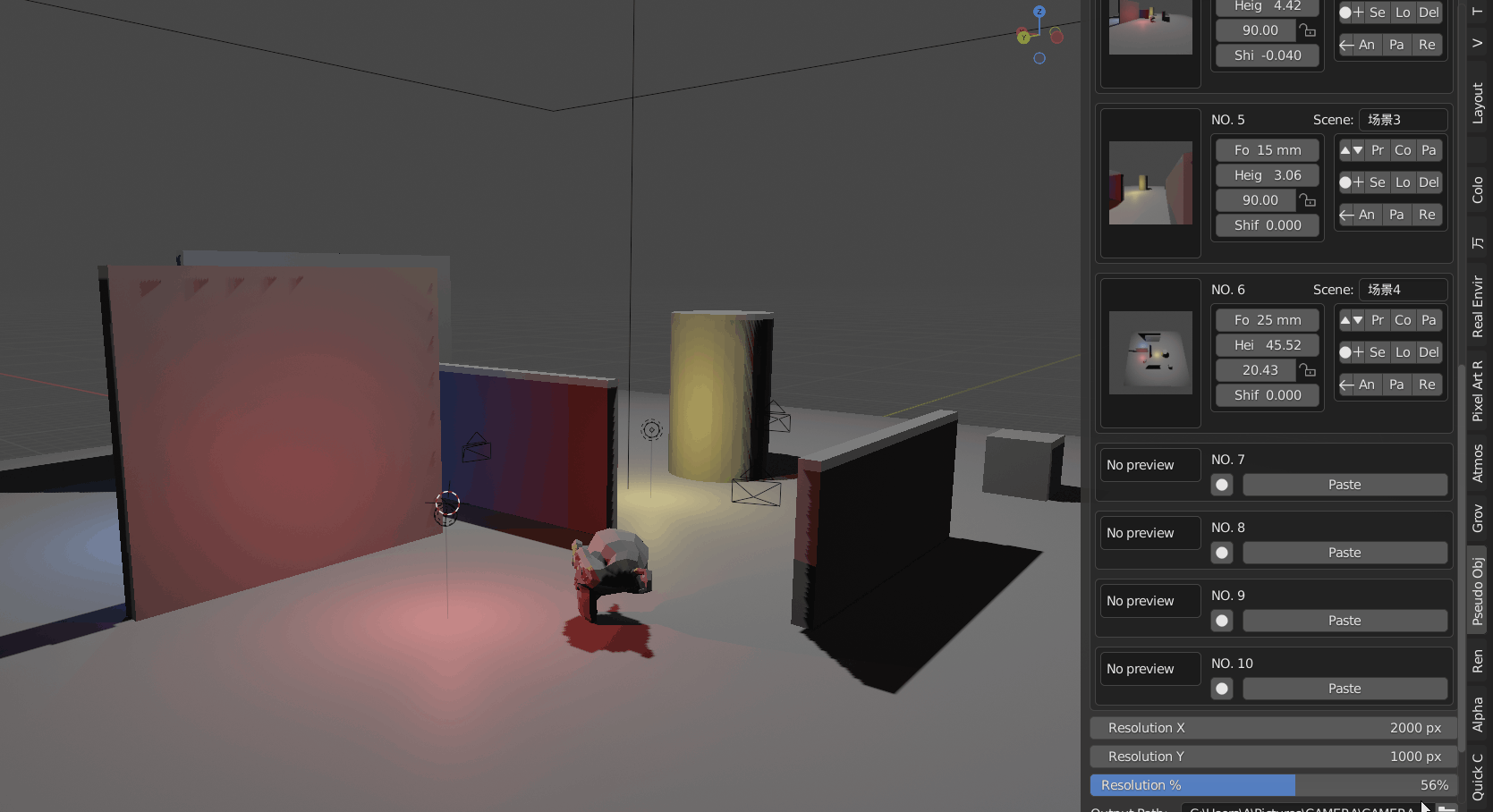
3) Quick camera selection 快速选择相机
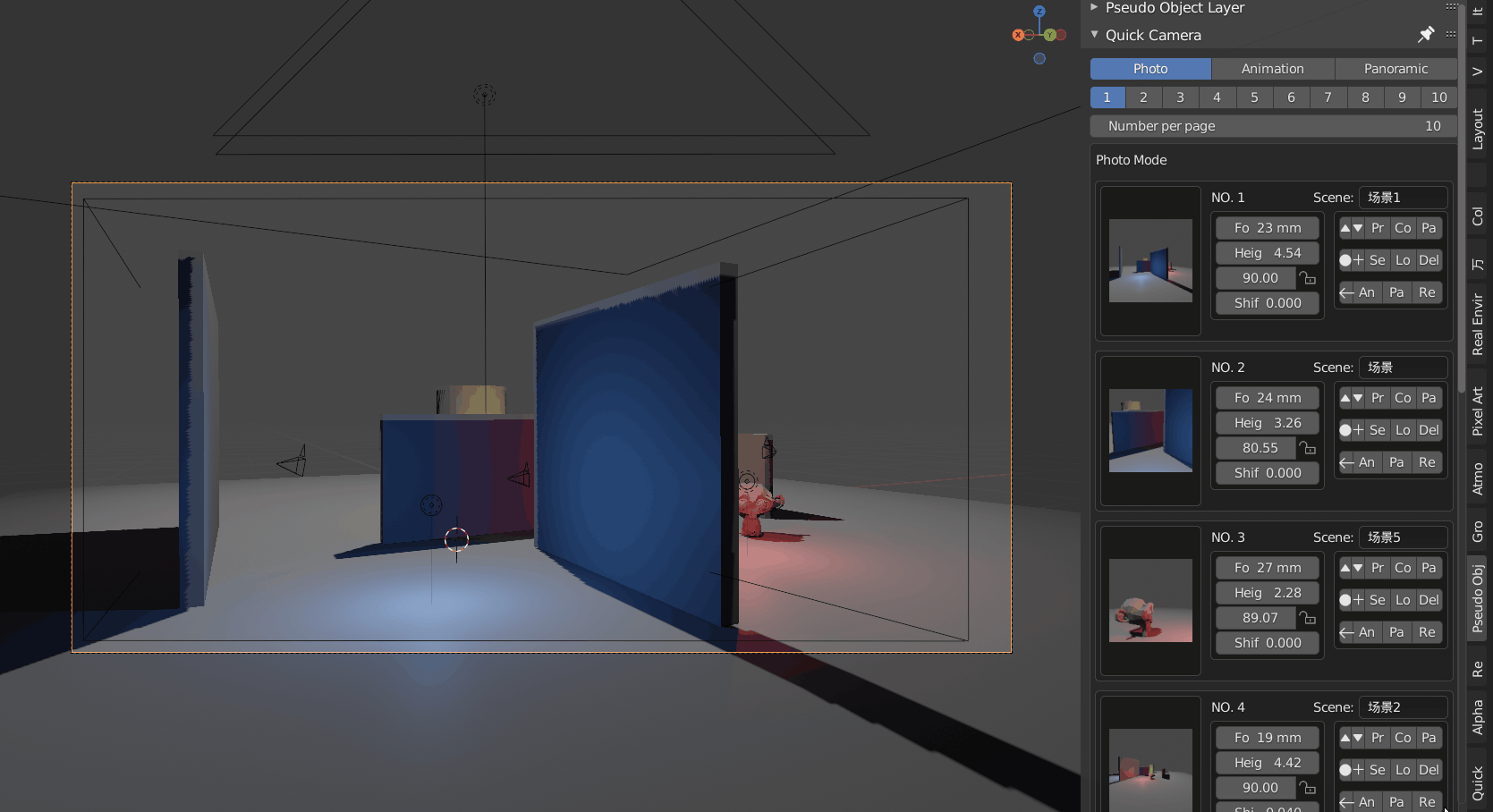
4) Quickly adjust camera lens parameters 快速调整相机镜头参数 (The camera viewport can be used with shift +`)
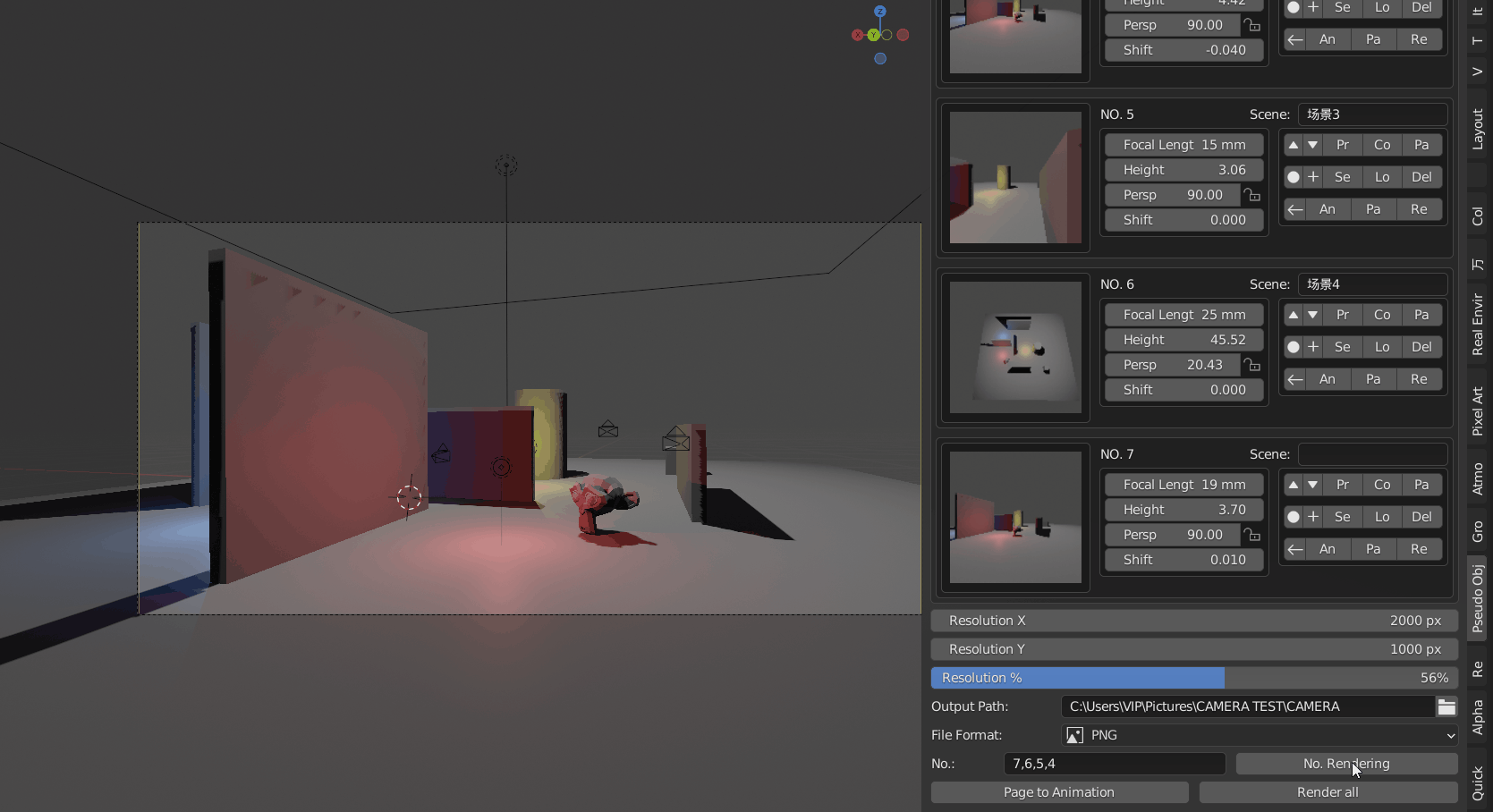
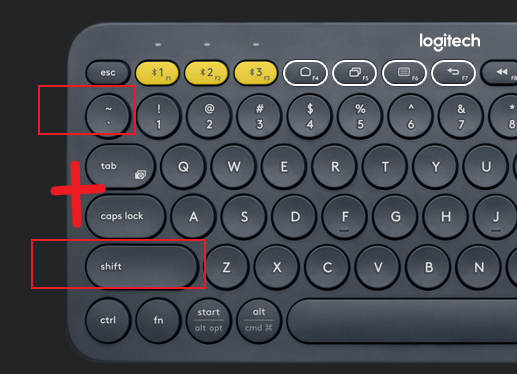
5) Quick camera management 快速的相机管理
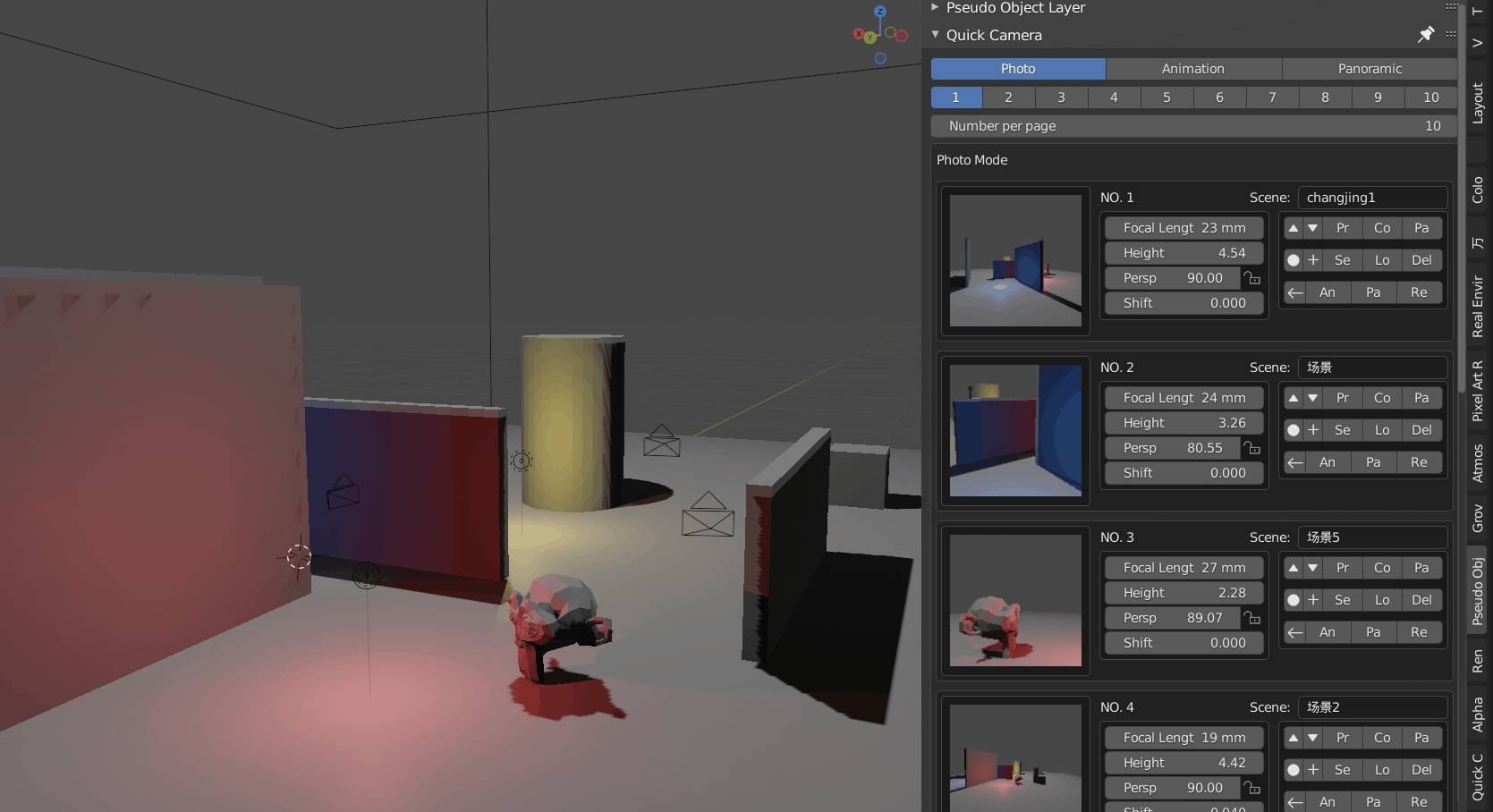
6) Quick rendering management 快速渲染管理
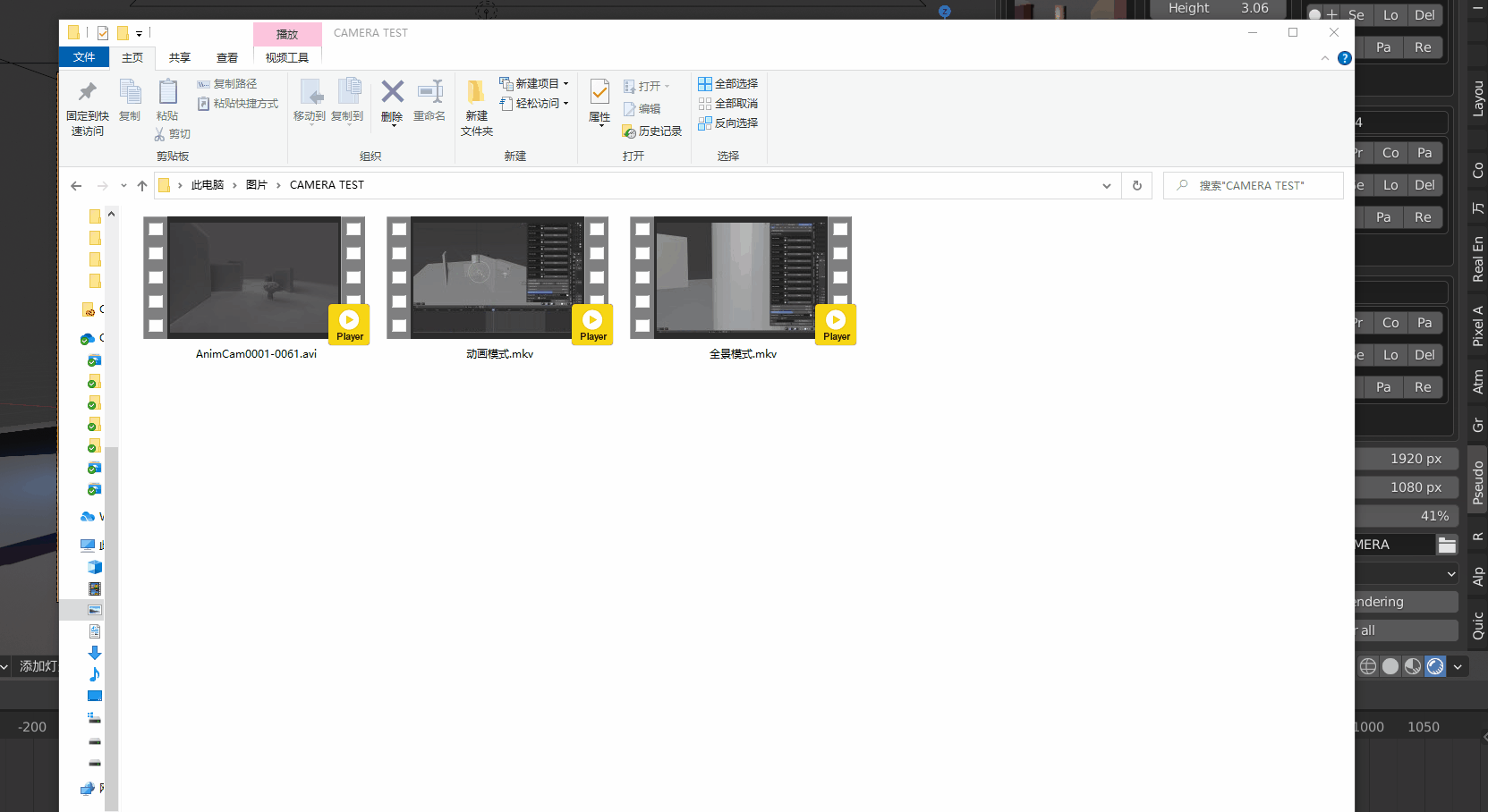
7) Quick rendering 快速渲染
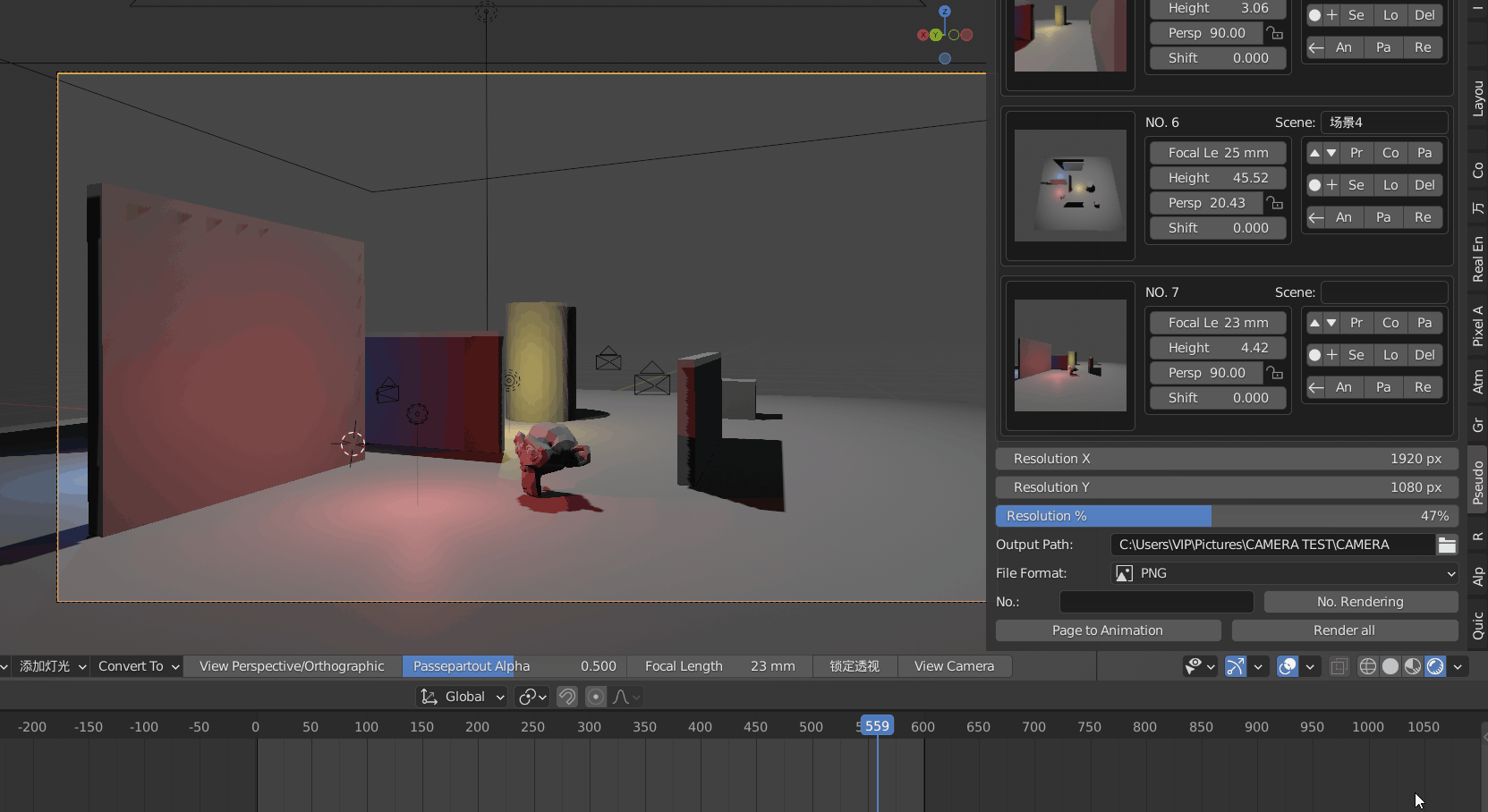
8)Quickly create animated cameras based on the camera 根据相机快速 创建动画相机
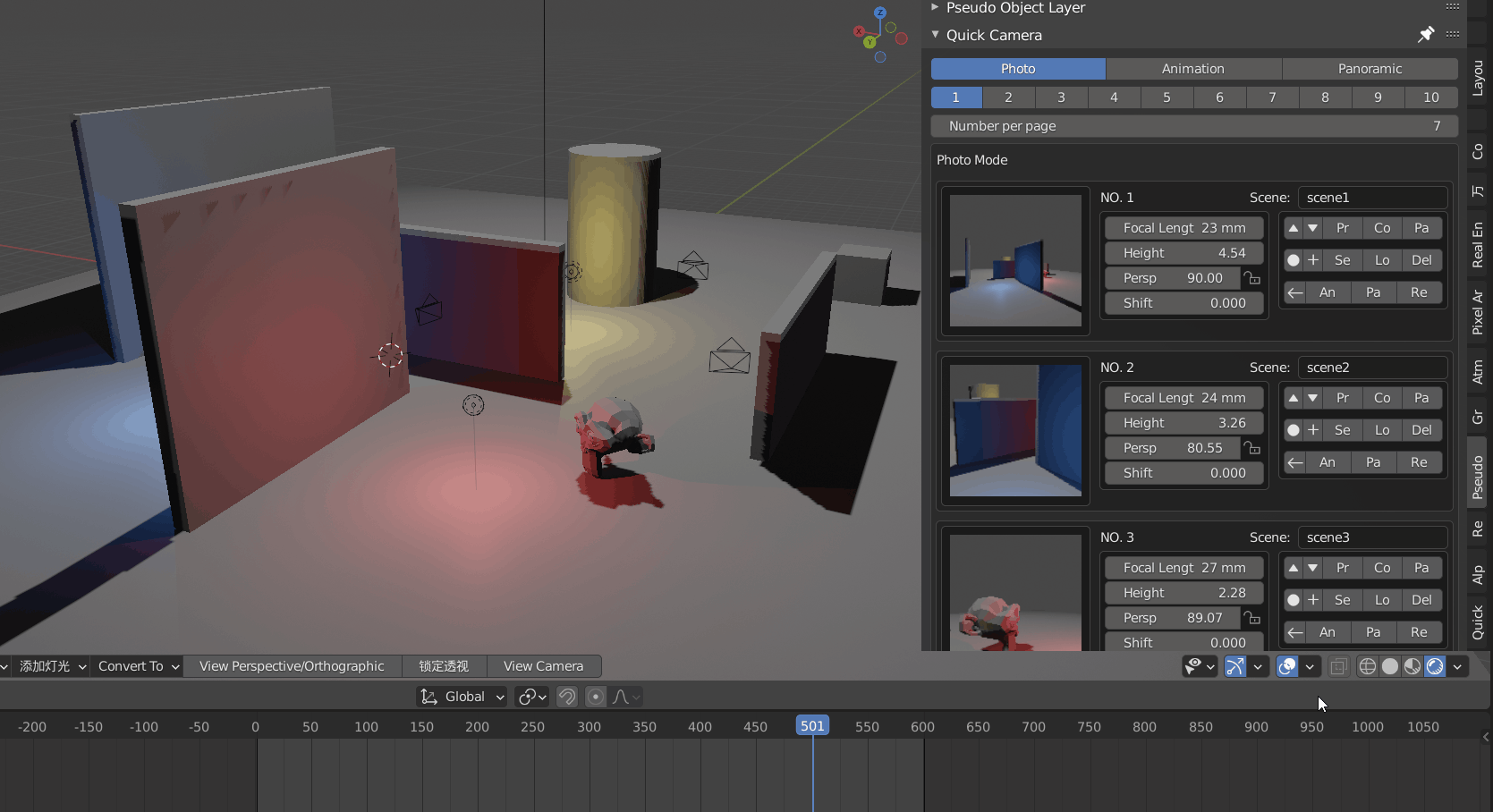
9)Fast panorama rendering 快速全景图渲染 (cycles)