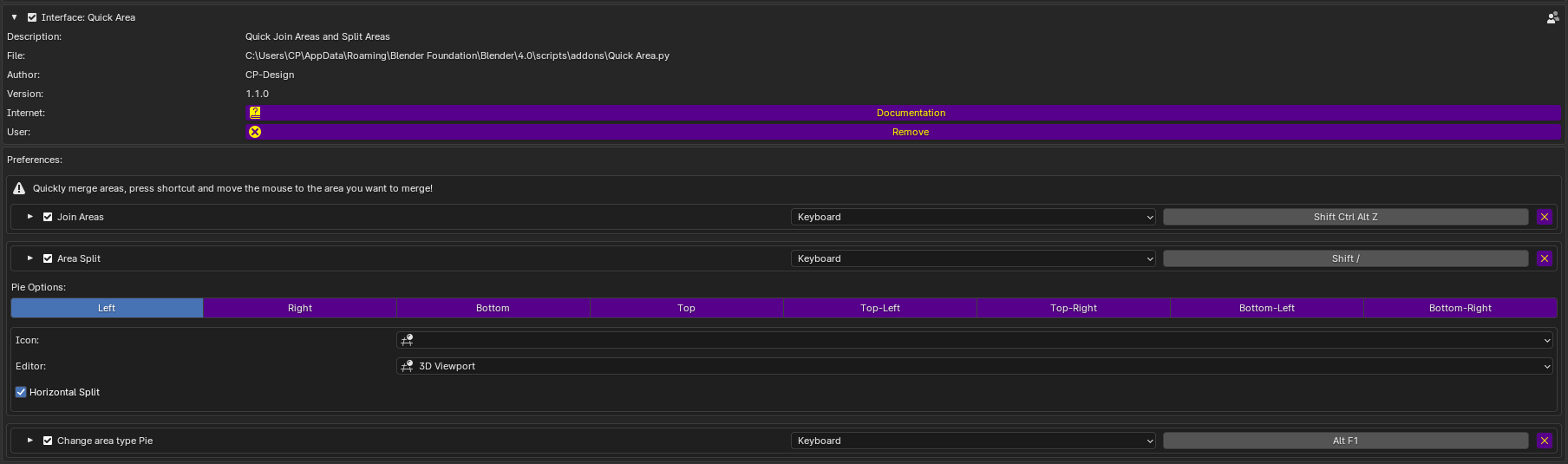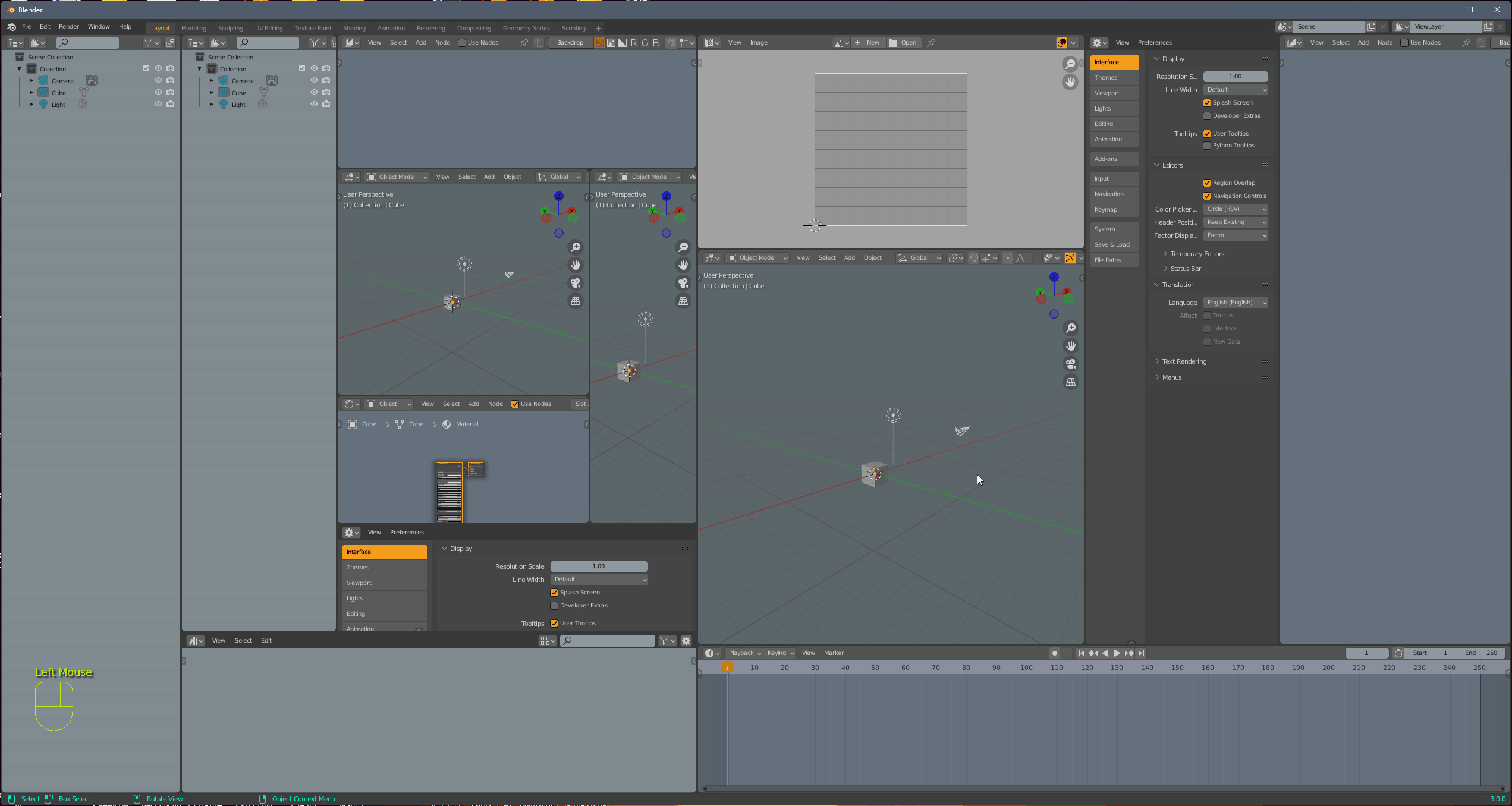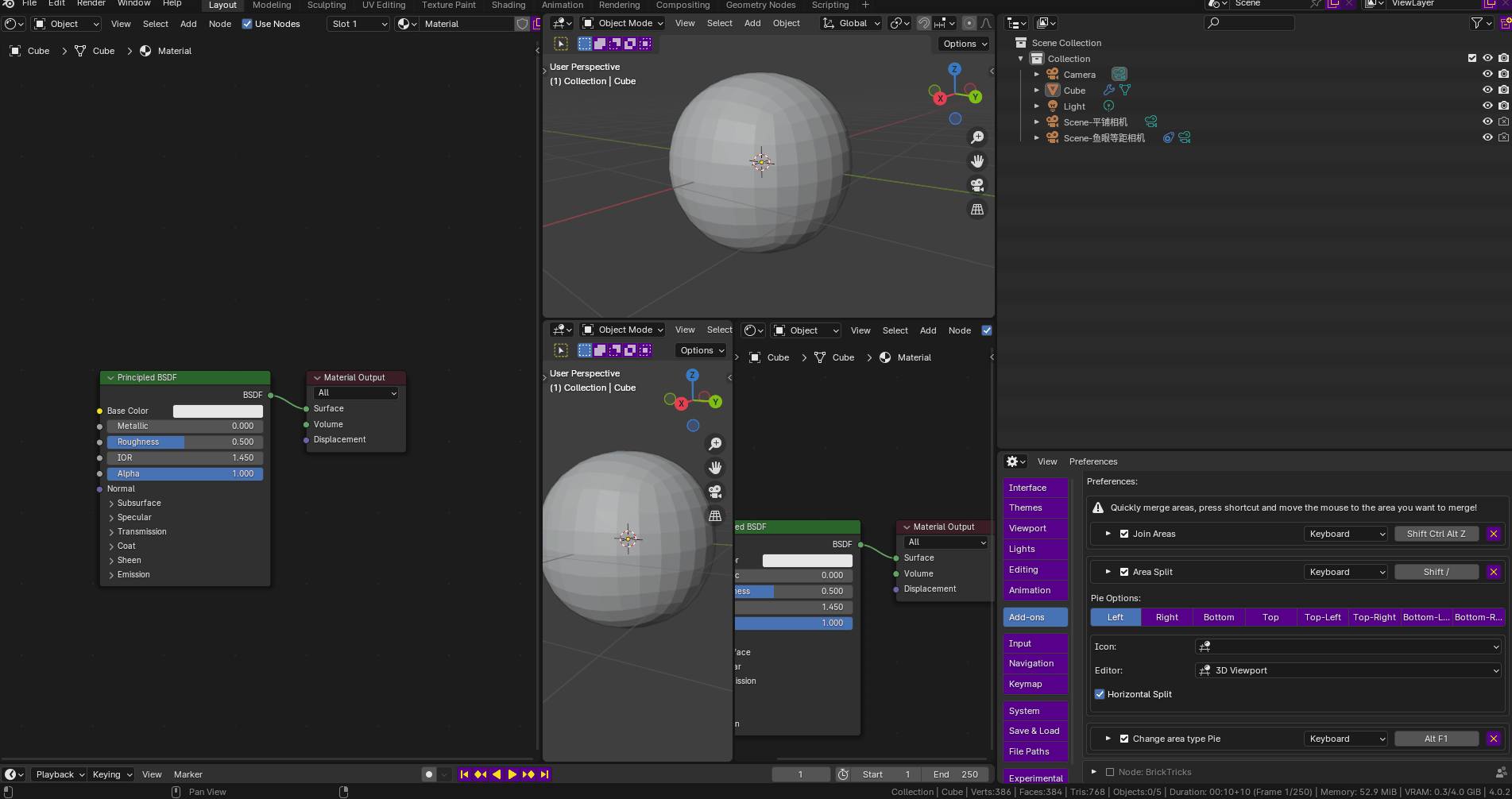Quick Area
Blender 3D add-on for quickly join&split work areas
Add-on functionality
Managing the work area in Blender always requires moving the mouse to a specific position to operate, which will undoubtedly affect the concentration of the work.
So I made this small plug-in to quickly join areas through a shortcut key and moving the mouse!
Then quickly split the area through a pie menu, and change the division direction in real time!
◆ Split Areas
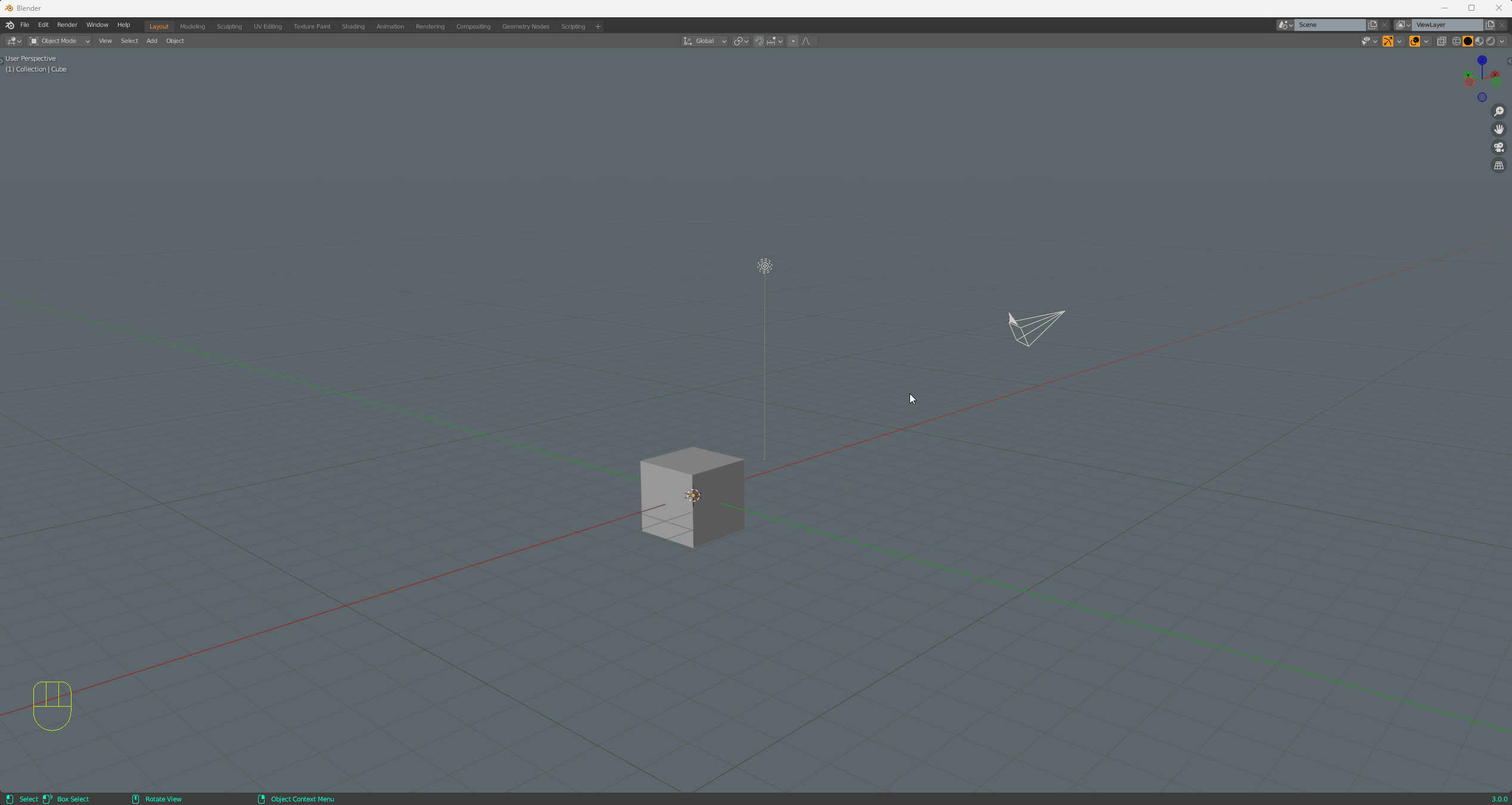
◆ Jion Areas
When jion areas, the position of the mouse will determine which area to jion.
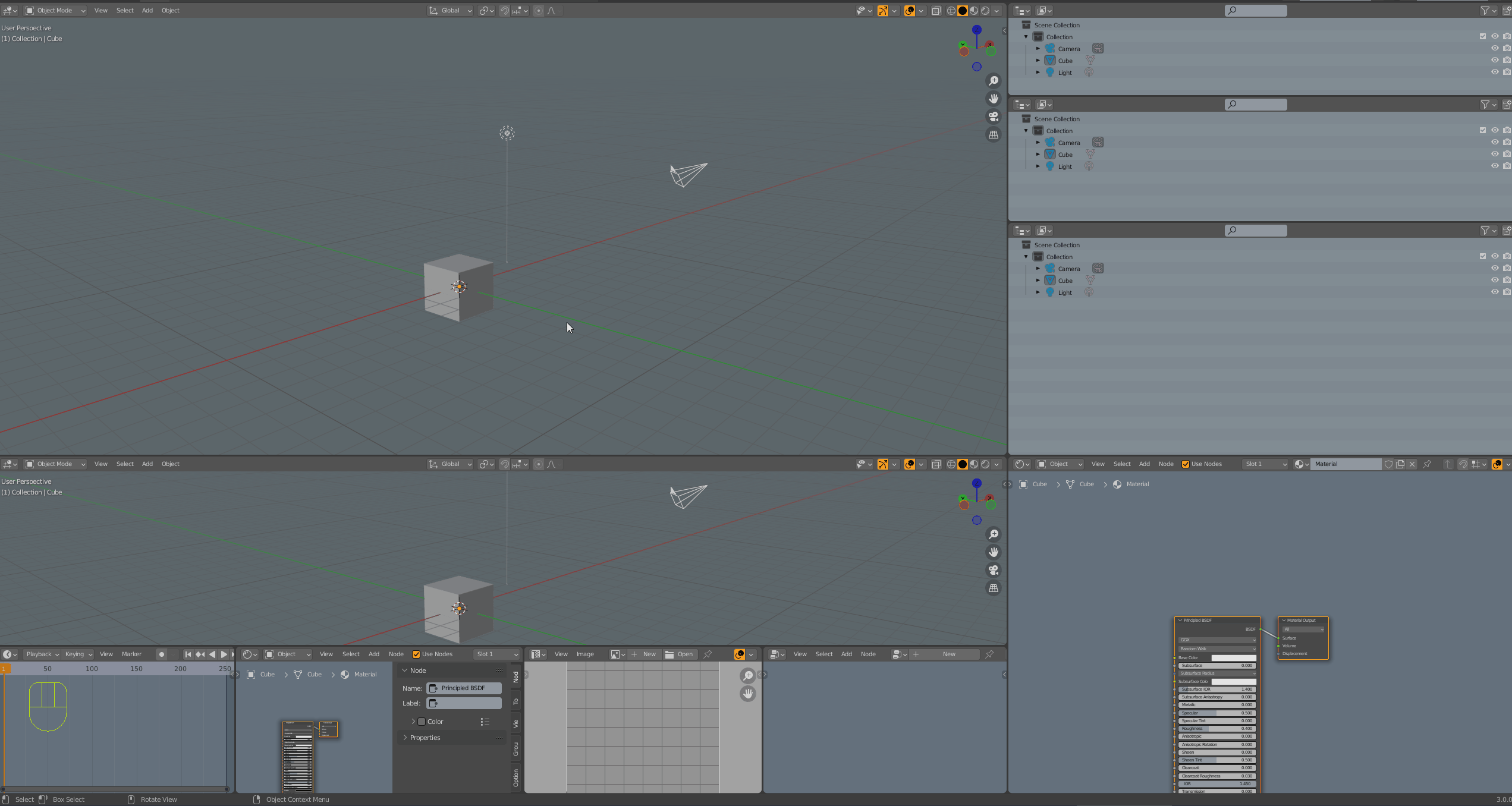
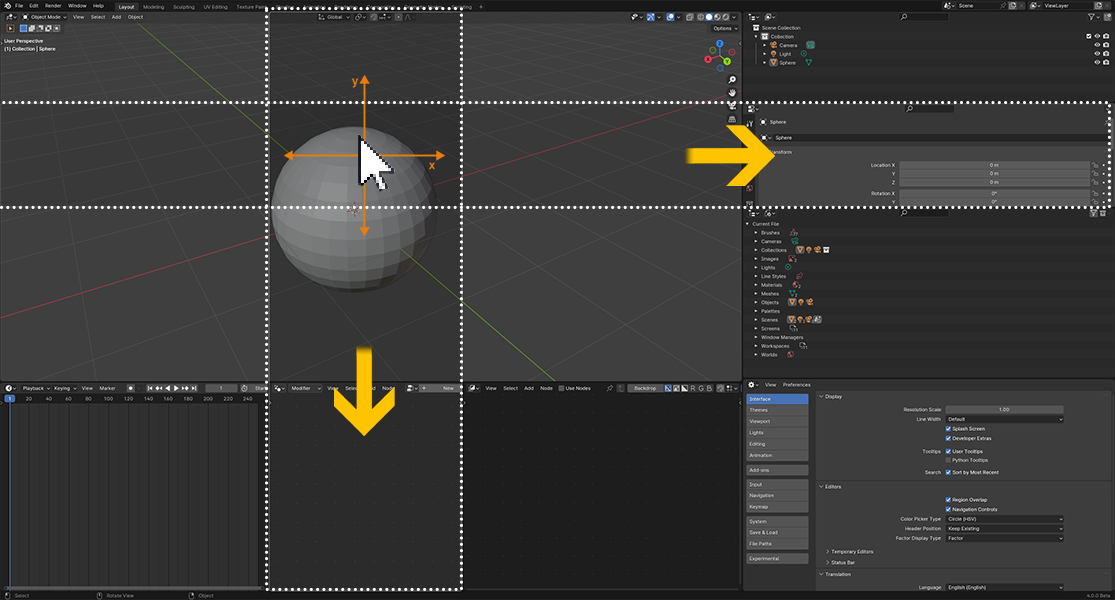
◆ Change Area Type
◆ Plug-in option settings
Please check if the shortcut keys are not duplicated in each area