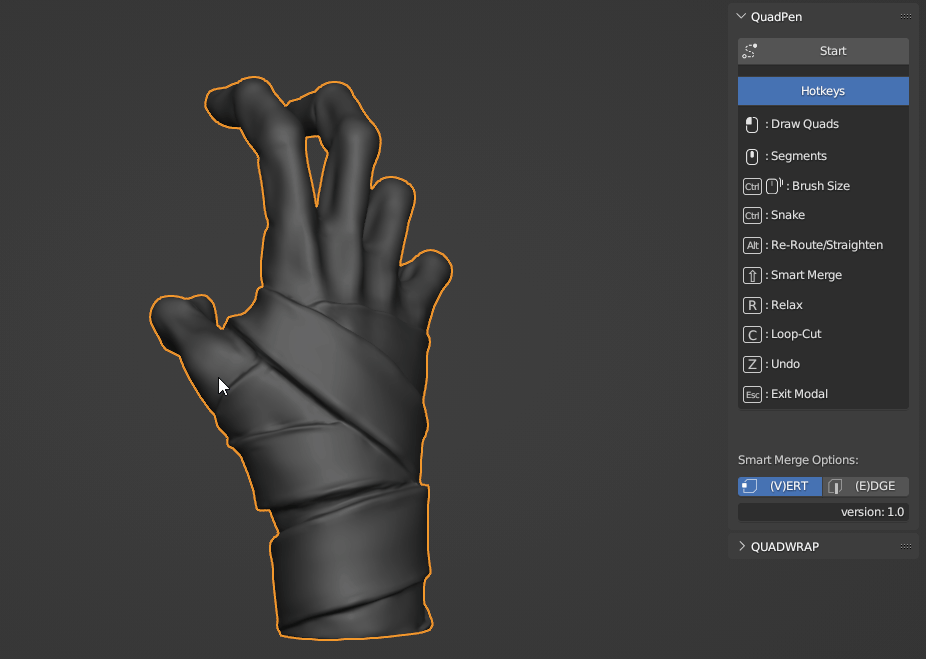Quadpen - Retopology Tool
Introducing the QuadPen Retopology Tool for Blender 4.0:
A brush-based quad drawing tool designed specifically for retopology tasks. Whether you're a professional artist, an aspiring game developer, or a 3D enthusiast, the QuadPen Retopology Tool is here to take your retopology skills to the next level.
With its seamless integration into Blender 3.5, the QuadPen Retopology Tool provides a comprehensive set of features that streamline the process of creating clean and optimized topology for your 3D models. Say goodbye to tedious and time-consuming manual retopology and let QuadPen do the heavy lifting for you.
Key Features:
Fast Quad Generation: QuadPen employs advanced algorithms to quickly generate high-quality quad polygons over your existing 3D mesh, drastically reducing the need for manual intervention. This saves you valuable time and effort, allowing you to focus on unleashing your creativity.
Intelligent Edge Flow: Achieve optimal edge flow and topology with ease. QuadPen analyzes your model's geometry and intelligently creates edge loops and edge rings to ensure smooth deformations and efficient subdivision.
Customizable Brush: Tailor the QuadPen Retopology Tool to your specific needs. Adjust brush sizes & segments to achieve the desired level of control and precision. Seamlessly switch between different retopology modes, such as adding edge loops, creating faces, or merging vertices, all within the intuitive interface.
Real-Time Preview: Visualize your retopology process in real-time with an interactive preview of your changes. This allows you to make informed decisions and fine-tune your topology on the fly, ensuring your model looks perfect from every angle.
User-Friendly Interface: Designed with artists in mind, QuadPen offers a clean and intuitive interface, making it accessible to both beginners and experienced professionals. Spend less time learning complex tools and more time bringing your ideas to life.
Upgrade your retopology workflow today with the QuadPen Retopology Tool for Blender 3.5. Unlock new possibilities, enhance your modeling efficiency, and create stunning 3D models with clean and optimized topology like never before. Let QuadPen be your trusted companion in the world of digital sculpting and 3D design.
The QuadPen Retopology Tool for Blender 3.5 offers a comprehensive range of features to enhance your retopology workflow. Here's a list of key features provided by the tool:
Quad and Guide Drawing: Draw and generate quads and guides automatically, allowing you to quickly create clean and optimized topology.
Segment Control: Adjust the number of segments while drawing, giving you fine-grained control over the density and distribution of your topology.
Straighten/Re-Route: Straighten or re-route guides with ease, ensuring your topology aligns perfectly with your desired edge flow and shape.
Snake Guides: Utilize the snake feature to smoothly and precisely manipulate guides, enabling you to achieve complex and organic shapes effortlessly.
Smart Merging: Benefit from the smart merging feature, which intelligently combines nearby guides or vertices, reducing unnecessary geometry and optimizing your topology.
Quad Relaxing: Perform quad relaxing operations to redistribute and optimize the placement of quads, ensuring a more uniform and smooth surface.
Quick Loop Cutting: Access a convenient shortcut for loop cutting, allowing you to add new edge loops effortlessly and refine the topology of your model.
Hotkey Panel:
LMB: Draw Quads
MMB: Segments
Ctrl + Mouse Move: Brush Size
Ctrl: Snake
Alt: Re-Route/Straighten
Shift: Smart Merge
R: Relax
C: Loop-Cut
Z: Undo
Esc: Exit Modal
UPDATE LOG:
v1.1:
- Blender 4.0 support
-
Gpu Api fix
Discover more products like this
retopo quadpen retopology quads quad tool retopotool retopologize bfcm23 spring24 winter24 summer23