Quadblaster | Playblast Quad View Of Your Animation
Quadblaster (Playblast quad view of your animation)
Currently only works on windows machines, linux update is planned
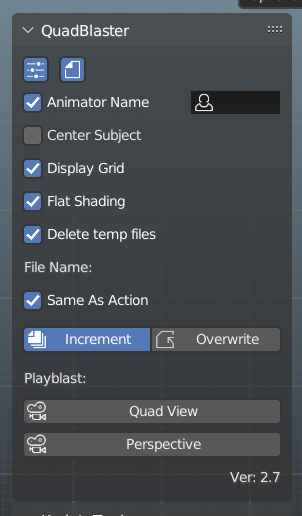
Quadblaster allows you to playblast a quad view of your animation. It will start with your current perspective view and then do front ortho, side ortho, and top ortho.
Features:
Add metadata to the playblast; Animation name, Animators name, fps, real current frame (shows actually frame from Blender so you can easily find the keyframe you want to address for corrections, doesn't just count up from 1)
Center cam (Work in progress so it's off by default, will center and zoom on active object when on)
Overwrite/increment filenames; Automatically increment the file or overwrite the highest increment
Display Grid in Playblast
Automatic Flat Shading setting
Studio Licencing
If you are a studio you're required to buy each individual seat up to 15 ppl, if you're a larger studio please reach out.
Installation Guide
This plugin requires FFMPEG (Free) so make sure it's installed!
Download and unzip the file (it's important to unzip it)
Go to Blender's Addon section in preferences, go into the folder you've just unzipped, select "CleanCycleBake.py" and press install
Click the checkbox to enable the plugin
The Clean Cycle Bake panel should now be visible in the Graph Editor under the "Fcurve" section in the N panel.
Use Guide
Set the output to be FFmpeg Video with a MPEG-4 container otherwise the plugin won't work.
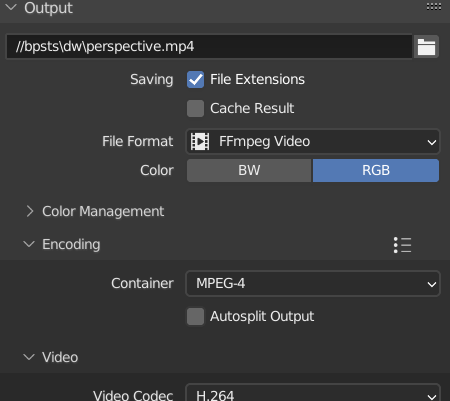
In the N panel in the 3D view under the Animation tab you will find the Quadblaster settings. These will allow you to use the Action name to name the file or set your own. There are also file incrementation options which will add a suffix (eg. Playblast_001, Playblast_002, etc)
Updates:
2.7 (v2)
- If a playblast is interrupted the addon will now properly reset itself (please report issue if found)
- Better UI organization
- Support for single playblast from view
- Fixed bug that didn't change shading to Flat always
- Cleaned up code
- Extensions will now be correctly set on render
2.6
release
I am a hobby developer. If you're encountering issue I can try to fix them but can't guarantee I will be able to or have time to. By buying this software you acknowledge this. It was tested with Blender 3.3.1 Distributed under CC BY-NC-SA



