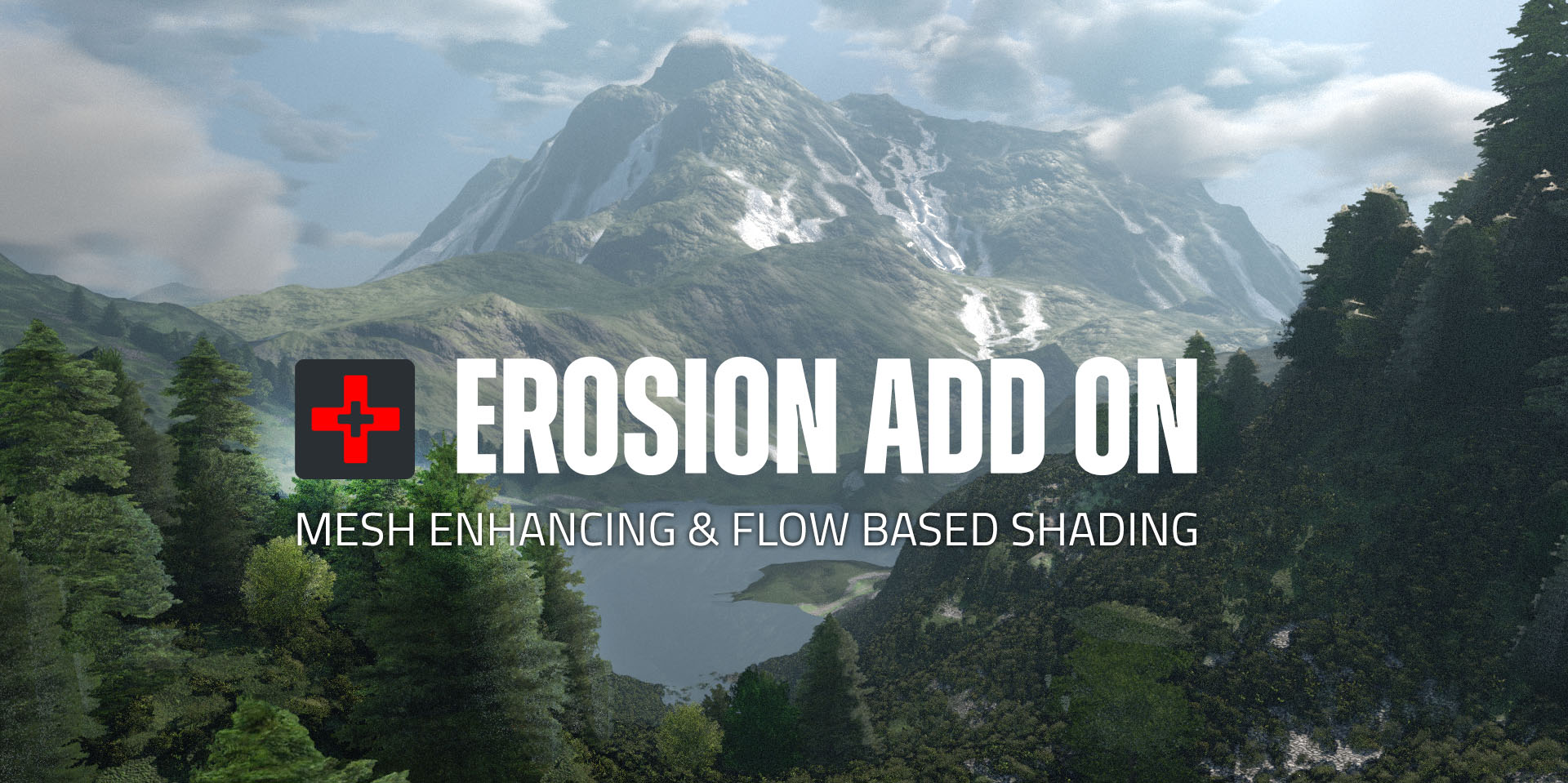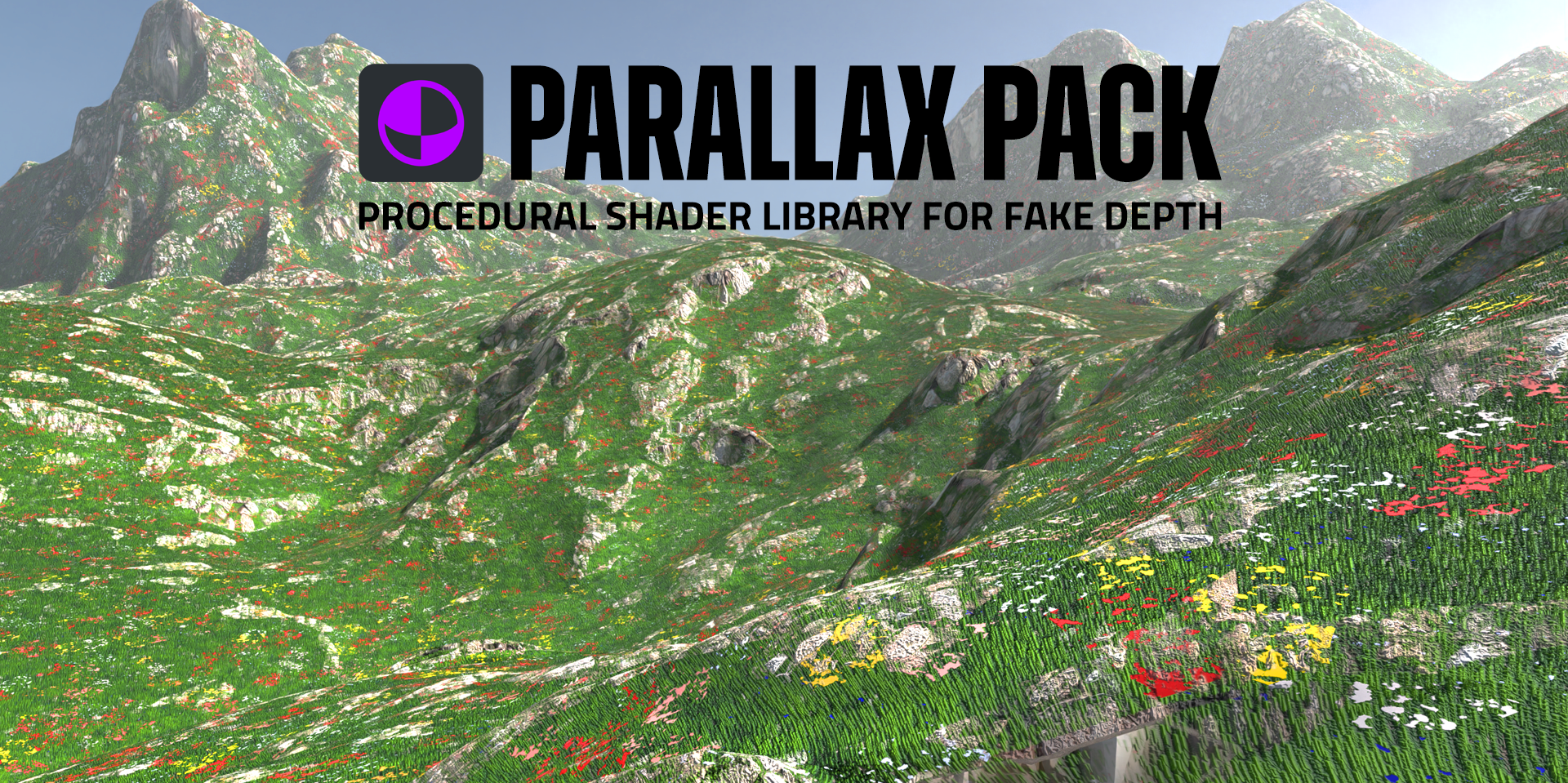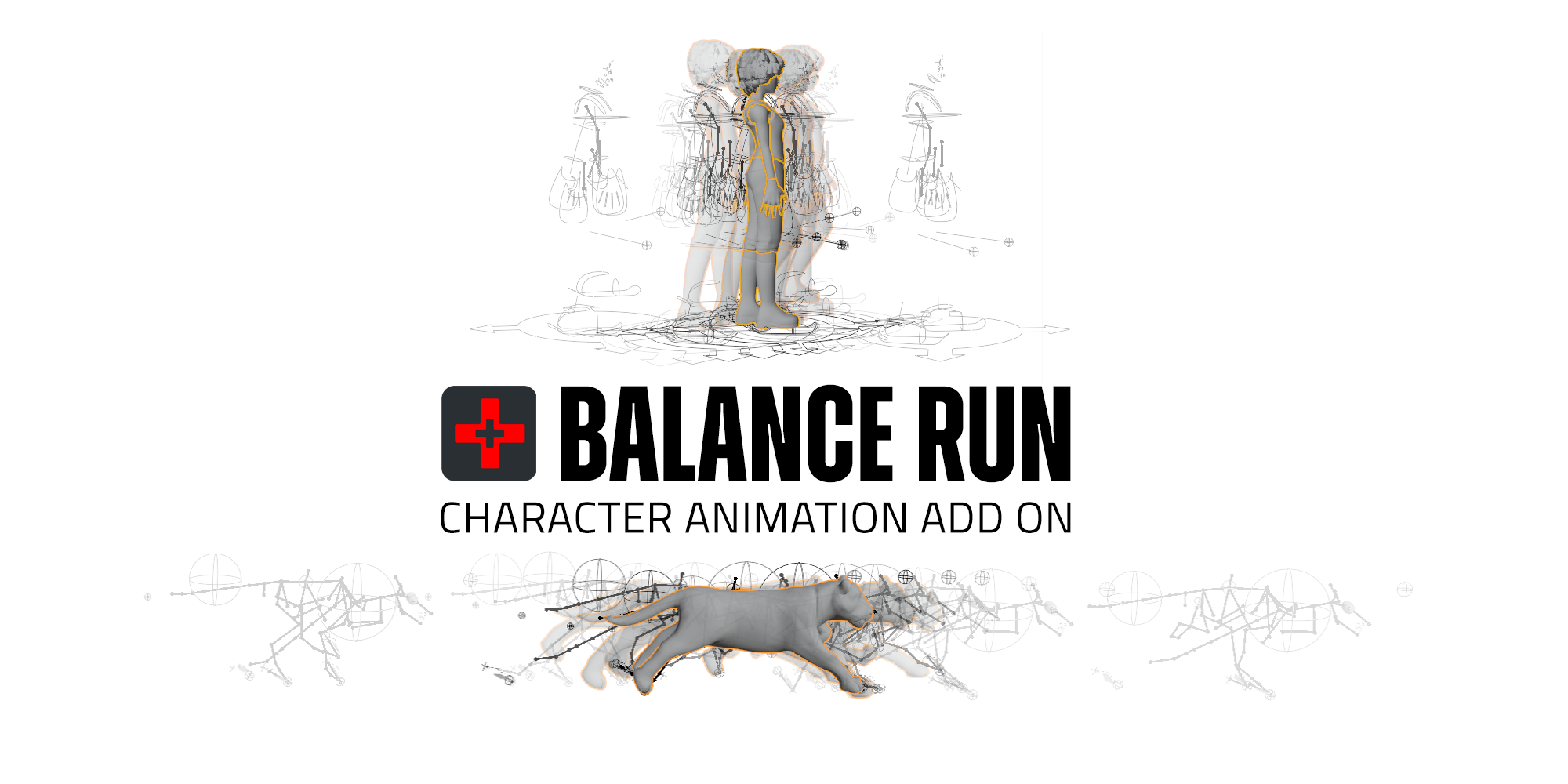Pyro Shader Pack2
ACTION EXPLOSIONS
Shader based pyro models & dust effects
Here's another group of explosion assets to enrich your scenes of devastation with a few clicks.
Giving instant feedback because it is a shader, not a dynamic simulation.
Therefore you can adjust the look directly at any certain time, without running a simulation.
Creating good explosions in Blender is not an easy task.
It takes smoke simulation, generating huge amount of cache-files and particle simulation, to control the dynamic shape of fire and smoke. It's a very indirect workflow, giving visual feedback only after the simulations were run. that's time consuming.
The pyro shader pack2 uses custom volume shaders to quickly generate explosions and dust effects.
It lets you append an explosion model, and directly adjust its parameters in the material panel, with instant feedback.
Each shader was built with a broad spectrum of looks, based on some simple physical parameters, like scale, density and distortion. Their colors can be adjusted intuitively via a colorramp node.
When you purchase this product, you will get the blendfile shown in the video, including the four cubes. So you can simply append them into your scene, and adjust their timing to your needs.
If you haven't already, be sure to check out the first pyro shader pack also.
Have a look at my other items including:
About the Creator:
I am a 3D artist in the advertising & television industry for 25 years.
While working on projects and teaching animation at design college since 1998, i studied physics at the university of Vienna. That equipped me with a solid toolset of math to use in 3D workflows.
I started programming Blender add-ons and noding vector operations into shaders around 2012.
I love how Blender and Cycles offer a lot of opportunities to speed up rendering and fake depth into surfaces in many ways.