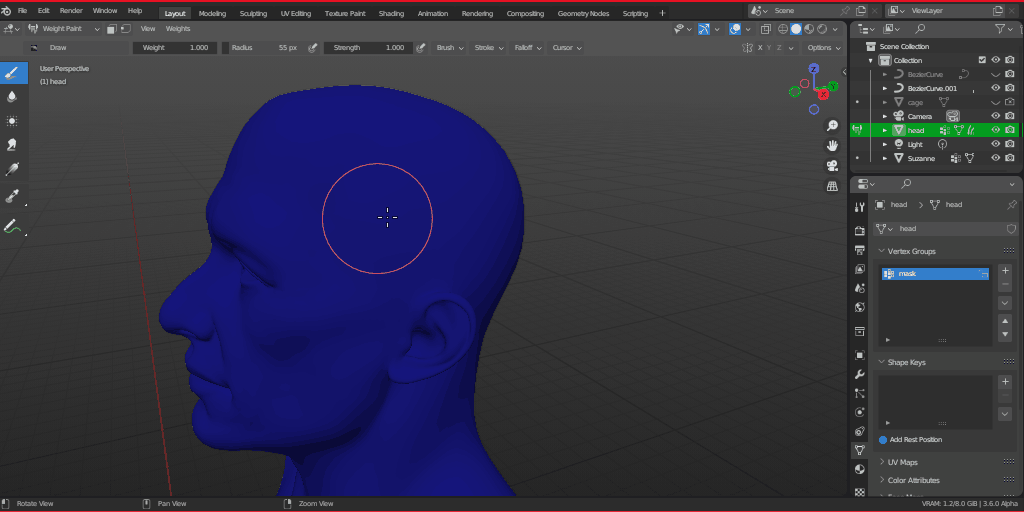What's included;
This tool allows you to quickly generate real time
fur by painting vertex weights. The values of the vertex weight controls
both the mask for the fur area and it's length and by using the values, you can
gradually increase the scale. It uses different cards and textures based
on the fur length. There is 10 different fur sizes in the textures and
cards and each size has at least 4 variations. All of this cards are
automatically placed in an smooth transition, using the vertex weight
values.
This innovative tool is designed to bring your creations to
life by allowing you to scatter fuzz on the surface of an object,
thereby creating a realistic and detailed finish that adds depth and
authenticity to your work.
This tool allows you to quickly generate hair for the eyelashes using
curves. You just need a surface to generate the hairs from, and curves and curves to determine where the hair starts and where it ends.
This tool allows you to generate spikes and scales on the surface of an object, following a very natural pattern. You have full control over the shape of the scales and spikes, but you can also use your own meshes.
This tool is perfect when you need to add those predator teeth to a creature.
It's highly customizable and speeds up a lot the boring work of placing this teeth manually.
This tool uses Geometry Nodes to transform a curve into a Stitch Line. It's very simple to use
This tool allows you to quickly create
realistic ropes using curves. It can connect multiple curves making the
process of drawing them a lot easier. It generates the curve tube,
displaces it adds a fuzz to it and put it on the surface of an object.

This tool made with geometry nodes allows you to quickly scatter fur on
the surface of a mesh. It allows to control radius, length, add clumps,
noise, resample the curve, and add variation to the radius and length.
This tool uses Geometry Nodes and curves to generate chains for the most common uses, because it's highly customizable. You have full control over the shape of the chain and can use your own chain mesh too.
This tool turns your 3d objects into a fully textured
woven fabric. It's very easy to use and you can use a Vertex Group as a
mask to create torn and wear the fabric.
This tool is designed to save you time and effort by generating hair from curves that you draw on the surface of an object.
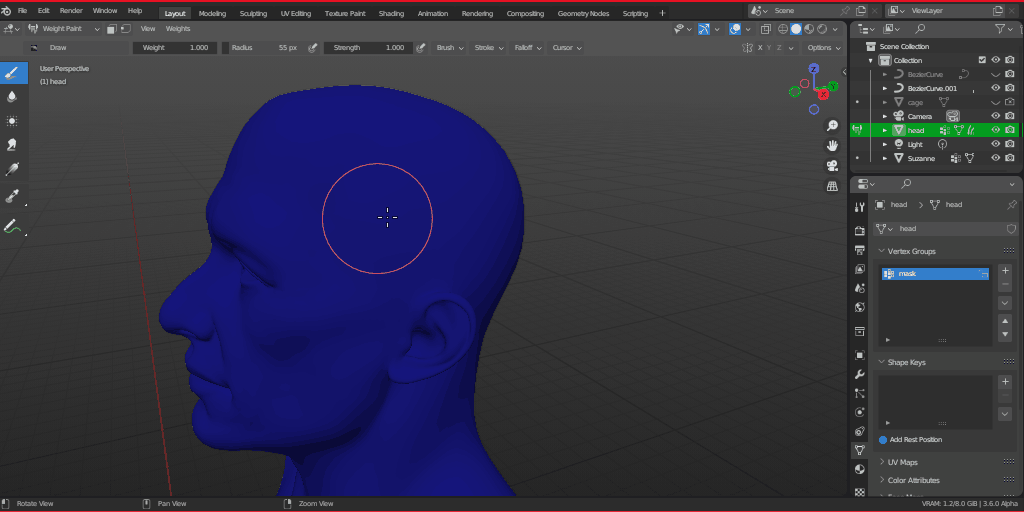
This tool allows you to generate and bake hair and fur textures for you real-time characters.
This tool turns regular hair curves into a fully customizable hair cards and you can use the textures generated with the Real Time Hair Studio with it.
This tool allows you to use hair curves to instantiate meshes from a
collection. This is useful because you can quickly determine the area
where the instances appears and it's rotation just by placing and
grooming hair curves.
The hair direction controls the rotation of
the instances and the roots of the curves are used to determine the
location of the meshes.
This tool turns curves into fully customizable horns.
This is perfect when you are working on the concept of a creature or a
character, because you can change the look of it very quickly, by
shaping and adding more curves or using the parameters of the modifier,
that changes every aspect of the horn.