Procedural Fuzz
Transform your 3D designs with our Procedural Fuzz tool, a vital addition to the toolkit of any 3D artist in the Blender community. This innovative tool is designed to bring your creations to life by allowing you to scatter fuzz on the surface of an object, thereby creating a realistic and detailed finish that adds depth and authenticity to your work.
The Procedural Fuzz tool is not just about adding texture; it’s about enhancing the overall visual appeal of your 3D models. Whether you’re working on a soft toy, a rugged carpet, or a fuzzy sweater, this tool can help you achieve the desired effect with ease and precision.
What makes our tool stand out is its ability to create fuzz that looks incredibly real. The fuzz is not just a flat texture; it has volume and reacts to light just like real fuzz would. This means that as you move around your model, the fuzz will appear to shift and change, just like it would in real life.
Moreover, our tool is designed with user-friendliness in mind. It allows you to control the density, length, and direction of the fuzz, giving you complete creative control over how your object looks. You can make the fuzz sparse or dense, short or long, straight or curly - the choice is yours.
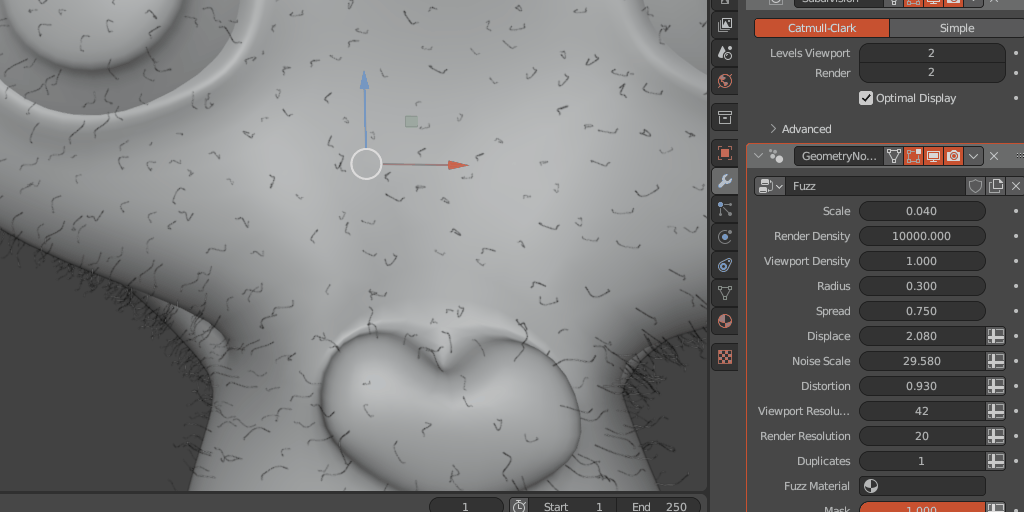
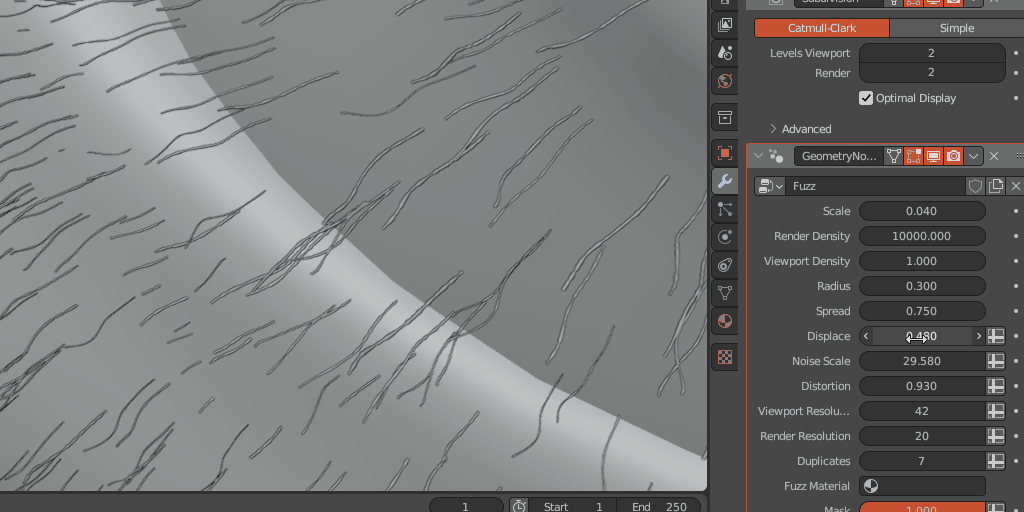
In addition to its creative benefits, the Procedural Fuzz tool is also highly optimized. It uses instances to scatter a significant amount of geometry without using too much memory. This means you can add as much fuzz as you need without slowing down your workflow.
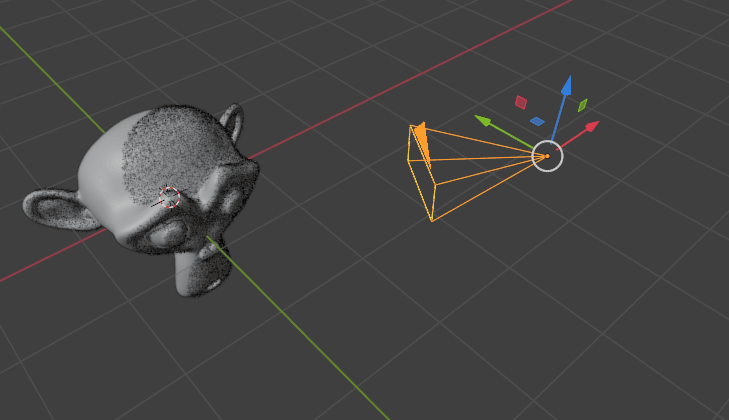
You just need to append the Fuzz.blend, go to the NodeTree and select the Fuzz Node. After that, add a Geometry Node modifier to the object and select the Fuzz. You can follow the video;
Discover more products like this
RealisticFinishes UVUnwrapped NaturalLookDesigns 3DScenes 3D Photorealism spring24 blendercommunity FuzzShader MeshCreation winter24 FuzzScattering 3dart 3DFuzz bcfm23 3Ddesign ArtisticFreedom bfcm23 ProceduralFuzz HighOptimization 3dmodeling MemoryEfficient GeometryNodeModifier cloth fuzz summer23












