Procedural Alleys

Create alleys easily with a few clicks
ProceduralAlleys 2.0
Are you looking for an alley environment to add depth to your scene? With Procedural Alleys, creating such a setting becomes effortless, allowing you to design and customize your own alleyway in seconds.
Procedural Alleys offer an easy way to create and customize your alleys, with options to adjust numerous details for a unique scene. This tool streamlines alley creation, enabling you to fine-tune aspects to perfectly fit your environment, giving it a distinct atmosphere and character.
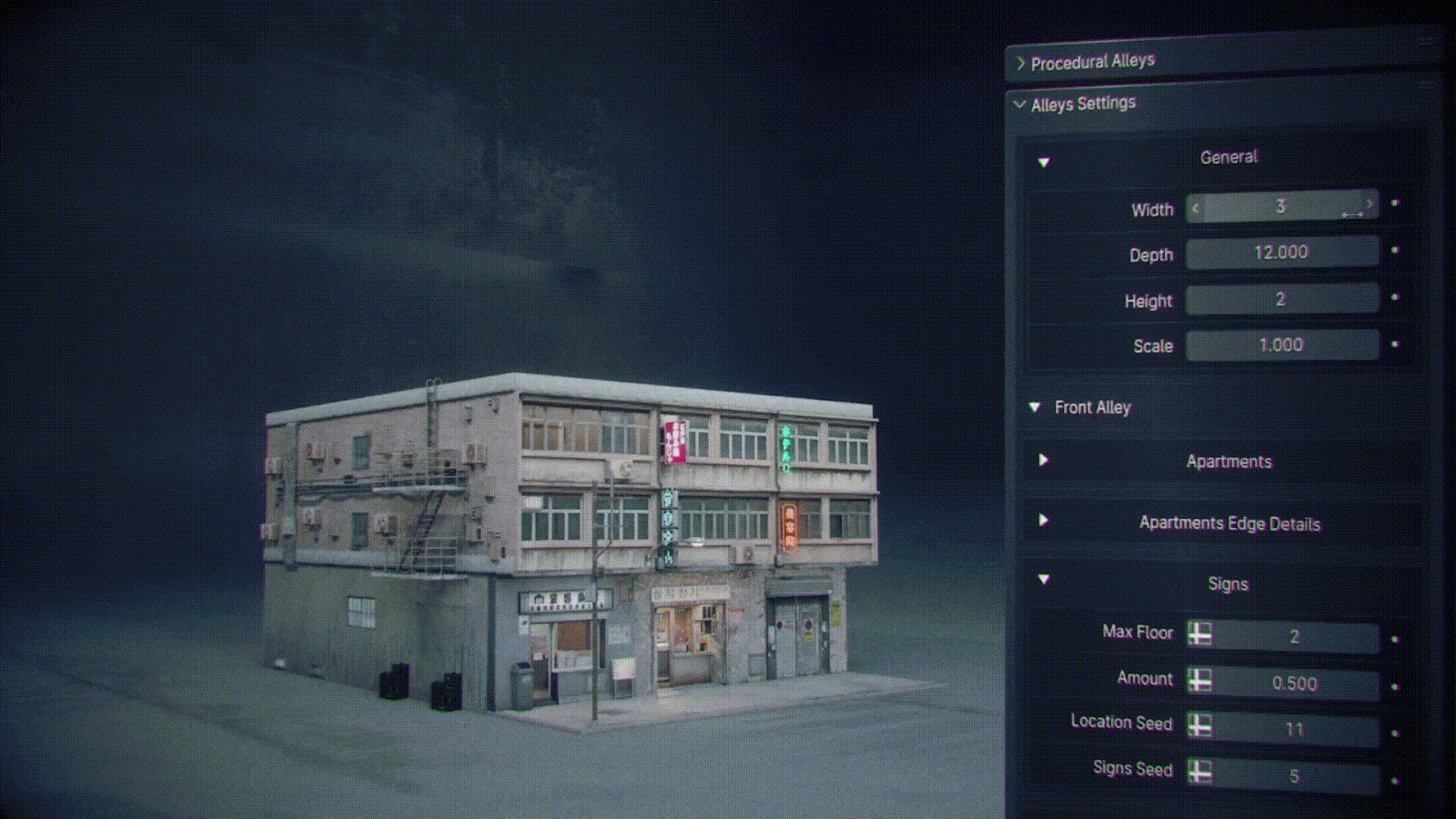
Procedural Alleys is now an Add-on!
Select the type of Alley you want to import and modify it easily
We've updated Procedural Alleys to be more than just a geometry nodes setup, we've transformed it into a fully functional add-on that's extremely user-friendly.
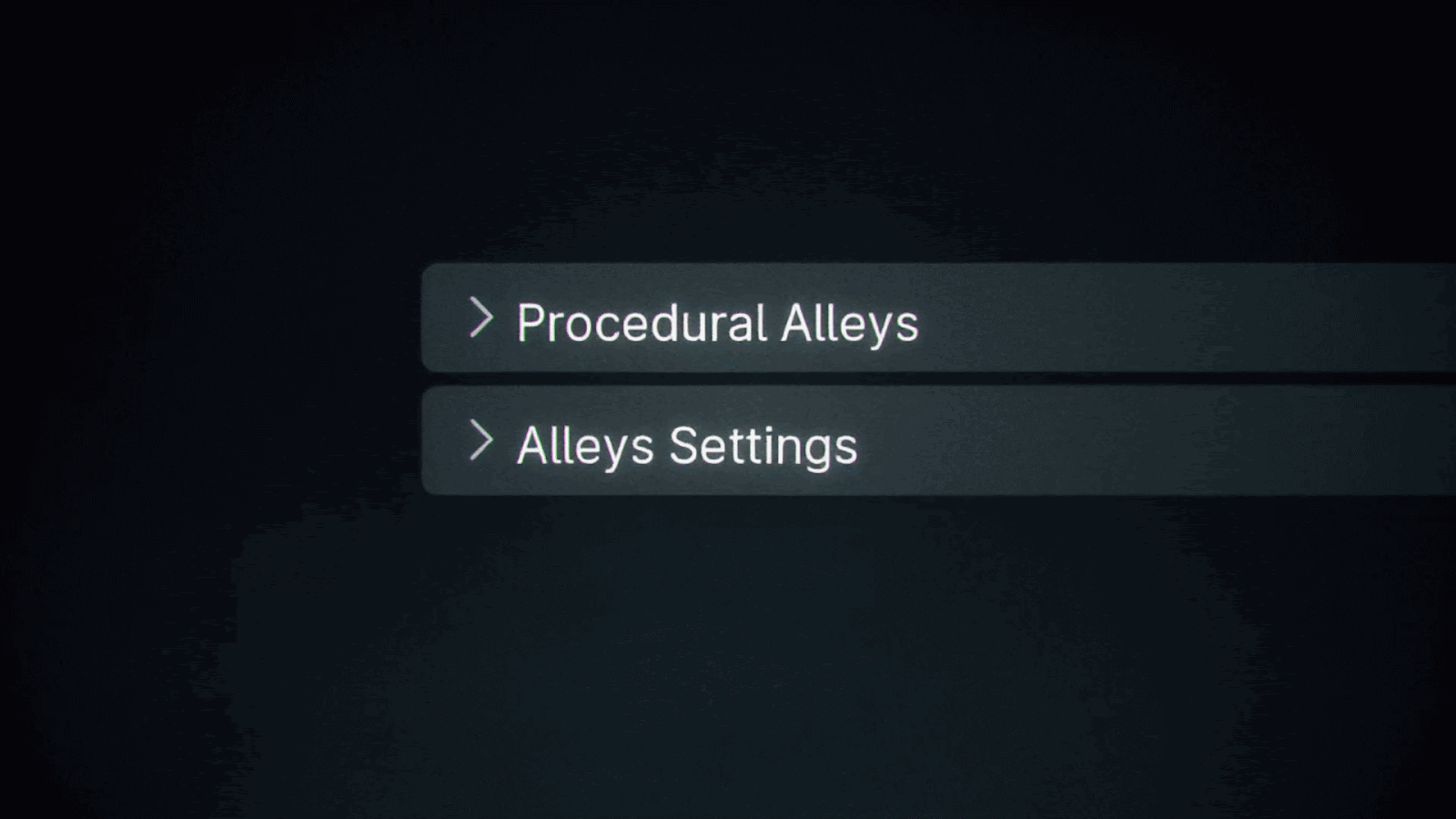
Alley types
Front Alley
Choose the style of your scene, creating a narrow dark alley or add streetlights and powerlines with the nodes to transform your alley into a street full of life.

Back Alley
A darker, narrow alley featuring back stairs, pipelines, containers, and wires intricately hanging between the closely set walls, creating a dense urban atmosphere.

Curve Alley
Featuring the same assets as the Front Alley, this option provides the flexibility to customize and shape the environment according to your specific desires and requirements.

Easy control to customize your alleys
Adjust each alley's height and width, along with the placement and amount of wall details and other settings, to customize your urban scene just the way you like it.
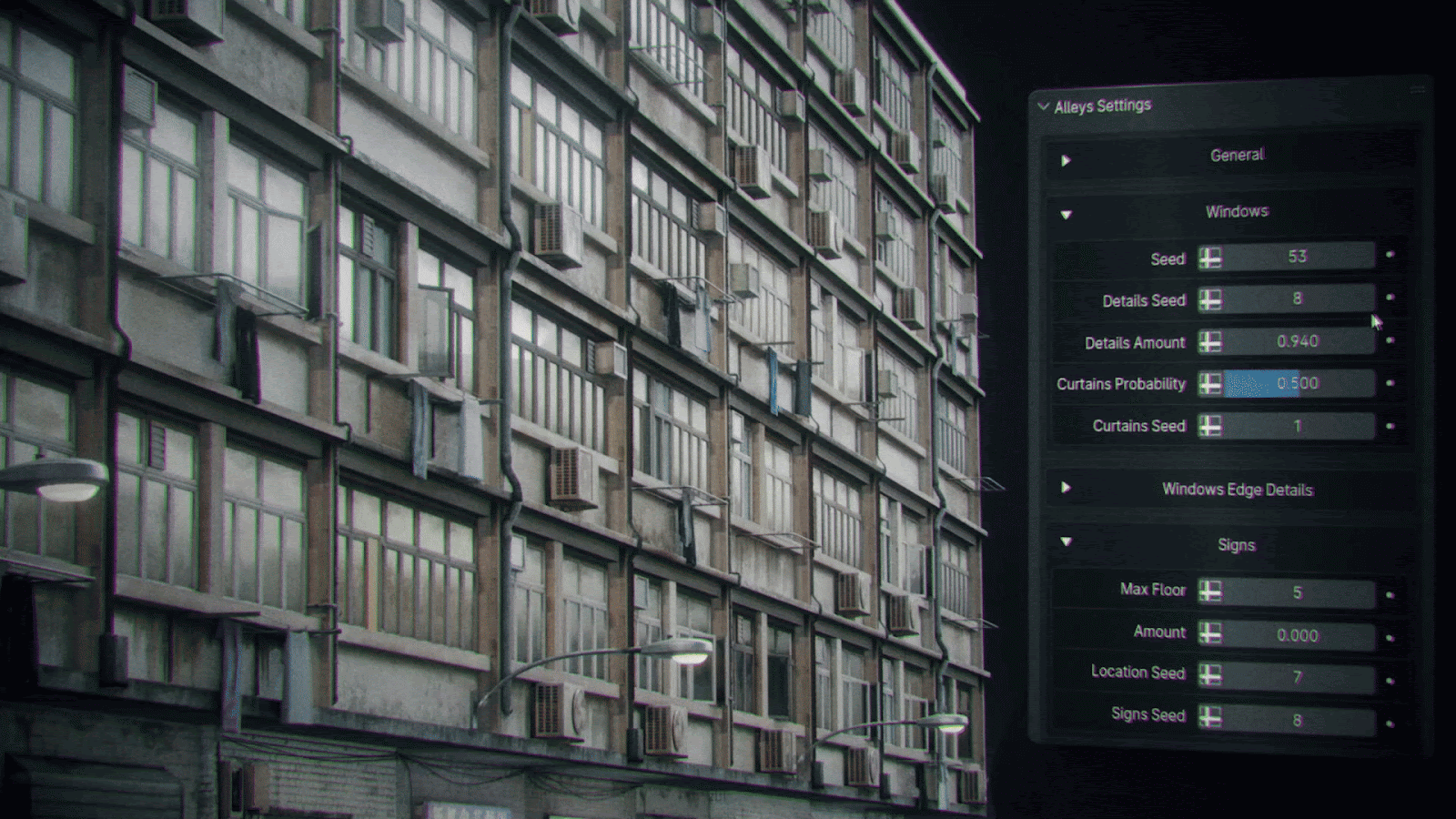
New Assets
Version 2.0, featuring 18 new signs and 4 stunning stores, all packed with beautiful details to elevate your scenes!
In order to reduce render times and also possible crashes, we optimize all the images by reducing the size to what is necessary to reach the balance between quality and performance.

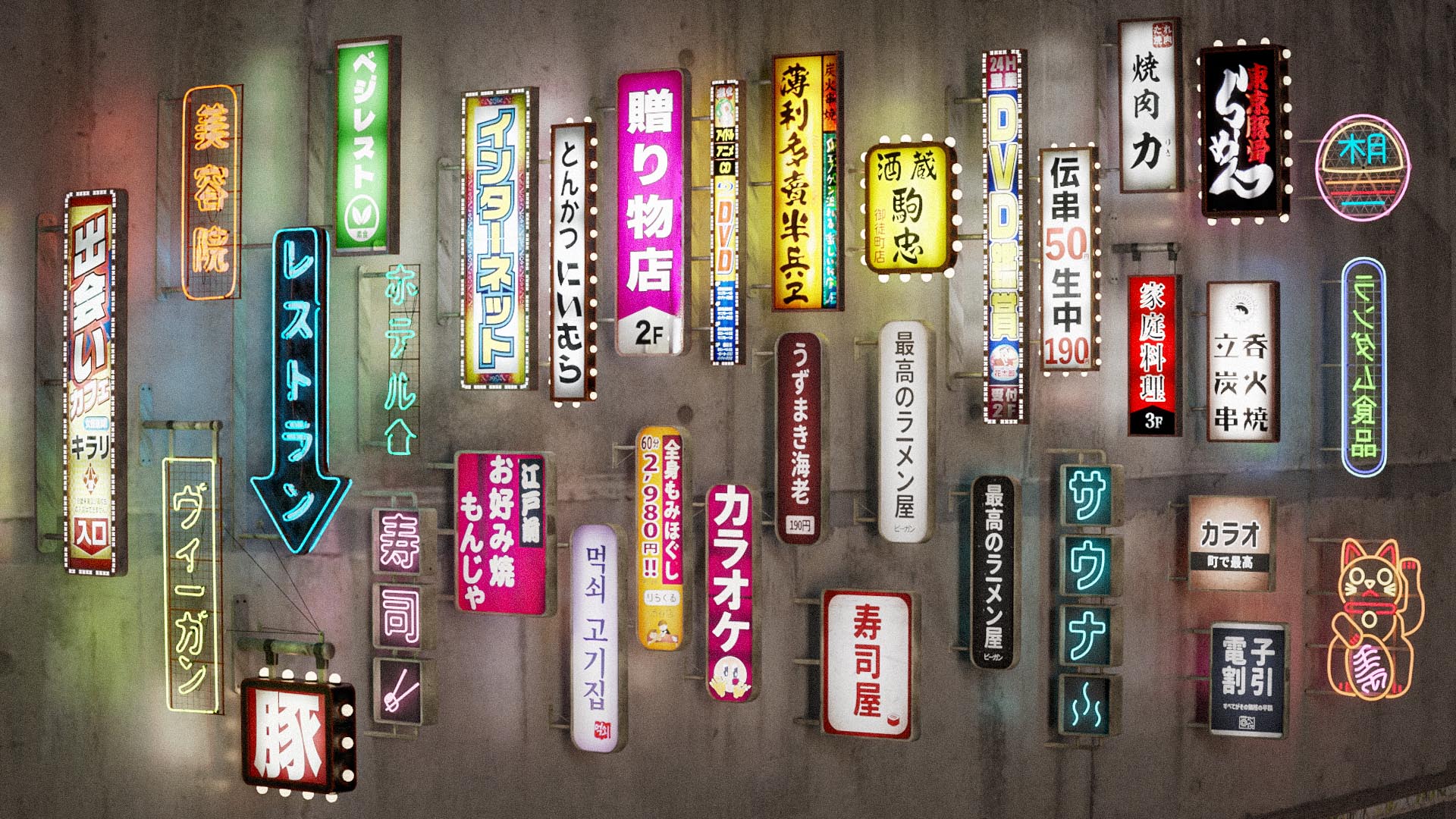
This pack includes:
- Procedural Alleys Add-on installer
- Procedural Alleys Assets
Discover more products like this
back-alley 3d building city street loveblender procedural-generator bfcm24 backstreet geometry node spring24 addon backalley 3d asset pack cyberpunk-alley proceduralgeneration blender procedural winter24 geometrynode summer24 3d building asset 3d building pack alley generation












