Pose Library Thumbnails [Ver2.0.4~]
Set thumbnails in pose library
Add thumbnails to the pose library to make it easier to select poses.
Thumbnails can be created immediately by automatic rendering of thumbnails, and other pose library lists can be made into buttons to help motion production work.
Menu

- Property Editor> Armature> Pose Library
It can be used in the pose mode of the rig object.
You can select a thumbnail from the thumbnail list to apply a pose to the selected bone.
Menus added by add-ons can be collapsed.
Thumbnail automatic rendering
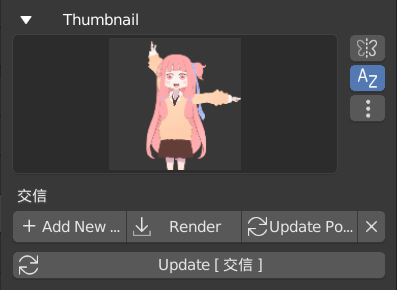
All operations can now be performed using only the menu.
Manual addition / update of thumbnails of old versions are stored in the “Thumbnail generation” item.
-
Create new & create thumbnail
- Register a new pose and generate a thumbnail
- If you don’t have a pose library, create one
-
Render
- Generate and update thumbnails of active items
-
Update Pose & Render
- Update the active item with the current pose and generate a thumbnail
-
Update [pose name]
- Updates the active item with the current pose
-
Removal (X)
- In the normal deletion of active items, there was a problem that the menu display collapsed when it was deleted, but this problem has been fixed.
Thumbnail creattion options
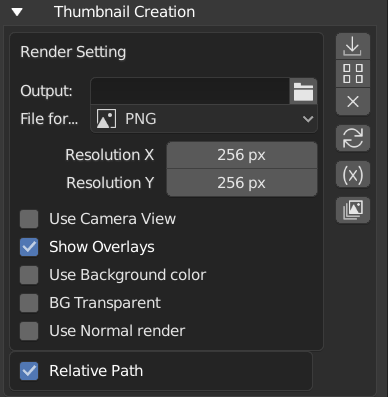
Render for pose switching.
-
Output path
- By default, it is generated in the poselib folder at the same level as the blend file.
- Change here if you want to use a different output path
-
file format
- You can set the file format of the thumbnail image
- Resolution X / Y
- Always use camera view
-
Hide overlay
- Hide rigs, grids, etc.
-
Use background color
- 3D View> Shading> Background> Change Viewport
- Due to an irreversible issue with this color, it will be changed to the default color after execution
- Background transparency
- Use normal rendering
-
Relative path
- You can specify an absolute path or a relative path
- Moved what was operator settings to add-on settings
Thumbnail batch rendering
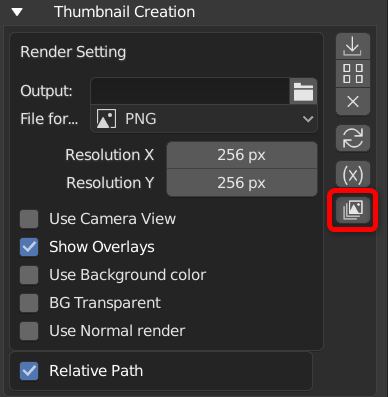
Generate thumbnails for all poses.
If you adjust the resolution, you can use it as an image export function for checking the pose.
If you do not want to update the existing thumbnail, move the file before executing it.
Other menu improvements
List buttoning
A button mode for the pose library list is available.
You can access the poses in the list from the large, easy-to-click buttons.
3D view panel menu
Fixed an issue where the 3D view panel menu was not displayed.
It will be displayed on the Item tab.
The registered tab can be changed from the add-on settings.
Link
Doesn't work in Blender2.93~
This add-on does not work due to the specification change of Blender2.93~.
(as of Addon ver2.0.50 / 2021-08-24)
The thumbnail menu cannot be displayed normally.


