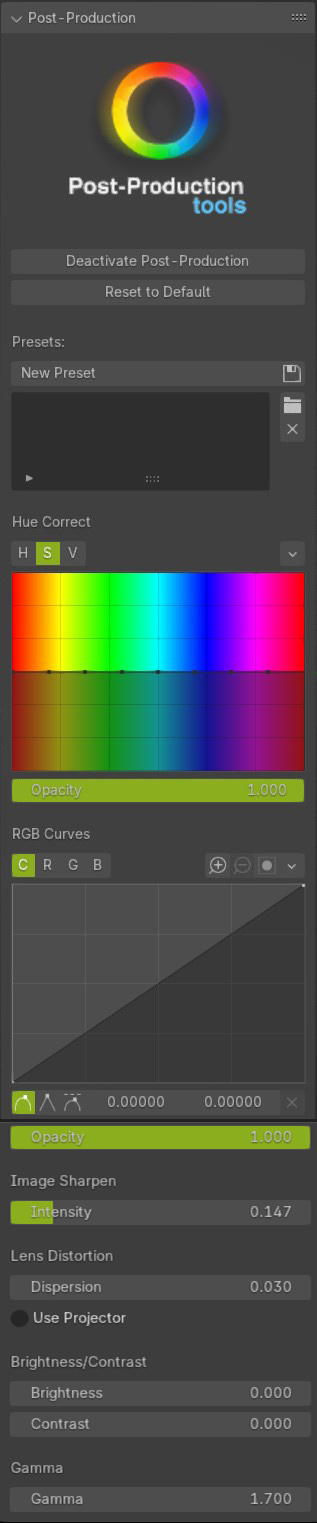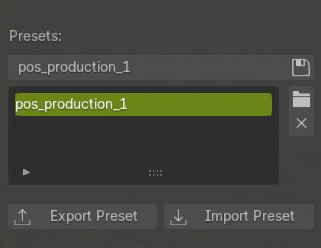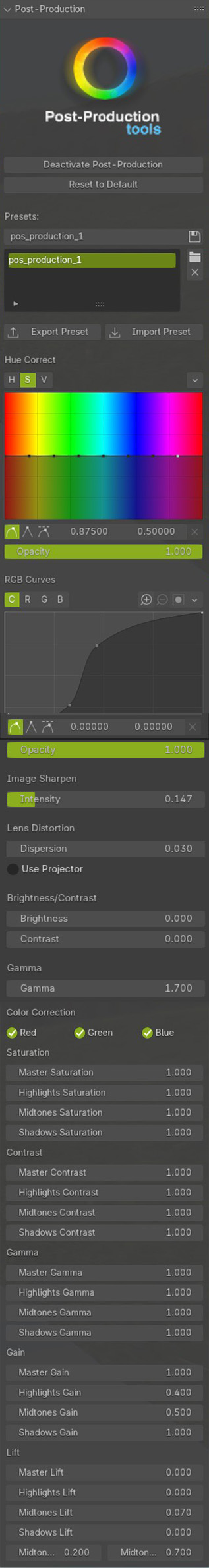Post-Production Tools
What is Post-Production Addon?
Post-Production is a Blender add-on that allows you to do quick post-production in your blender viewport render, and having real-time feedback and precise and with full control of it, from a UI Panel. By using this addon you can greatly streamline your post-production workflow, as it eliminates the need to manually do all this in the compositing workspace!
Blender Version Supported: Also work with the the upcoming Blender 4.3
Work with Cycles and EEVEE Next
Installation
1- Go to “Edit” in the Top Bar and choose “preferences.” The preferences window will open. On the left side are several tabs. Select the tab labeled “Add-Ons” Then From the preferences window, click the “Install” button on the top right. Navigate to the location on your computer where the stored .zip file for the add-on is located. Select the file. Click Install Addon.
2- Now you will have a 3D View UI side panel called "Post-Production"
Preview how to Use it
Ui Panel
Examples :
With this Addon we can tweak and adjust in a quick way the overall look of our renders, correcting color tones, gamma, saturation, shadows, add sharpness, add chromatic aberration, etc. And also we can save multiple presets and load them, giving to the renders a REALISTIC LOOK!



Update 1.1
- Added the Option to export to a file the Pos production settings and import from file, this way you can open in another projects the settings
- Add Color Correction settings to give more options to control the look of the image

- Minor bugs fix
Discover more products like this
composing 3D Rendering Tools color correction composing-tools post-production