Particle Groups For Particle Systems
Say you’ve got a fire, made of three particles. Smoke, flame and embers. Want to change when the fire starts and ends? That’s 6 values you have to individually alter. Want a second fire somewhere else? Now you have to make a duplicate and set another six values for each Particle System.
With Particle Groups you can group all of these particle systems into 1 which can be modified and made copies of. You can change when certain particles will start at, the total length of the Particle Groups, as well as creating a loop. Now it's easier than ever to create epic visual effects, super special effects!
You don’t have particle systems to utilize with Particle Groups? Time to check the Impact Particles plugin - https://blendermarket.com/products/weapon-impact-particles
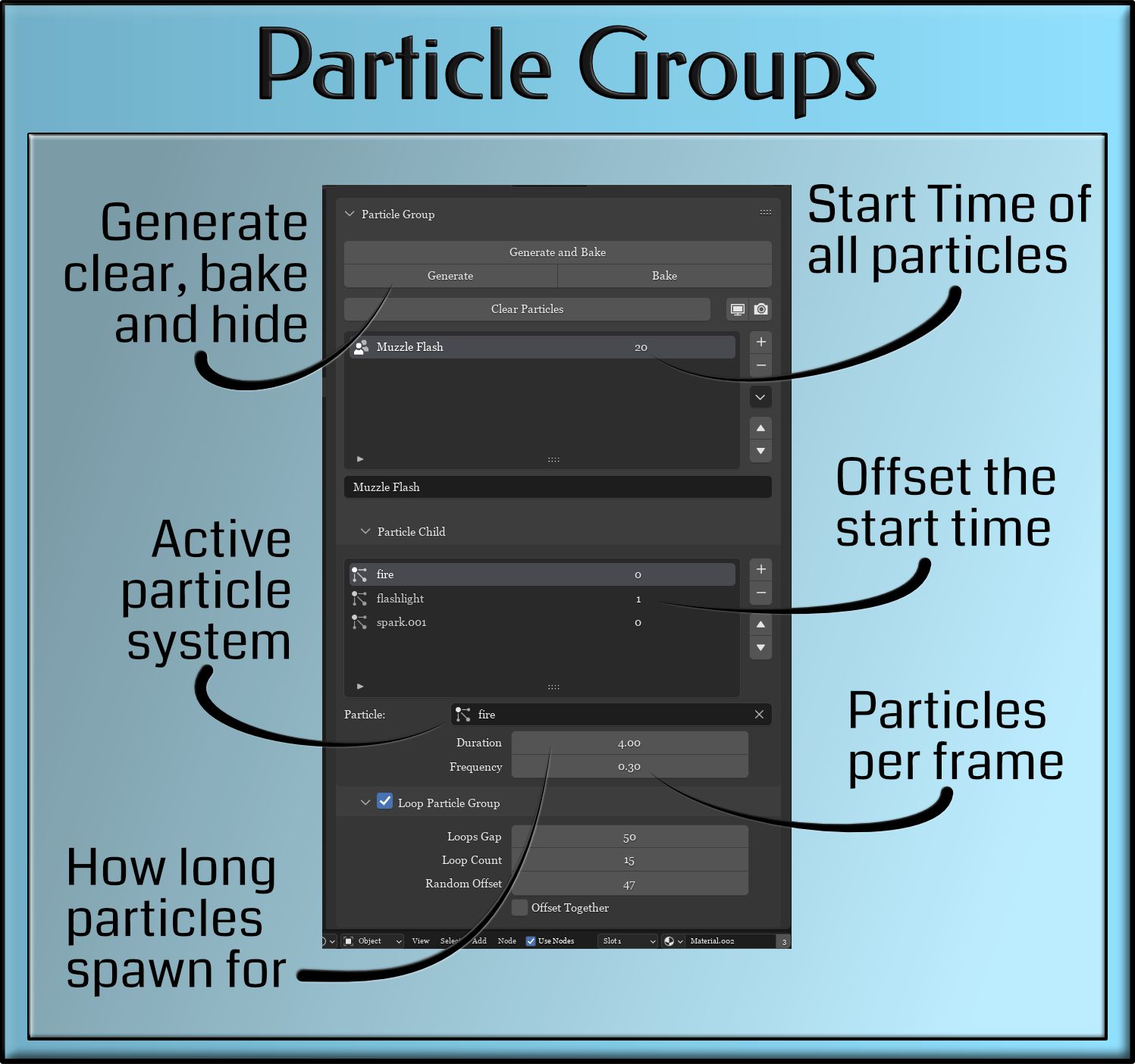
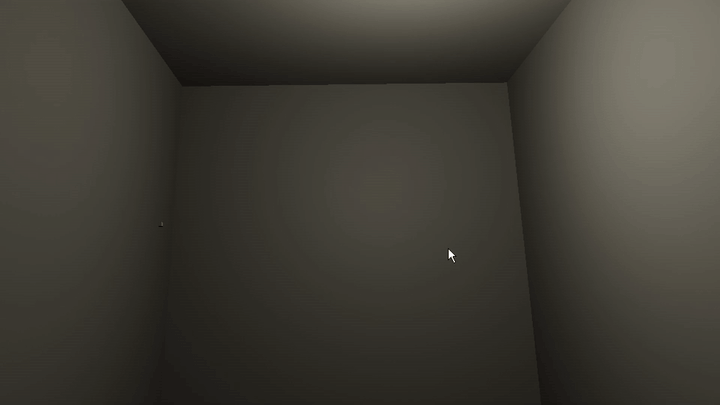
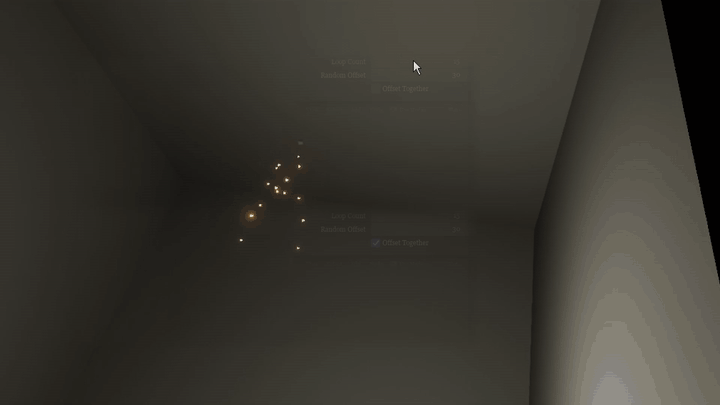
In order to modify a specific particle system, you’d just want to modify the original which you used to combine into a Particle Group. This translates into endless variations and total control over your results.
When you create a group and copy it into new groups, all those groups will inherit the same values as the original. Changing any of the values of the copies and original will change all groups together. You can easily ungroup a selected group and have it as its own new group that follows its own new values.
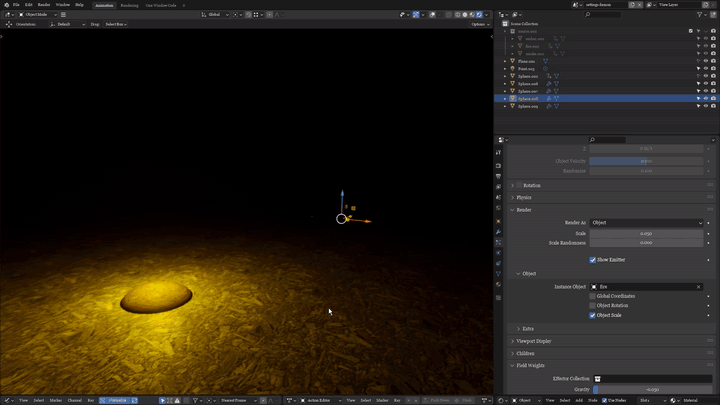
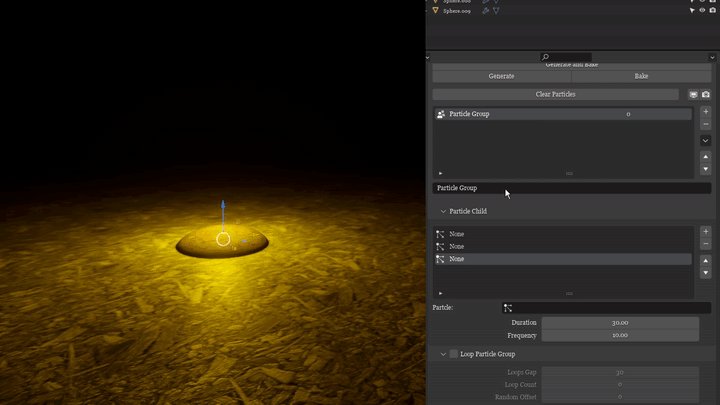
Release Notes
Particle Groups 1.5
- 'Generate and Bake All' no longer deletes particle systems not added by this script
- Data-Linked copies of Particle Groups' no longer need to be unlinked to have them spawn in at different times... their 'start times' are now independent of one another
Particle Groups 1.4
- The 'Target' particle group now has an 'add new' button to create a new Particle Group
Particle Groups 1.3
- Default generated-name of a particle group has been fixed
Particle Groups 1.2
- Structured the data to more easily allow particle groups to be added and edited
Discover more products like this
particles special effects particle system VFX particle visual effects




