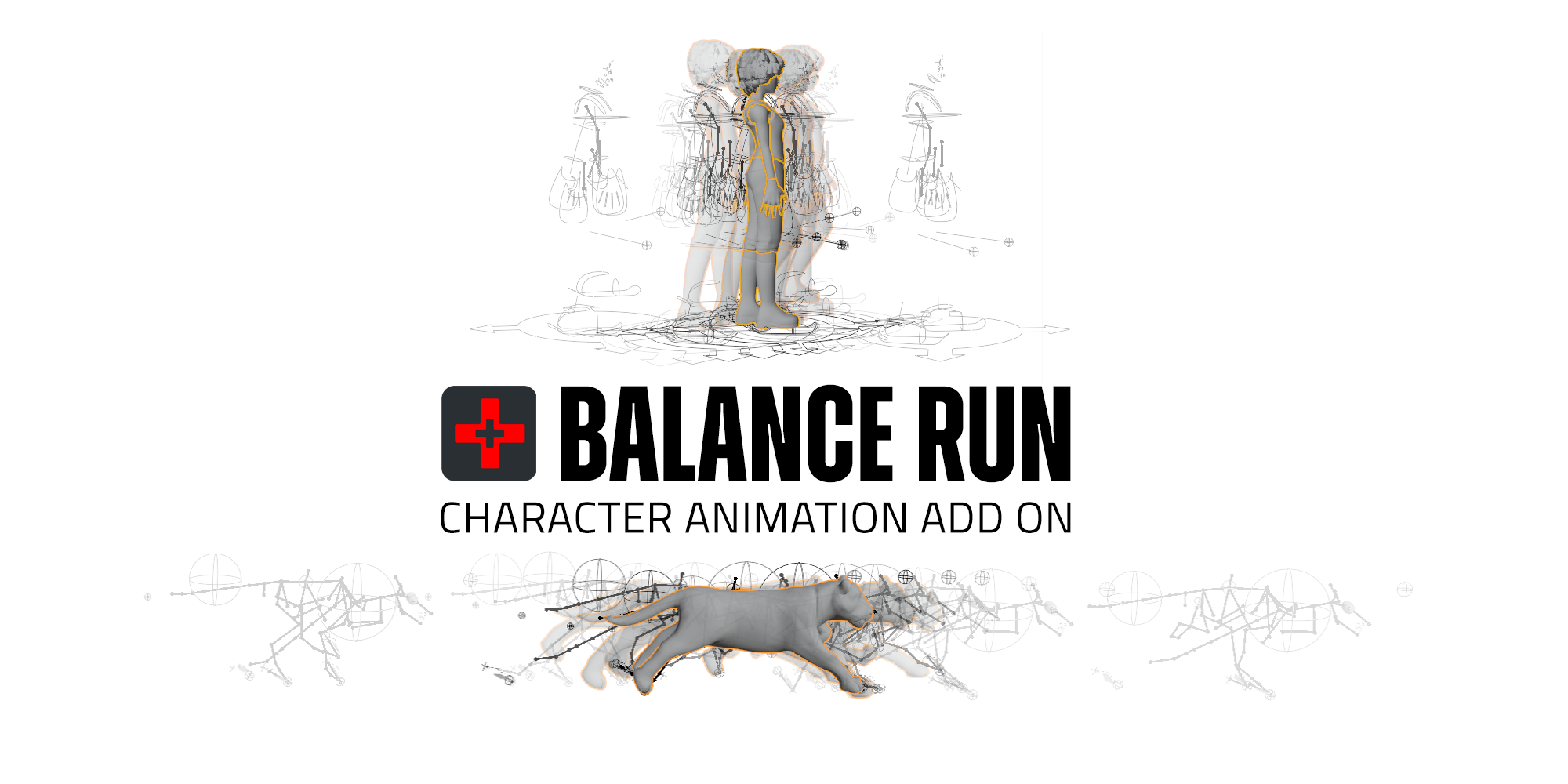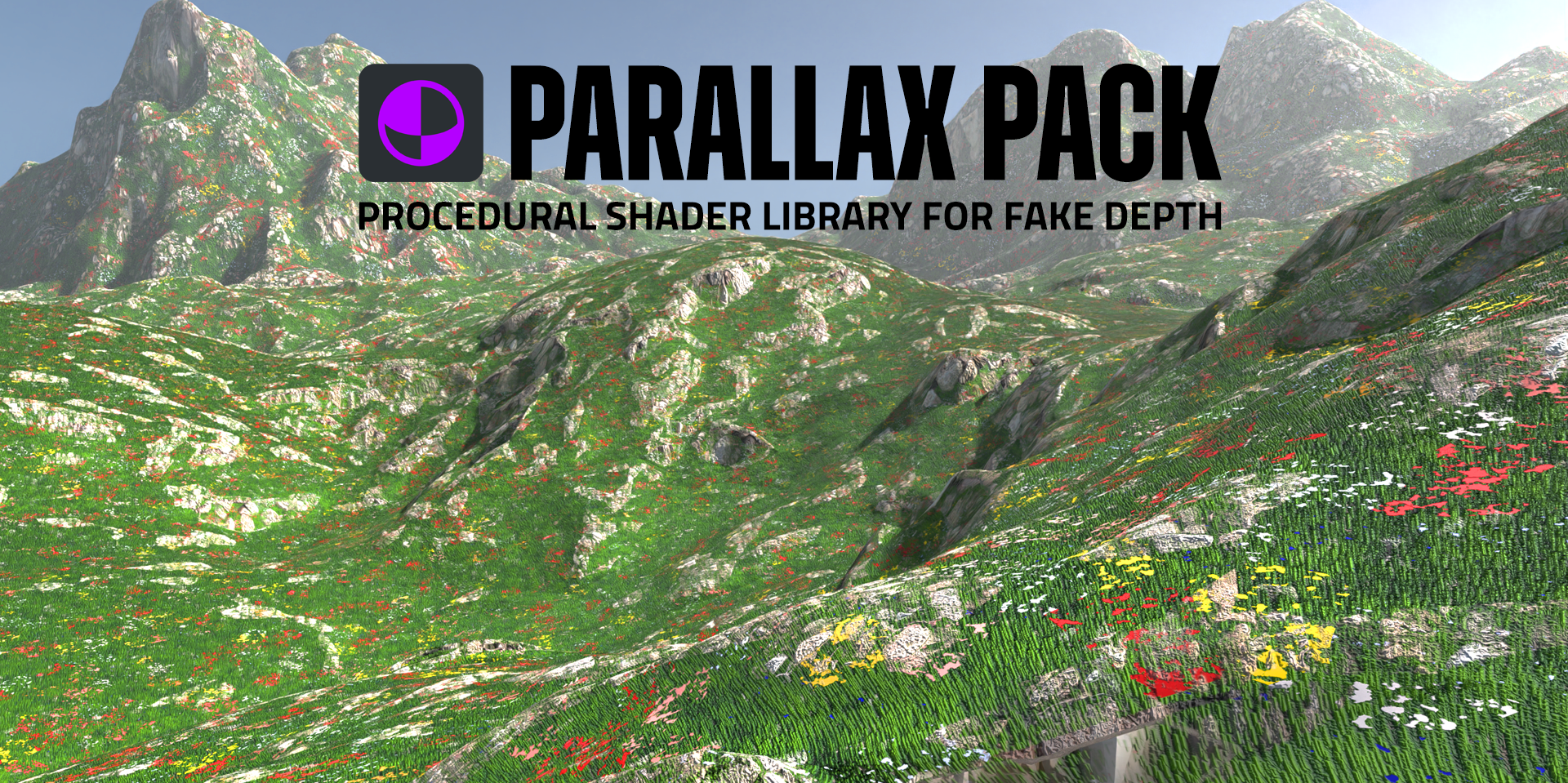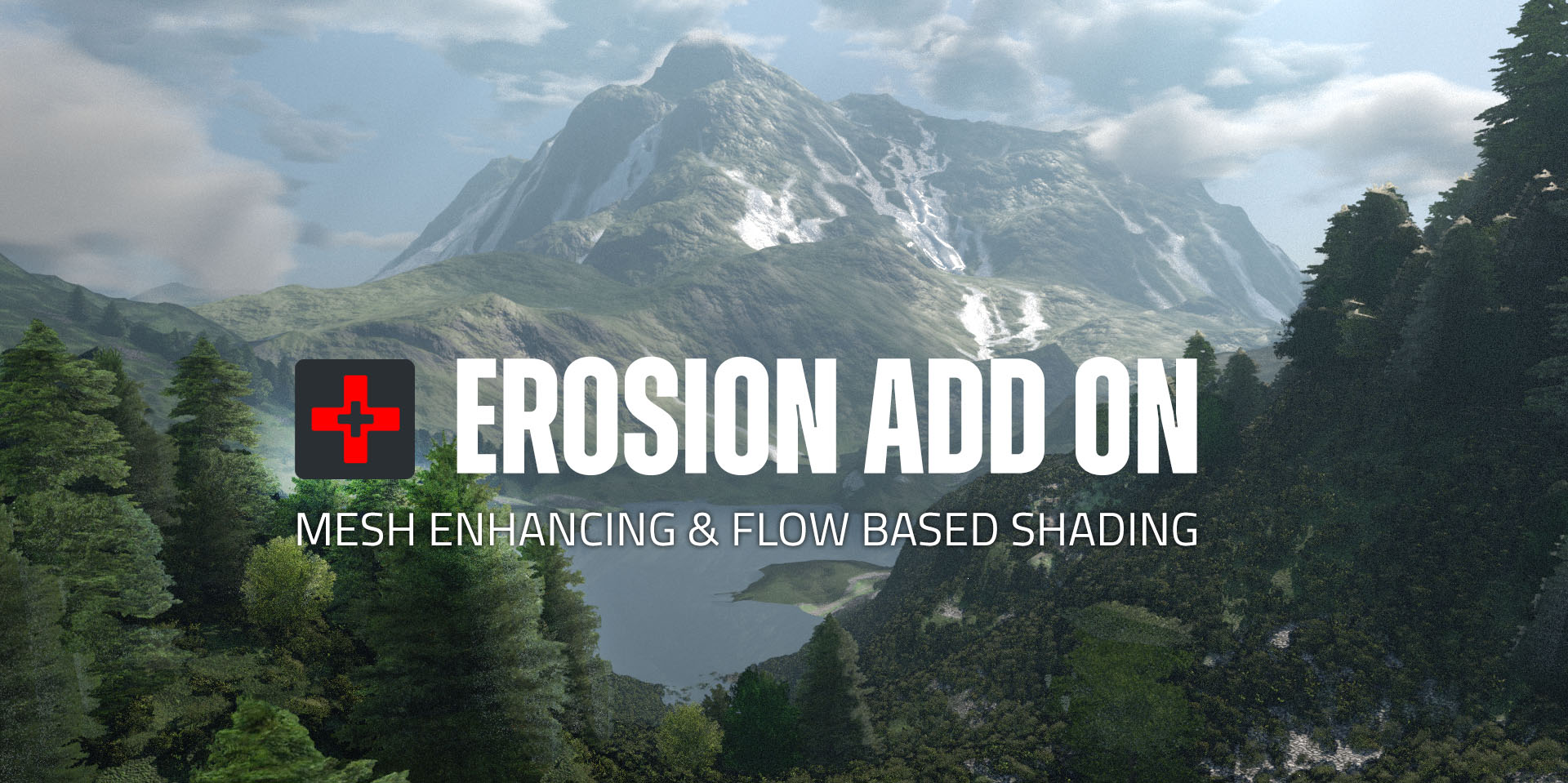Parent2Bones
AUTO PARENT
parenting to bones never was easier
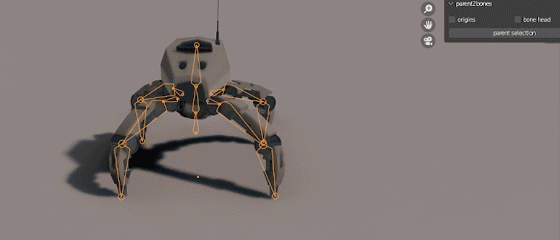
![]() EASY USE
EASY USE
just select your objects and armature, and click "parent selection"
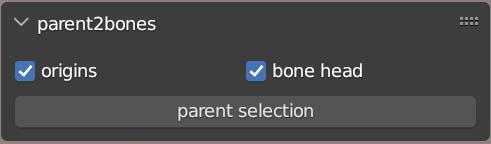
OPTIONS:
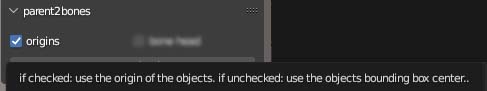
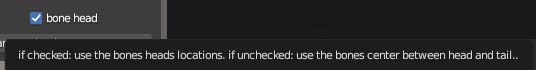
The addon looks for the closest bone to each selected object.
use the objects location ("origin" checked)
or the center of their bounding box ("origin" unchecked)
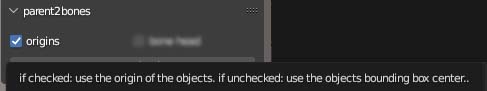
Check "bone head" if you want to use the distance to the bones head,
or uncheck it, to use the distance to the bones center, between head and tail.
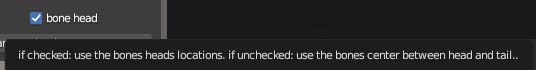
These options do almost the same, but if you need to finetune, or your bones are very close together, the more precise workflow uses the origins and bone heads, since these coordinates are visible in their transform menu.
On the other hand you dont need to place objects precisely, or if small bones are present unchecking both options might be a more intuitive parenting. Then the center of objects and bones are used for distance detection.
it is planned to further expand functionality,
so that cables and hydraulic parts
which are dynamically linked to two bones
are recognized and constrained accordingly...
so that cables and hydraulic parts
which are dynamically linked to two bones
are recognized and constrained accordingly...
Have a look at all other items including:
About the Creator:
I am a 3D artist in the advertising & television industry for 25 years.
While working on projects and teaching animation at design college since 1998, i studied physics at the university of Vienna. That equipped me with a solid toolset of math to use in 3D workflows.
I started programming Blender add-ons and noding vector operations into shaders around 2012.
I love how Blender and Cycles offer a lot of opportunities to speed up rendering and fake depth into surfaces in many ways.
Discover more products like this
summer24 armature spring24 Robot parent 2 bones parent animation bones rig bfcm23 hard surface parent to bones summer23 mechanic mech hydraulic winter24 bone auto-parent bfcm24 spring23 loveblender weapon rigging