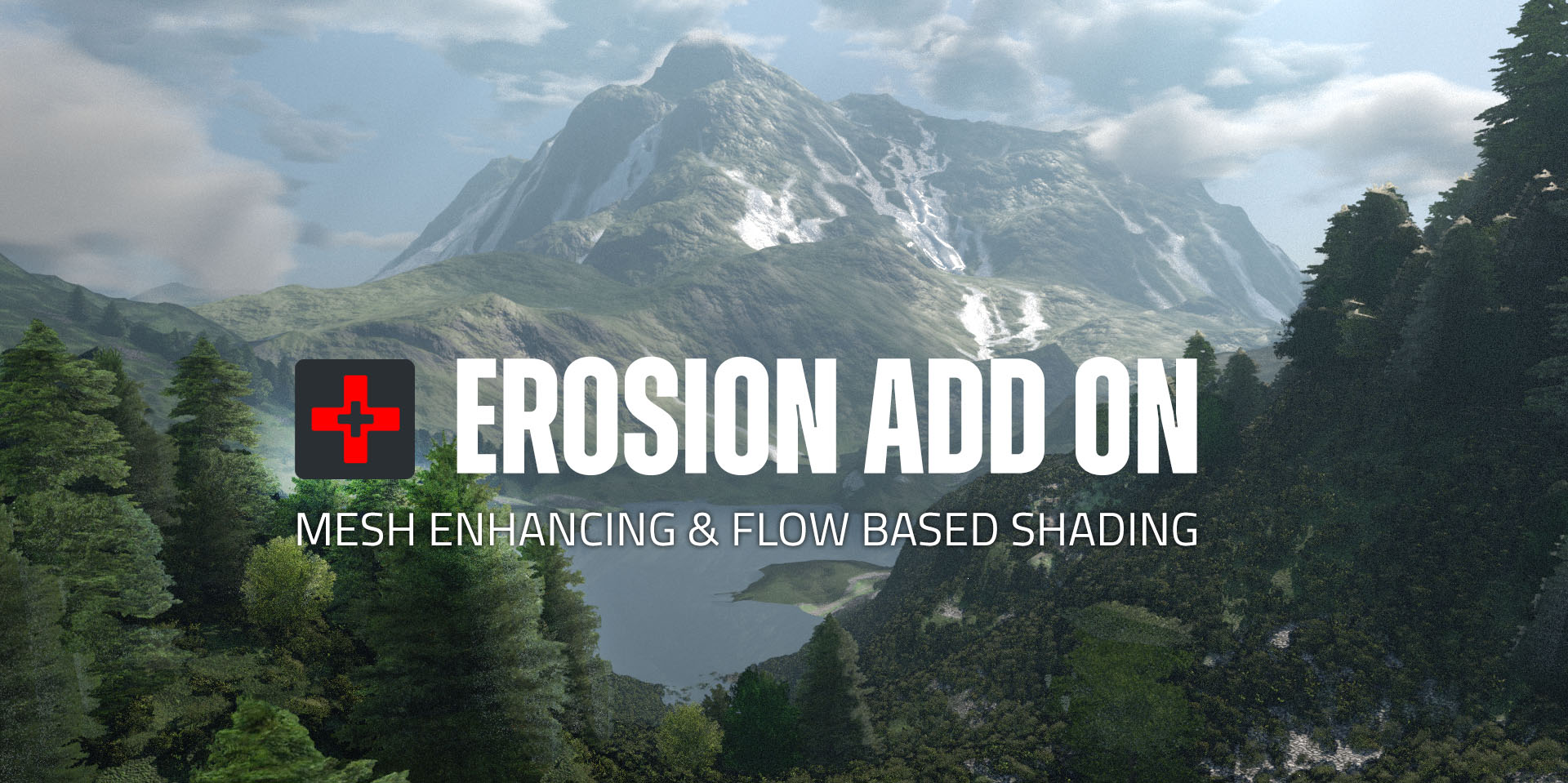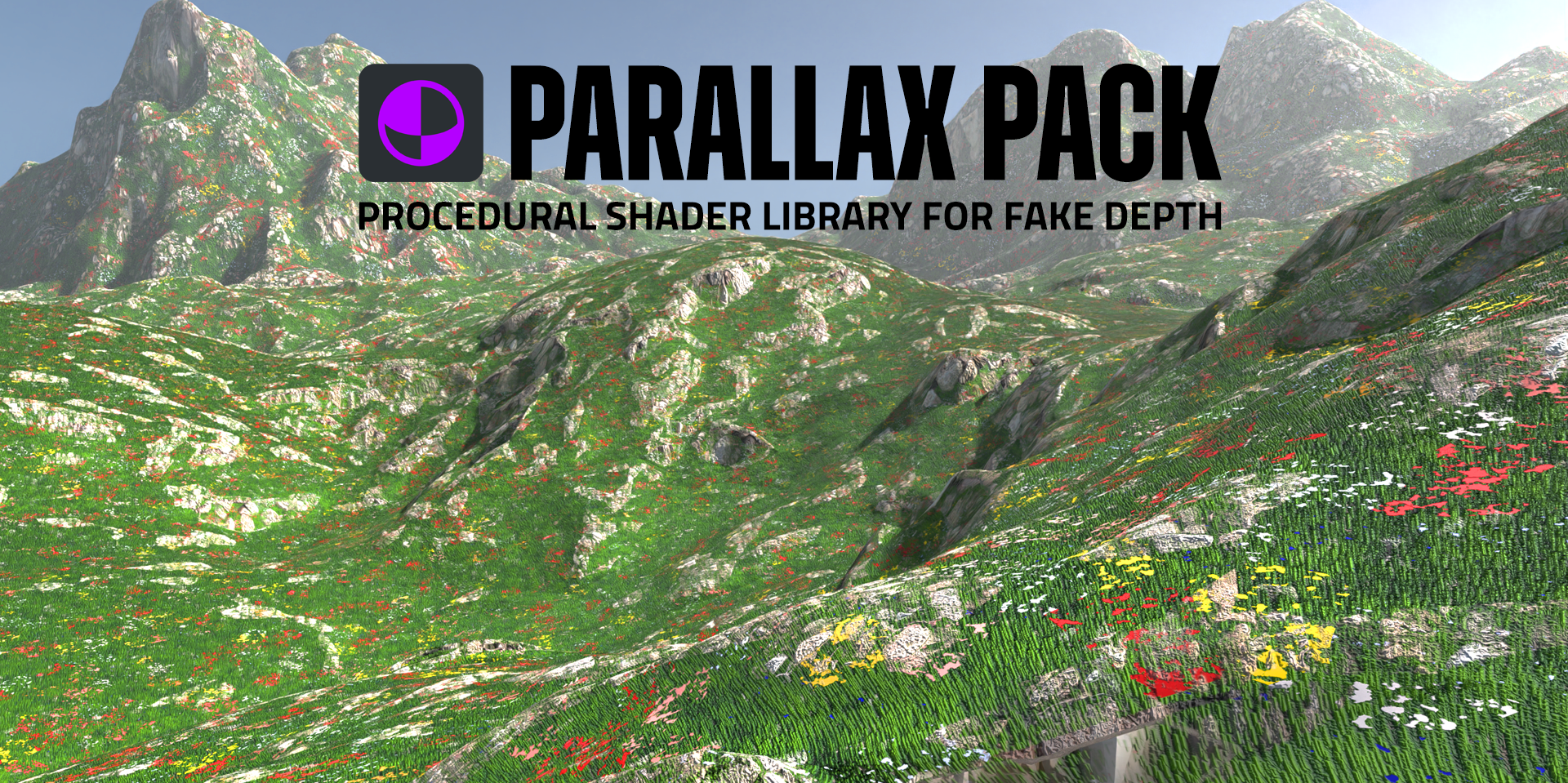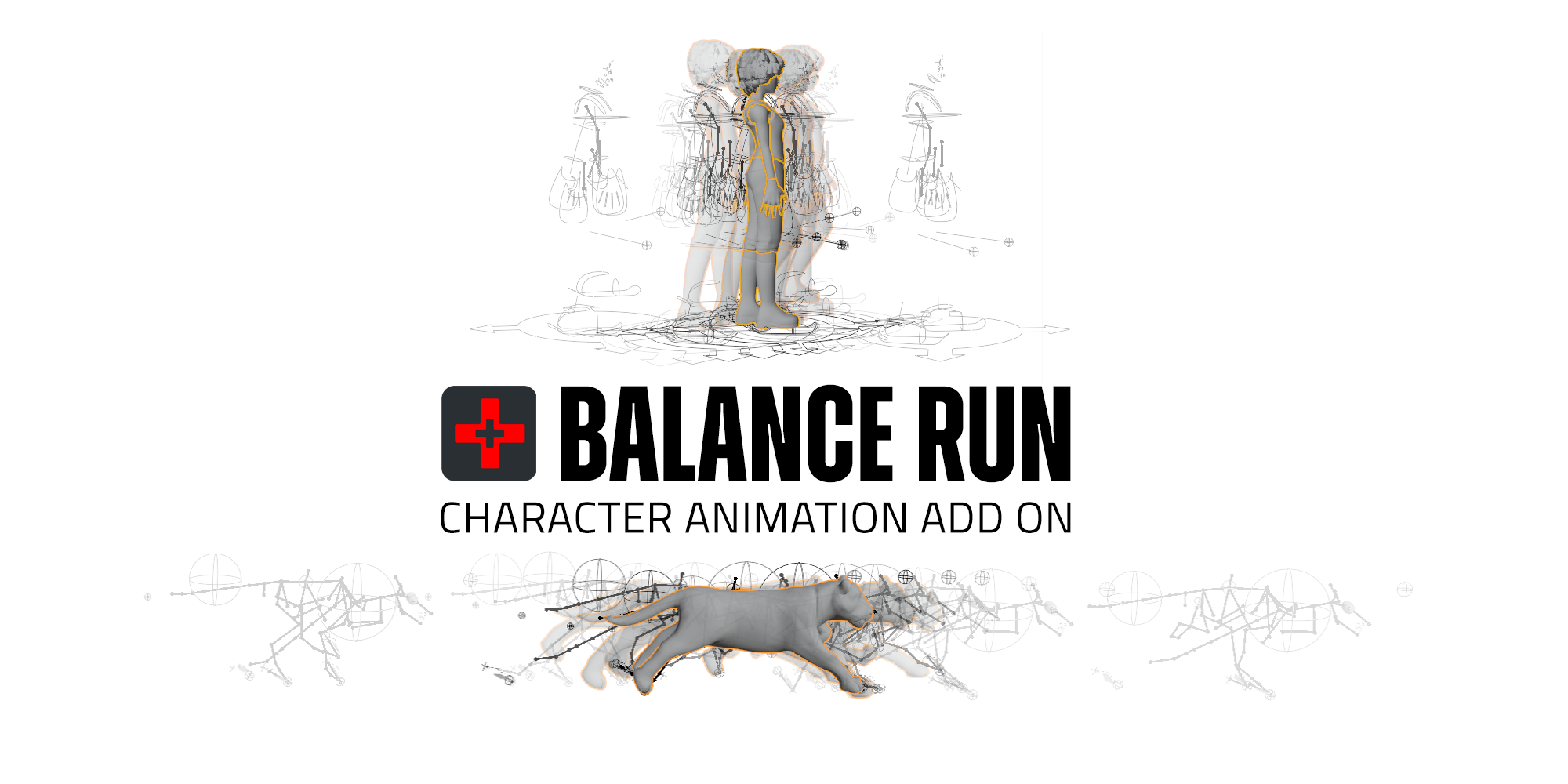Parallax Node Pack (Eevee & Cycles)
a pack of nodes and materials
WITH PARALLAX MAPPING
A pack of several shaders for specific uses.
This works fine with your UVmapped Meshes!
Parallax Mapping is a way to fake depth into the surface.
Compared to normal maps, this technique truly occludes deeper points, without the use of geometry - only using shading.
It therefore enables detailed depth structures
without the need of high poly geometry.
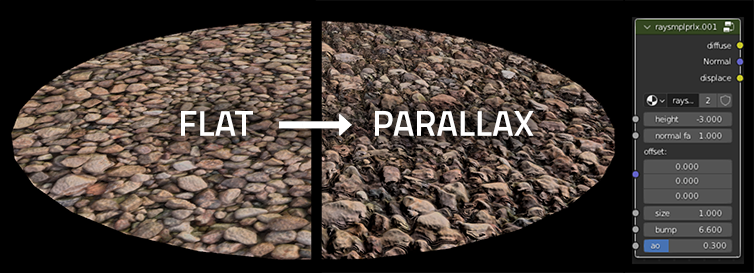
Example scene for grass & stone shader (included):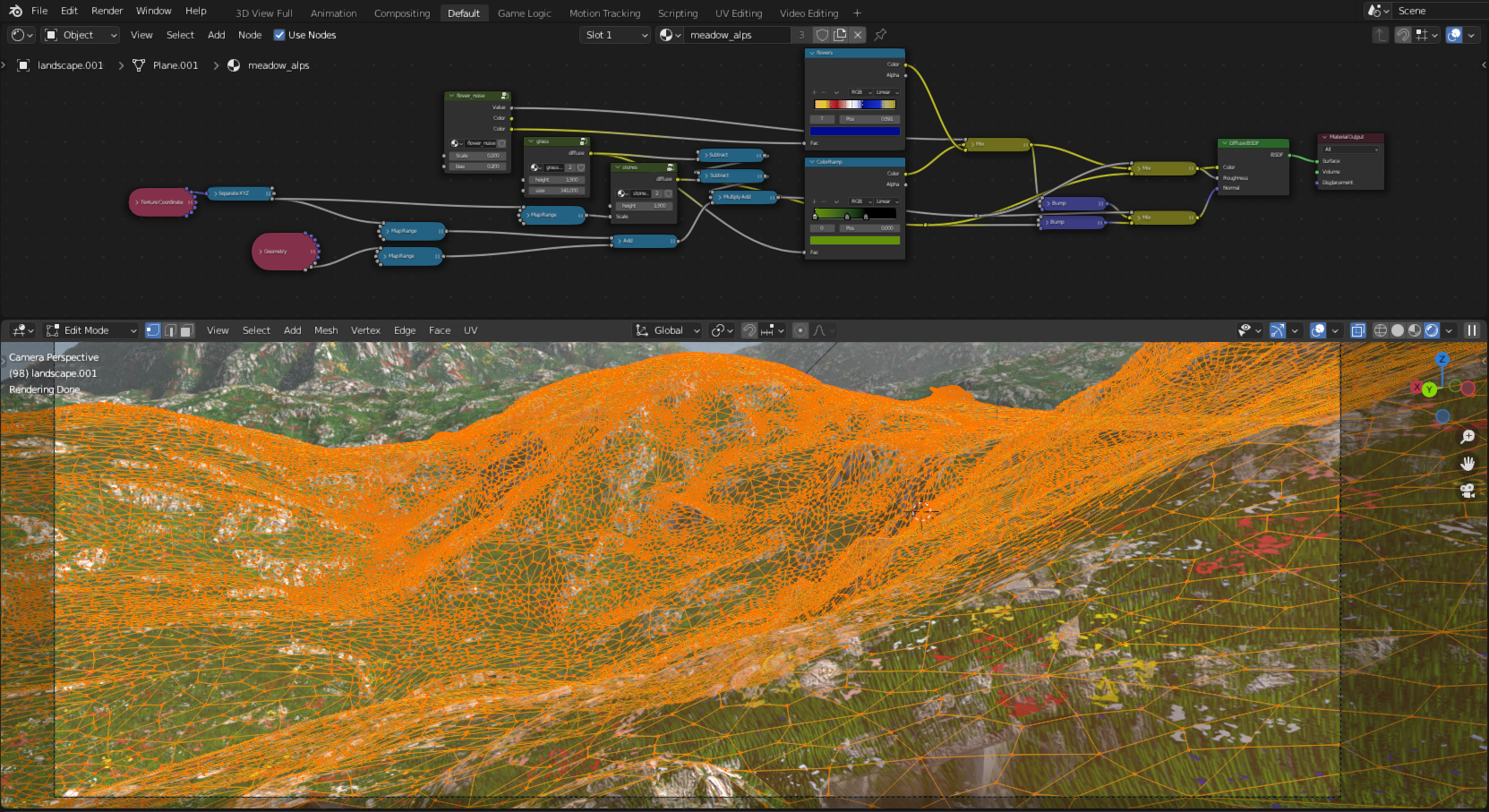
Keep the memory low and save rendertime!
When should you use such materials? It's best to use them, when you need much detail, but wont approach it closely with the camera.

Grass and flowers even can bend in the wind,
by animating a single offset parameter in the shadersetup.
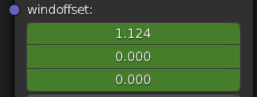
Some of these parallax materials use the uvmap, some use the objects axis' to map textures. Both maps get distorted related to the camera position.
There are several nodesetups:
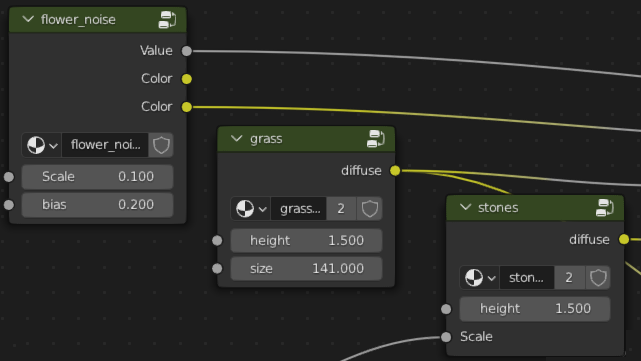
Simply append them (file/append/...) choose (materiallibrary.blend/material/...) out of the material library-file or the new sample scene.
The library file has 3 texture materials and 3 voronoi materials.
The image-slots are labeled accordingly diffuse texture and depth texture. Though there are several depth textures listet, they are all the same.
Change one, and the others are changed also. note that the metal-pipes texture-material is a material which additionally has a trasnparency enhancement along the visible edges of a model. Therefore it even fakes depth based transparency along the border of your model. It has a transparency value-node in the node setup, easily found in the node editor. Use it with care ;) Or be happy with the other two texture-materials.
Heres a comparison video between normal maps, parallax maps, and polygon displacement:
https://youtu.be/4fH8ToDAcy8
And heres a guide how to implement the parallax node into your scenes:
https://youtu.be/hxuCPN1MMoM
Have a look at my other items including:
About the Creator:
I am 3D artist in the advertising & television industry for 25 years.
While working on projects and teaching animation at design college since 1998, i studied physics at the university of vienna.
That equipped me with a solid toolset of math to use in 3D workflows.
I started programming Blender addons and noding vector operations into shaders around 2012.
I love how Blender and Cycles offer a lot of opportunities to speed up rendering and fake depth into surfaces in many ways.