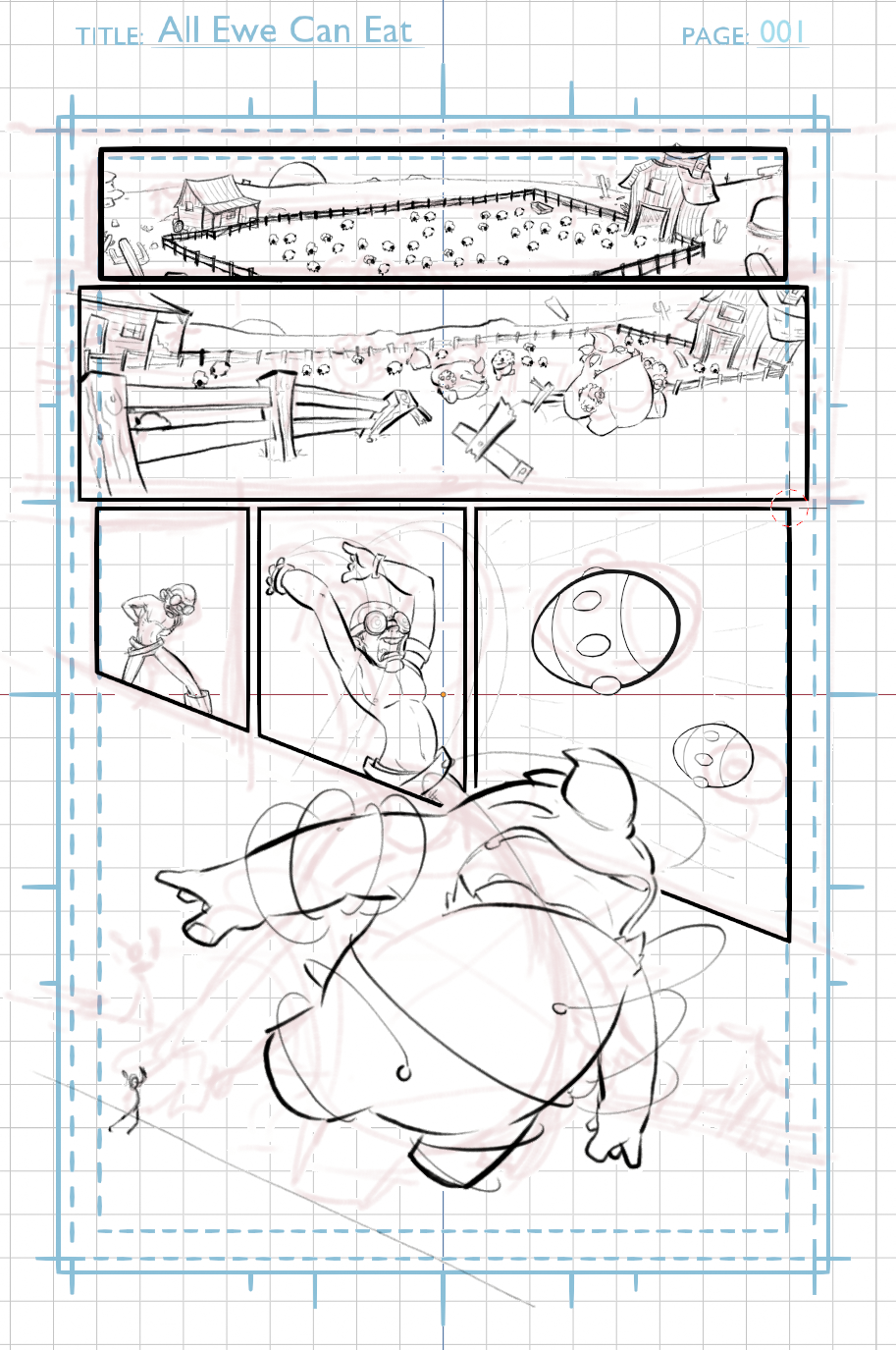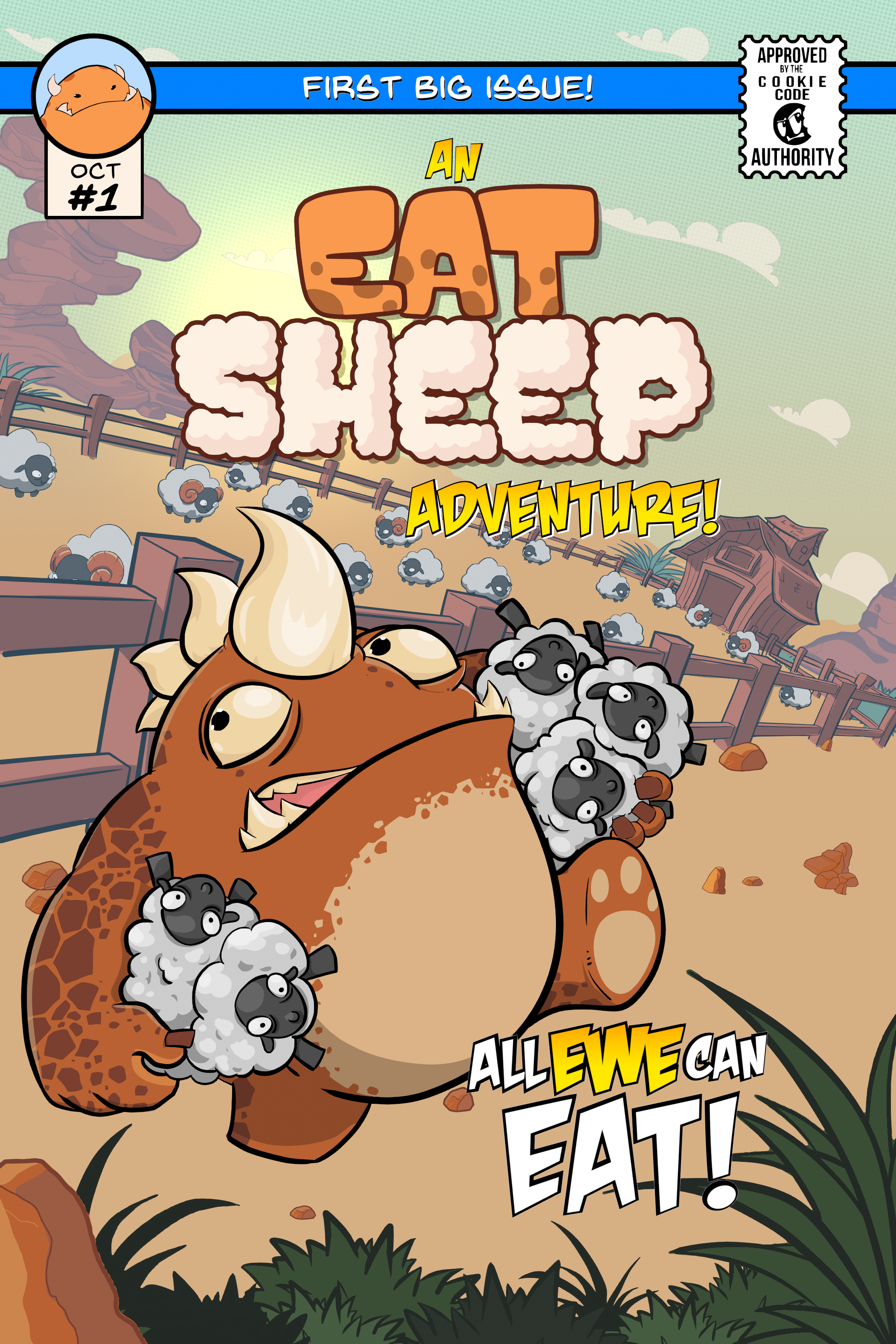Panels: Create A Comic Using Grease Pencil In Blender
A Start to Finish Grease Pencil Course
This course uses the CG Cookie Eat Sheep project as its inspiration to create a comic around some of the main characters in our first ever issue of Eat Sheep Adventure! All Ewe Can Eat
- Get introduced to GREASE PENCIL and create your own custom Start Up File
- Create your very own reusable template, custom brushes, and get ready to draw
- Learn how to break down a script for panel and page. Rough out thumbnails, refine your pencils, ink, color and shade your artwork. Create some eye-popping typography to bring your comic to life!
- Finish up with a cover, then set up your files ready for rendering and print.
BONUS CONTENT:
- CG Cookie comic templates for Standard US, Manga, and European style comics.
- Custom drafting brushes
- 2D Illustration Start Up File
- Finished Comic
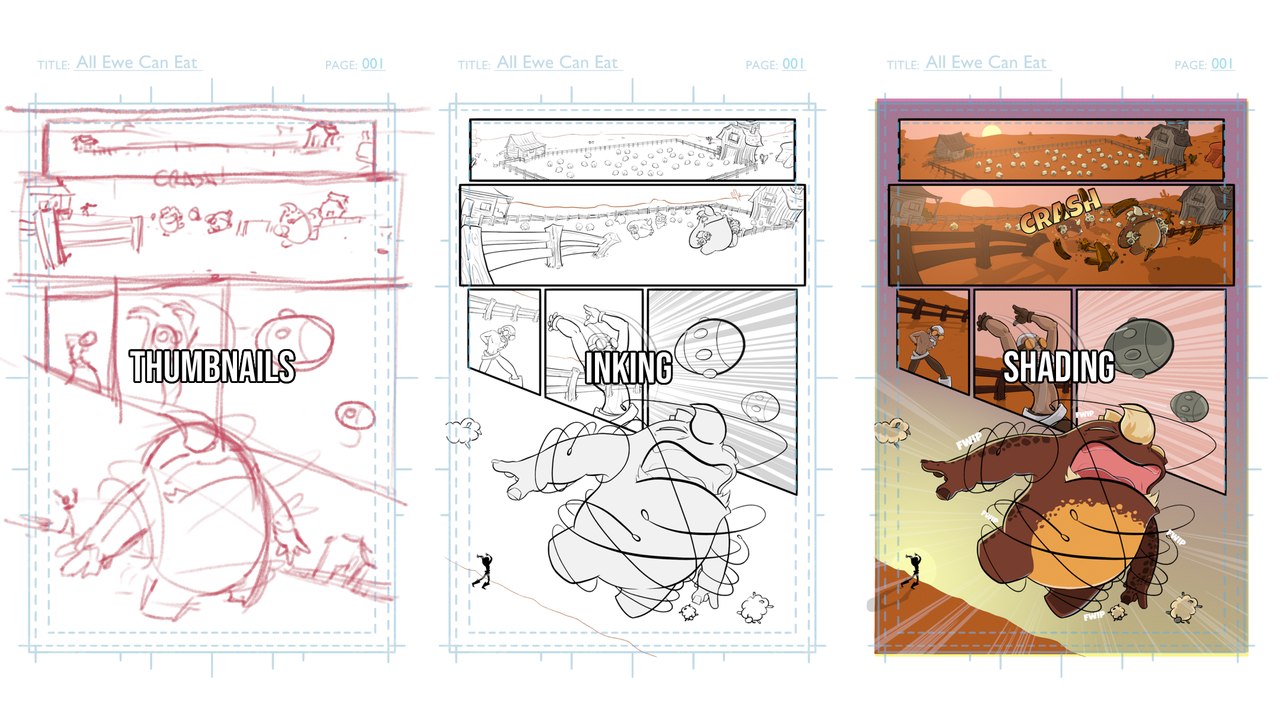
Yes you can create a 2D product in 3D
- Set up a template
- Thumbnail from a script
- Add refined pencils
- Add inking
- Color flatting
- Add shading and textures
- Add lettering
- Set up renders for print
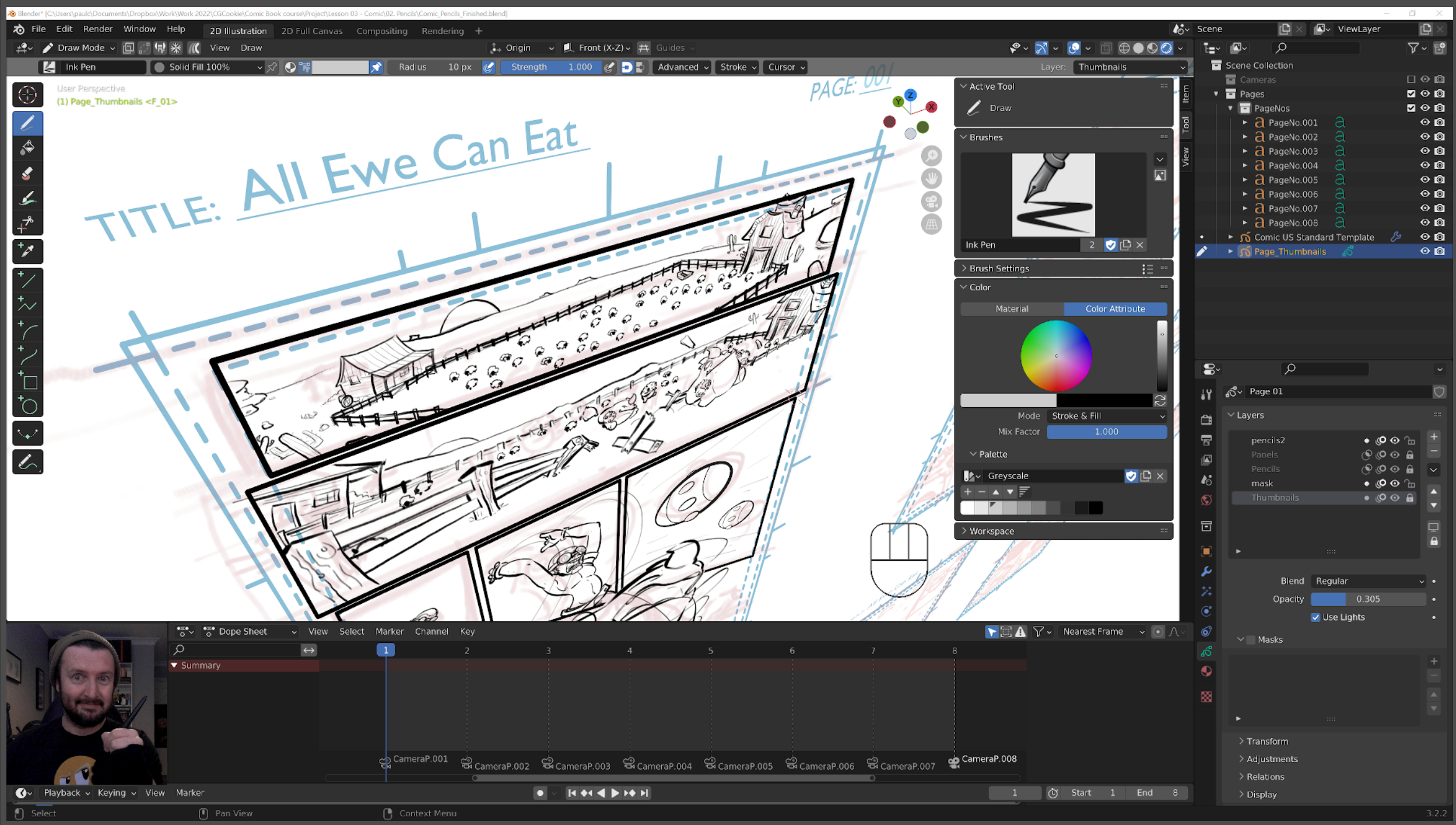
Chapter One - Setting up:
- Be introduced to the Grease Pencil
- Create and install your own custom Start Up file
- Set up a US Standard Comic template
- Lay out your comic interiors
Chapter Two - Let's make a comic:
- Thumbnail from a script
- Penciling
- Inking
- Color flatting
- Shading and textures
- Extra effects
Chapter Three - Finishing:
- Details
- Lettering
- Cover design
- Render for Print

Want more CG Cookie Courses?
If you get inspired and would like to become a CG Cookie member after purchasing this course, send a message to support@cgcookie.com and we will be happy to help you set up an annual membership while discounting the amount you paid for this course on Blender Market. A membership will give you access to our instructors, our community and 100+ CG Cookie Blender courses. Be sure to mention your Blender Market Order ID and we will take it from there.
For more information, visit cgcookie.com or head over to our Creator Profile here on Blender Market.
About your instructor, Paul Caggegi

My name is Paul and I have got a passion for 2D illustration, storyboarding, and comics.
My history with Blender stretches way back to dabbling with the 1.8x series, where incremental saves and backups were just part of working with it because there was NO UNDO! More recently, however, I began experimenting with 3D for 2D solutions to help me with comics, storyboarding, and illustration work. With the recent advent of the Grease Pencil tool, my workflow has been completely revolutionized.
If you have an interest in exploring the 2D capabilities of Blender, I’m here to guide you!