Origin To Selected
Origin to Selected
This addon let you to change object's origin to selected.
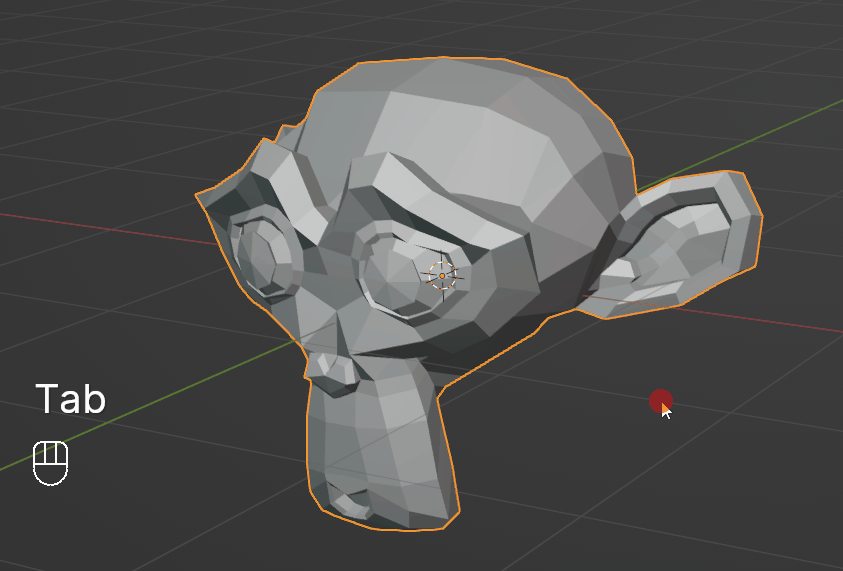
Installation
- download zip file, do not unzip it.
- go to Blender's user preference,open the Add-ons tab
- click Install and select the zip file.
- check the box next to its name to enable it.
How to use
- Select editable object(mesh, curve, surface, armature, or lattice).
- Go to Edit mode.
- Select any vertex/edge/face you want to move origin to.
- Press Shift+Q (default).
- If you turn on "Auto Clear Location" in preferences, object will move to world origin by object's new origin.
- If you turn on "Auto Go to Object Mode" in preferences, it will automatically go to Object Mode.
Update
1.1.1 - 3D cursor now maintains its original position.
Fixed few bugs.
1.1.0 - Supported curve, Surface, Armature and Lattice.
Added "Auto Go to Object Mode" feature.
Author




