Orient And Origin To Selected
Orient to Selected
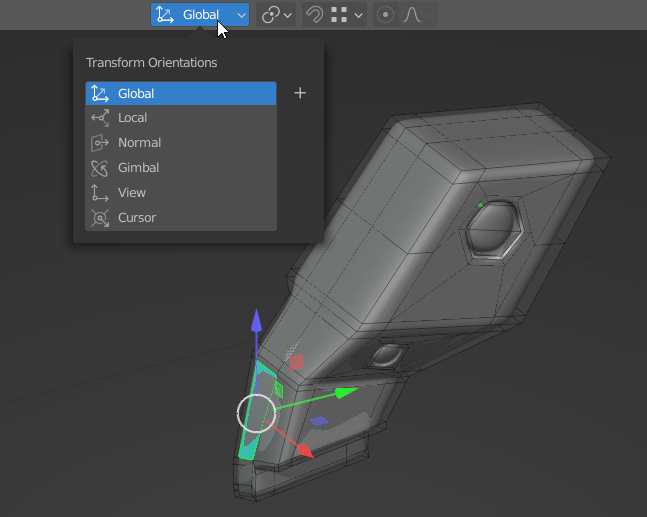
Once you've rotated your mesh in Edit Mode, your local transformation often becomes useless since it no longer lines up with the geometry. With this add-on, you can correct the local orientation of your object on the fly in Edit Mode by simply selecting an element or set of elements, switching your Transform Orientation to Local, and clicking Orient to Selected.
Origin to Selected
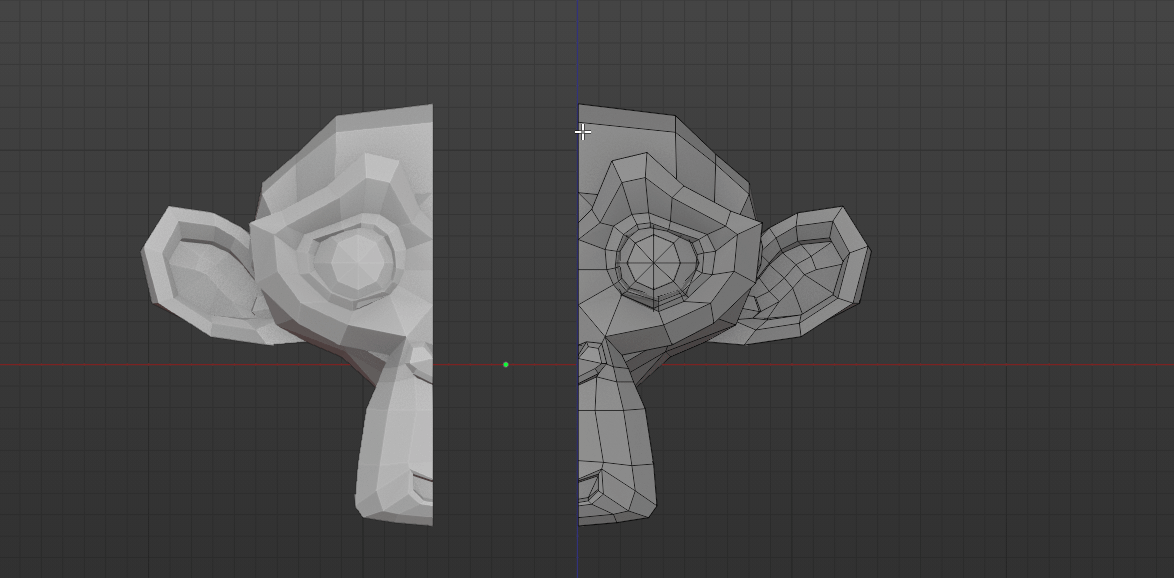
The second half of this add-on is similar - it moves the origin to the center of whatever you have selected while in Edit Mode. This is incredibly helpful for working with modifiers. For example, you can select a loop that goes around the center of your mesh and use Mesh -> Snap -> Origin to Selected so that the Mirror modifier mirrors around the correct location.
Two Small Add-ons in One
Both of these operations are entirely possible to do in vanilla Blender, but they take way too many steps while in Edit Mode. I've created these little scripts so that I don't have to break my flow and jump in and out of Edit Mode while modeling.
These are also completely free and can be downloaded from GitHub or from the Blender Extensions website. The sales from the Blender Market help to keep it updated as new versions of Blender are released and will allow me to work on adding new features if needed. Thank you for your support!
Warning: Object animation, instanced meshes, and many modifiers are all based on the object's origin and orientation, so use these tools with caution and intention.


