One Click Dust: Instant Realism

Introducing One Click Dust: Instant Realism – the ultimate add-on for Blender 4.0 and above, designed to bring your scenes to life with just a single click. This innovative tool effortlessly adds a procedural dust effect to any object, alongside deploying floating dust particles throughout your scene, elevating the realism of your renders to unprecedented levels.
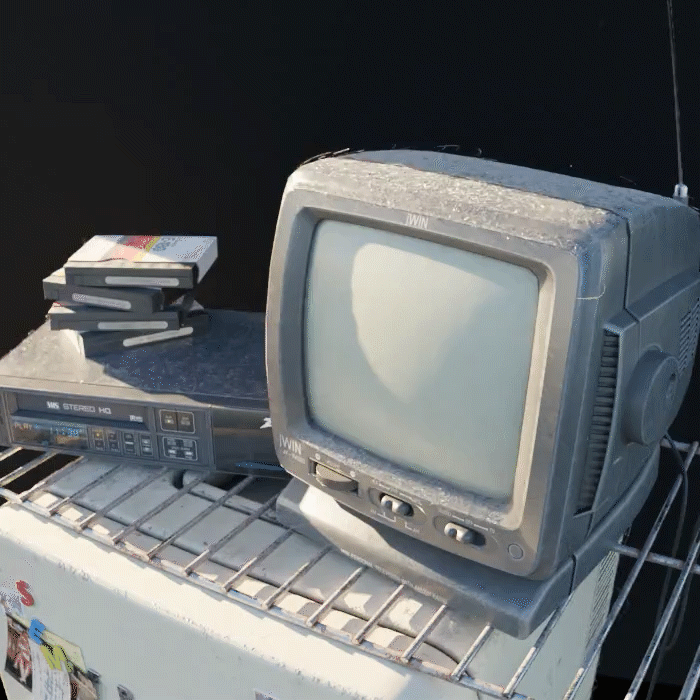
Key Features:
One-Click Solution: Achieve complex dust effects without the need for intricate settings or configurations. Simply select your object, click once, and watch as a realistic dust layer is instantly applied.

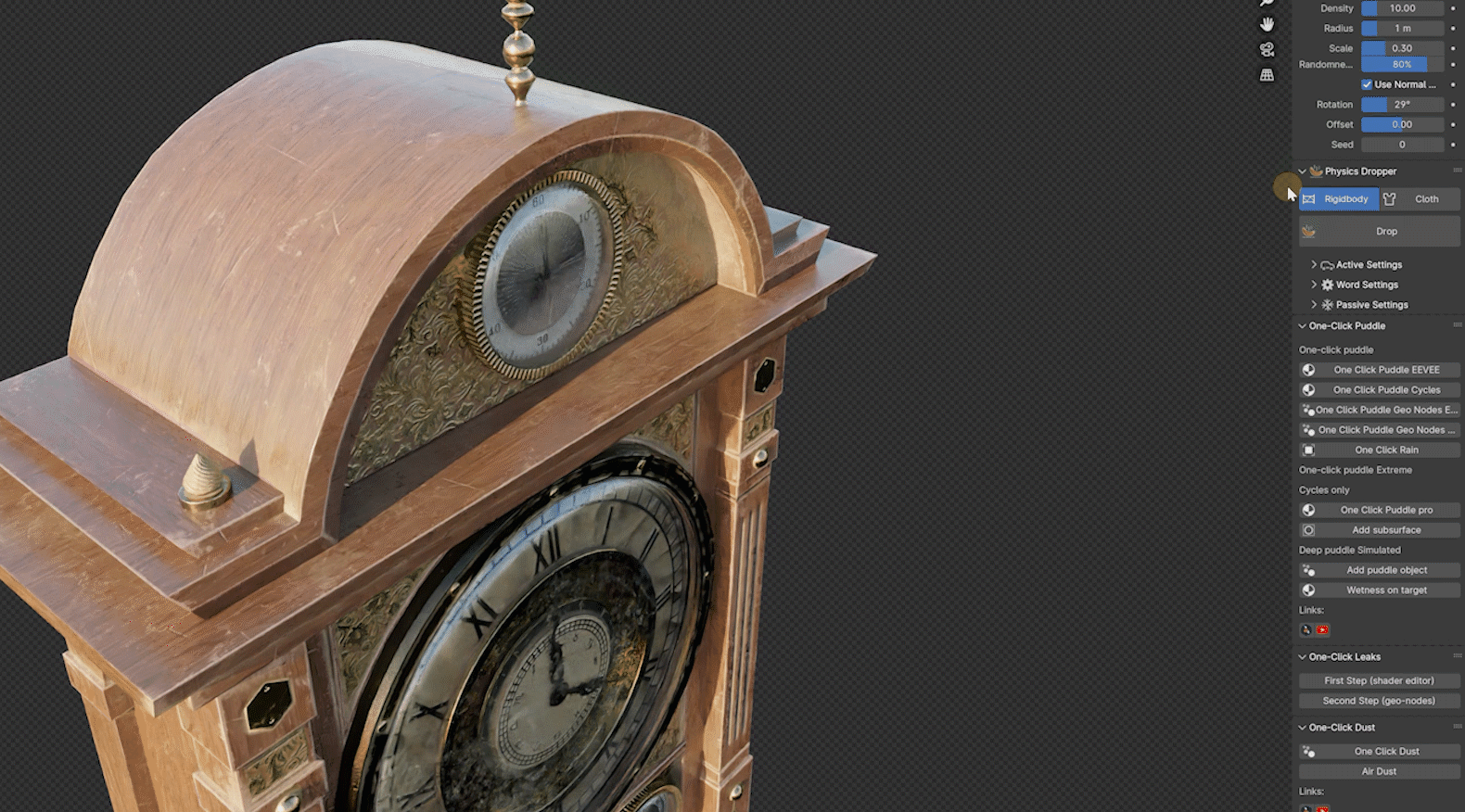
Dynamic Floating Dust Particles: Beyond just adding dust to objects, One Click Dust introduces ambient floating dust particles, adding depth and authenticity to your scenes.
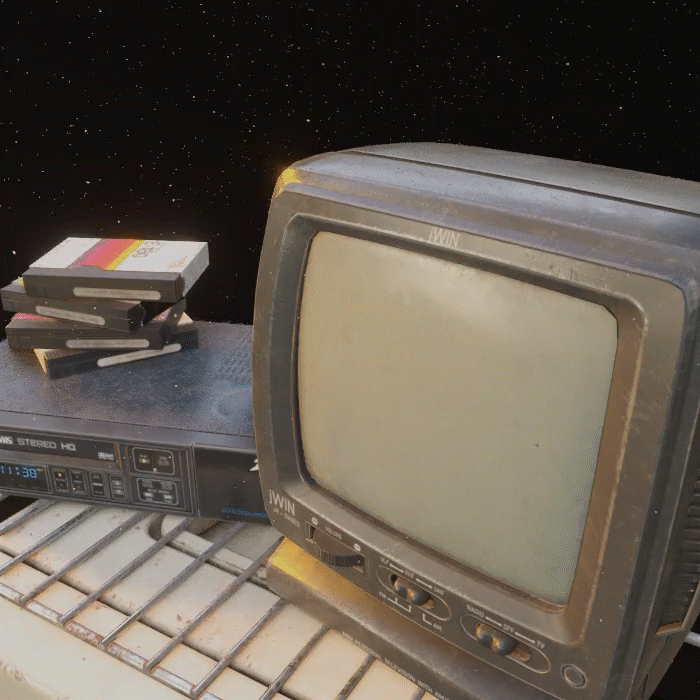
Collider Support: Ensure your realism stays grounded in physics. One Click Dust smartly interacts with colliders, preventing dust particles from unnaturally passing through objects, adhering to the natural laws of your virtual environment.
Flexible Customization: Tailor the dust effect to match your vision. Adjust the density, particle size, and distribution of dust on your objects and in the air with intuitive controls, allowing for personalized adjustments that fit any scene or style.
Instant Realism: Elevate your renders with minimal effort. One Click Dust is designed for artists who aim to achieve a higher degree of realism in their work without spending hours on intricate details.




Whether you're working on architectural visualization, character design, or immersive environments, One Click Dust: Instant Realism offers a quick and effective way to add a layer of authenticity and complexity to your projects. Experience the power of procedural effects and breathe life into your renders with this essential addon for Blender 3D.
!!! Please be aware that while One Click Dust: Instant Realism is designed to enhance the visual fidelity of your projects, utilizing a large number of dust particles can impact performance within the Blender viewport. For an optimal balance between realism and performance, it is recommended to adjust the particle settings to suit your needs and then disable the dust effect display in the viewport once you are satisfied with the setup. This approach ensures that you can continue to work efficiently on other aspects of your scene, reserving the full display of effects for your final render.
After installation - you will find addon in "Tool" panel in the sidebar.
TV model link , Clock model link
Don't miss the 50% discount on the launch sale for PHYSICAL GRASS SCATTER - an innovative tool for creating PHYSICALLY realistic grass
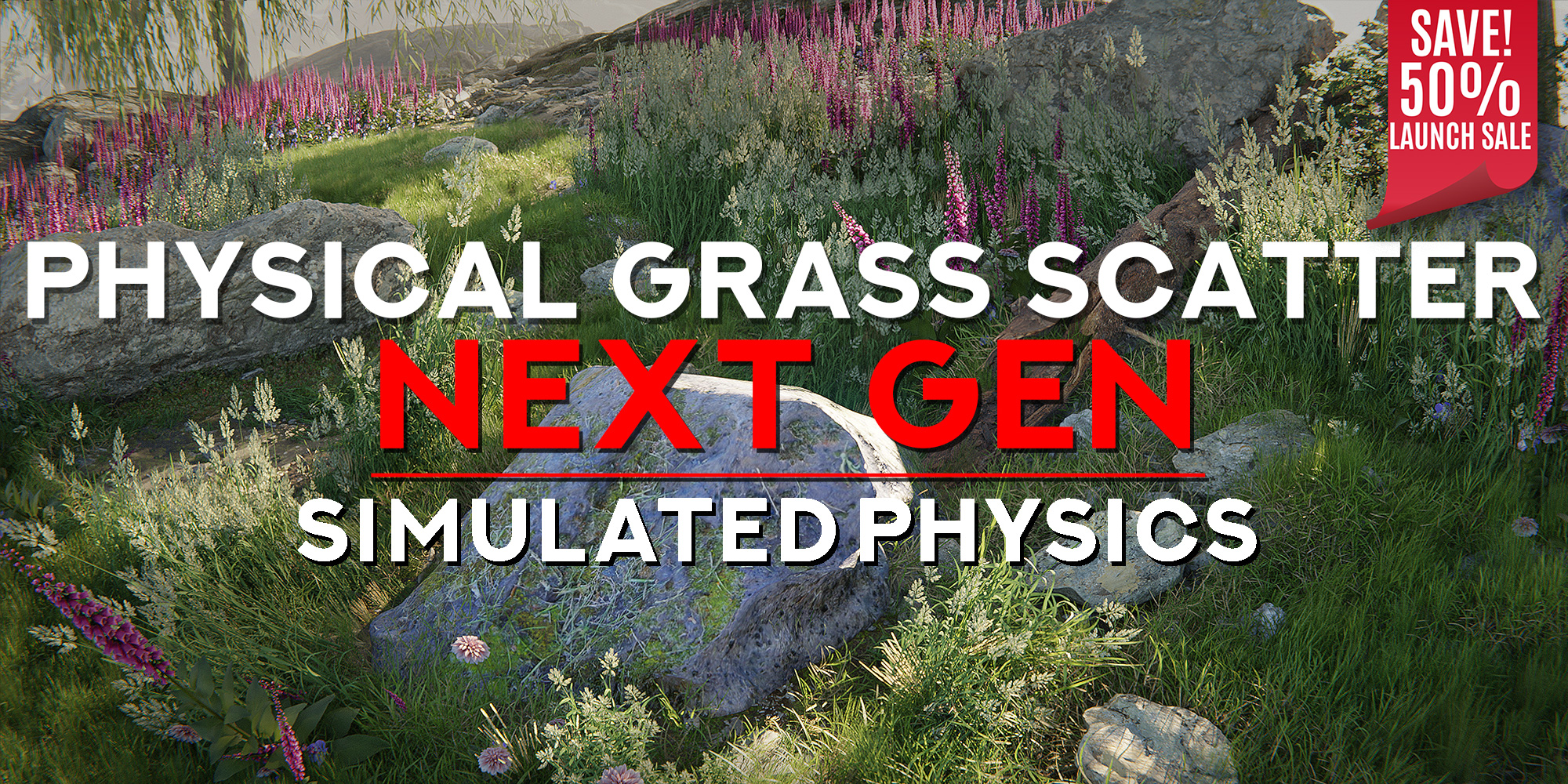
Also Check out our products on market page!
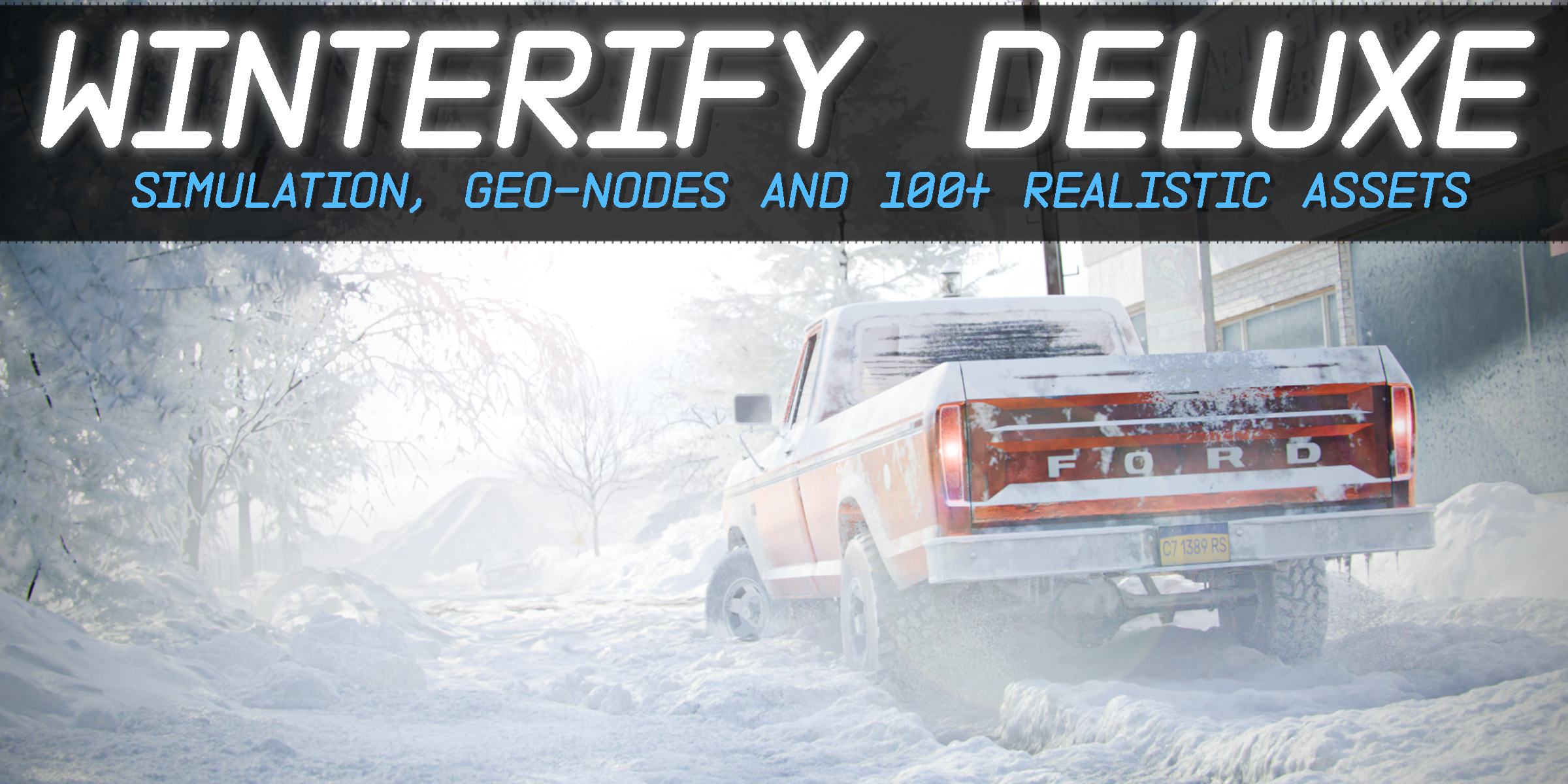
One-Click Physical Puddles Pro

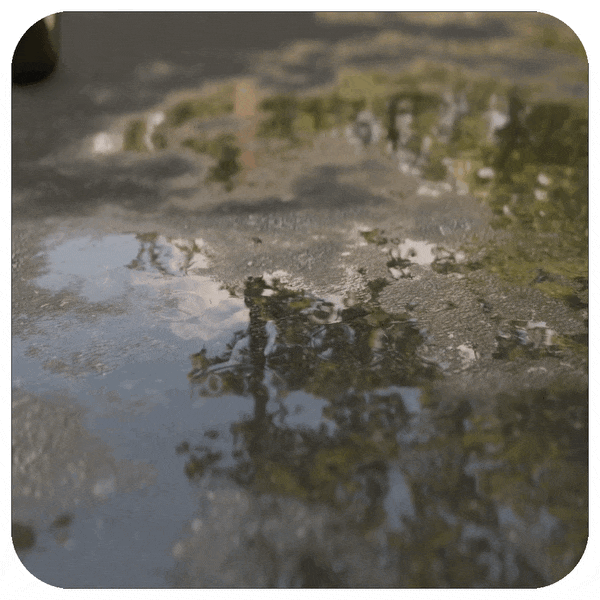


DYNAMIC PAINT EVO/ REAL-TIME PAIN AND MASKS

Discover more products like this
procedural quick old curves geometry nodes airdust dust generator one-click 3D realism addon dust wear Interior spring24 aged Damage







