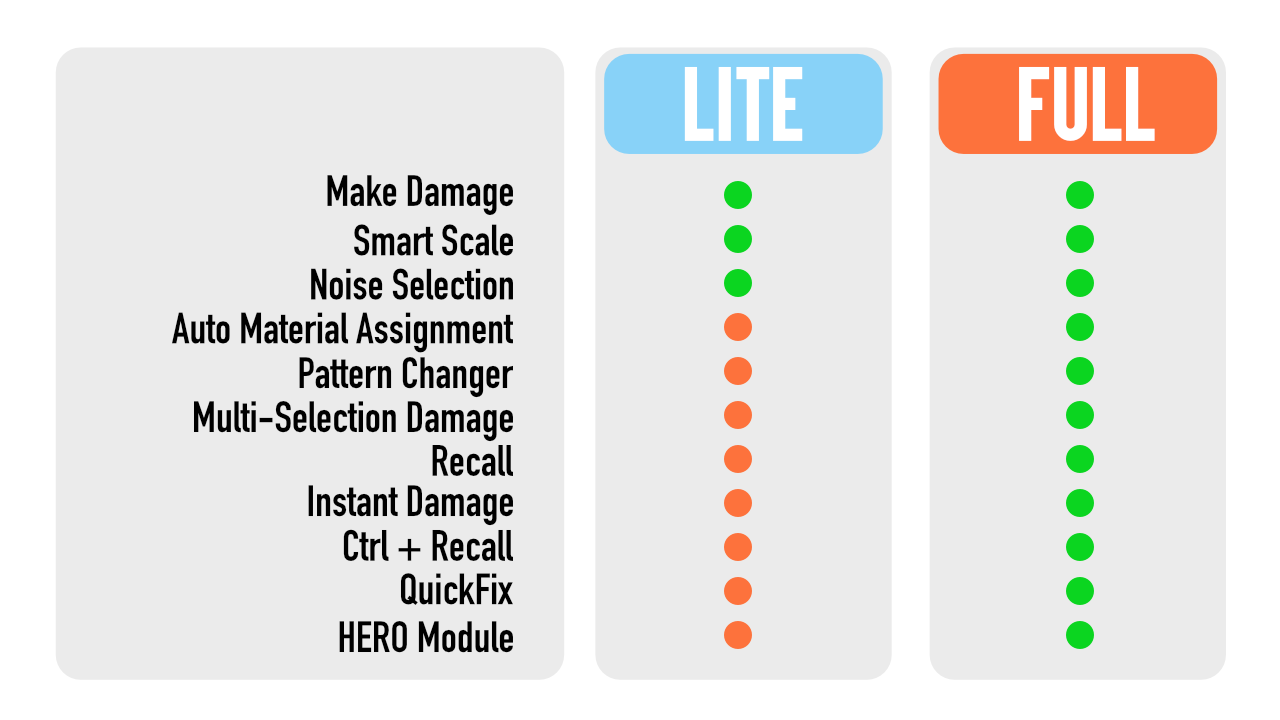Ocd (One Click Damage)
Don't miss any updates or news about the add-on. Subscribe to the Creator Emails on Blender Market. Keep connected!
Turn simple into stunning with 'One Click Damage v2.2.5'. (Blender 4.2+)
Legacy version is still available (Blender 2.93+)
This ultimate tool adds realistic wear with just a click. Choose your model, adjust, and instantly enjoy a highly detailed, lifelike asset.
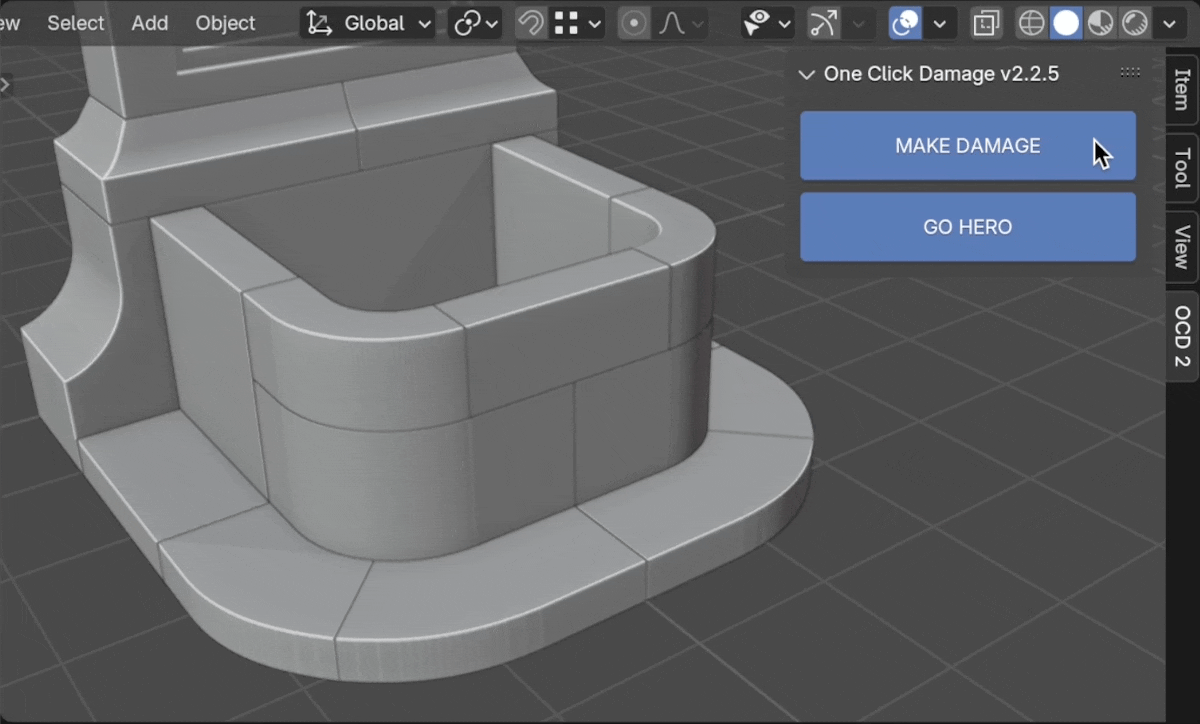
Please check the video introduction or online manual to learn more about "One Click Damage" before you buy, or feel free to ask me any questions here if you're not sure if "OCD 2.0" is right for you.
Use powerful 'HERO Module' to put in even more details. (Blender 4.0+)
Why care about damage?
Realism in CGI hinges on the details—especially the imperfect ones. The OneClick Damage add-on for Blender infuses your models with the essence of reality. From subtle wear on a new wall to the deep scars in ancient ruins, OCD adds the authentic touches that tell a story. Perfect for stone, concrete, or brick structures, it’s your shortcut to creating models that truly resonate with the real world. Make imperfection your asset with OneClick Damage.
New OCD 2.2.5 Features (Blender 4.2+):
- Fully Procedural: Make changes at any time you need.
- Streamlined Workflow: Easily damage single or complex mesh objects.
- Combine Damage: Add damage as layers with full control.
- Sync Damage: Transfer damage effects between objects for consistent damage or noise types.
- HERO Module: Enhance objects with amazing details.
- Material Assignment: Assign materials specifically to damaged areas.
- Pattern Changer: Switch noise patterns with a single button.
- Simple UI: User-friendly sliders for beginners, plus advanced parameters for professionals.
Legacy Version Features (Full Version):
- HERO Module (new): Adds amazing details to objects.
- Damage Swap: Easily transfers damage effects between objects for consistent damage or noise types.
- QuickFix: One-click automatic error correction for selected objects.
- Smart Scaling System: Compatible with any object and unit scale.
-
Smart Pattern Changer: Change noise patterns with a single button.
- Add-on Preferences: Customize "Damage Resolution" and material assignments.
-
Multi-Selection Feature: Apply damage to multiple objects simultaneously.
-
Instant Visual Feedback: See real-time adjustments on your model.
-
Slim UI: Easy navigation with essential sliders.
-
Procedural Noises: Offers hundreds of unique damage variations.
-
Auto Material Assignment: Smartly assigns materials to damaged areas, with flexibility in material assignment.
- RECALL: Revert changes or apply new ones even days later.
- Procedural Approach: Saves time and effort, allowing easy changes without starting over.
NOTE: 'OCD' adds damage by changing the geometry, so always backup your model first, especially for projects. It's key to keeping your work safe.
LINKS:
Discord: https://discord.gg/RYePQpsNEt
Mail: contact@vfxguide.net
X.com(Twitter): https://x.com/vfxguide
Check out my other add-on: Trowel
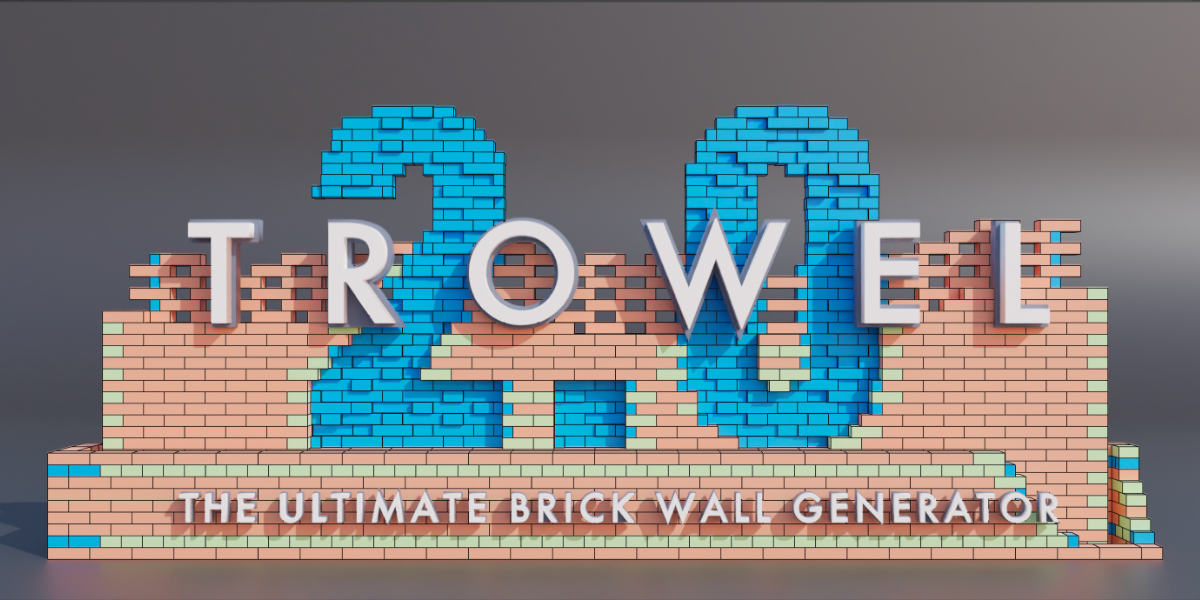
Also check out this great Damage Bundle deal:

P.S. Even though 'OCD' looks like the "MAKE IT BEAUTIFUL" magic button, it's not. You still need to make design decisions of your own as well as nice texture work. Your results may vary and depend on the object you work with and its shape. If you think 'OCD' doesn't work the way you want it to, try breaking your model into simpler shapes and try again. In some cases, additional work with an object topology may be required.
Discover more products like this
bfcm24 blender procedural blender procedural damage summer24 spring24 Generator 3dmodeling 3d environment procedural winter24 OCD