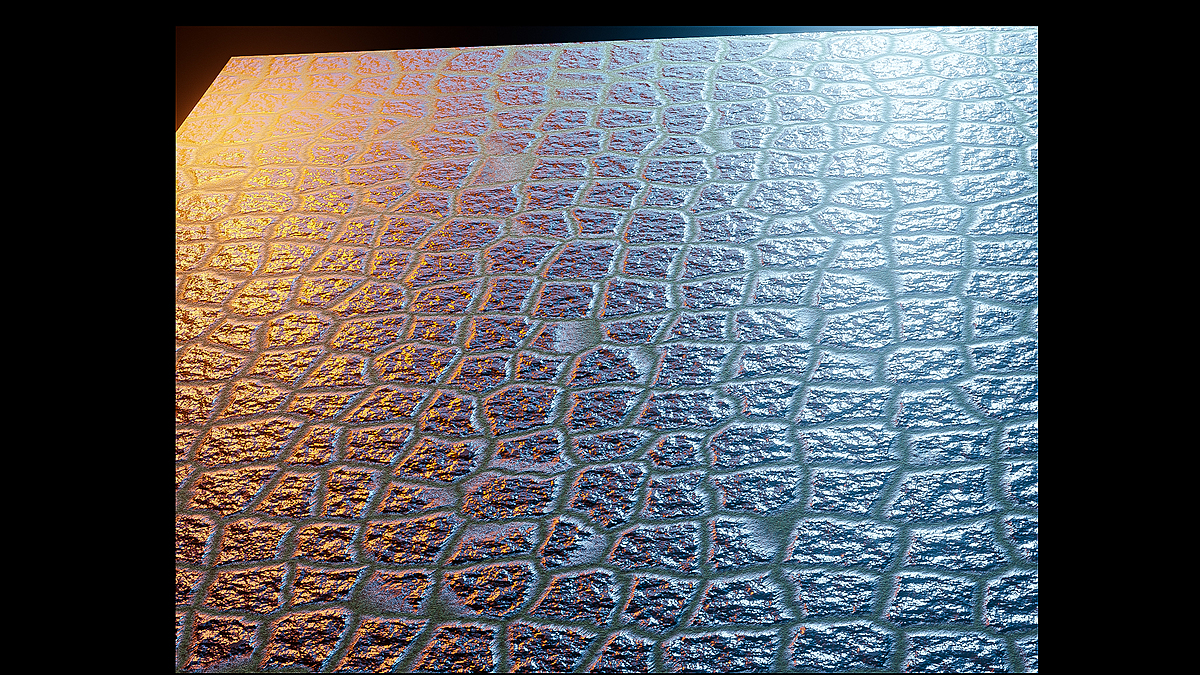The Infinite Eevee Materials
The Infinite Eevee Materials package contains 100 simple to apply and use procedural shaders. There's no reason they can't be used in Cycles either, but as there is no material displacement for Eevee, they were built with Eevee's limitations in mind.
Whole scenes can be created using shaders from this pack, and because you won't need RGB textures, you'll save a lot of memory. On an RTX 2060 with 16gb system Ram, I can have all materials in one scene without Eevee breaking a sweat (once the shaders are loaded). Consider that on the same system, with only 5 or 6 4K RGB textures, my computer is close to giving up on the scene.
Because every shader is procedural, you have infinite control on how they look. Of course there are some shaders with more customisation than others, but you can make every material your own.
Below is an example of the controls for two different materials. The image directly below is of the largest of the shaders, a medieval brick-wall; there's a lot of choice!
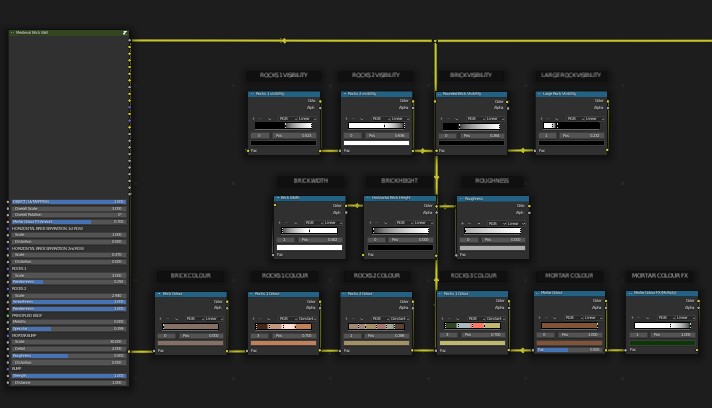
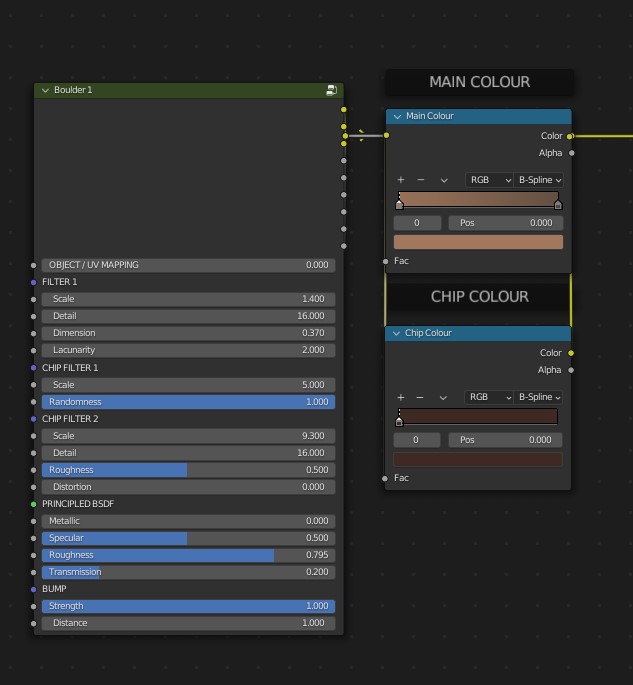
As you can see, all of the controls are clearly labelled and are simple sliders. Then, there's additional control in the colour ramps for not only colour, but also the shape.
Below are images of all the categories and the materials contained within them, closer shots are in the gallery above. There are flat angles of each category and also shot from a different angle.
EMISSIVE SURFACES
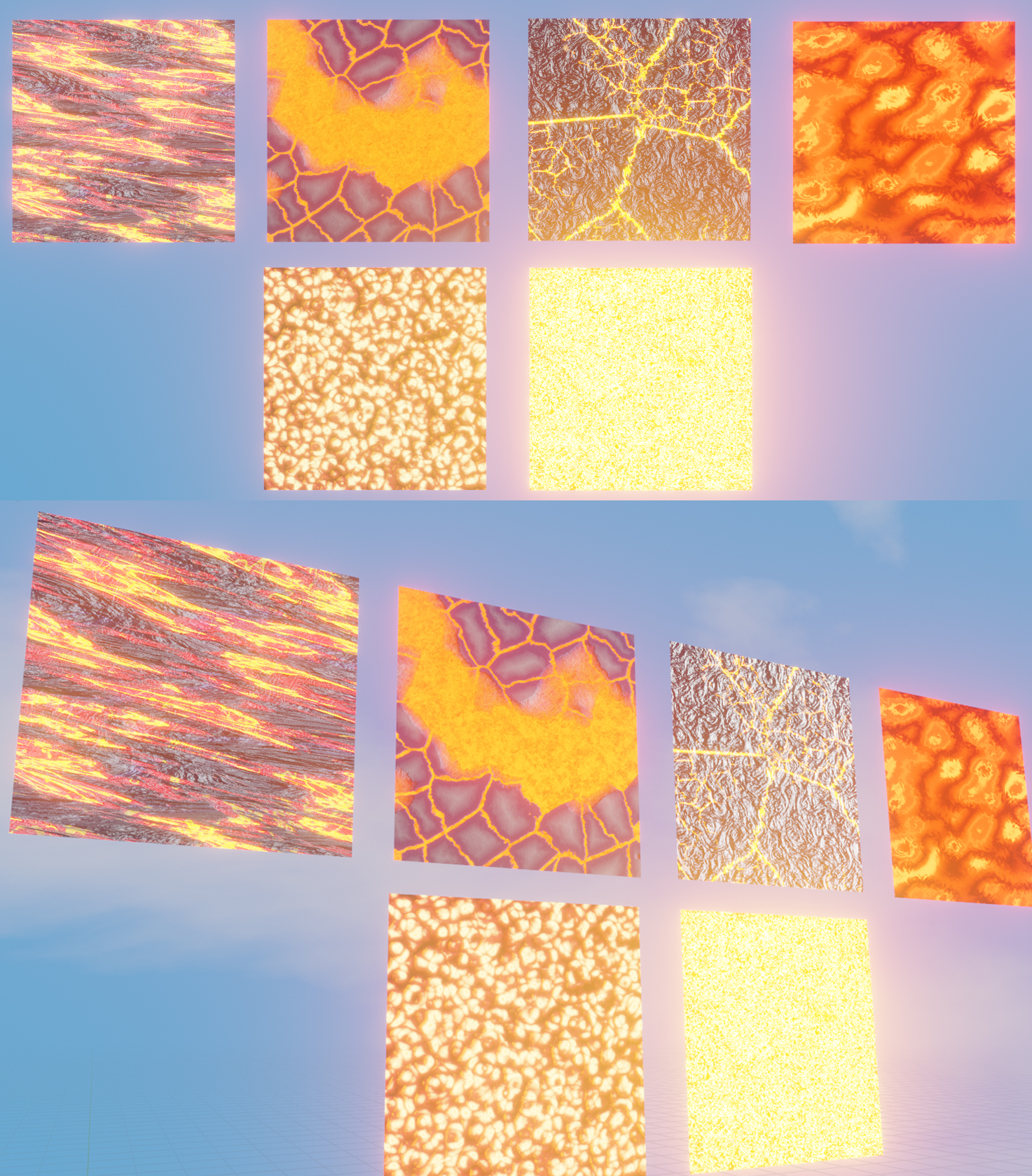
ENVIRONMENTS
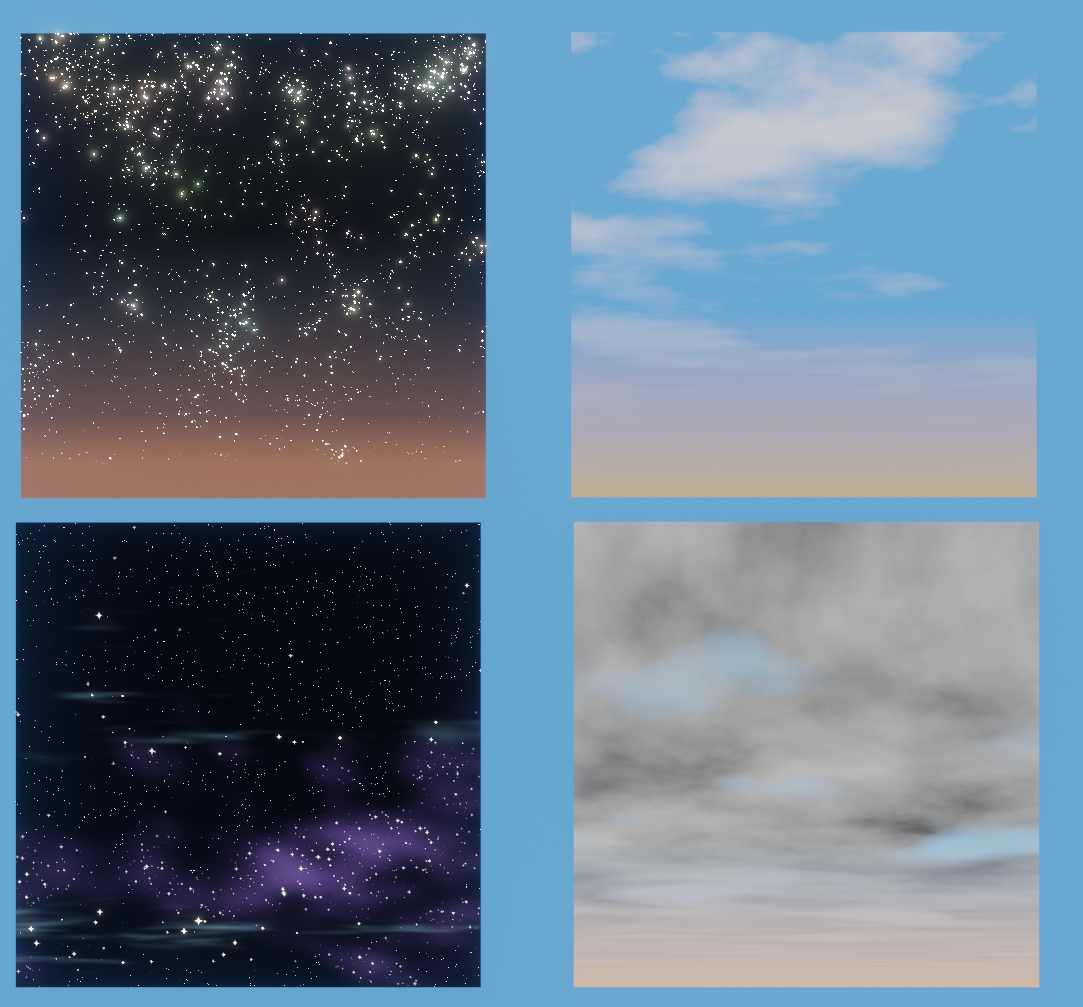
GROUND / FLOOR
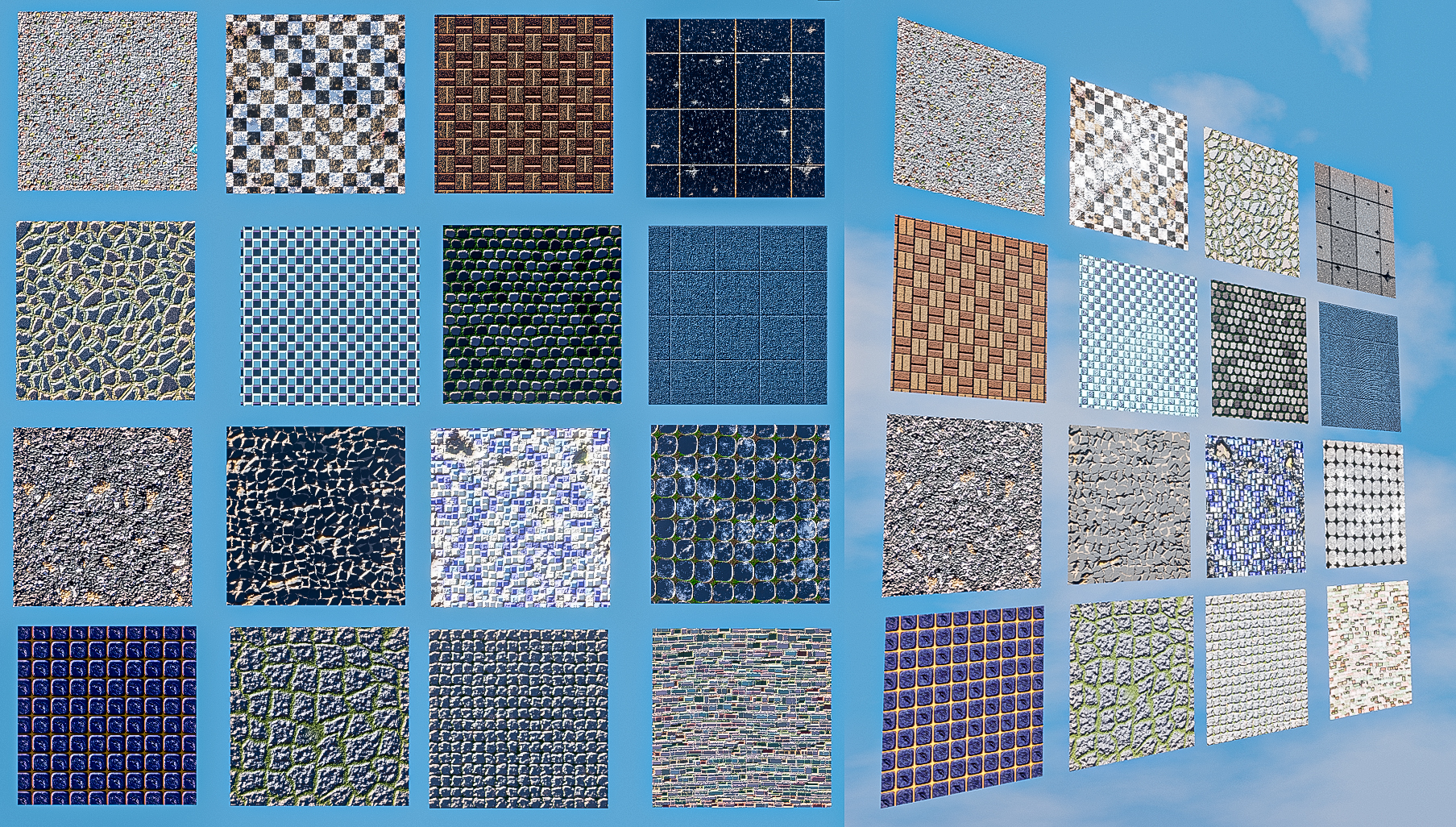
HARD SURFACES
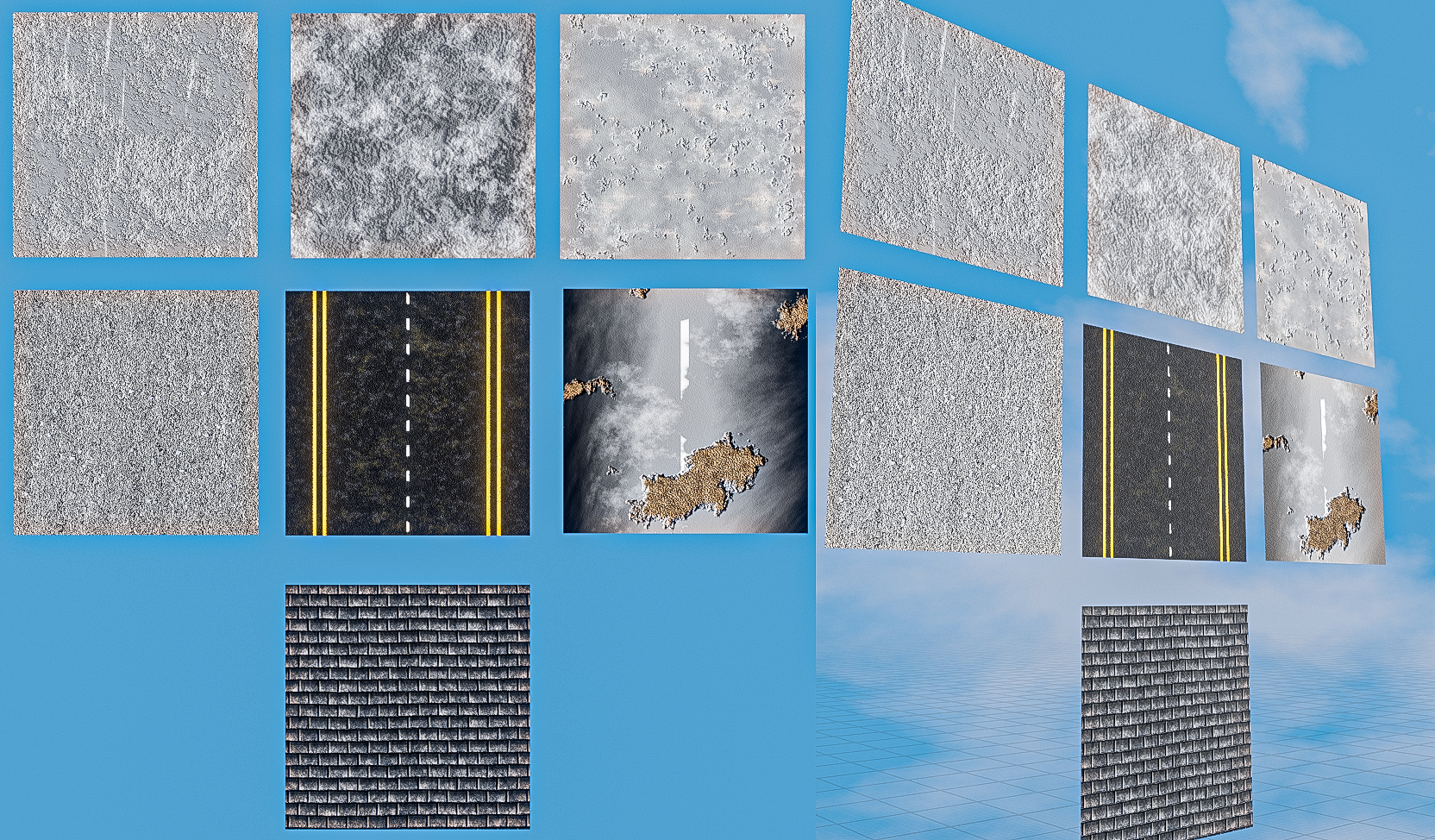
MARBLE
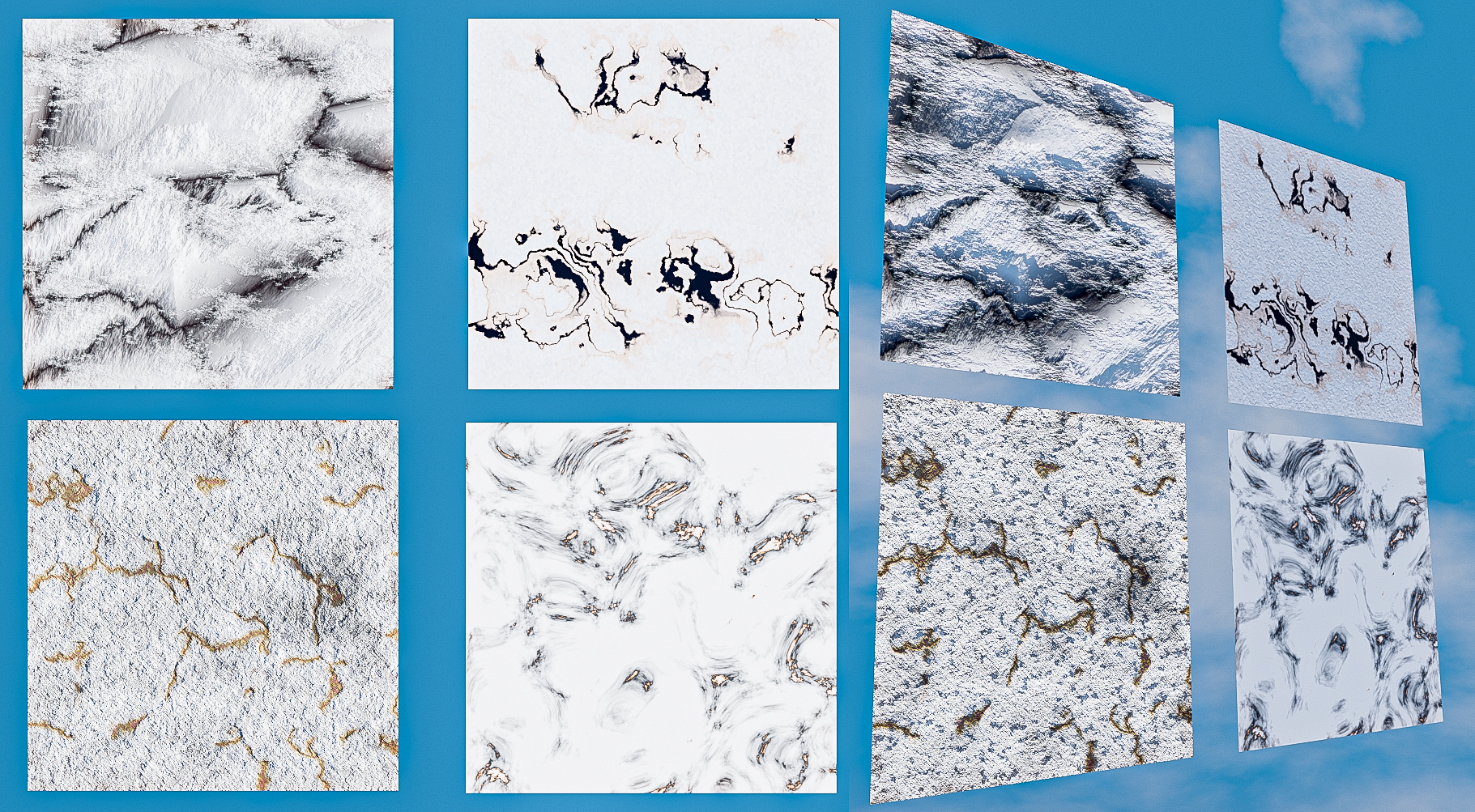
MATERIALS
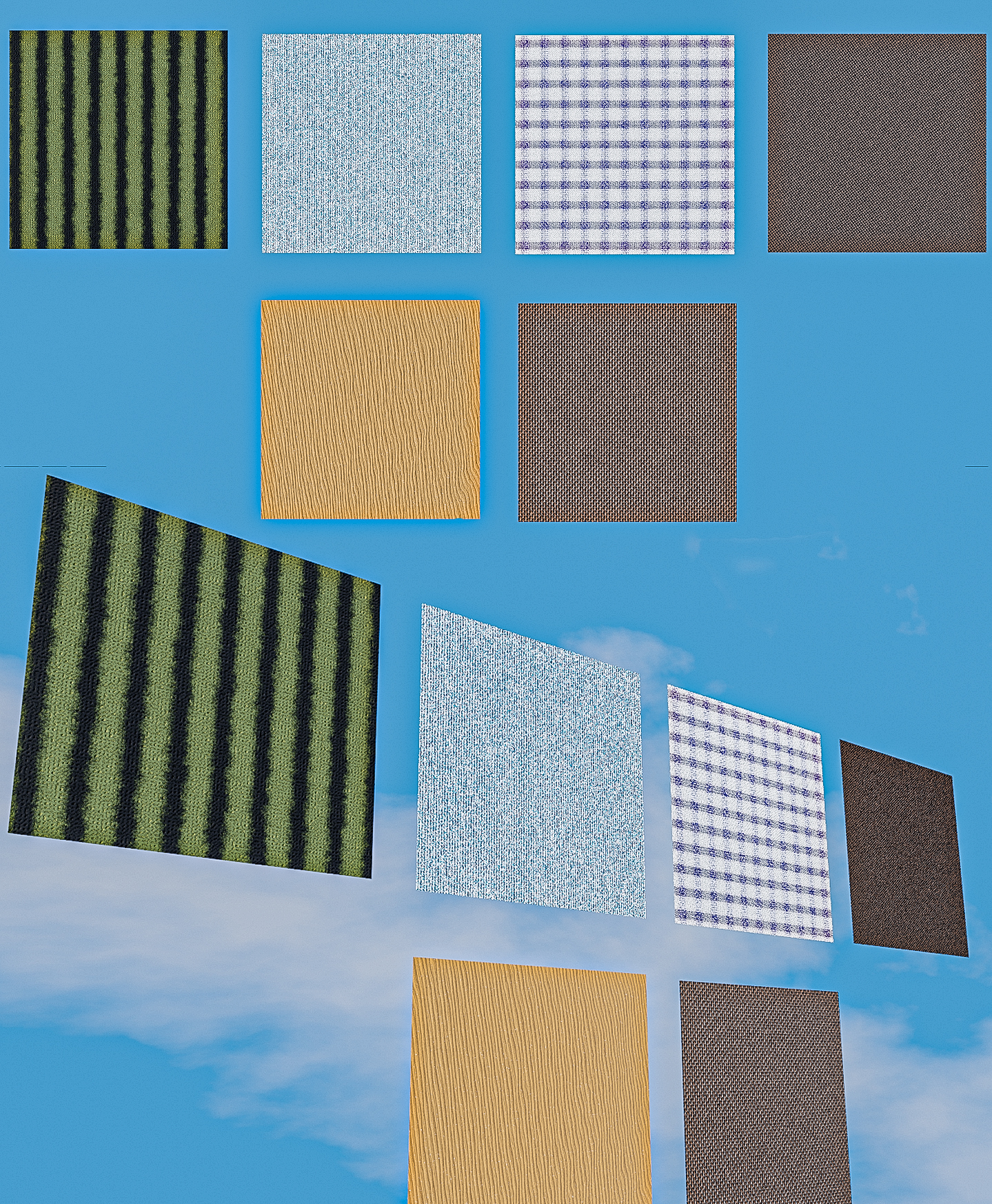
METALS
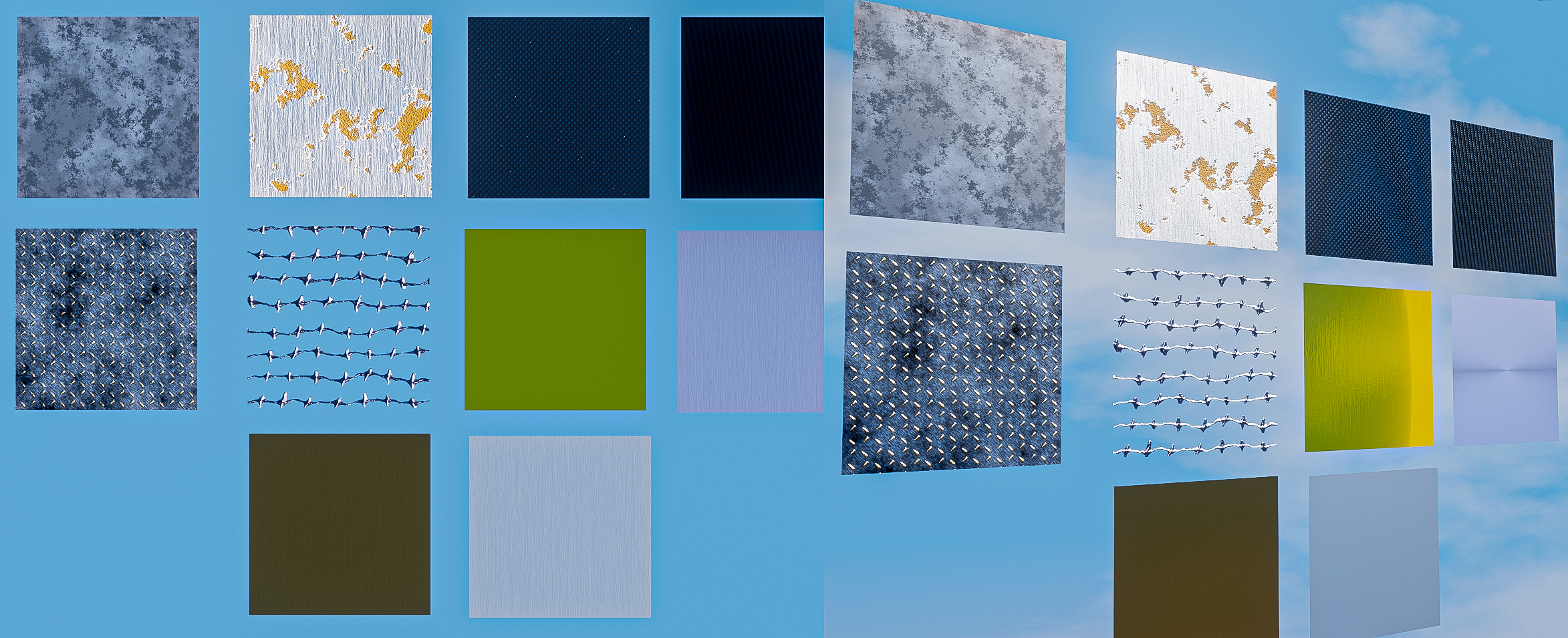
NATURE
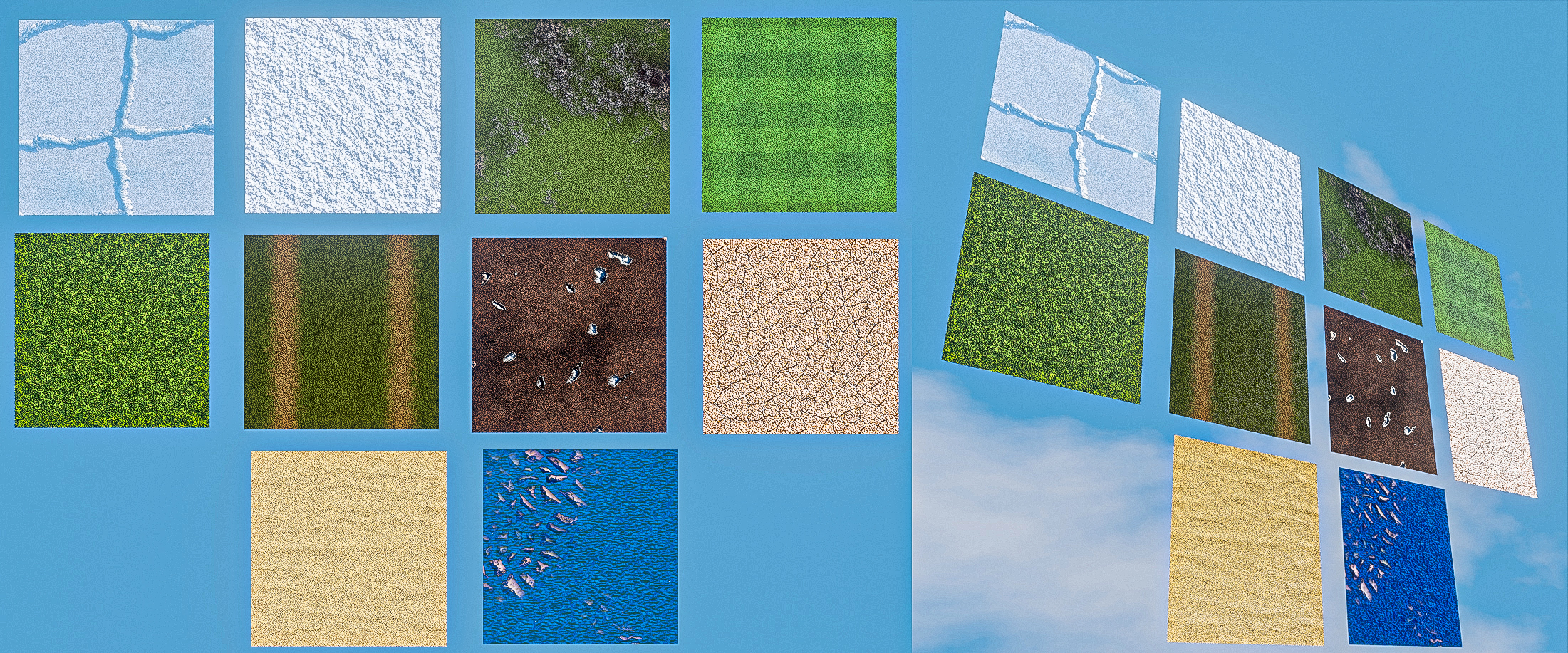
ORGANIC
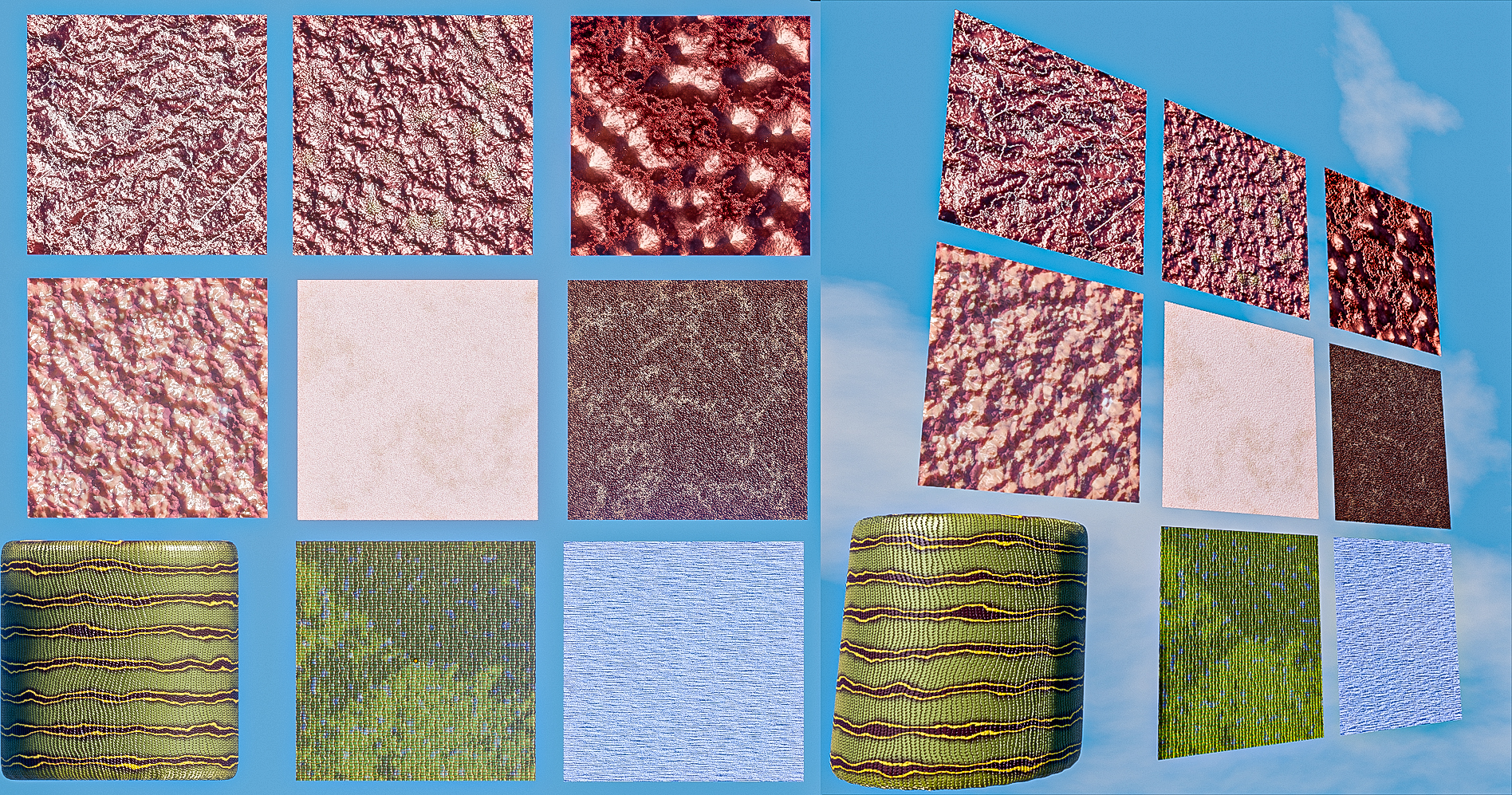
ROCKY SURFACES
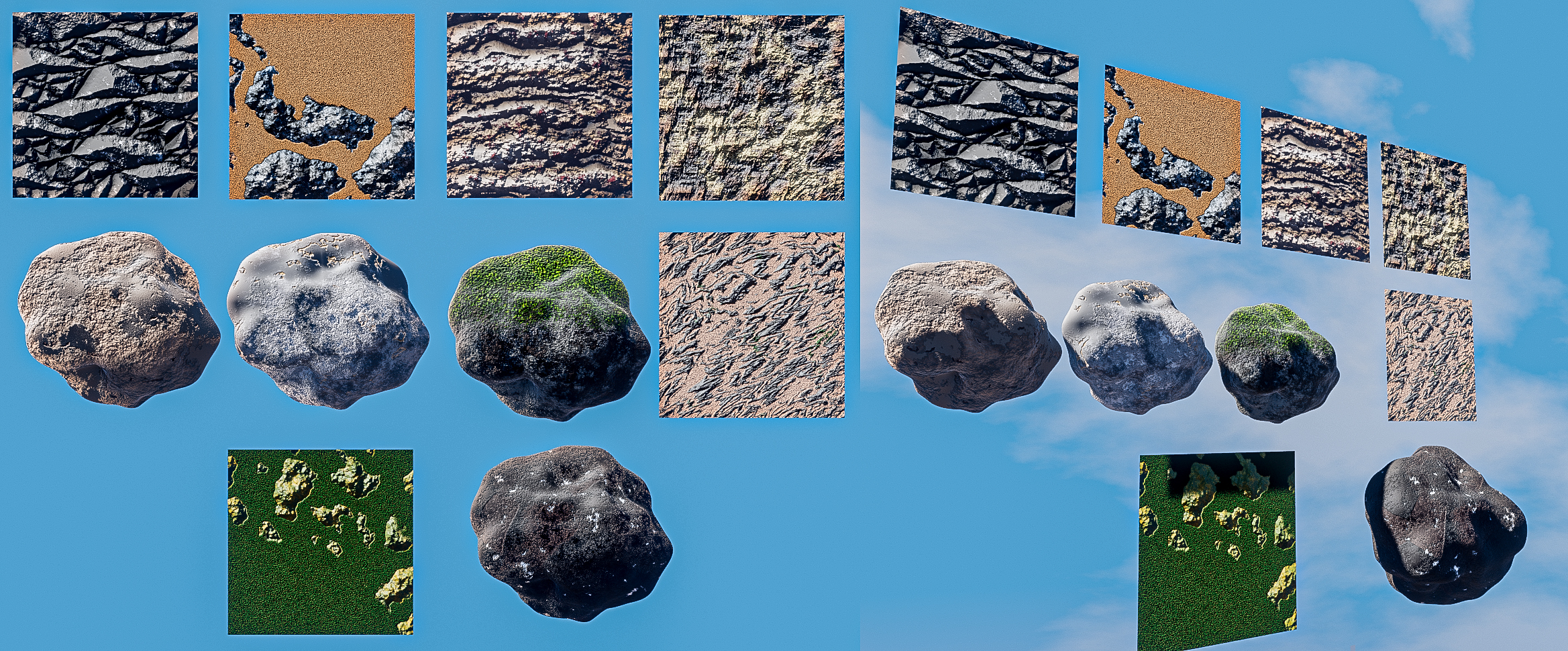
WALLS
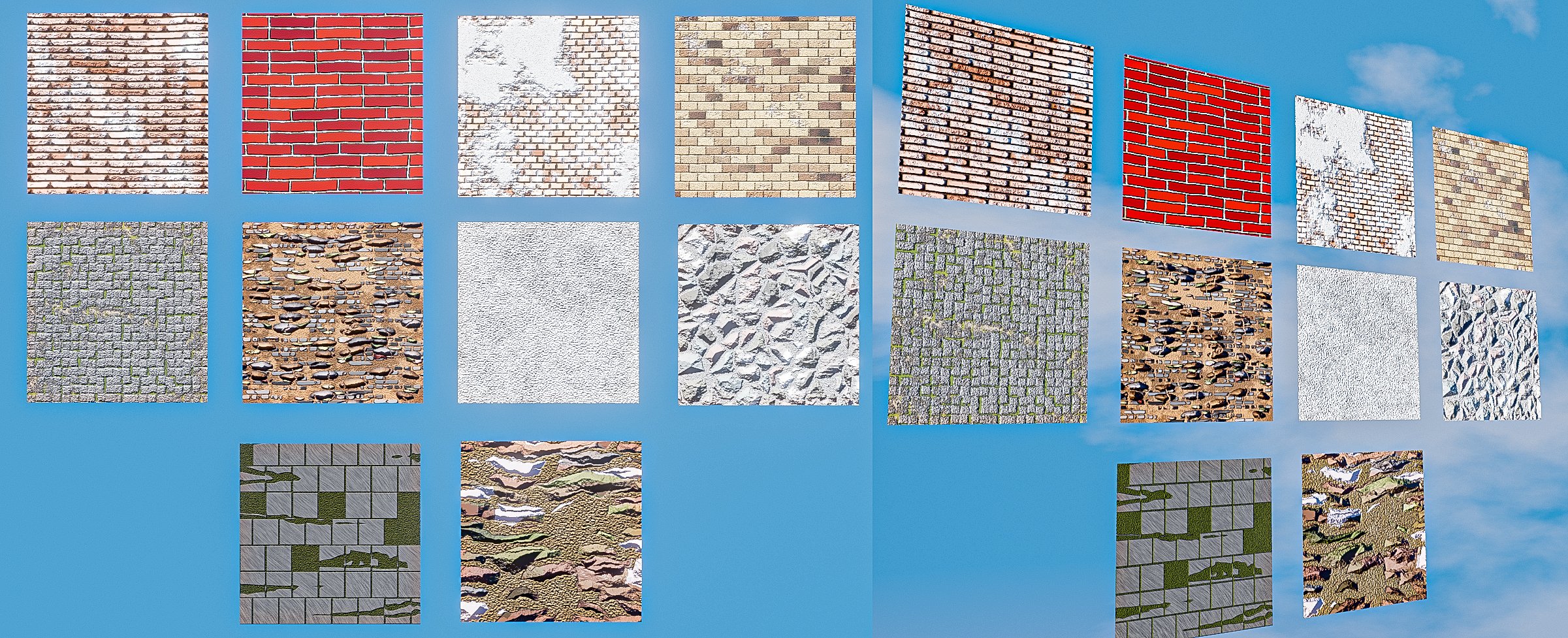
WOOD SURFACES
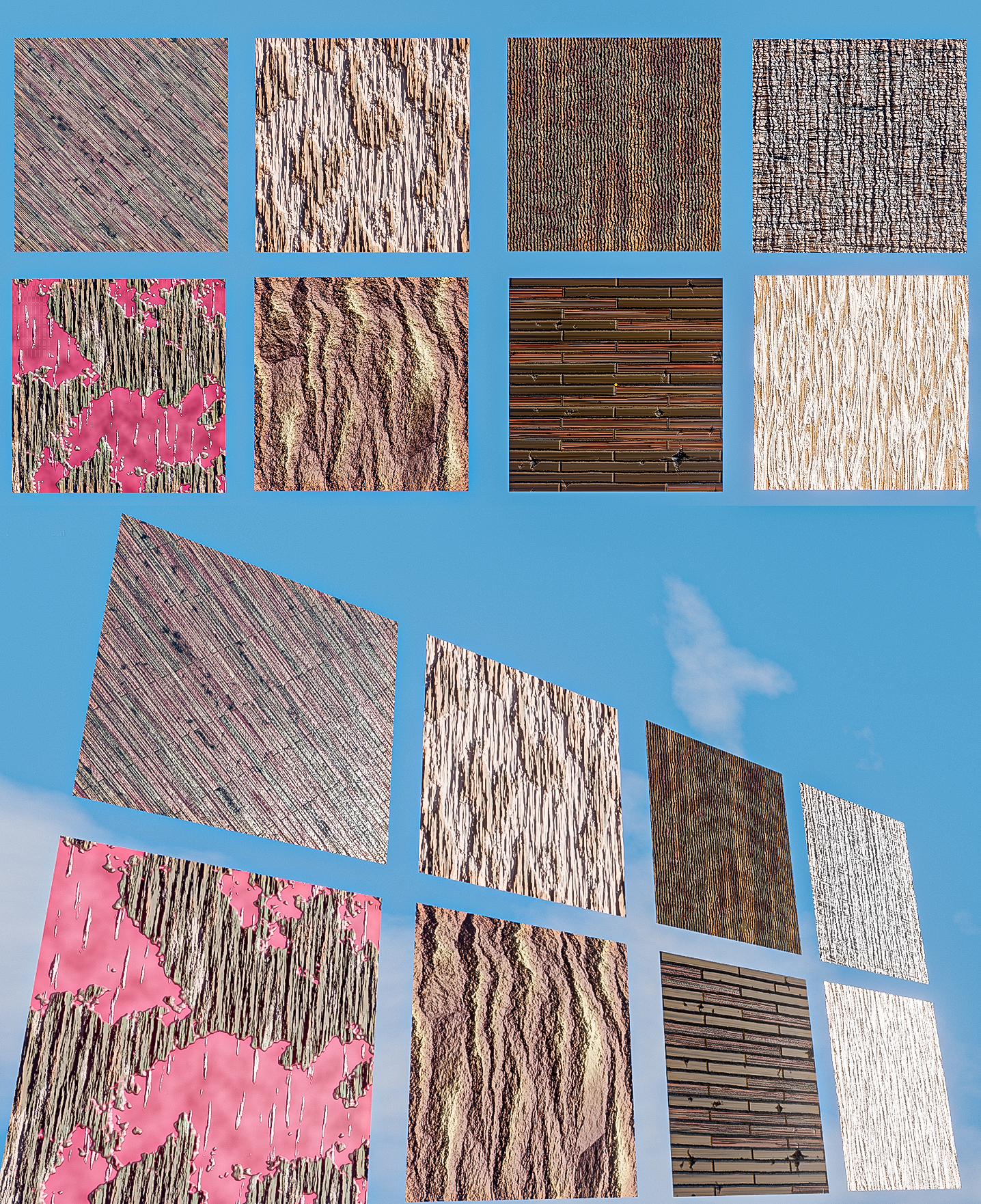
UPDATE v1.1
13.08.21
Hi All,
Just to let you know the latest version is in the downloads section, version 1.1.
It's not a huge update because all the materials seem to work nicely, but I've made a couple of changes.
- Added 'Ambient Occlusion Amount' to Rusted Metal and Iron. This uses AO data to add a dark layer of dust in all of the creases in the geometry, so not visible on a 2D plane.
- Added 'Plaster Colour' to the Plastered Brick Wall as, for some reason, I hadn't added a connection to change this. Now you can change the colour of the plaster in the main node group.
- When you open the file, I've now put all the materials into their own category folder and hidden all but 'Organic'. This just means that if you open the main blend file, it'll load much quicker. Of course, you can unhide any of the groups you need to look at.
That's the lot, just a few minor but necessary changes.
Nick
Discover more products like this
procedural environment Rock nick sayce grass procedural-terrain procedural brick wall eevee materials procedural-wood Procedural skin procedural ground bark procedural fabric procedural shader Trees procedural stone nick sayce designs blender materials Infinite Eevee Materials procedural concrete