Not Important Studio - Nis Light Pack
A creative tool to be more flexible in your lighting, bring more vividness to your scenes.
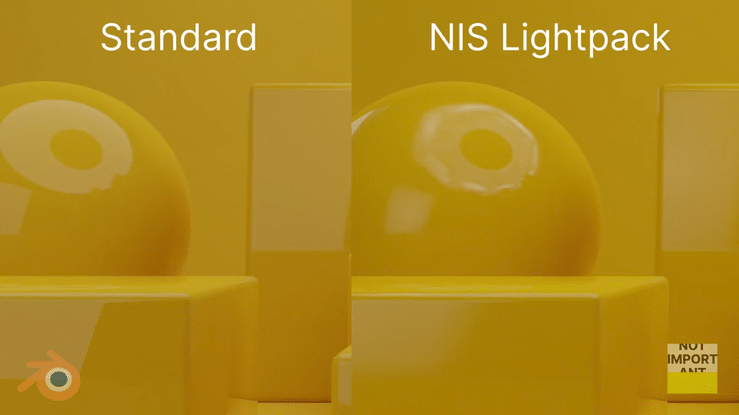
WHY
Not Important Studio is deeply rooted in photography and filmmaking. Martin, the founder, has been a luxury and beauty photographer for 15 years before pivoting to 3D work around three years ago. Initially, he predominantly worked with the standard Blender lights, which often lacked the desired realism. In the physical studio, he yearned for cleaner lights, whereas, in his 3D settings, he wished for lights that appeared more lively and worn. This dichotomy led to the creation of the light pack.
HOW
We have meticulously photographed high dynamic range images of approximately 45 different light shapers from world-renowned brands such as Broncolor, Profoto, and Chimera. These were then transformed into emission-based lights, designed to cast beautiful reflections within your scenes. Not only do they provide immediate realism, but the shader-based lights have also been engineered for utmost flexibility
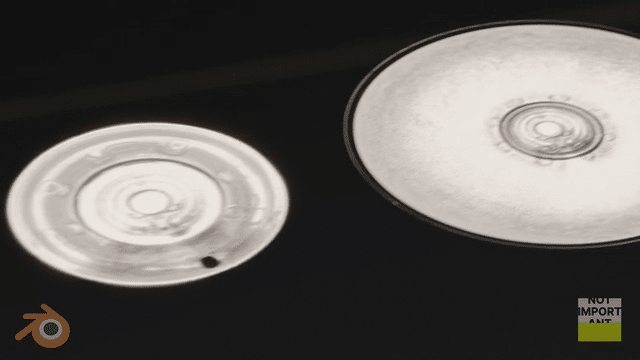
PACKS
Lite Pack
Enhanced Single User Pack
Ultimate Single User Pack
Ultimate Studio Multi Seater
Layers
All the lights have layers this means you can choose what type of diffuser the light has. A high end softbox has the option to remove its front diffuser to get a different reflection and then remove its middle diffuser to be a more direct light source. By simply dragging a slider you can change the softbox into anything you would like.
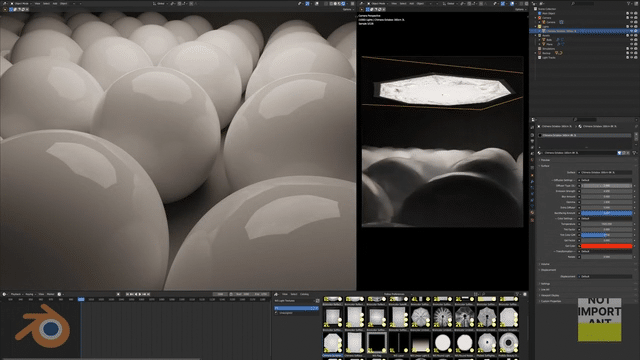
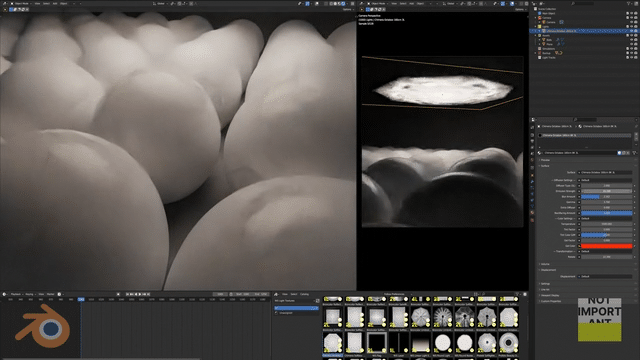
Rotation
It doesn't sound like a big deal but for us it really is. You can rotate the lights on a shader level, why bother!! you might ask? Well when we build scenes sometimes the lights have a track to constraint which makes them alway point to the product in our scene this helps allot with always keeping the light on your object when you move it around or when you move the light around. The problem with this is that with this constraint your normal rotation doesnt work anymore the shader rotation does work all the time so you can make that pixel perfect decision.
Future Development
We designed the pack to be as complete as possible, to have many choices in lightshapers and always have flexibility in mind but its probably far from perfect (thats kinda the point) If we get feedback to make it better we try to implement that ofcourse. Also if we find interesting lightshapers we will make sure to add them for free to the right packs.
What is the pack meant for
A great creative tool to be more flexible in your lighting packs. And bring more vividness to your scenes.

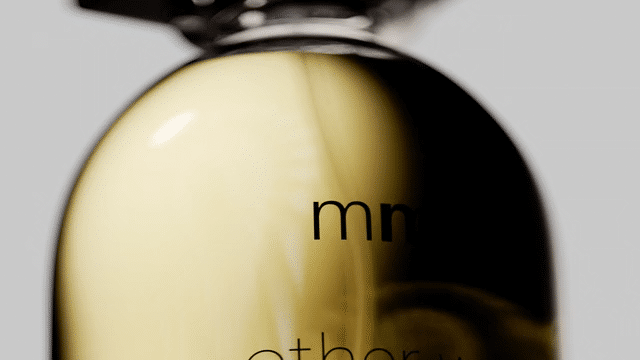

Discover more products like this
bfcm23 product render procedural-lights 3D Photorealism motiongrapics add lights Studio Lighting studio light 3D realism flashlights 3D product render HDRI realism spring24 photography winter24 product 2023addons best addon bfcm24 Studio Studiolights add-realism productrender





