Nodevision
Introducing NodeVision
A Blender Add-on for Enhanced Node Editor Visualization
Elevate your Blender Node Editor experience with Node Vision, an add-on designed to enhance your node-based workflows. Node Vision provides a dynamic highlighting feature that allows you to visually track connections and interactions between nodes, bringing clarity and efficiency to your creative process.
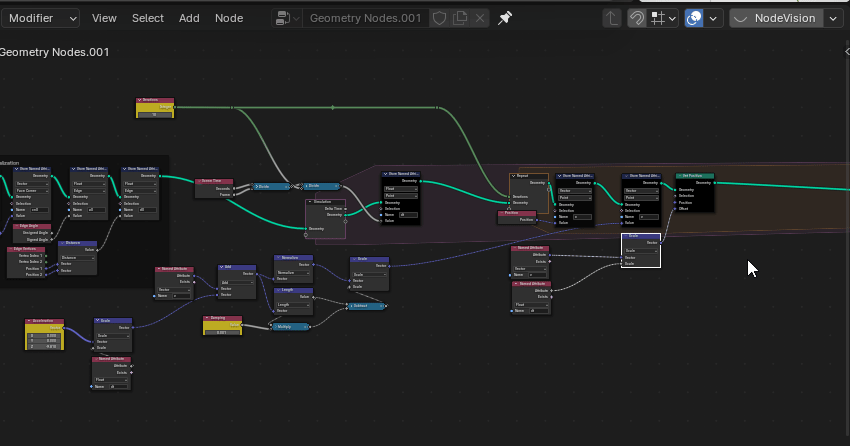
Key Features:
- Dynamic Node Highlighting: Instantly highlight connections and nodes as you hover over them, making it easier to visualize the flow of data and relationships within your node setup.
- Customizable Line Width: Personalize your experience by adjusting the line width of the highlights. Whether you prefer subtle thin lines or more pronounced thick lines, Node Vision adapts to your preference.
Toggle Auto-selection: In the same settings popover, toggle the "Auto-select" option to enable or disable automatic selection of nodes as you hover over them.
- Intuitive Toggle Control: With a simple click on the Node Editor header, you can enable or disable the highlighting feature. An icon change indicates the current state, ensuring you're always in control.
- ESC Key Integration: Need to quickly turn off highlighting? Just press the ESC key, and Node Vision will deactivate, reverting your Node Editor to its standard view.
- Settings Popover: Access additional settings through a convenient popover in the Node Editor header, allowing you to fine-tune the addon without leaving your workspace.
Version: 0.2
Upcoming features:
- Socket feedback(hover over inputs/outputs and display other end)
- Theme/color control
