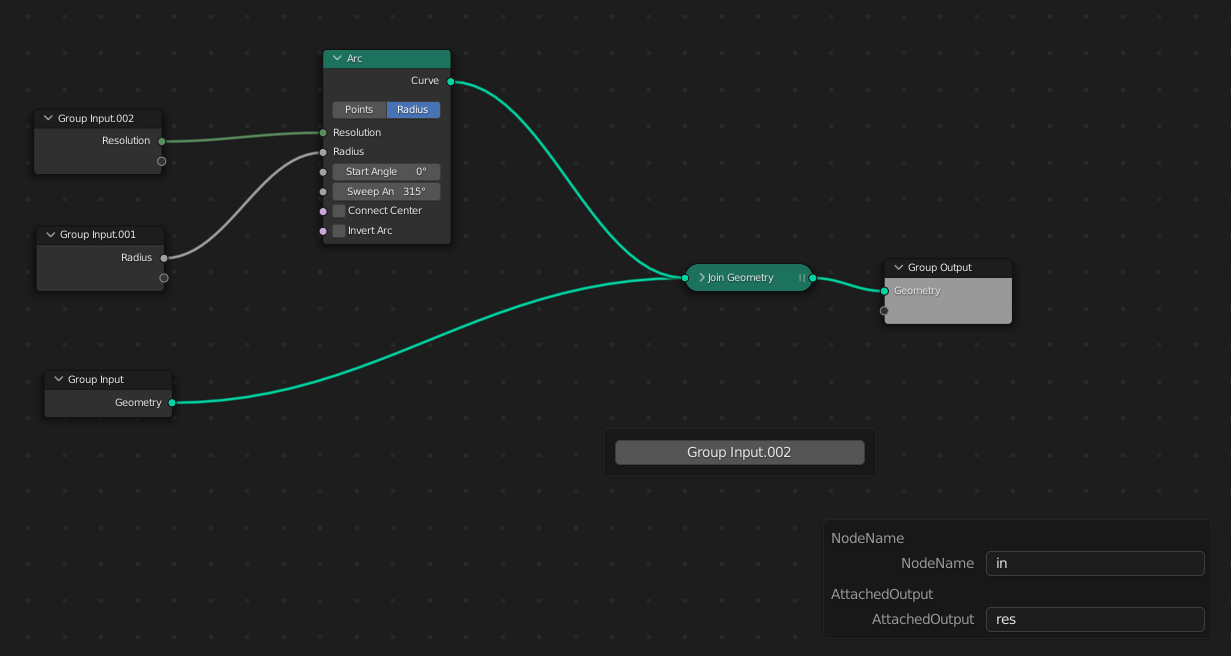Node Utilities
This add-on summarizes some node operations.
Versions 1.6.1 and above are compatible with Blender 3.4 and above.
How to use
Go to Compositor, Shader Editor or Geometry Node Editor.
-
Press W on them to open utility pie menu, or E to open selection pie menu.


The following functions are summarized
Utility Pie Menu(Press W by default)
-
Align X: Align selected nodes along the x-axis(same as press S > X > 0).
Align Y: Align selected nodes along the y-axis(same as press S > Y > 0).
- Use Color
- Set Fav Color: Change colors of selected nodes to which set from preferences.
- Color input: Change colors of selected nodes from color input.
- Label size: Frame label size.
- Toggle hidden node sockets for same type: Hide/Unhide sockets not used that is same type as selected node.
- Distribute Y: Arrange the selected nodes evenly along the y-axis.
- Distribute X: Arrange the selected nodes evenly along the x-axis.
- Flip Y: Flip selected nodes' x location(same as press S > Y > -1).
- Flip X: Flip selected nodes' x location(same as press S > X > -1).
- Search node: Search node by name (and attached output). Zooming and Selecting searched node.
NodeName is simply name that you wanna find in node editor.
AttachedOutput finds only nodes where the specified output is connected to any node.


- Zoom: Zoom editor to active node by zoom level from preferences.(This will not zoom to the exact value every time.)
- Connect last to output (only in Geometry Node Editor): Connect specified node to output. The node needs geometry output on first output.
This works only at the top level of node group.

Selection Pie Menu(Press E by default)
Select all nodes from mouse position to selected type.
You can change the width of the node with Shift + z or Shift + x.
In geometry node editor, you can mute / unmute viewer node when you press Shift + E.
Some parameters can tweak from preferences.

Installation
download zip file.
Go to Blender’s user preference, open the Add-ons tab
click Install and select the zip file.
-
Check the box next to its name to enable it.
Updates
1.6.2 - Small bug fix.
1.6.1 - Added mute / unmute geometry node viewer function.
"Change node width" affects multiple nodes now.
1.5.1 - Search function can be used in node group now.
1.5 - Fix bug.
Added "seach node" function.
Added "connect last node to output" function.
1.4.3 - Selection pie menu now opens only on node editor.
1.4.2 - Fix bug for change color.
1.4.1 - "Set Fav Color" and color change from color input now affect all selected nodes.
Small bug fix.
Author
Discover more products like this
blender-compositor compositor node Node Editor node_editor geometrynodes spring24 blender-node shader editor geometry nodes