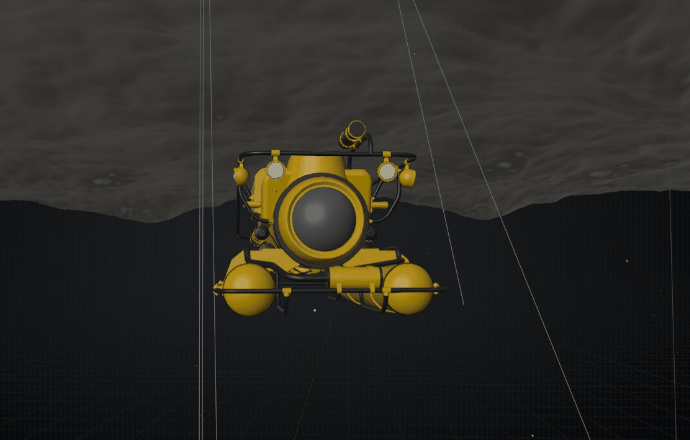Node Tools Asset Library
A Blender asset library of 40+ premade geometry nodes tools would be a valuable resource for artists and designers who want to create abstract art, roads, and other procedural effects. Just Drag and Drop it onto an object or a curve for supported Nodes, when i get many sales i might as well add more presets to make it 100+ and everyone who has bought it will get free updates upto 100+ node tools
Features
- 40+ Assets and 60+ more to make 100 and more if i get support
- Easily Customizable
- Drag and Drop on Object
- Free updates for more nodes: Goal to make it the biggest node library with your help
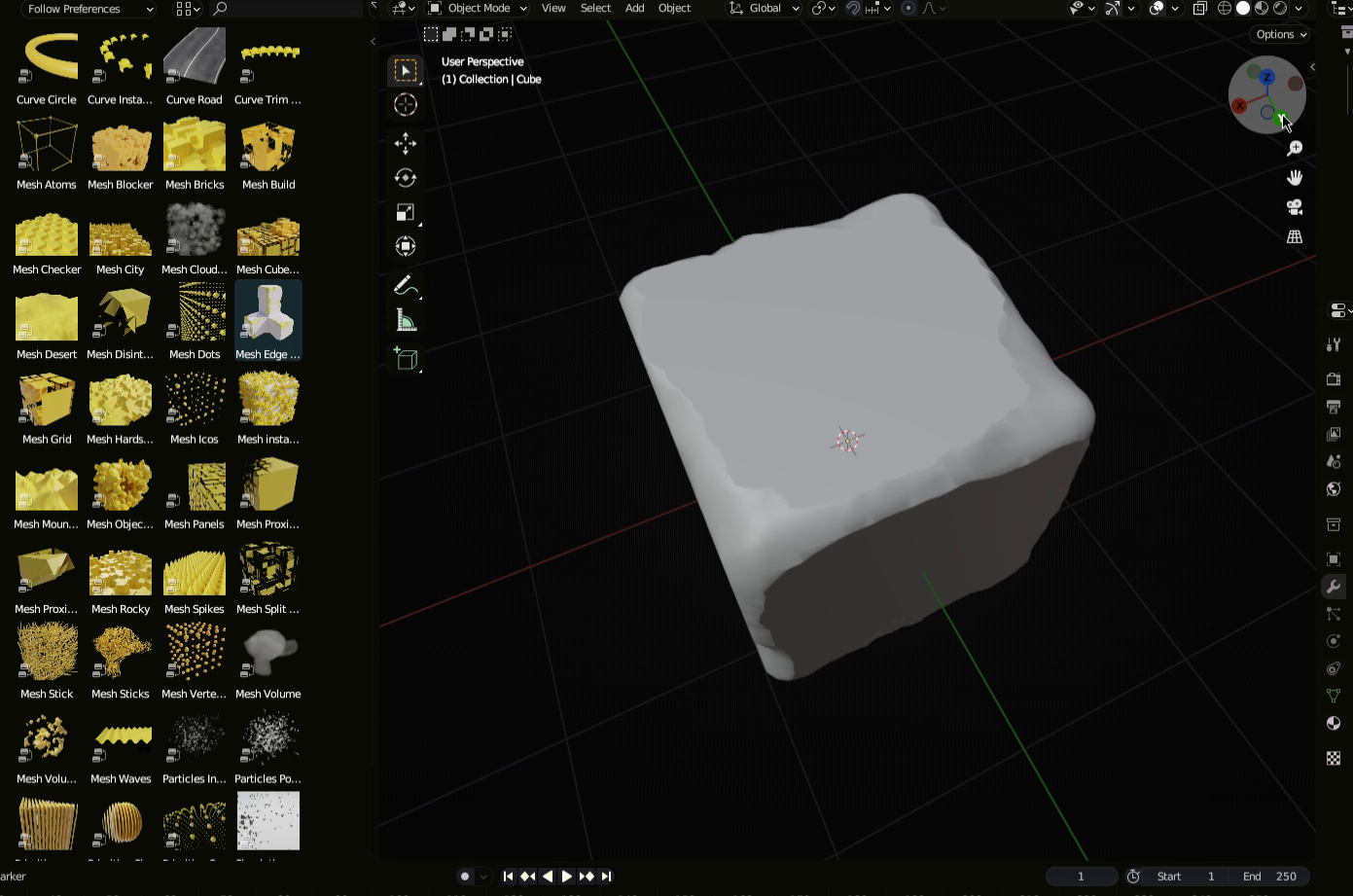
How to install Any Asset Library in Blender
One of the newer features in Blender is a built-in Asset Browser that helps us organize and manage our assets. The asset browser makes it much easier to access premade models, materials, worlds and animations. Making the process of adding assets to our scene as simple as dragging and dropping them in.
This is a tutorial by amelith on youtube that will help you on how to install asset libraries in blender, or you can read an article on blender, how to install assets
Abstract art
Generating abstracts on an object: This could be done by using geometry nodes to randomly distort or displace the object's surface. For example, you could use a noise texture to create a bumpy surface, or you could use a displacement map to create a more extreme effect.
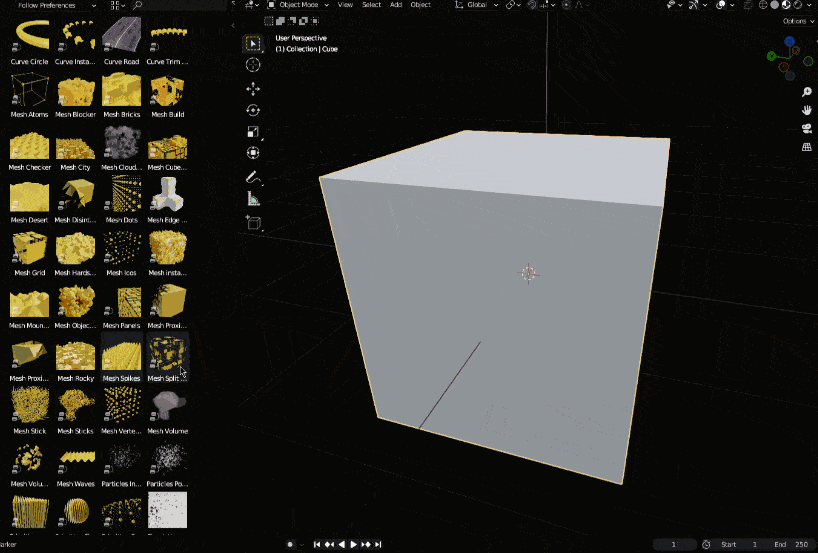
Curve Tools
Making curves solid: This could be done by using geometry nodes to create a mesh along a curve. The mesh could then be textured and shaded to look like a solid object. Creating road paths on a curve: This could be done by using geometry nodes to create a tube along a curve. The tube could then be textured to look like a road.
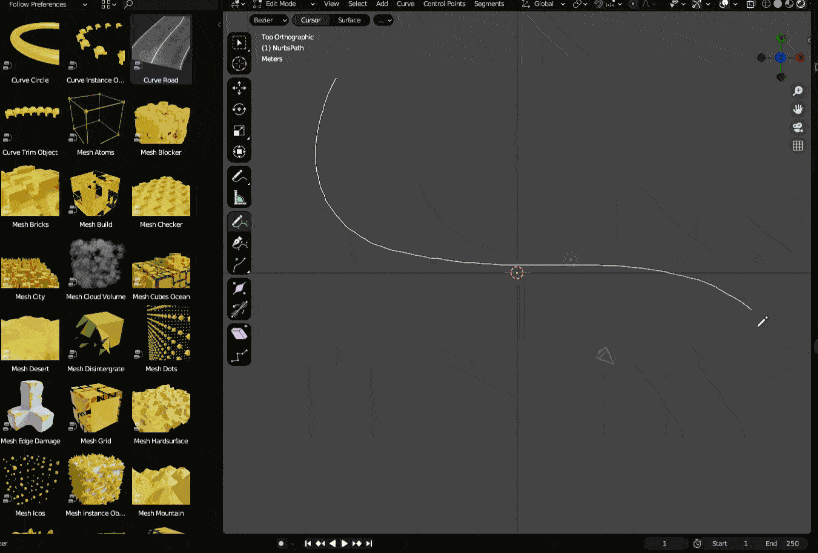
Random Generations
Making random generations on objects: This could be done by using geometry nodes to randomly select vertices or faces on an object. You could then apply a transformation to the selected vertices or faces, such as scaling, rotating, or translating them.
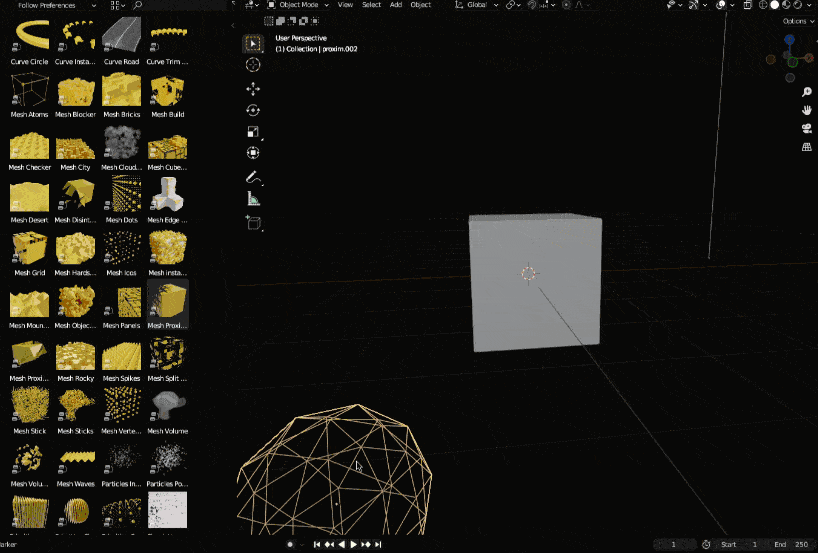
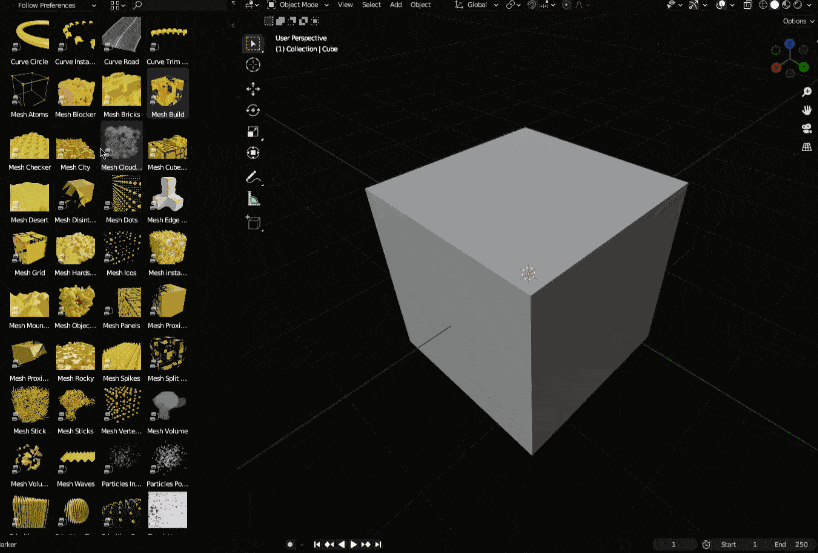
Simulation Nodes
These can be useful for creating animations or a kickstart to your simulation project, just drag and drop
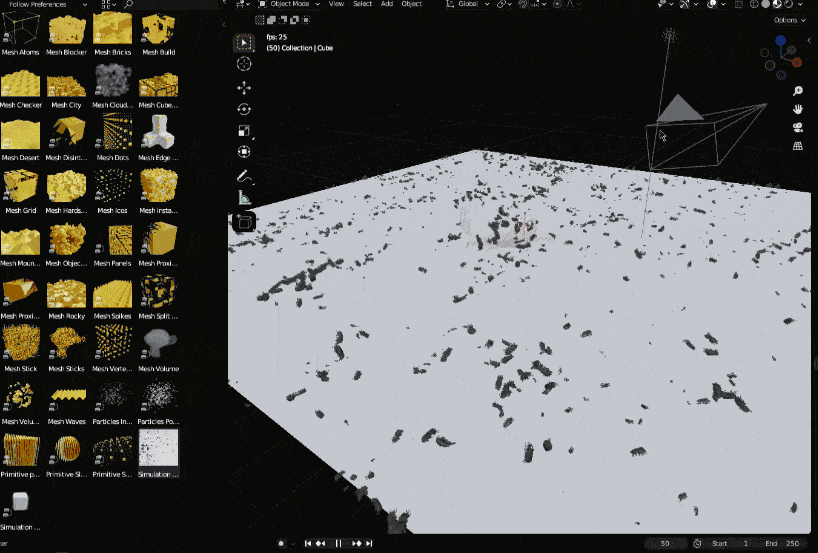
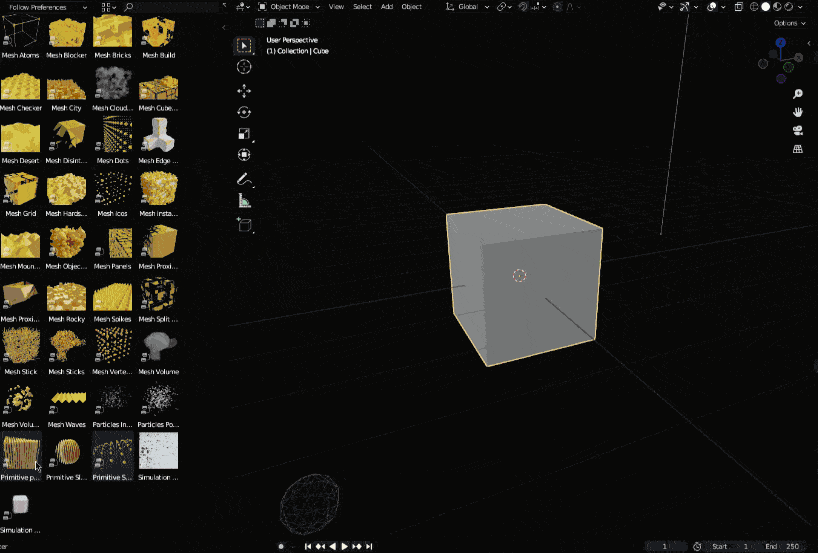
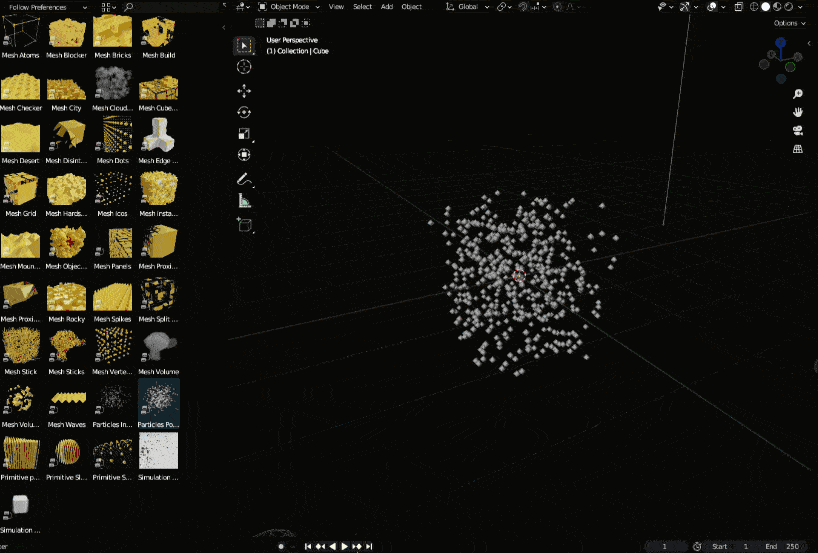
This Library also comes with primitives u can use for your abstract arts or any 3d project of your choice
==== FOR MORE ADDONS =====
Moving Skies Addon: Environment Sky Cloudy Lighting tool for Creating Moving Skies

Aqua Under Water Addon for Underwater lighting and creation
Space Elements Addon For Space lighting and creation

Element X Addon for Scifi Element Creation
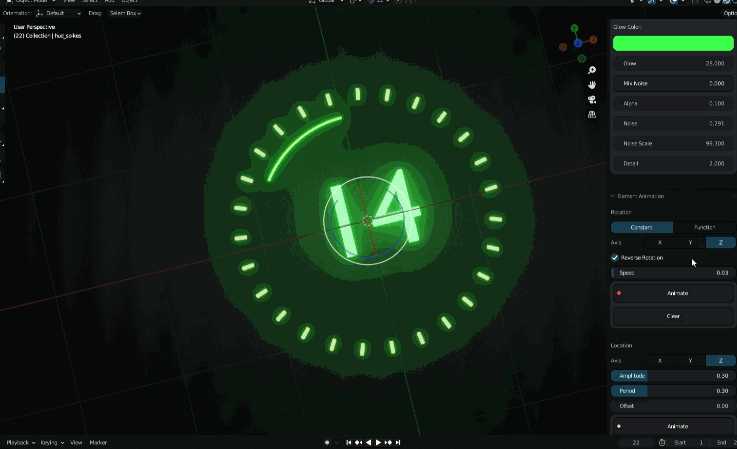
Vera Product Light for Product lighting
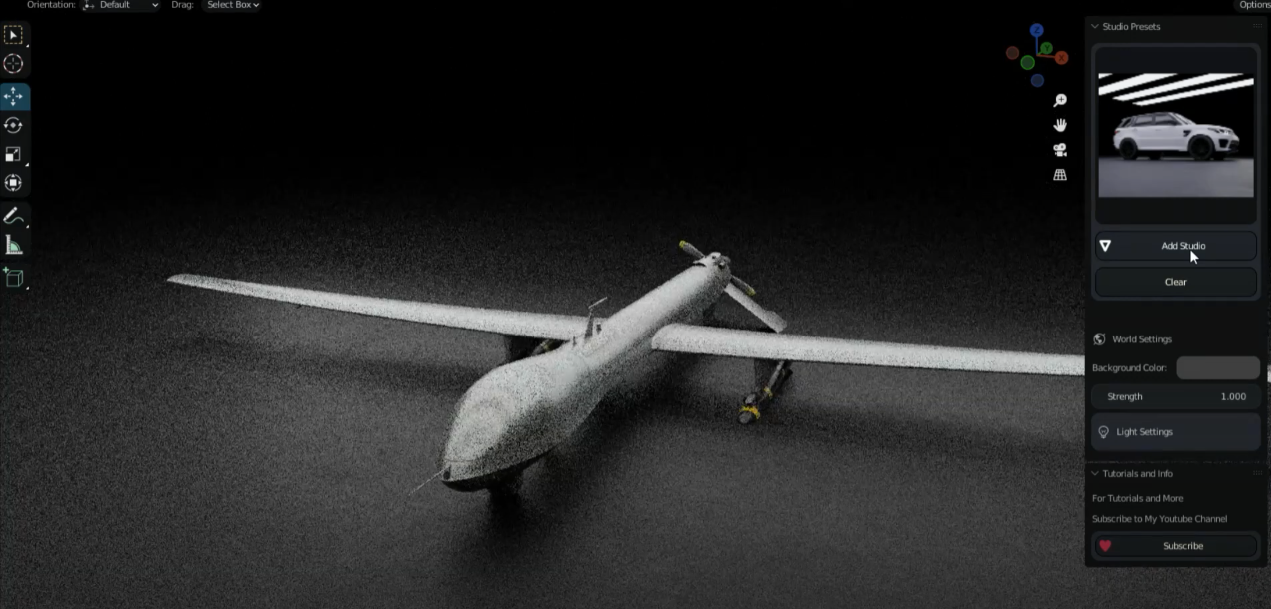
Energy Fx Addon for Effects Presets and creation
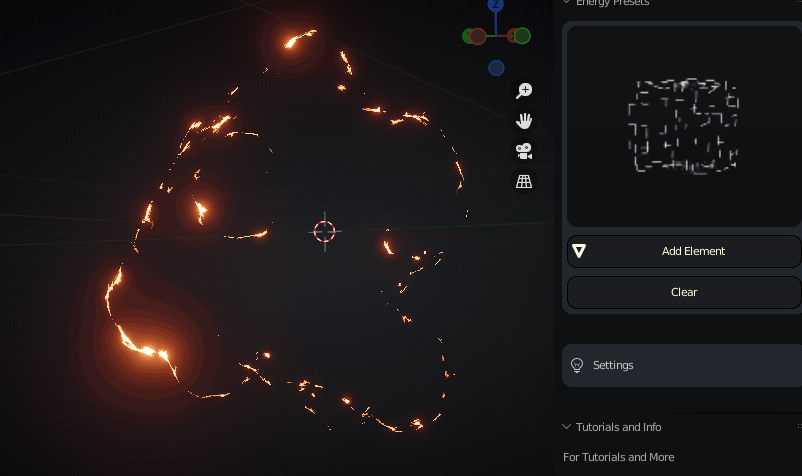
Easy Displacer Addon Blender's Most Advanced Displacement Addon
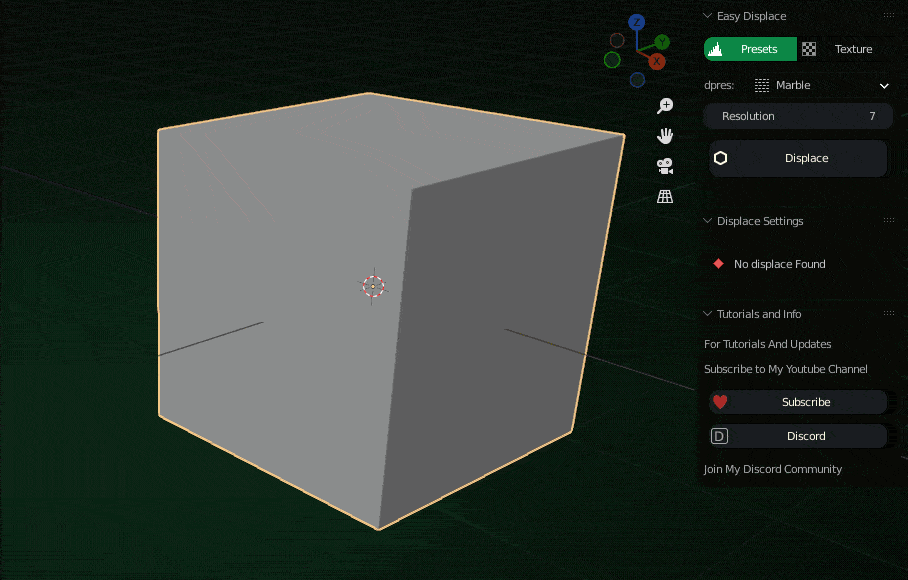
Surface Detail Addon Blender's Most Advanced Hard Surface Tool

City Road Builder, Blenders best city road generator

Quake Animation Tools Blender's Most Advanced Animation Tools

Particles-X Blender's Most Advanced Particle System Extension

Scifi Elements Addon which creates scifi elements in your scene easily

Quake Motion Camera, Blenders best motion camera addon ever created

For more information or Bug Reports, Send me a message on my Blender Market Store, Thank You
Subscribe to My Youtube Channel Raisy Clutch
Follow Me on Twitter
Join Discord Community: Raisy Clutch Discord
Thank You for buying