Node Parameter Display
Node Parameter Display is an innovative add-on designed to enhance your 3D modeling experience in Blender. It conveniently displays Geometry Node and Material Node parameters, providing you with quick and easy access to manipulate node parameters directly in the 3D view.
Node Parameter Display is a must-have for 3D artists and enthusiasts looking to streamline their workflow and increase productivity in Blender. Whether you're building a complex scene or crafting detailed materials, this add-on will become an indispensable part of your toolkit.
Note: Pop-up Functionality: Use the ALT + F shortcut to quickly open a popup with the Node Parameter Display panel for easy adjustments.
This add-on introduces the 'Add to Parameter' and 'Remove from Parameter' options in the context menu for both Shader Editor and Geometry Node Editor. This allows you to quickly mark nodes for display, or remove them from the panel when they're no longer required.
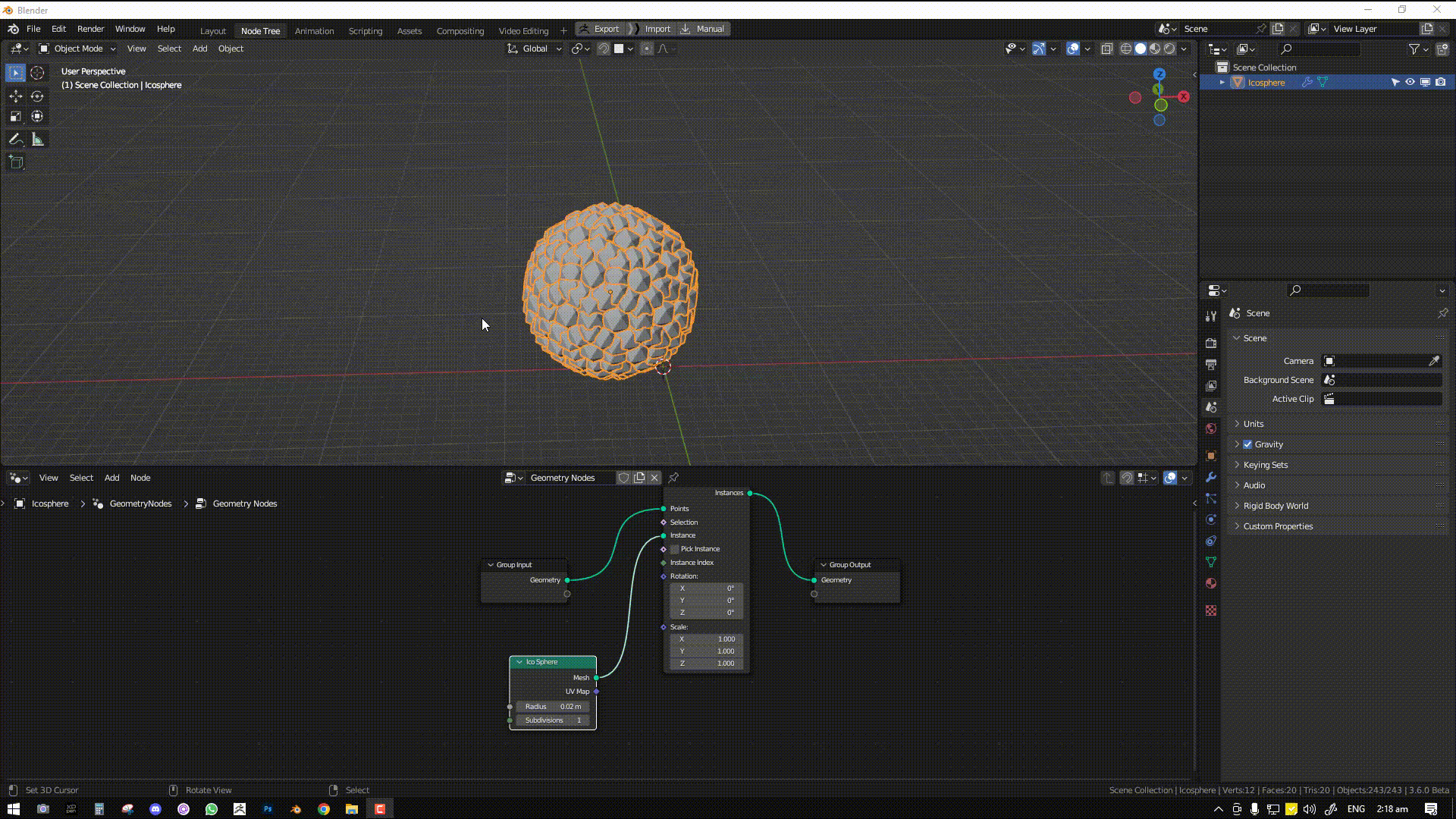
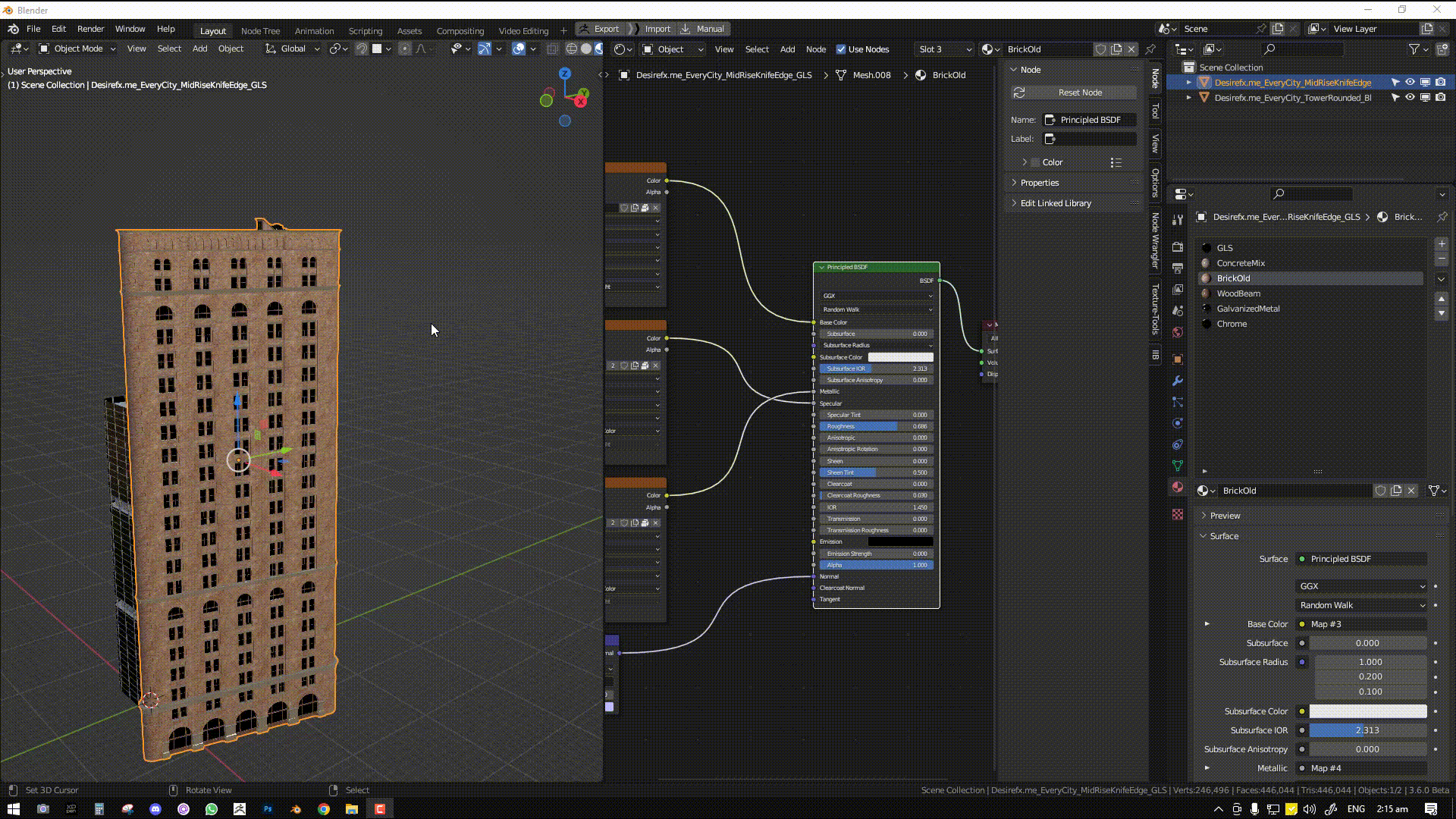
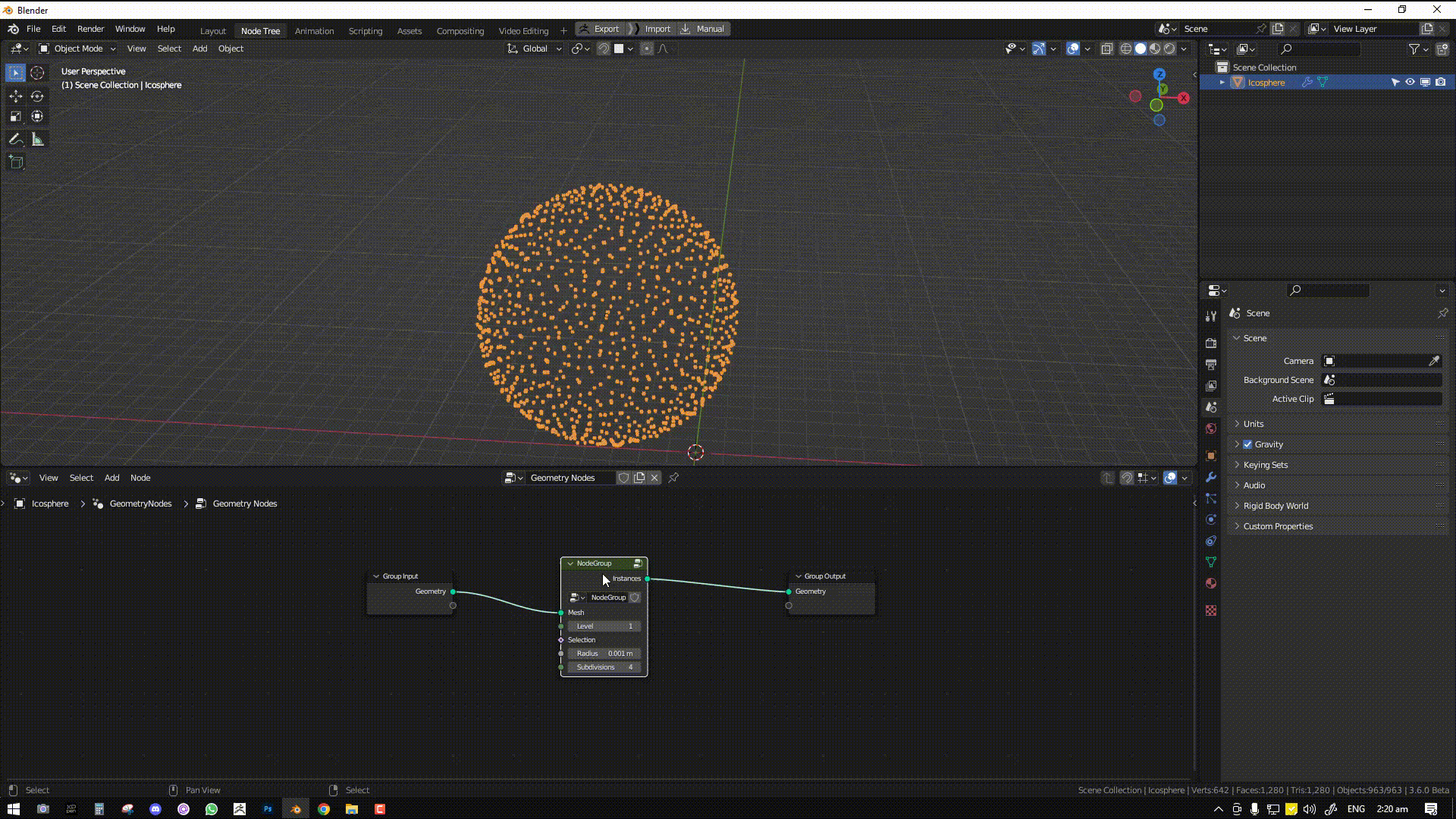
Features:
- Dynamic Dropdown Menus: Automatically populates lists of available modifiers and materials for the selected object, making it easy to navigate through the parameters.
- Quick Parameter Access: Enables direct manipulation of Node parameters in the 3D view, streamlining the node adjustment process.
- Context Menu Options: Adds 'Add to Parameter' and 'Remove from Parameter' options to the Shader Editor and Geometry Node Editor context menus, facilitating quick inclusion or exclusion of nodes in the panel.
- Compatibility: Works with Mesh and Curve object types.
- Visibility Toggles:** Allows you to control the visibility of modifier and material parameters in the Node Parameter Display Panel.
- Pop-up Functionality: Use the ALT + F shortcut to quickly open a popup with the Node Parameter Display panel for easy adjustments.
Discover more products like this
Blender 3D View 3D Art luwizart geometry node blender tools Node Parameter Display Blender Nodes Blender Add-on Blender 2.93.1 blender-workflow-enhancement shader editor 3D visualization Node Manipulation Blender Extensions Geometry Node Editor 3d modeling 3D rendering Blender Productivity Tools 3D Design Material Node



