Node Editor Timeline
This product is part of the VJ Trip add-on.
Keep track of time progression in your node editors.

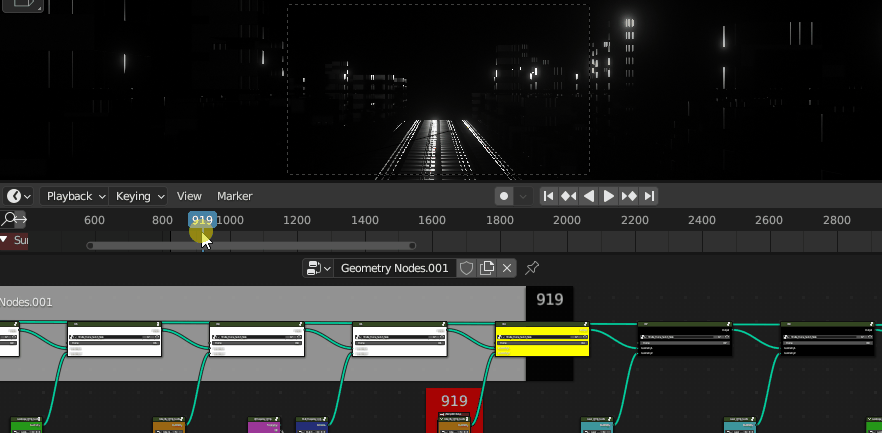
Customize the timeline the way you like it. Delete nodes where you don't need them.

Change the timeline nodes frames.

Make other settings for the distribution of the nodes.

Randomize Node Groups and link them to your timeline. They will be automatically duplicated or just linked. Randomize the nodes differently by simply pressing the same button again.
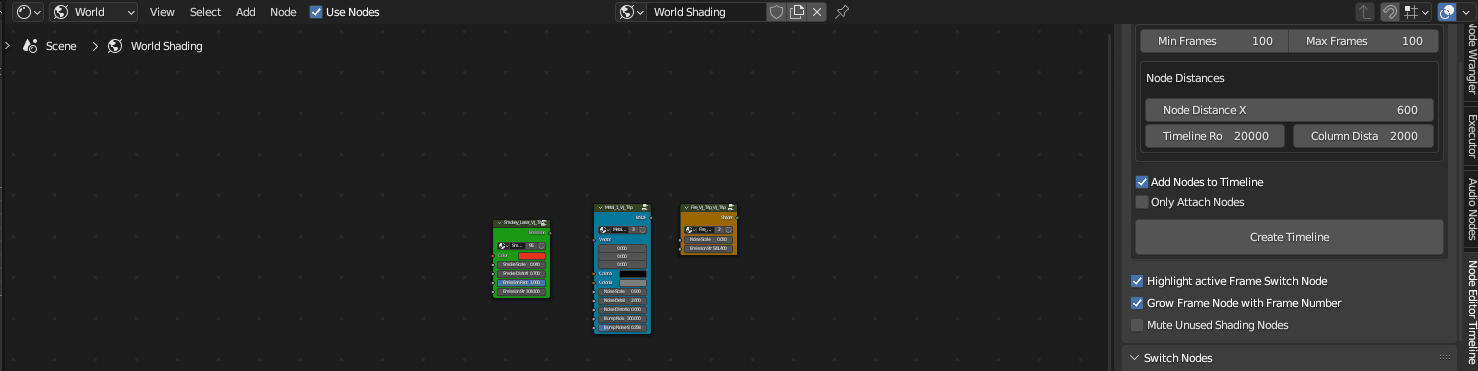
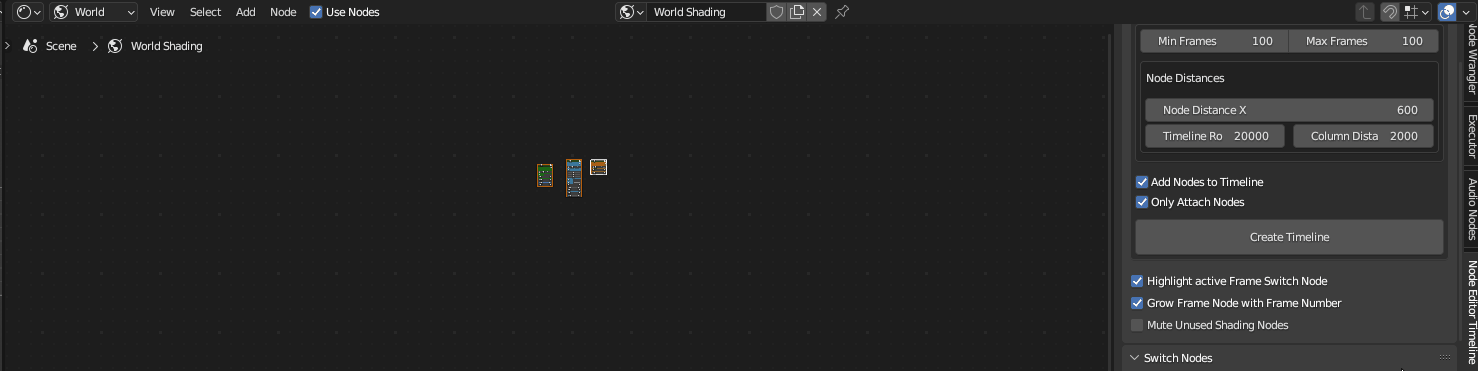
Mute the unused nodes in the shader editor automatically, for much better performance in Eevee.
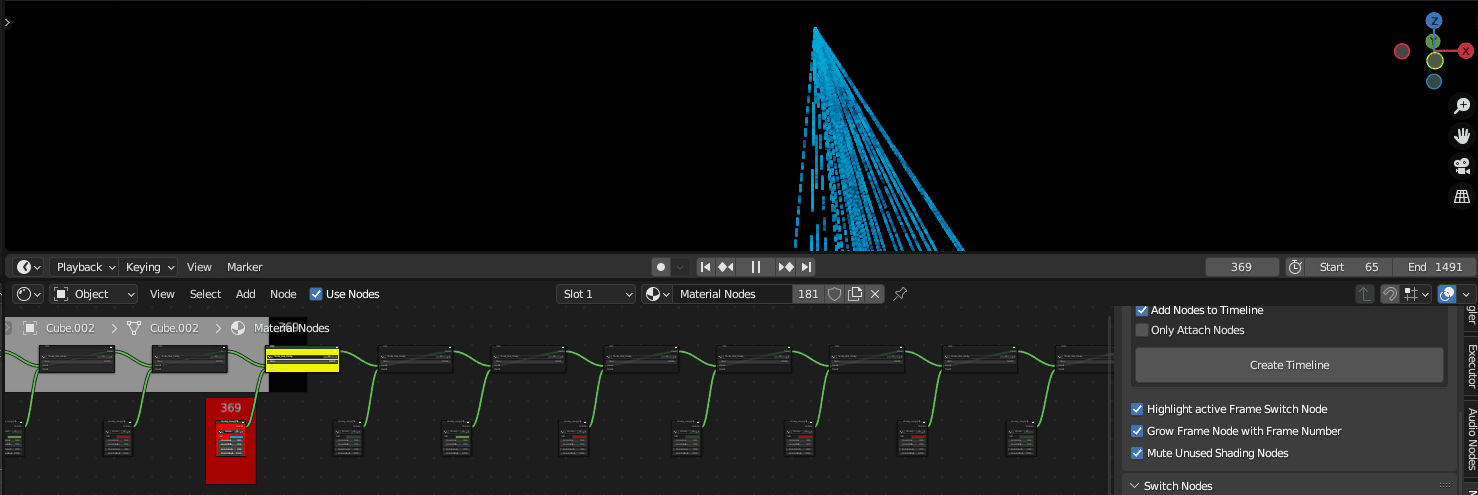
Use the Switch and Blend nodes.

Limitations:
Only a few timeline nodes can be used in the compositor, because otherwise the compositor is overloaded.
The more nodes there are, the more power blender needs to show the nodes.
Discover more products like this
spring24 Node Editor Timeline Compositing Timeline Shader Timeline Visualizer timeline bfcm23 Geometry Nodes Timeline Node Timeline Shading Timeline






