Nmats
If revenue is ever sufficient enough to pay for the subscription, I will be happy to provide this for free once again. Your support is greatly appreciated <3
nMats
Automatically generates and renames "n" number of materials you would like across "n" number of objects you have selected, with support for generating both shared materials or unique-per-object materials. There are a number of ways nMats speeds up the workflow when making new materials.
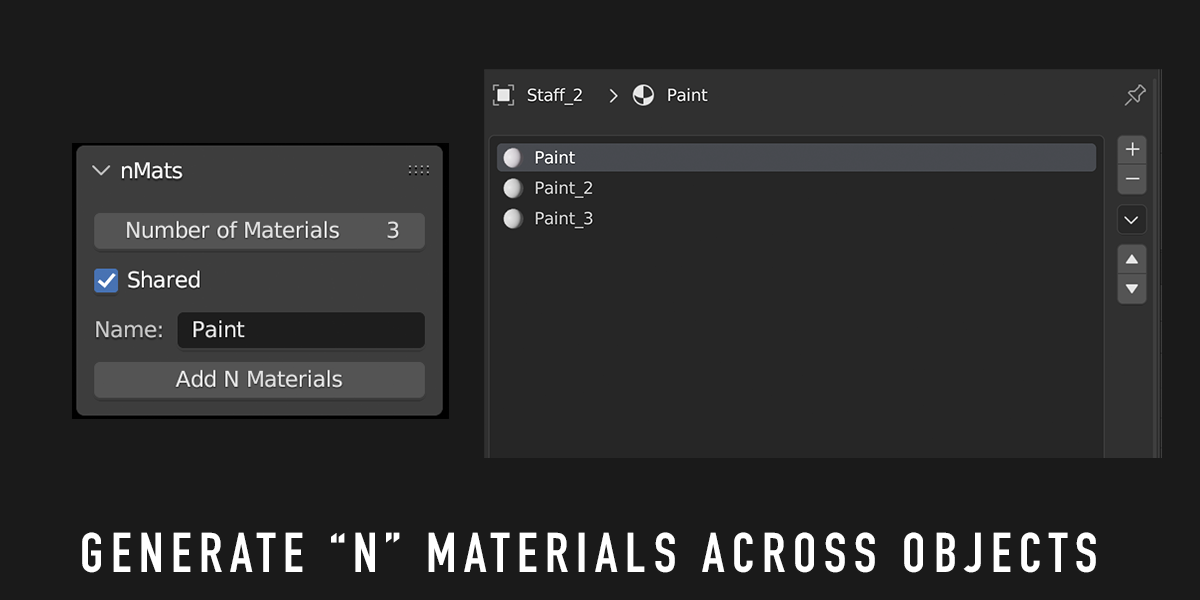
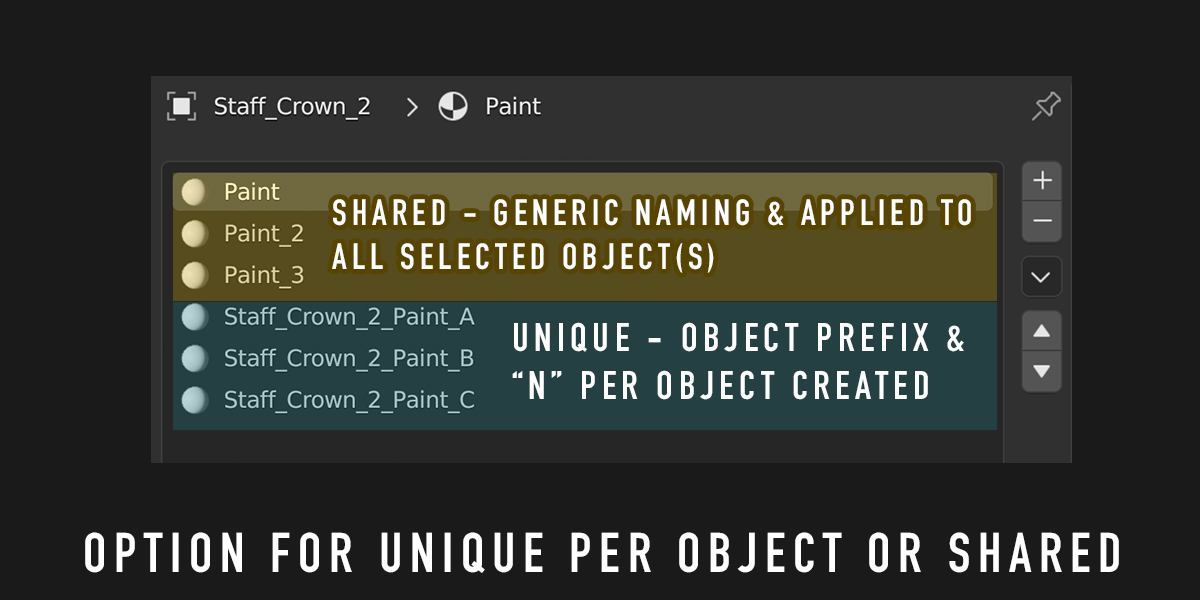
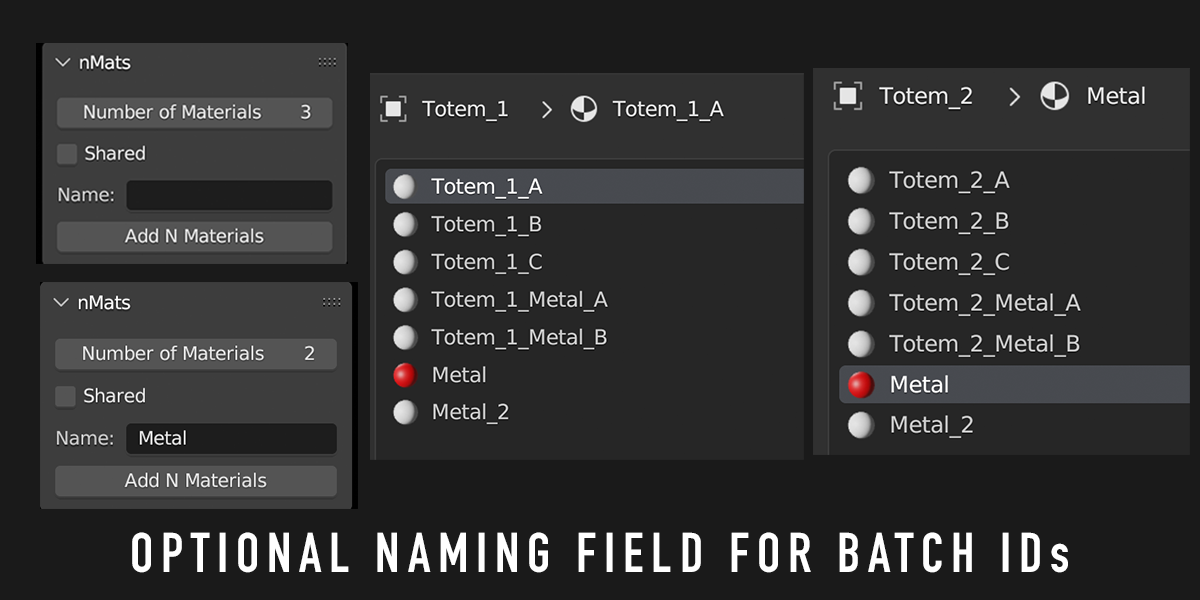
QUICK GUIDE |
-
Select the object(s) you want to add new materials to. Enter how many materials you would like to create.
Decide if you want the materials to be shared across the objects or unique per object
If “shared” is selected, nMats will create “n” new materials and they will be shared across the selected objects. So if you have 3 objects selected, and a value of 5 entered, a total of 5 materials will be made (5 general materials shared by each object)
-
If “shared” is not selected, nMats will create “n” new materials multiplied by “n” objects selected. So if you have 3 objects selected, and a value of 5 entered, a total of 15 materials will be made (5 unique materials for each object).
Decide if you want to add a custom naming suffix
Unique materials will automatically be renamed to the name of the object with a incremental letter suffix. For example if you have an object “Cube” selected, and a value of “4”, nMats will create Cube_A, Cube_B, Cube_C, and Cube_D
If you add “metal” to the name field and and perform the same operation, nMats will create “Cube_Metal_A”, “Cube_Metal_B”, and so forth
If you do not enter a naming convention, and you have “Shared” selected, nMats will name new materials “newmaterial_01” and so forth
-
If you enter a naming convention and have shared selected, nmatz will use the name you have entered, “Metal_01”, “Metal_02”, etc.
4) Press the button and nMats will do the rest!



