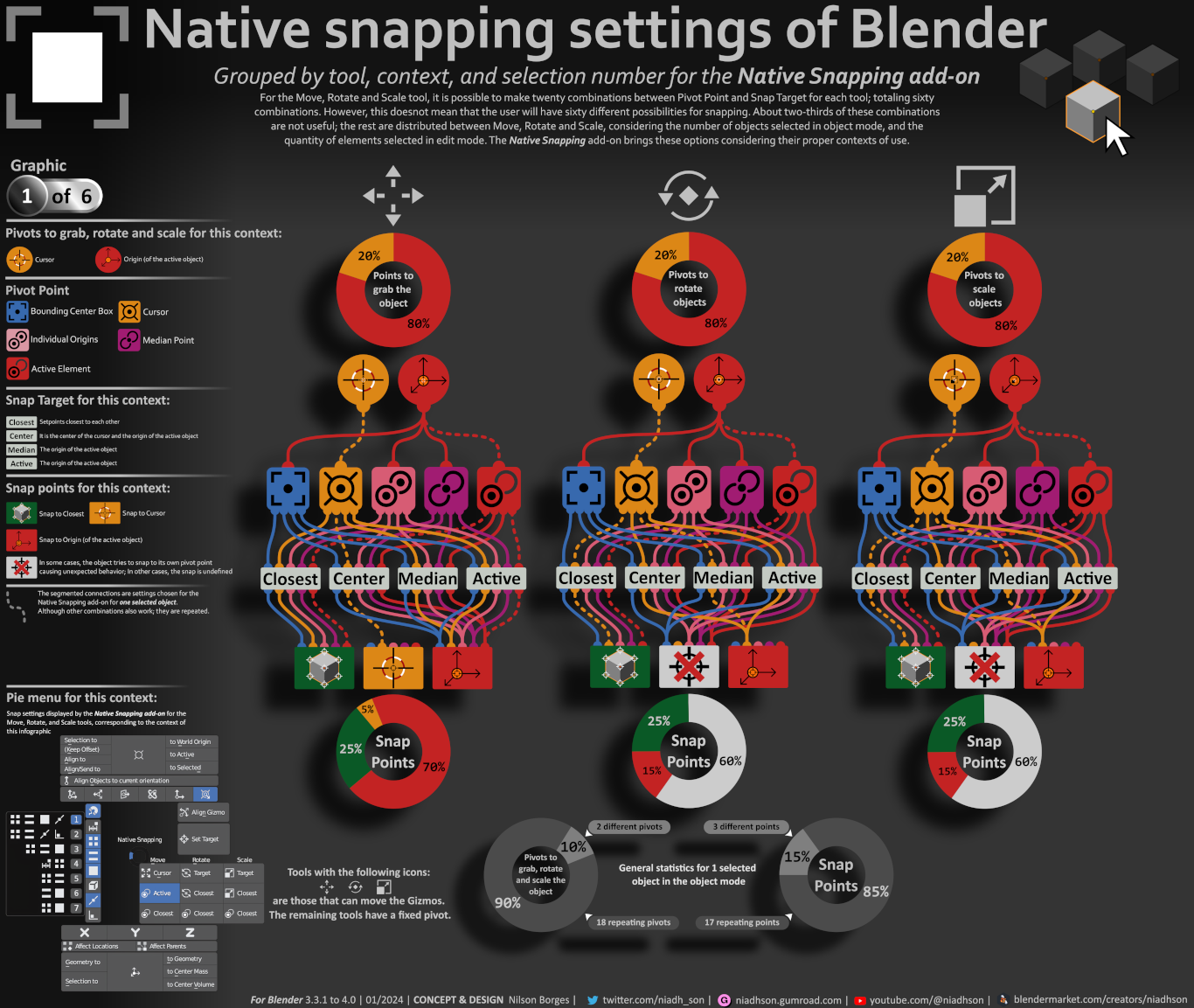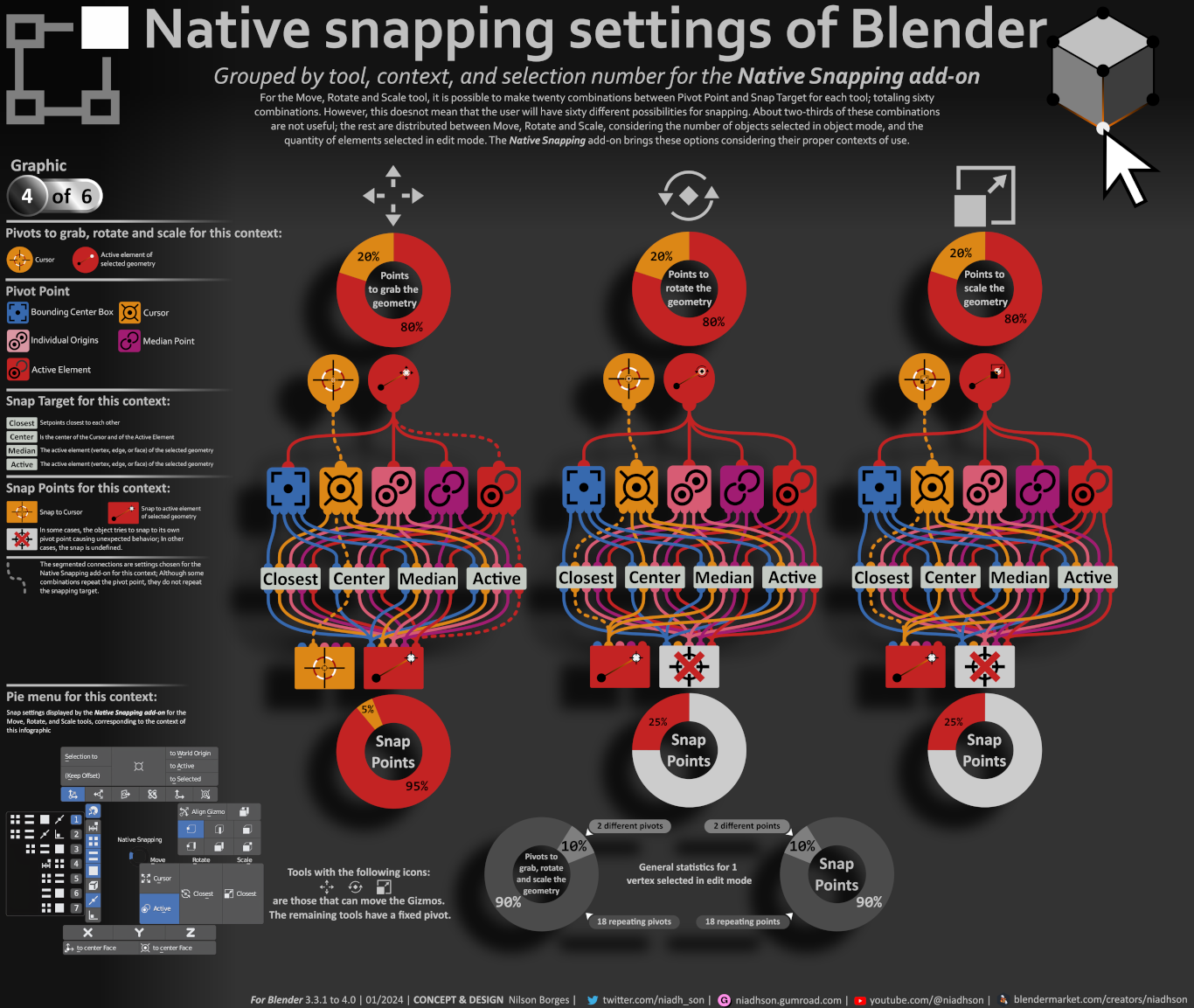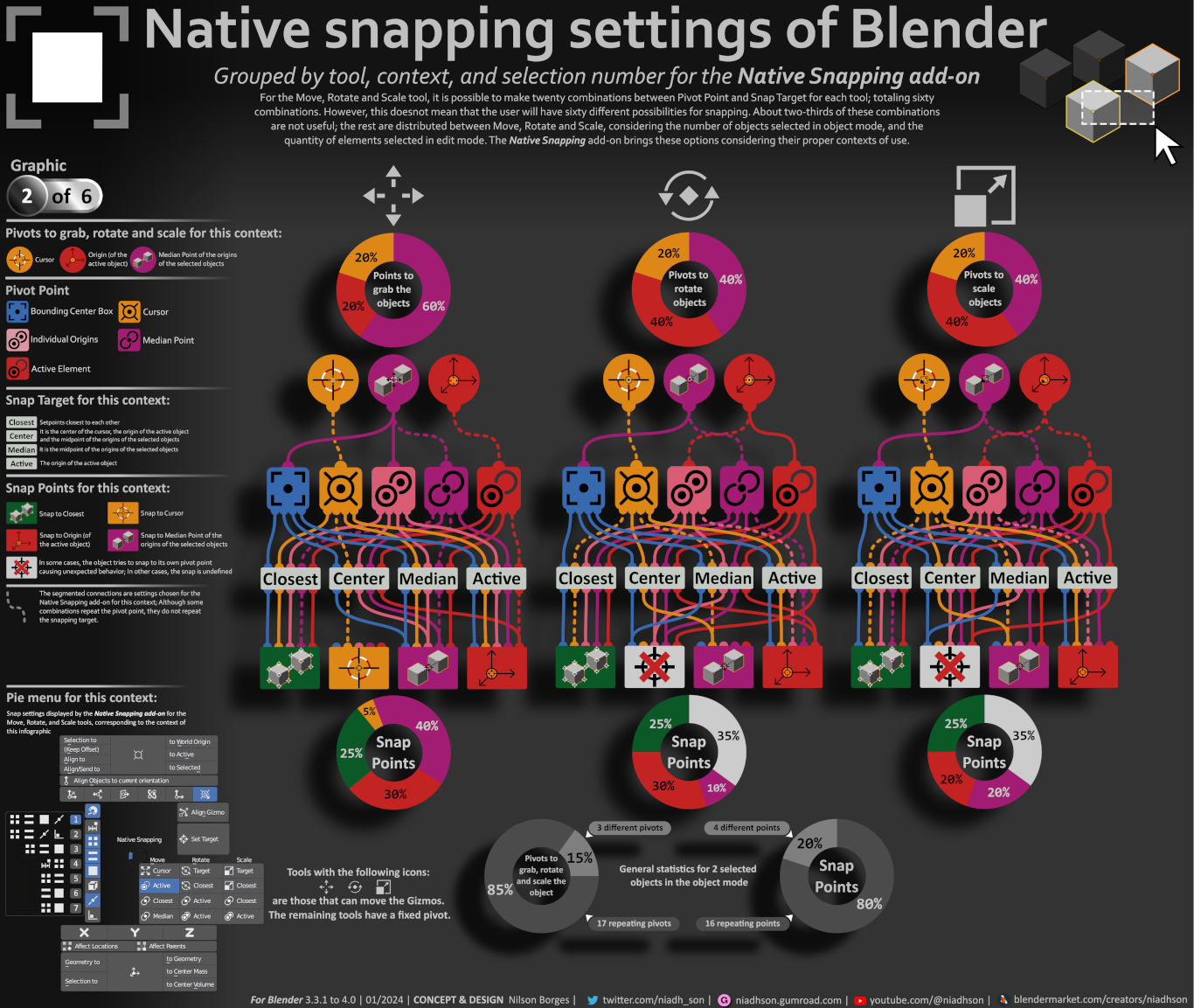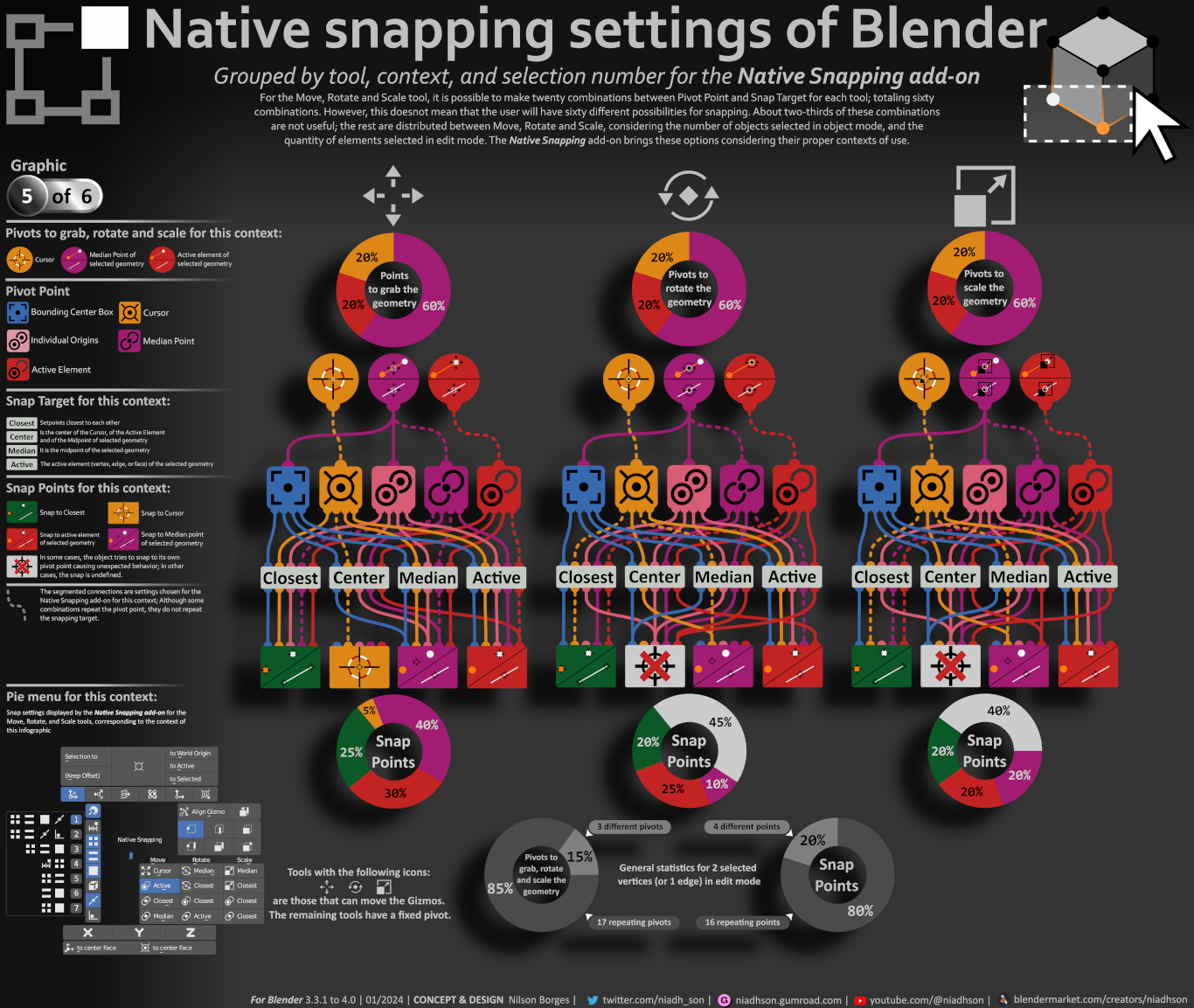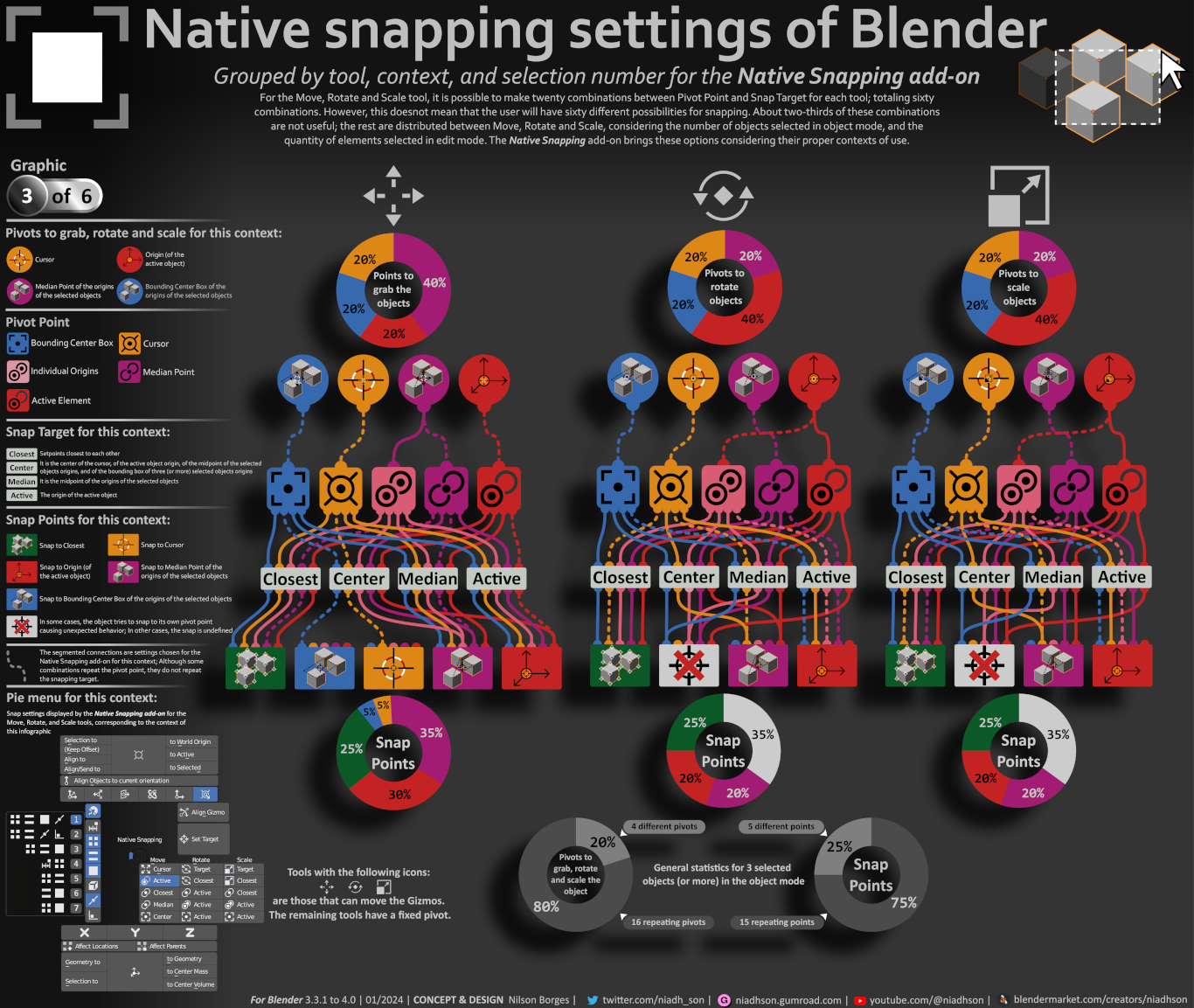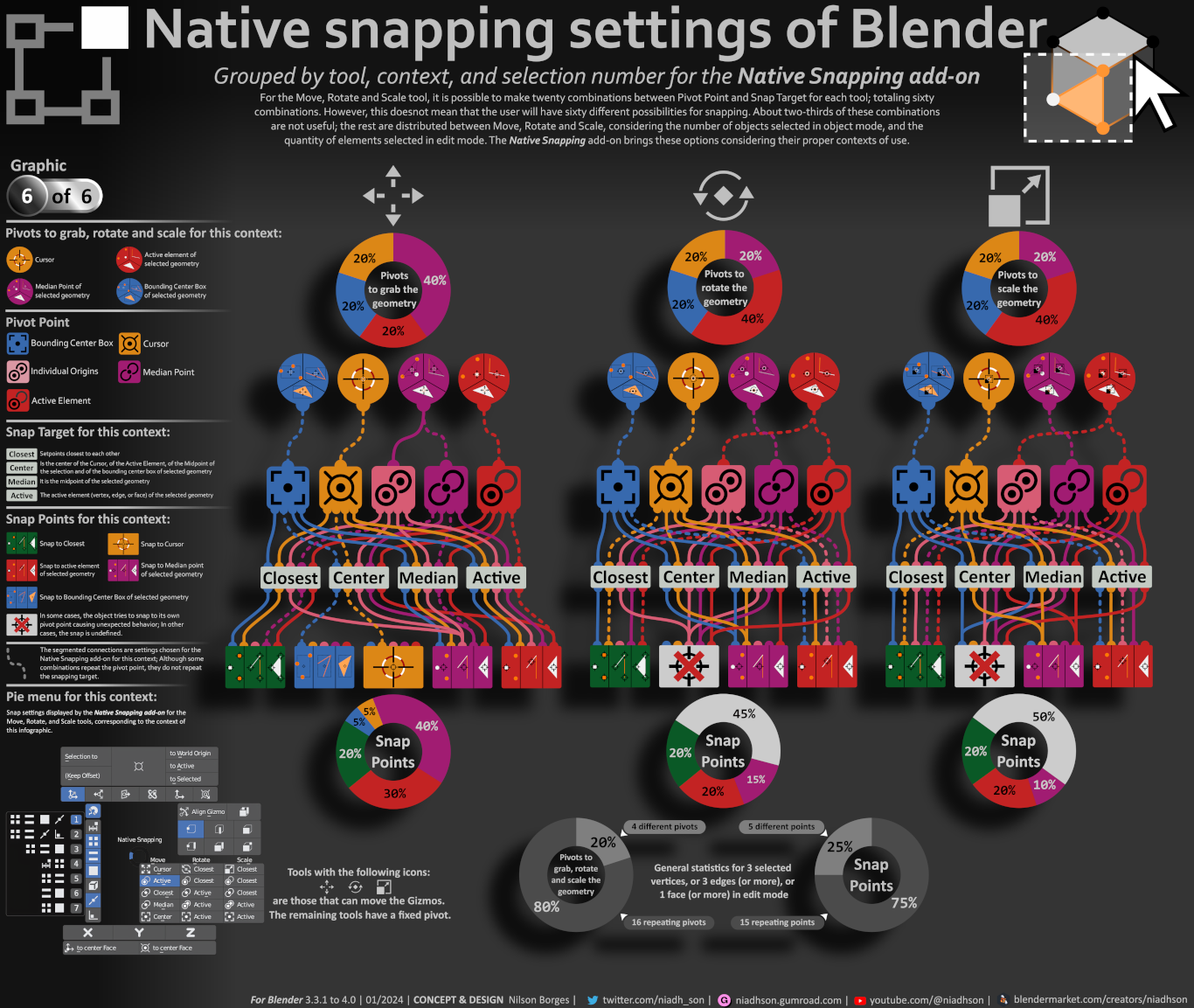Blender Native Snapping
Important:
I am updating the add-on to Blender versions 4.0 and 4.1, and to the 4.2 version.
The add-on interface has a layout issue, causing some buttons to be out of order. The add-on will function normally, but it doesn't look right. I am fixing this.
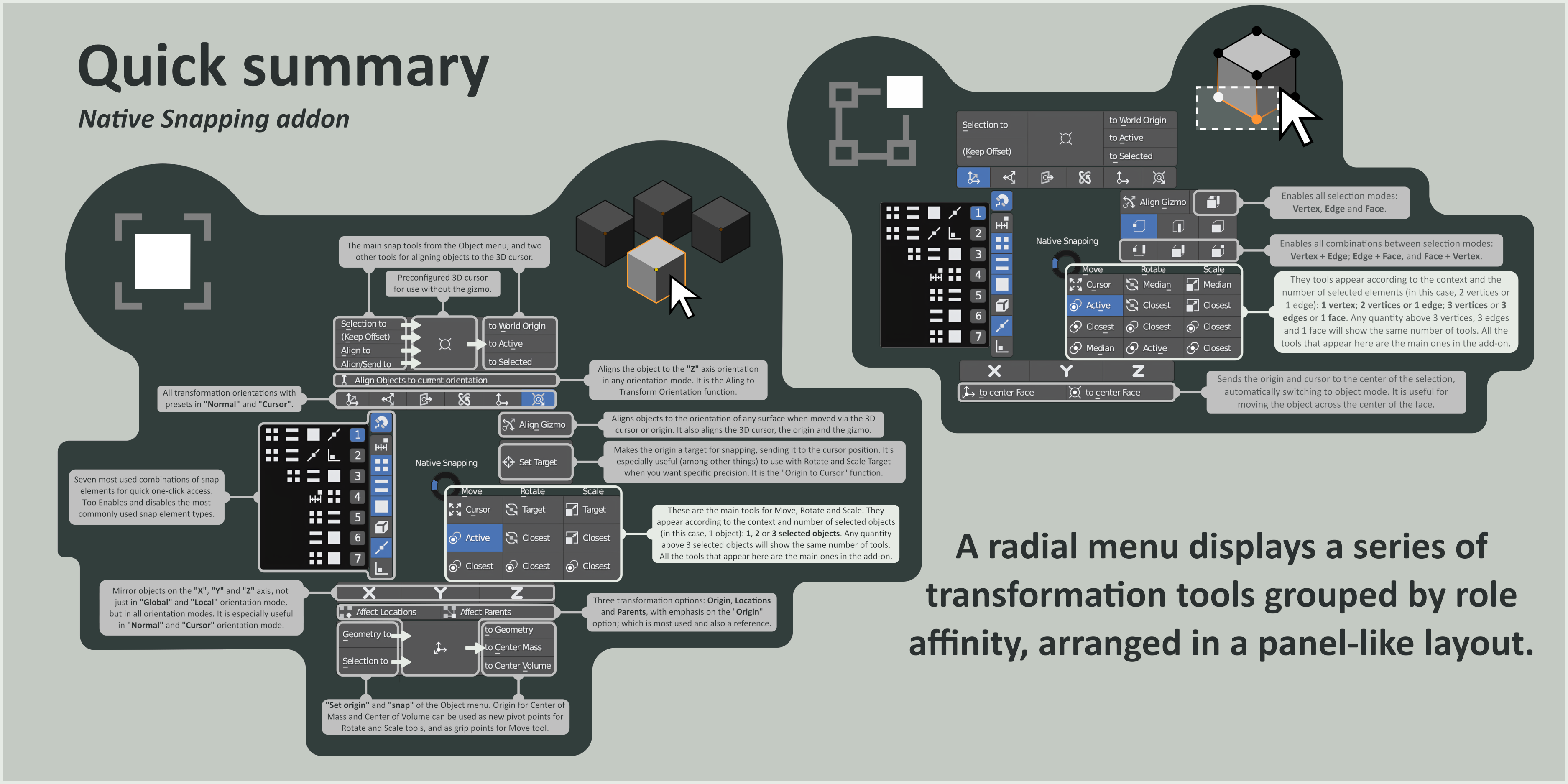
This add-on brings together Blender's main native snapping tools in one radial menu. It was designed to make access to these tools intuitive and easy. Blender has enough snapping tools for accurate modeling of any 3D art.
This add-on was developed based on the results of snapping combinations made between pivot points and snap targets. The combinations they were mapped for each type of context, and 6 graphics were created that served as the basis for the development of this add-on; and in the same way, the developed of the add-on served as the basis for creating these graphics.
The usefulness of snapping tools depends on the context and the number of objects or elements selected.
Graphics don't exactly show all possible outcomes; because, after a certain point, the results seem to be more random than something programmed to be like that.
For example, in some cases, the position of the 3D Cursor as the pivot point (for Rotate and Scale) can change the behavior of the same snap target; in other cases, the absence of an active selection (in object or edit mode) ignores the snap settings to “Active” and behaves as if it were “Median”. Perhaps the “Median” snap target is the virtual active of two selections (or more), when there is no active object defined? Could it be.
This add-on will not harm performance in large scenes, because the tools are from Blender itself.
What this add-on does is automatically configure Blender (with its default features) for the user, according to the movement they want to make; saving you your time and work.
View the graphics to understand more about the snap settings, and the criteria used to choose the combinations for this add-on.
1 selected object
|
1 selected vertex |
2 selected objects |
2 selected vertices or 1 edge |
3 selected objects (or more) |
3 selected vertices or 3 edges or 1 face (or more) |
Download the graphics for free in high resolution (4K).
See the complete documentation in the Documentation tab.
Support:
usefultools.help@gmail.com
Discover more products like this
pie menu rotate snap tools move accurate winter24 hard surface precision modeling architecture scale transform tools ArchViz blender snapping