Mpp -Material Pick & Paste- Blender Addon
MPP -Material Pick and Paste- Blender Addon
Add-on to quickly copy and paste materials from shortcuts!
This is probably the fastest copy and paste method in the world!

Pick
Holds the material directly under the mouse
Paste
Applies the material to the object surface directly under the mouse
If there is nothing under the mouse, the material is applied to the selected object or surface
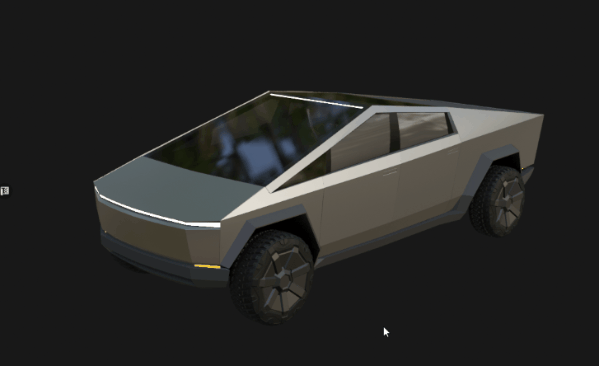
KeyMap
Pick :Alt+Shift+MiddleClick
Paste :Alt+Ctrl+MiddleClick
By default,
Requirements
Confirmed with Blender 3.x, 4.x
Unconfirmed for other versions. If you have any problems, please contact me.
Known Problems
- Undo sometimes does not work.
Future Planned Features
- Pick history
- Pick Material Preview Popup
- Color picker from image
-
Color Only Paste
Update log
v0.7.1 - Dec 25, 2023
Blender 4.0 Support.
v0.7.0 - May 22, 2023
Fixed behavior when selecting multiple objects and Paste with no space.
When nothing is selected, text is no longer displayed when Paste is performed with no space.
v0.6.9 - May 20, 2023
Non-mesh objects (curves, text, metaballs, NURBS) are now supported.
Resolved a problem related to this.
v0.6.8 - May 20, 2023
Non-mesh objects (curves, text, metaballs, NURBS) are now supported.

v0.6.5 - May 20, 2023
Minor bugs fixed.
v0.6.3 - May 18, 2023
Minor bugs fixed.
v0.6.2 - May 16, 2023
Minor bugs fixed.
v0.6.1 - April 25, 2023
Minor bugs fixed.
v0.6.0 - April 24, 2023
Text is now displayed when Pick and Paste are used.
v0.5.1 - April 22, 2023
Fixed error when material does not exist in object when Paste
v0.5 - April 21, 2023
First release
About this add-on
80% of this add-on was generated by OpenAI's ChatGPT
The add-on is free and available on Github.
https://github.com/ymt3d/MPP-Blender-Addon
If you would like to support the development of such an add-on, please make a donation.
We plan to sell it on Gumroad and Blender Market as a donation
Please contact us if you have any requests or inquiries
3dnchu.com
Twitter | ymt3d





