Mpalette Pro
What is MPalette Pro?
MPalette Pro is an addon for Blender 3D that will speed up the shading process in your scene/model.
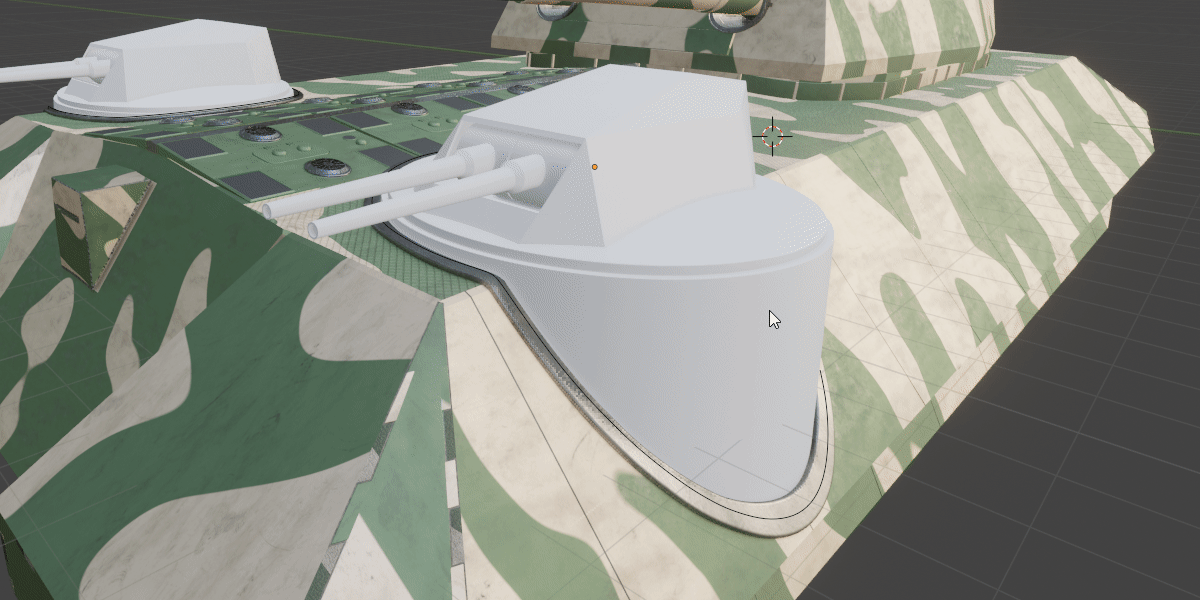
With this addon, you can keep some materials in one click of distance. letting you assign them to any object in seconds. you can create your own palette for one blend file, or create a material library with your favorite materials to use in any project!
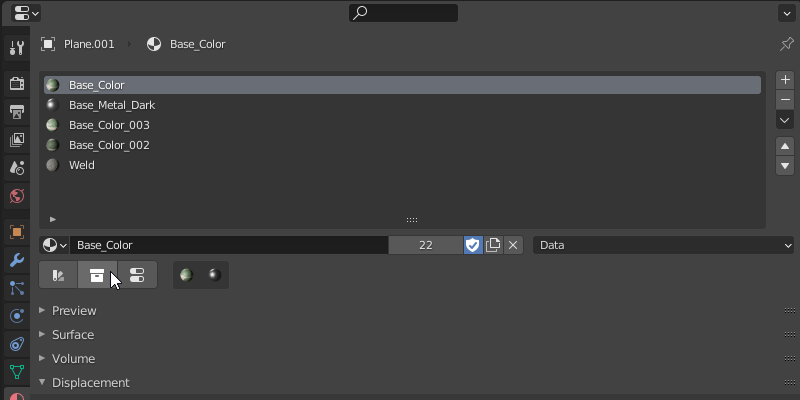
And what is MP Fast Props?
MP Fast Props is an extension of MPalette Pro, this tool will change the way you use your own materials forever. in seconds you can change the properties of one material or multiple materials at the same time.
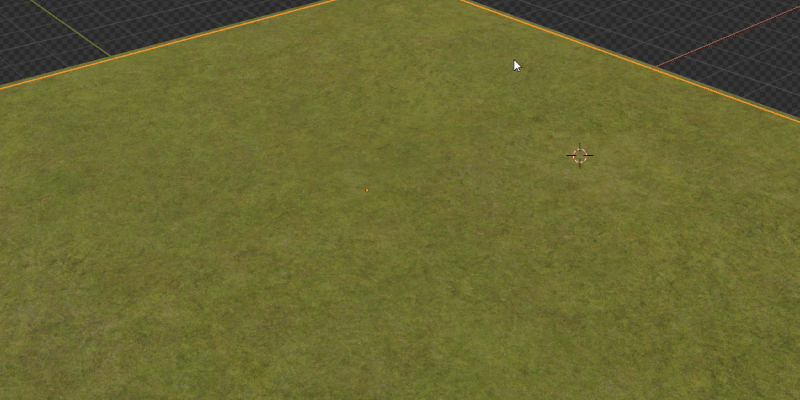
Yes! Create these fast props in any material you want, you will see how at the end of this page!
Why Two Different addons?
Because they are just perfect together but can be bought and used separately if you want just one of them!
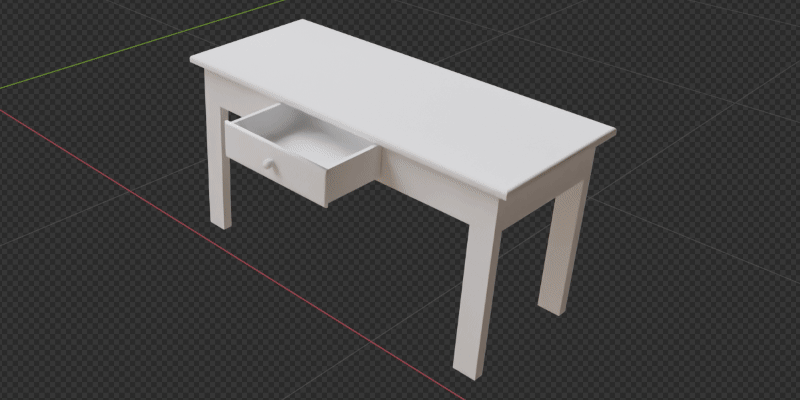
With these two tools together, you can create your own material library with materials that have fast properties, that you can change in seconds.
Features
Included in MPalette Pro:
- Material Palette
- Fast Material Library
- Fast Assign Materials
Included in MP Fast Props:
- Quickly change material properties
- Material Variables
- Global Material Variables
MPalette Pro
Features included in MPalette Pro
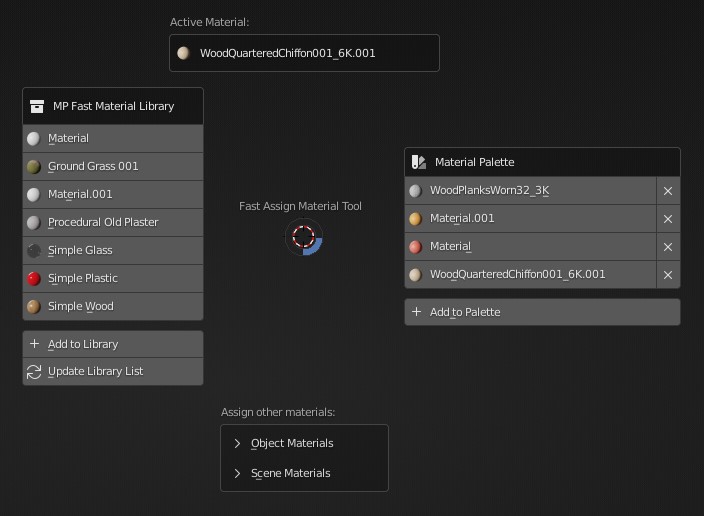
> Material Palette
Create a specific material palette for this blend file. With this feature, you can easily add your most used materials in your scene to your material palette, and after that, you can assign them to any objects in one click.
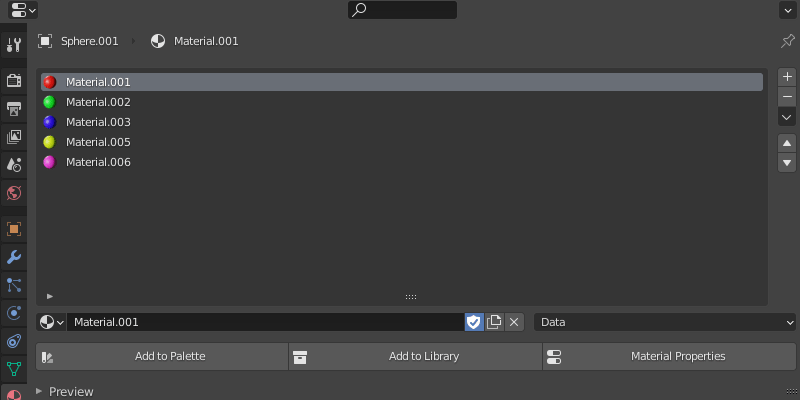
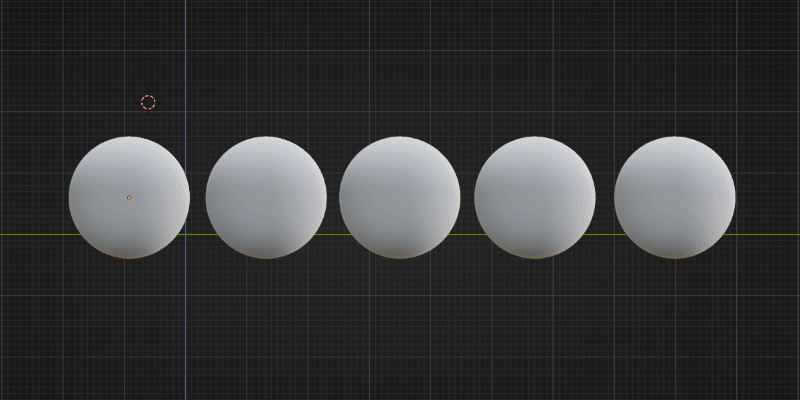
> Fast Material Library
One more material library addon???
Yes, and no...
With MPalette Pro, you will be able to create your own material library with your favorite and most used materials, and you will be able to assign them to any object in one click in any blend file.
Meaning that the Fast Material Library will not substitute your material library addon! (And futurely the native blender asset library)
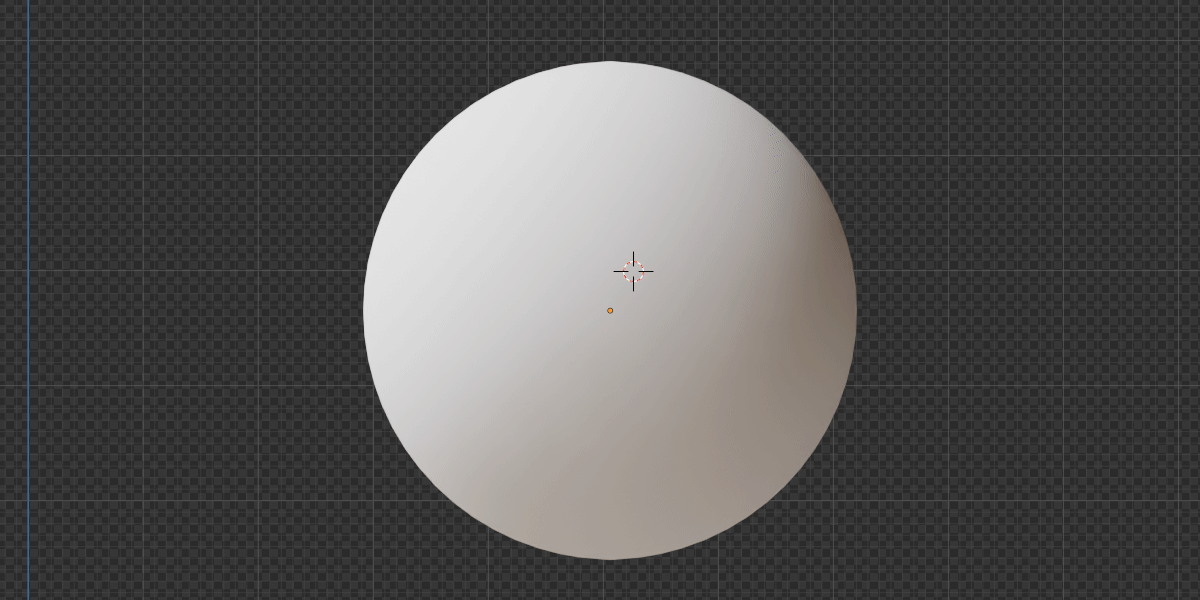
With one click, you will be able to save your material in the Fast Material Library, and use it in any file!
The Fast Material Library stores all materials in the selected folder. and automatically generates icons for each material, and automatically packs all textures of the material. meaning that you can use this material folder with MPalette Pro anywhere, and on any computer!
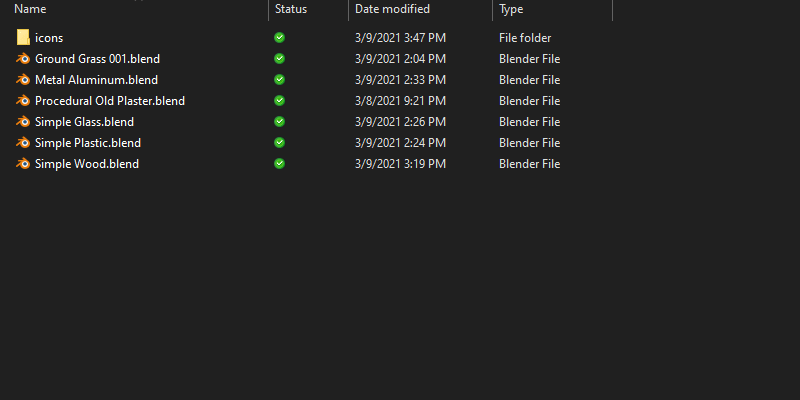
And More...
- Get access to all materials in the scene or just materials in the selected object, and assign them to the object in one click:
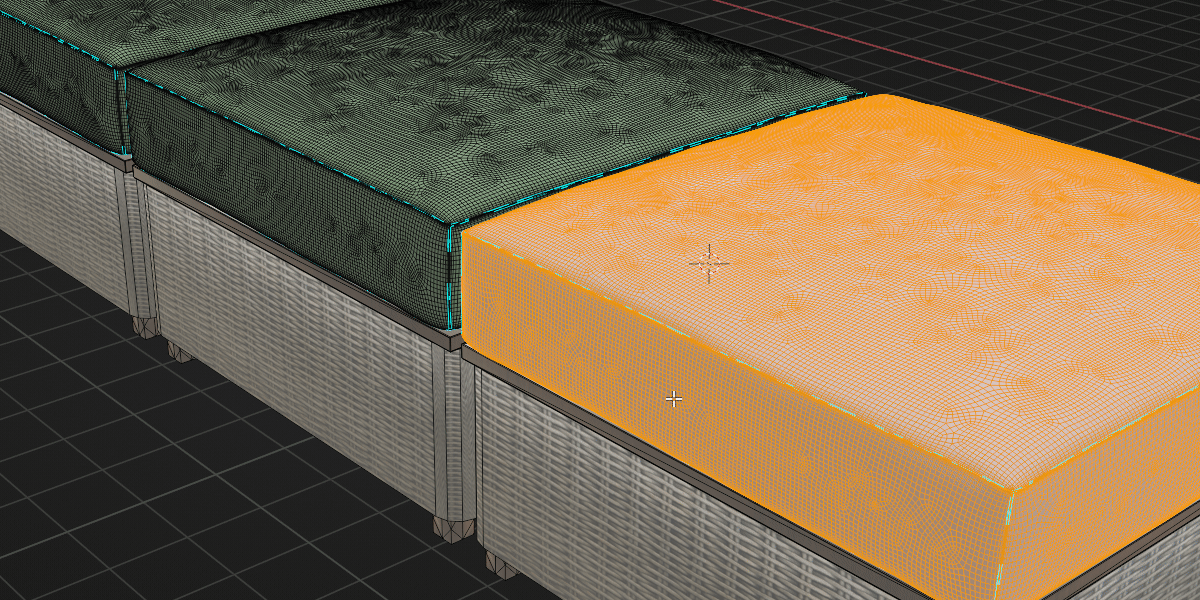
MP Fast props
Now features included in MP Fast Props
> Material Variables
Quickly add custom parameters to your node tree, and use them by just pressing one shortcut!
You can add this variables in any node socket in your node tree!
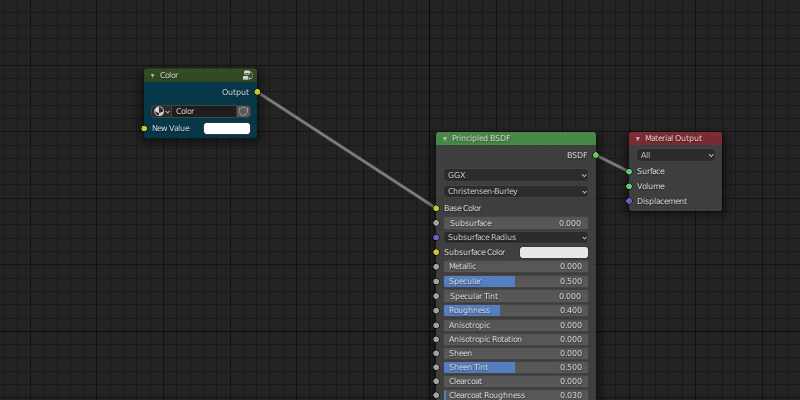
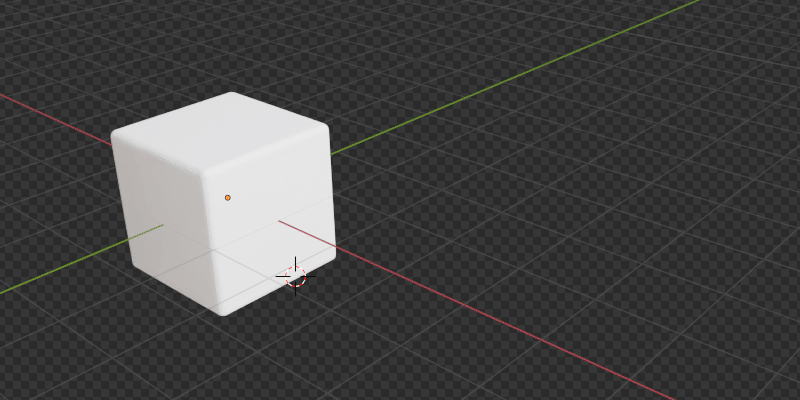
Add this material to your MP Fast Library and boom!
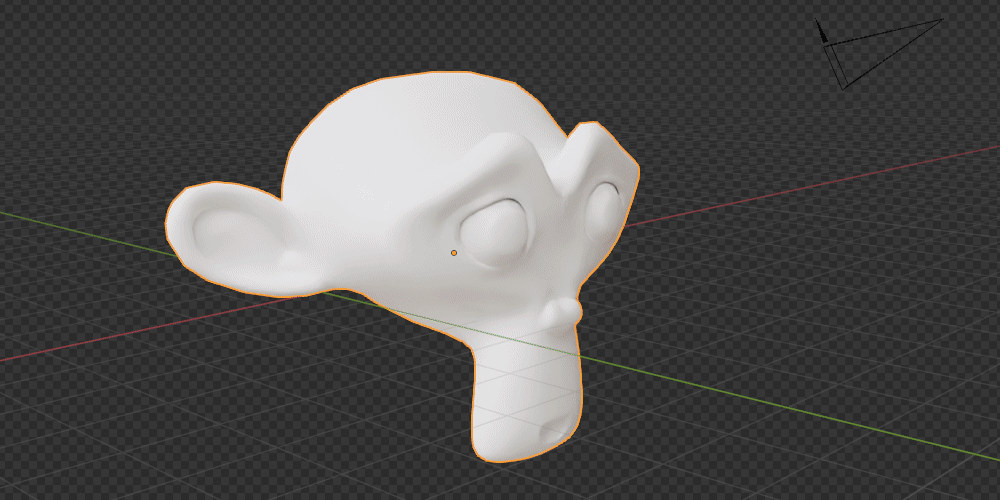
You can use this material with all added quick props in any blend file, anywhere, on any computer (With the addon installed obviously)
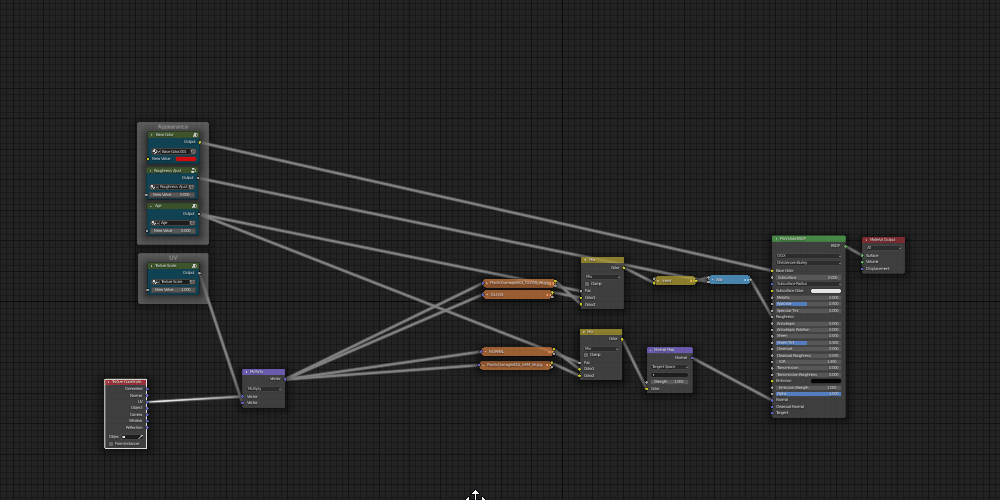
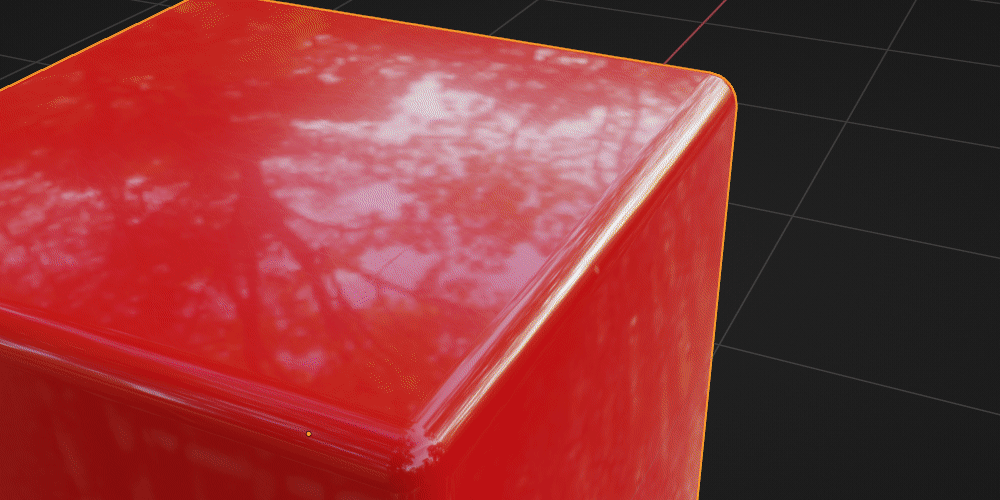
You can add these properties in simple materials, or complex procedural materials, and change these custom properties in seconds with one click!
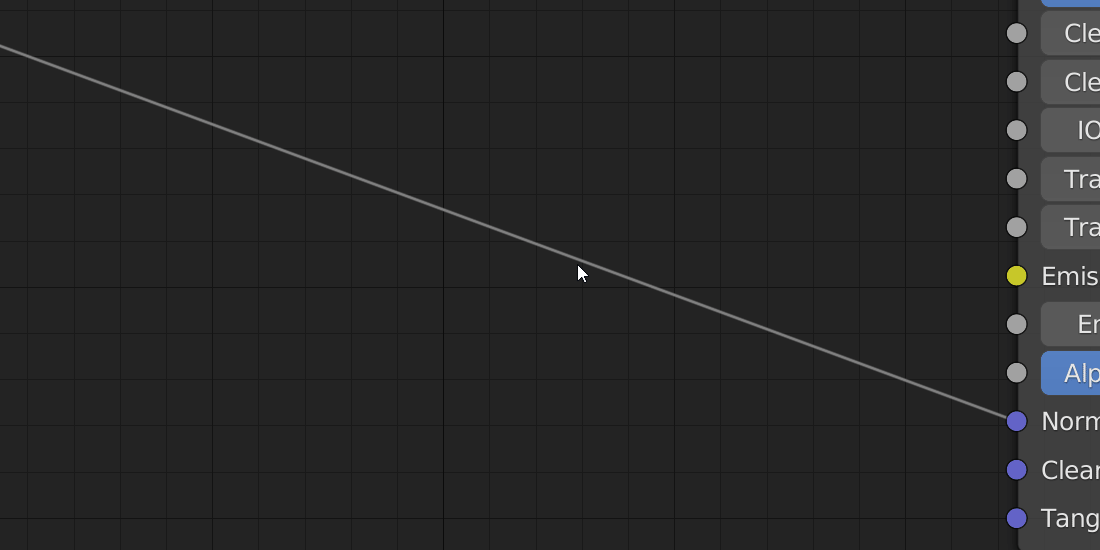
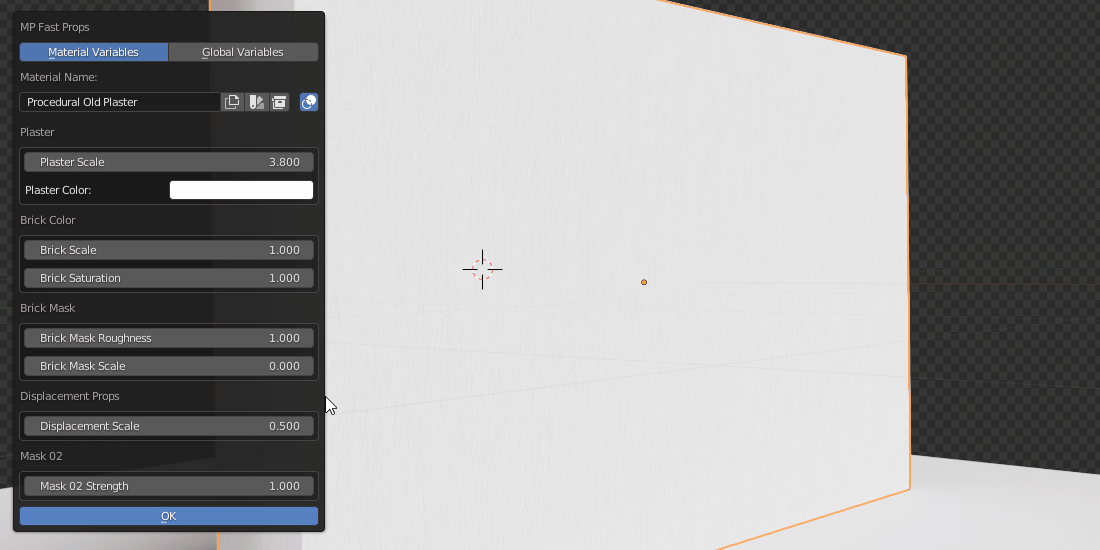
And now you are ready to create your own fast material library!
> Global Variables
*Not supported in Blender 3.0 and above yet
Works the same way as the material variables feature, but...
These Global Variables will affect all materials that you add in! it's very simple:
> Create a global variable:
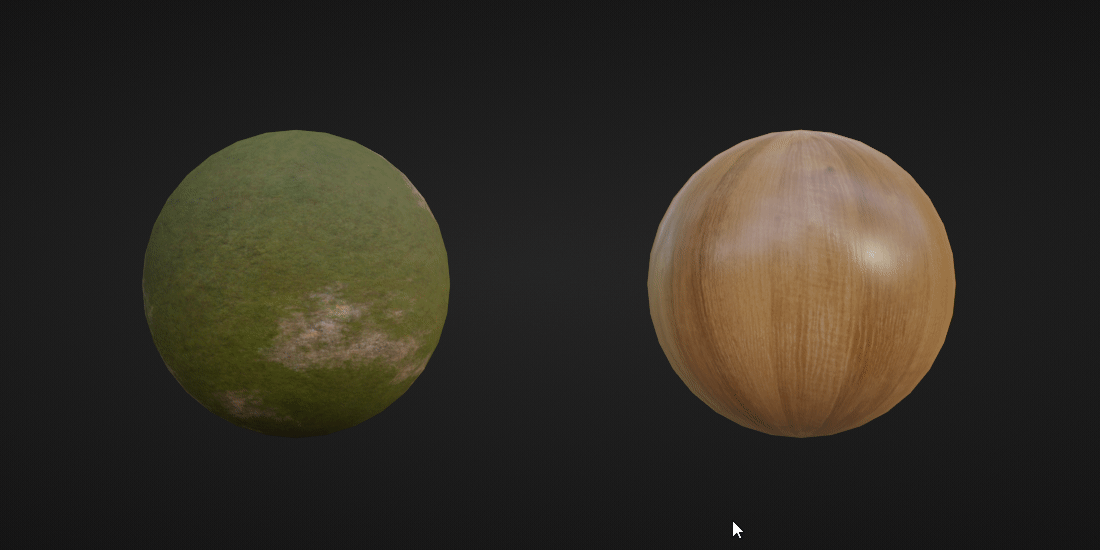
> Add in multiple materials:
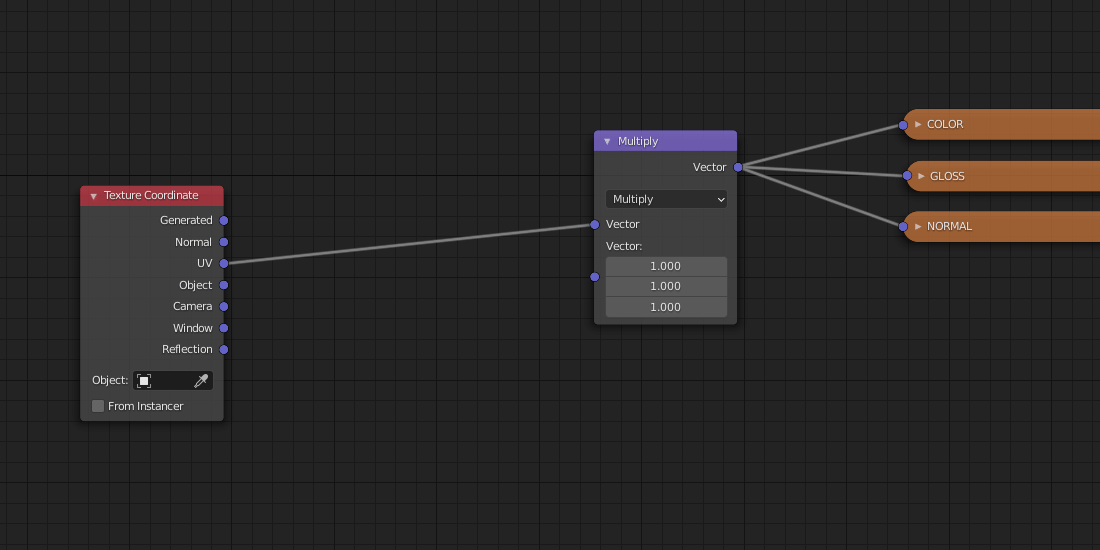
> And change the value of this variable in one place, and this value will change in all materials!
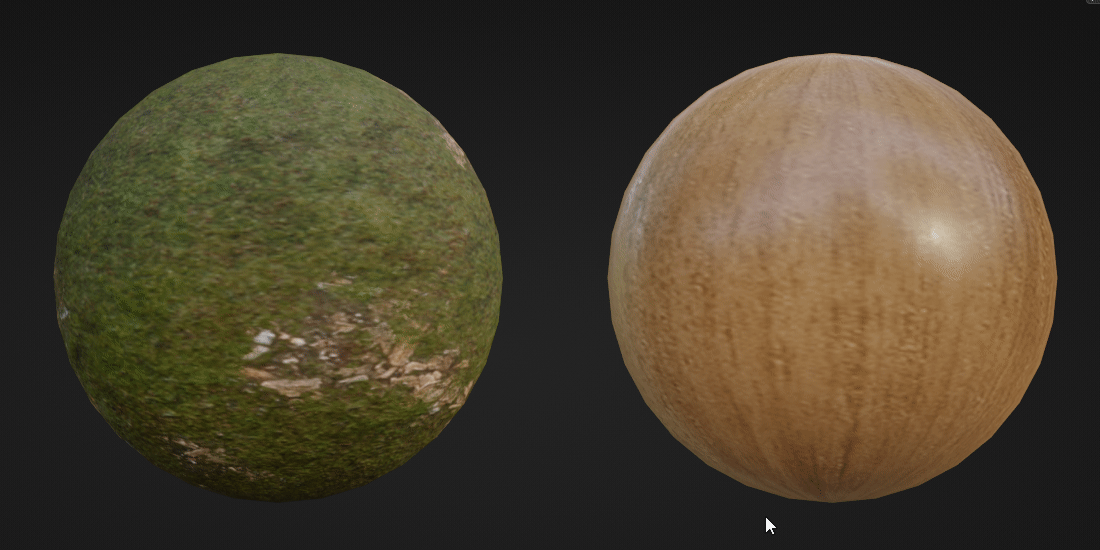
You can also animate this global property
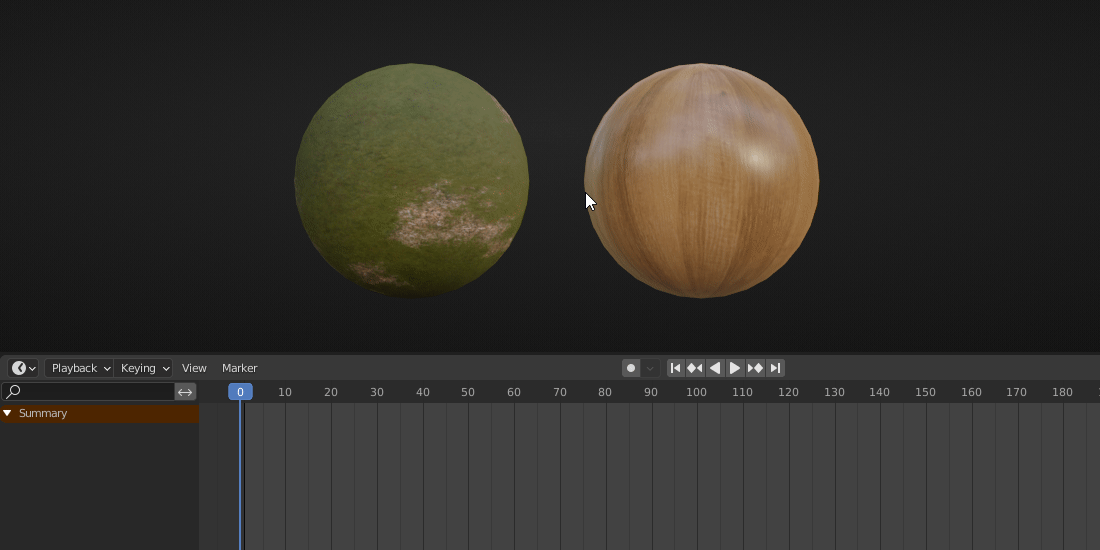
And don't forget to add as many as you want! you can add these global variables in any node socket in your material, meaning that there are infinite possibilities!!

In this example, I'm changing the base color of multiple completely different materials in only one place!
Limitations:
- Compatible with Windows OS only
Get Now Palette Pro and MP Fast Props, and start to speed up your shading process!
CGoutset Add-ons
Dev fund contributor
A portion of all CGoutset Addons sales is going back to the Blender Foundation.
All Addons Fully documented
All CGoutset Addons has an exclusive documentation page.
Active support in all Addons
Found a bug? We have a special page for it! Got any questions or suggestions? just contact us!
Free Updates Forever
We are constantly updating all CGoutset addons with new features and fixes, and for all addons, it will be free forever.
Our Best Add-ons
Find Us
E-mail for direct contact: cgoutset@gmail.com
Website: CGoutset.com
Discord Server: Join
YouTube Channel: YouTube CGoutset















