Modo-Me, Modo Action Centers, Smart Center And Axis Management
Modo-Me, The Modo action centers and (more) and your Modo to Blender companion
Thanks! I don’t think I could live without this add-on.
@Dheim (Blender user)
Brief
Modo-Me add-on tries to mimic some of the interface elements and functionalities from Modo in Blender.
At the moment the main goal is to get the Modo action centers to be represented reasonably in Blender 2.79 (soon 2.8) via an accessible menu.
Since these two applications work with different concepts in many levels, it is not fully possible to match all such functionalities one to one, however, it is possible to replicate some of the Modo's loved usability ideas to Blender.
larsenHAN (Blender user)
I’m very very happy with all your addons, they all deliver much more than I expected and are of far greater value than their price
Features
- Automatic center
- Selection center
- Selection center Auto Axis
- Selection center Object Axis
- Element
- Screen
- Origin
- Parent
- Local
- Pivot
- Pivot Center Parent Axis
- Pivot World Axis
- Cursor
- Custom
- Component
- Bounding Box Sides
- Element Edit
- Element Edit with Falloff
Who is this for?
* You are coming from Modo and you just miss your action centers
* You want to have a more organized way of setting transformation centers and axis.
* You are just curious to see why people brag about action centers and you do not want to spend lot of money on Modo to find it out
Please see Modo-Me Blender Artist forum page for more demonstrations and support
Release Updates
V1.1
- Parent action center now respects the actual rotation axis of the parent
- Pivot with Parent axis now respects the parent axis
- Selection center offset bug fixed. It was not taking world matrix into consideration
- Some other optimizations
V1.2 (Initial 2.80 support)
- This release now supports 2.80 and 2.79. This was the major refactoring since viewport got the one of most API changes
- Added a cursor action center (see the screenshot)
- Some improvements in the logic
V1.25
- [New Feature] Now the user can choose to have the manipulators to be enabled always, which should make it more feel like Modo's transform tools
- This release is the proper release that deals with both version of Blender
V1.30
- [New Feature] Custom pivot point. This will add a new `.PIVOT` empty and use it for reference. If it does not exits it will delete it.
- [New Feature] Pivot center with World Axis
- Fixed the add-on registry issues that was especially an issue in Blender 2.79b release which uses Python 3.5
- Fixed better handling of parent position
V1.40
- Recent API update broke the addon. This is now fixed
- No more class annotations related warnings
V1.45
- API fix
- Annotations fix again
v1.47
- [NEW] Selection Object Axis added. This mode uses local axis in edit mode.
- [FIX] The element mode now respects the last selected component
v1.48
- [FIX] Fix Custom location center
v1.50
- [FIX] Custom Location center
- Added Tweak mode for the Element action
- Cursor action now uses the Cursor rotation for the transform axis
v1.51
- [NEW] Modo-Me menu now can be accessed from the Toolbar Header menu.
- [NEW] There is now a new section for tools
- [NEW] Element Edit and Element Edit with FallOff (Tweak modes)
- [BETA] The Element Action now relies on the last selected component
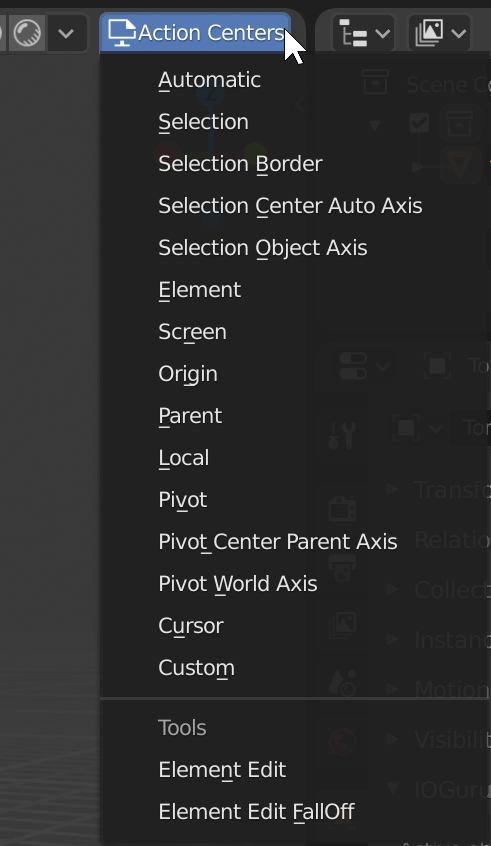
v1.52
- [NEW] Placing the action center to the sides of the object's bounding box.
- [NEW] Enable disable the header menu drop down via preferences.
- [FIX] Better Pivot mode handling in Edit mode.
- [TESTING] Blender 2.81 Nightly compatibility.
- [! IMPORTANT !] The operator name has changed. Please see the help screenshot for the release in the Documentation page (or in the assets folder) for the new settings to invoke.
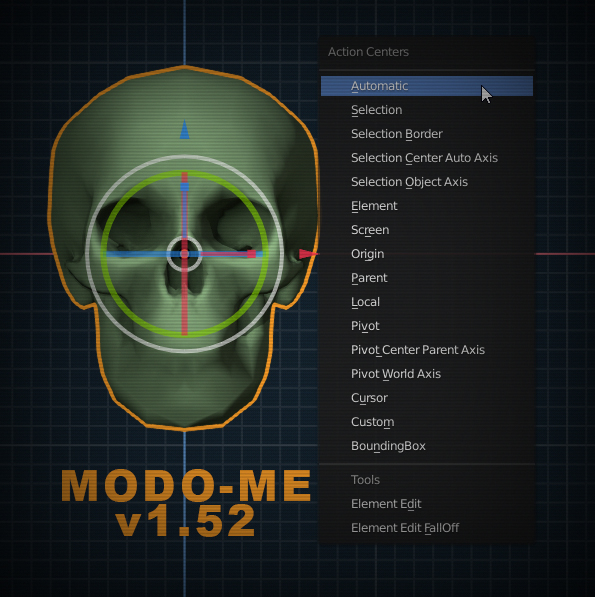
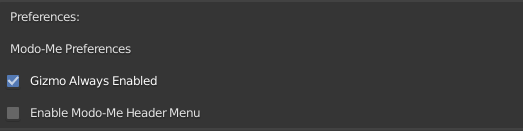
v1.53
- [NEW] Component mode lets you set custom axis and center based on the selected faces/edges/vertices. It will toggle back to the Object.
v1.54 (Beta)
- [NEW] New menu order base on pie menu structure
- [NEW] Dedicated transform Gizmo toggling
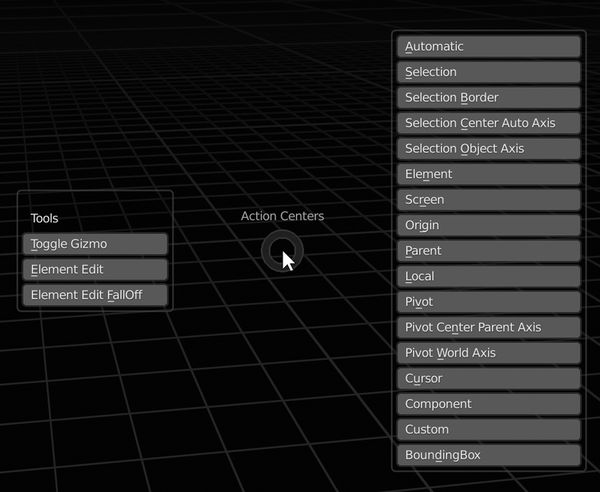
v1.55
- [FIX] Better Gizmo handling
- [FIX] Better handling of Transform Orientations. It wont override the objects's TO.
- [FIX] Handle error with element mode in Edit mode when there is no active mesh component selected
V1.56
- [NEW] `Cursor to Selection` moves and orients the cursor to selection
- [FIX] Fix Gizmo Toggle
V1.57
- [FIX] Blender 2.93 update
#1.59
- [FIX] Blender 3.0
- [NEW] Pose/To Cursor function
- [FIX] Maintainance updades








