Mixamo To Rigify (In One Click)
What is Mixamo to Rigify?
Mixamo to Rigify is the add-on for the simple and hassle-free import of Mixamo animations to Blender.
- No messing with Blender's metarig, it's created automatically (you can tweak it later and regenerate Rigify if you want to)
- One-click - just select mixamo .fbx and click "import"
- Option to import multiple Rigify's at once (as individually created Rigify rigs or just one Rigify with multiple animations on it)
- Option to import multiple Rigify animations to single Rigify that you already have in the Blender scene
How to install?
The installation procedure is the same as for other Blender add-ons.
- Go to Edit > Preferences... > Add-ons
- Click Install...
- Select downloaded .zip archive mixamo_to_rigify.zip
- Click the check box to activate the add-on
How it works?
1. Go to File > Import > Mixamo to Rigify (.fbx)
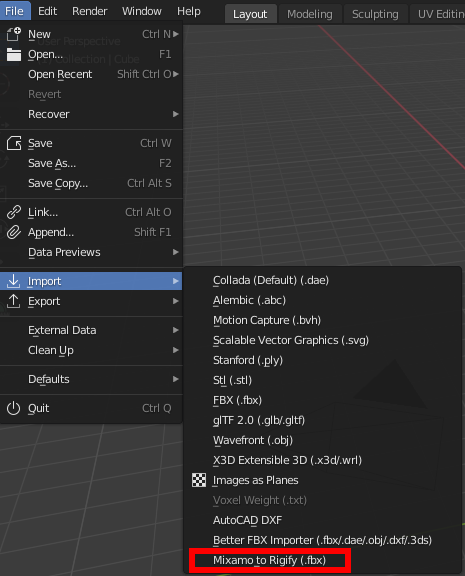
2. Check "Just One Rigify" if you want to import animation(s) to just one Rigify rig. If you want to import multiple .fbx files (each file as independent Rigify), uncheck it.

Congratulations! Now Rigify rig is created and it drives the imported mixamo rig. Mixamo .fbx animation is baked to Rigify.
Updates
1.0.1
- Fix of "KeyError: 'bpy_prop_collection[key]: key "mixamorig:Hips" not found' " of mixamo rigs
- Support of different fingers combinations
1.0.2
- Blender 3.0 support added
- Very small (0.1 meters) rigs are treated correctly now



