Mirror/Chop
Mirror and Chop add-on
First download the add-on and install it in the preference menu.
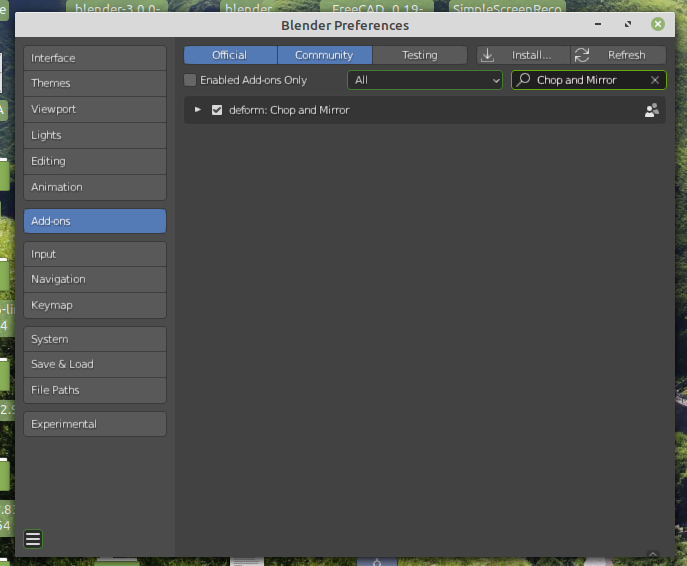
When the add-on is installed, in the side-panel in the menu 'Edit' the menu 'Chop and Mirror' is added. The menu only appears in edit-mode.
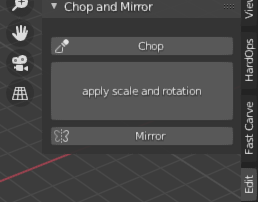
There are two buttons, and tree when the scale off and object is not applied.
In edit mode you can select 3 vertices or a plane, they define the chop plane.
Then press chop (see the YouTube link) to chop.
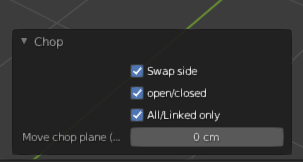
In the pop up menu you can;
-inverse the cut half (Swap side)
-close or open the cut plane
-only the object connected to the chop plane is chopped, or all meshes in the scene.
- move the chop plane in the direction of the plane normal.
MIRROR
chose a plane on a mesh, the linked mesh will be mirrored in the plane.
If you also want to mirror the other mesh objects, you first have to select them and finely the mirror plane.
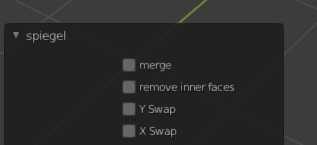
merge - if the mirrored object connects to the first object the vertices will be merged
remove inner faces - faces inside will be removed.
Y and X swap, change direction of the mirrored object

