Mgf Tools
MGF Tools - a collection of necessary tools for optimize the workflow of making 3d models.
Ver 2.1.2 (03/08/2024) - Support for Blender 3.0 - 4.2.
Right now, this addon consists 6 main parts:
1. Display Overlay: Quickly selection of display modes in 3D Viewport.
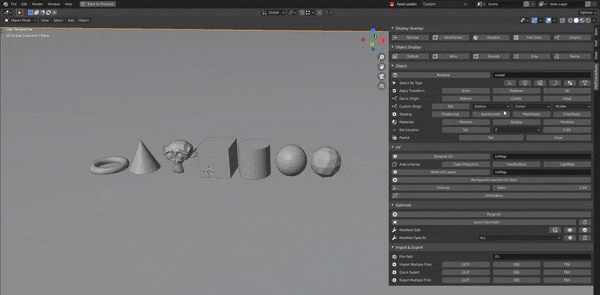
2. Object display: Quickly change the display of selected objects.
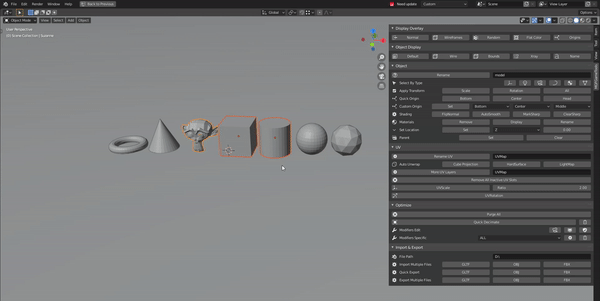
3. Objects: Quickly edit the properties of objects.
- Rename.
- Select by type.
- Apply transform.
- Quick origin: Change your objects’ origins with one click (bottom, center, head).
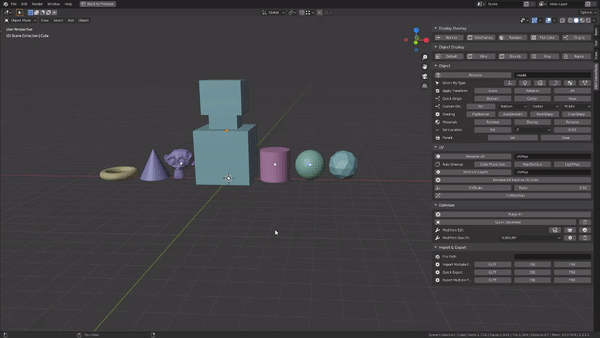
- Custom origin: There’re 27 ways you can combine and set origin.
- Shading: Flip normal; Autosmooth; Mark Sharp; Clear Sharp.
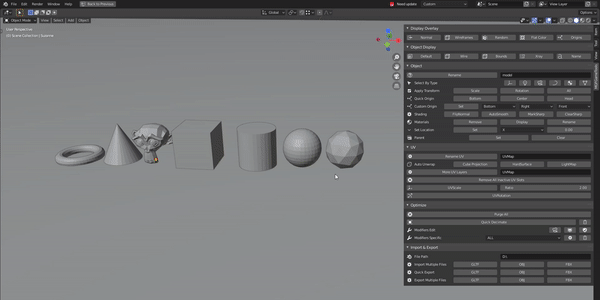
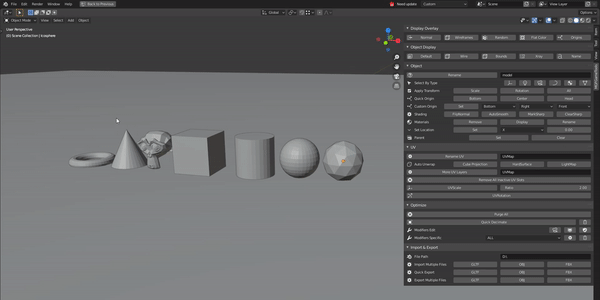
- Materials: Remove (remove unused materials); Display; Rename.
- Set location.
- Parent: Set Parent and Clear Parent.
4. UV: Quickly UV unwarp and scale, rotate.
- Rename UV.
- Auto unwarp: 3 auto unwrap modes: Cube projection; HardSurface; Light map.
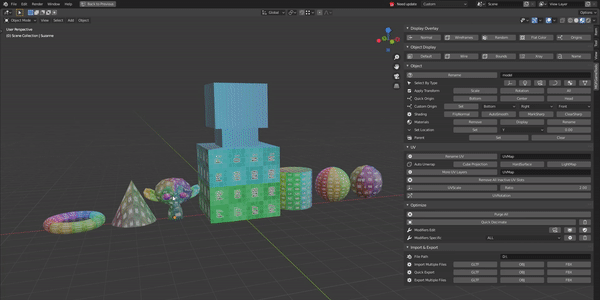
- More UV layers.
- Remove all inactive UV slots.
- UV Scale: Changing UV scale without having to open up another window.
- UV rotation: Quickly rotate the uv by 90 degrees one per click.

5. Optimize: Quickly optimize scene and customize modifiers.
- Purge All.
- Quick decimate: Automatically add decimate modifier to selected objects.
- Modifiers Edit: Tweak all modifiers for objects like render , viewports or even apply.
- Modifier Specific: edit modifiers manually.
- Limit texture size: quick resize all textures down to the limit value you choose.
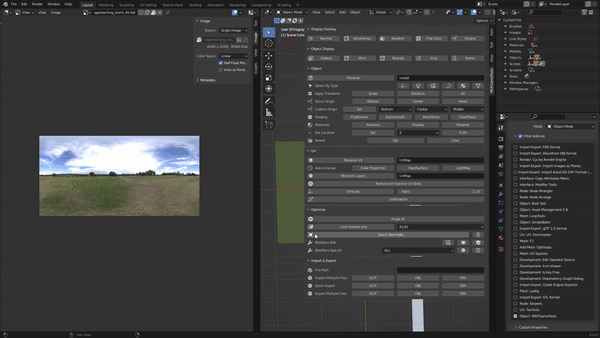
6. Import Export: Quickly import and export files
- Import Multiple Files.
- Quick Export.
- Export Multiple Files.
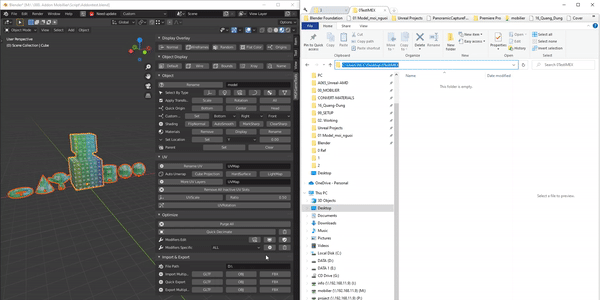
Notes:
Make sure to uninstall the current addon before installing the new one and restart blender.
Ver 2.1.2 (03/08/2024):
- Support for Blender 3.0 - 4.2.
- Fix error of image resizing not being square in Blender 4.0 and higher.
- Added some new features:
- Camera quick setup angle, position and quick render single, multiple objects.
- Materials and material nodes.
Ver 2.1.0 (17/07/2024):
- Support for Blender 3.0 - 4.2.
Ver 2.0.0 (16/07/2024):
- Updates for higher Blender versions.
- Support for Blender 3.0 - 4.0.
Ver 1.0.3 (01/26/2022):
- Support for Blender 2.8 - 3.0.
Ver 1.0.2 (18/12/2021):
- Improve UI and popup.
- Optimize: Add new feature: Limit texture size: quick resize all textures down to the limit value you choose (except OPEN_EXR and HDR format). Remember to save the file.
- Support for Blender 2.8 - 2.9.
Ver 1.0.1 (16/12/2021):
- Quick Origin and Custom Origin: now works with all selected objects.
- Remove All Inactive UV Slots: only works with selected objects instead of all the objects in blend file.
- Export & Import: bug fixes and improvements.
- File path: some cases does not work.
- Export Multiple File: only export the selected object instead of all the objects in blend file.
- Support for Blender 2.8.
More information and guides are included inside the tutorial on youtube.
If you got any feedback please leave a message.
Happy blending !!!
Discover more products like this
blender material-rename autosmooth optimize clear modifiers pipeline modifier set origin addon Obj godot 3Dmodel set location glb modifiers object-rename quickly fbx Exporter image resizer auto rename Fast decimate flipnormals gameengine quick tools importer unreal






