Meshinator
Easy sharing of your art creation on any image providing social platform, and the best is you can drop the image into Blender, and it loads the 3d mesh.
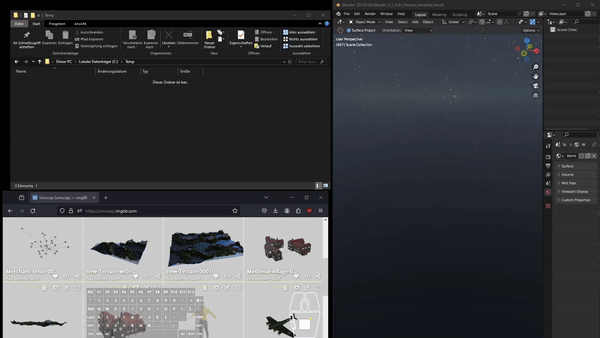
Drag and drop the image to blender, and it automatically generates the mesh for you.

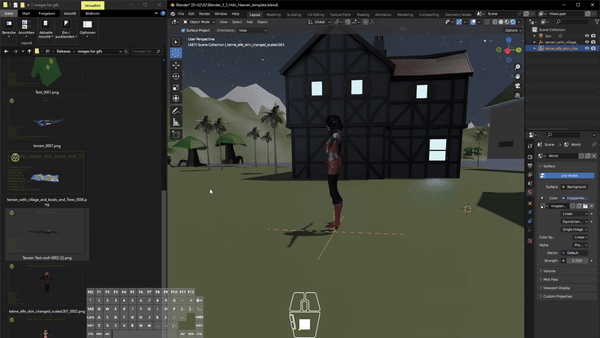
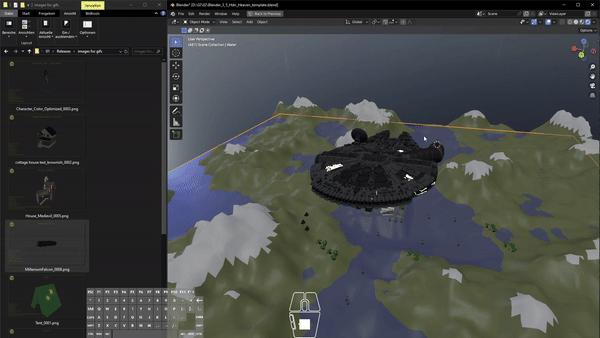
You can create complete scenes with individual meshes and save it to the image with just one click.
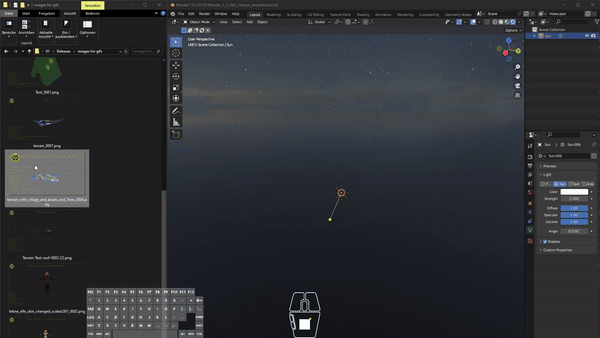
"Introducing Meshinator,
the ultimate solution for seamless mesh management in Blender.
This powerful addon revolutionizes your workflow by enabling you to load and save meshes as images effortlessly.
With intuitive drag-and-drop functionality, you can easily add meshes from your explorer and separate textured materials with a single click. Meshinator streamlines the application of Location Rotation Scale and modifiers to all mesh objects, ensuring unparalleled efficiency in your 3D design process. Share your creations across image platforms with unparalleled ease and benefit from a range of helper functions that enhance your scene creation. From quick favorites for loading meshes to straightforward material variations, Meshinator empowers you to scale, highlight, and optimize your mesh selections with unparalleled simplicity. Elevate your Blender experience with Meshinator and unlock a new dimension of creativity. Get Meshinator now and experience a paradigm shift in mesh management within Blender!"
It comes with features like:
Apply location , rotation , scale and all modifiers to all mesh objects with a click of a button.
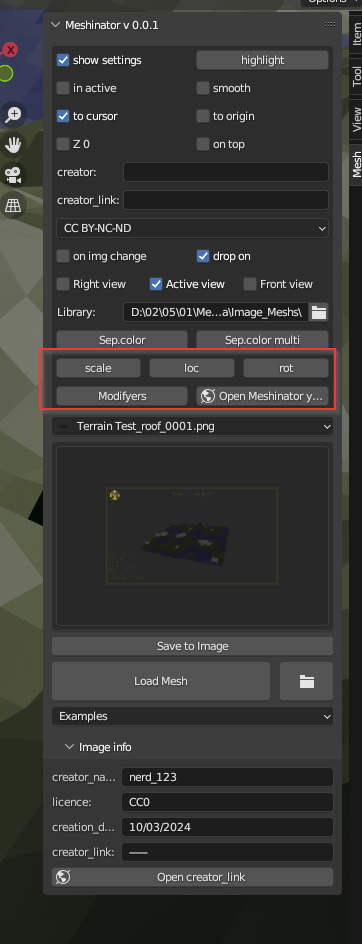
In this image you can see how the resulting Meshinator image file will look like:
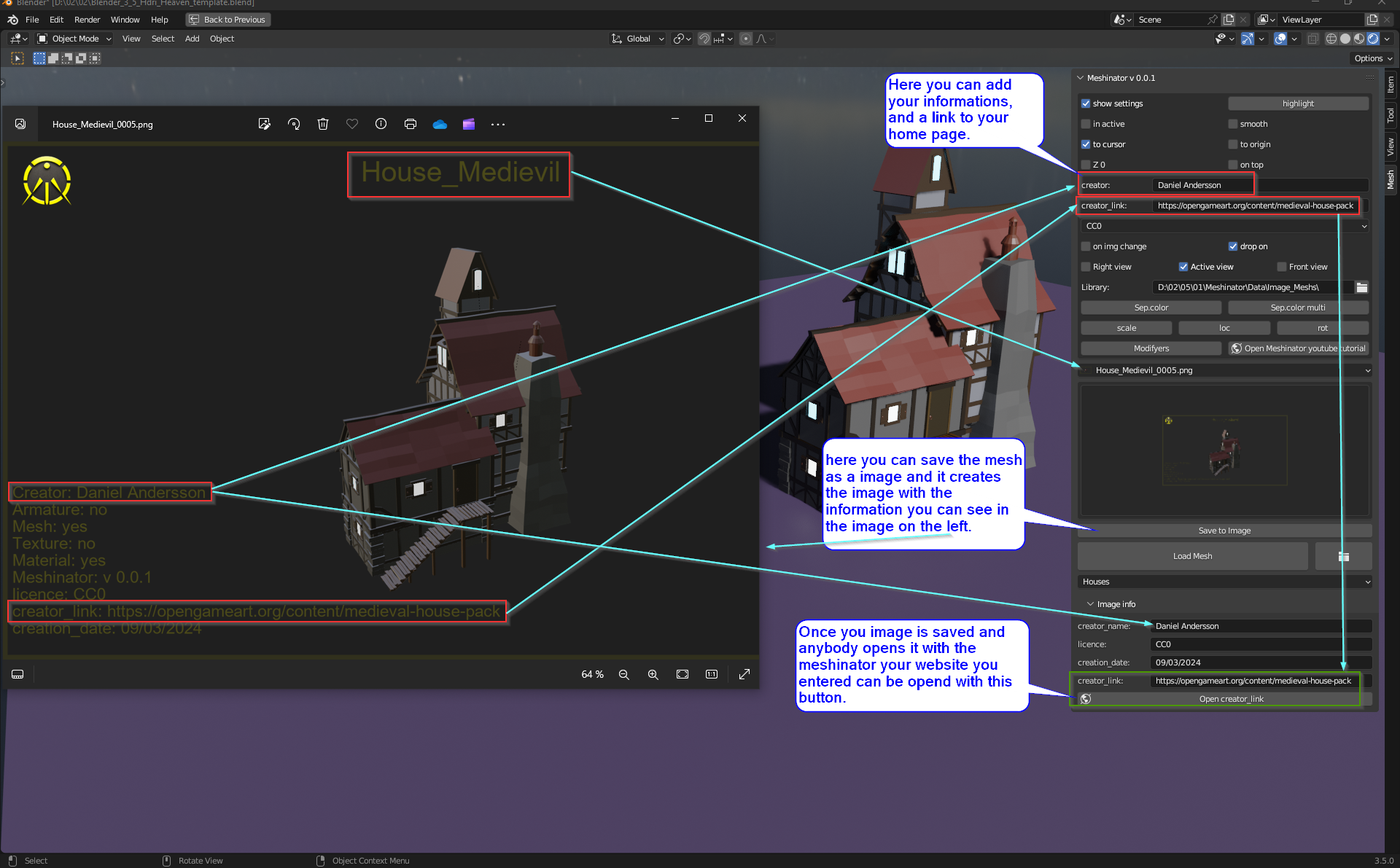
Link to some of the created images:
https://umocap.imgbb.com/
Discover more products like this
mesh editing 3D Modeling Enhancement mesh Blender productivity 3D Design Efficiency 3D Mesh Management

