Mesh Materializer
What is Mesh Materializer?
For any 3D modeler that needs to wrap an object onto the surface of another object like a material, using a UV texture map as a guide.
The add-on handles the complexity of doing this for you in a non-destructive way by adding a unique modifier:
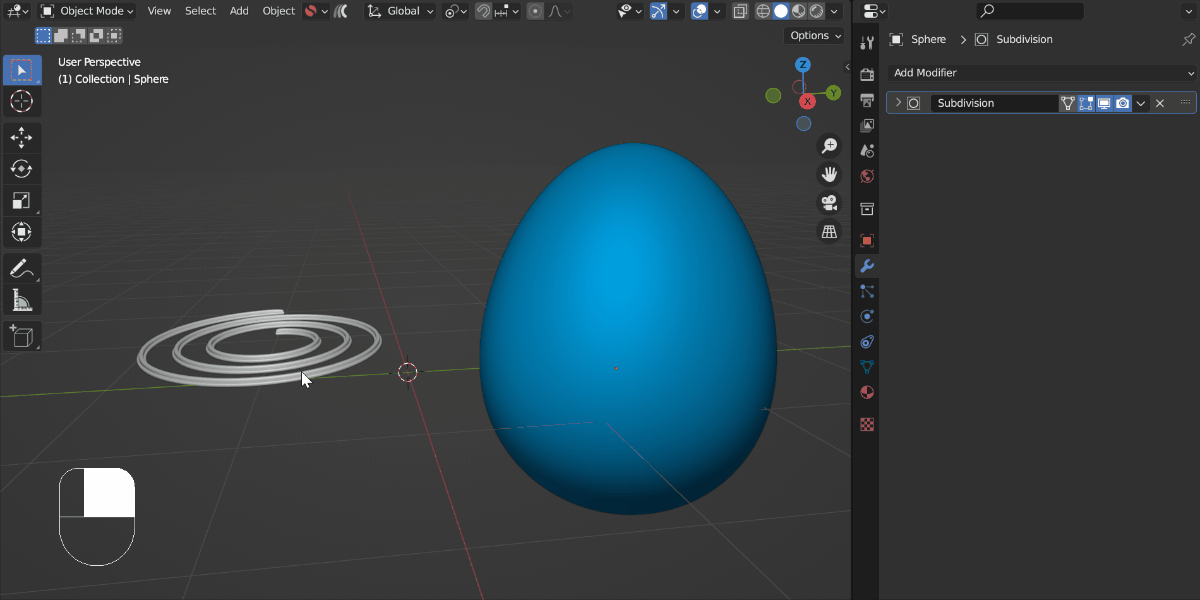
The Source Object (the spiral) is wrapped onto the Target Object (the egg) using the Target Object’s UV Map. It is then re-positioned using the modifier.
Features
- Simple right-click menu option performs the operation in one go.
- The add-on maps the X direction of the object to the U direction of the UV map and the Y direction to the V direction.
- Source object UVs and materials are transferred to the newly created object.
- Use in combination with any other modifiers.
- Control the height of the projected object above the Target Object.
- Position, scale and rotate the object on top of the Target Object.
- Update the original objects and the result will change in realtime.
- A Preview Mode helps you position the object by unwrapping the Target Object’s UVs.
- Creates a regular Blender object that can be exported or edited once its modifiers are applied.
- Underlying objects are not affected.
Please Note
This add-on assumes experience with UV Maps.
The add-on does not currently work with overlapping UVs.
Check out the UV Squares add-on which can be useful when creating square UV Maps to wrap to.
Examples
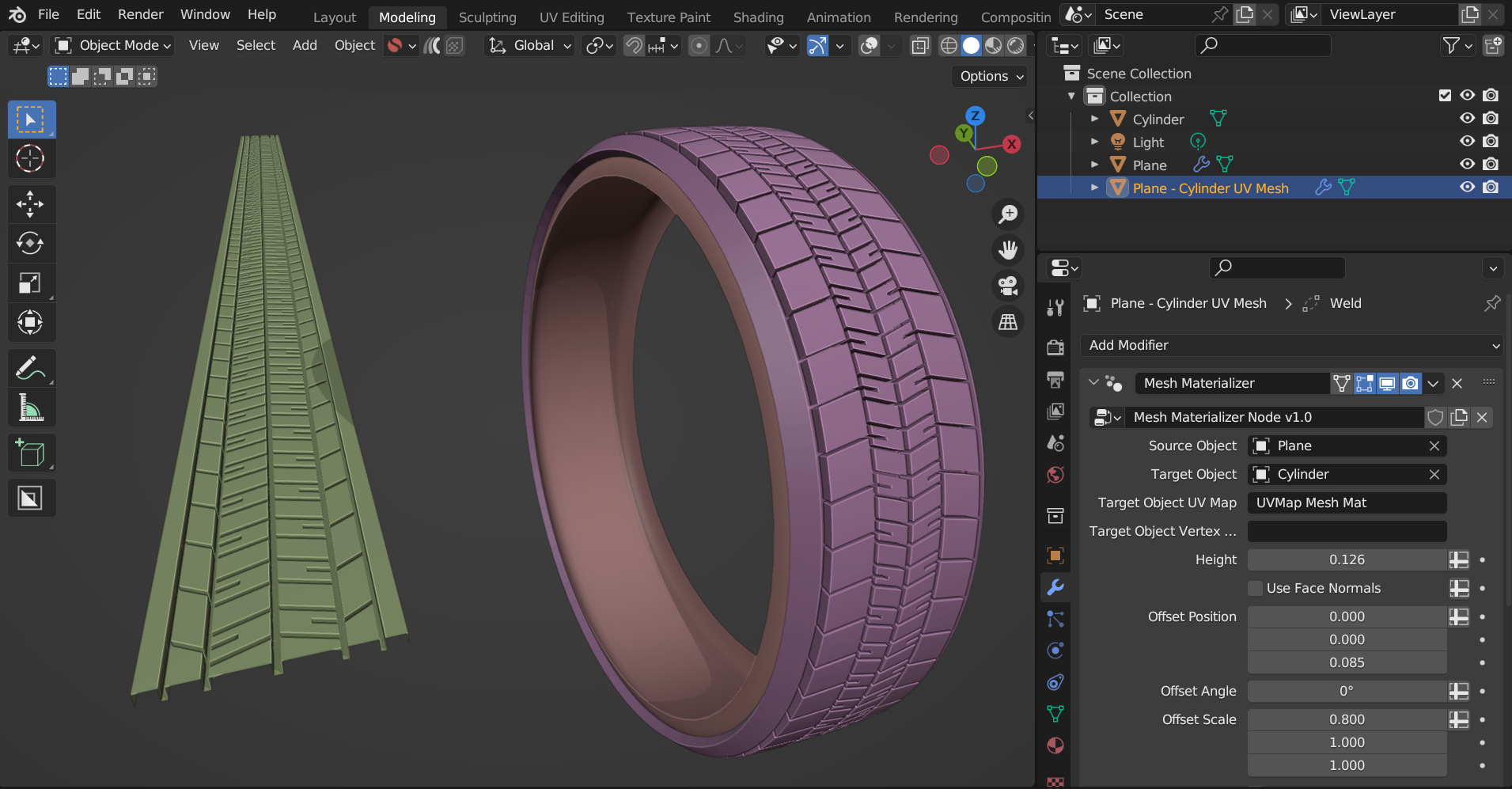
A Tyre Pattern wrapped around a cylindrical shape (See Overview Video)
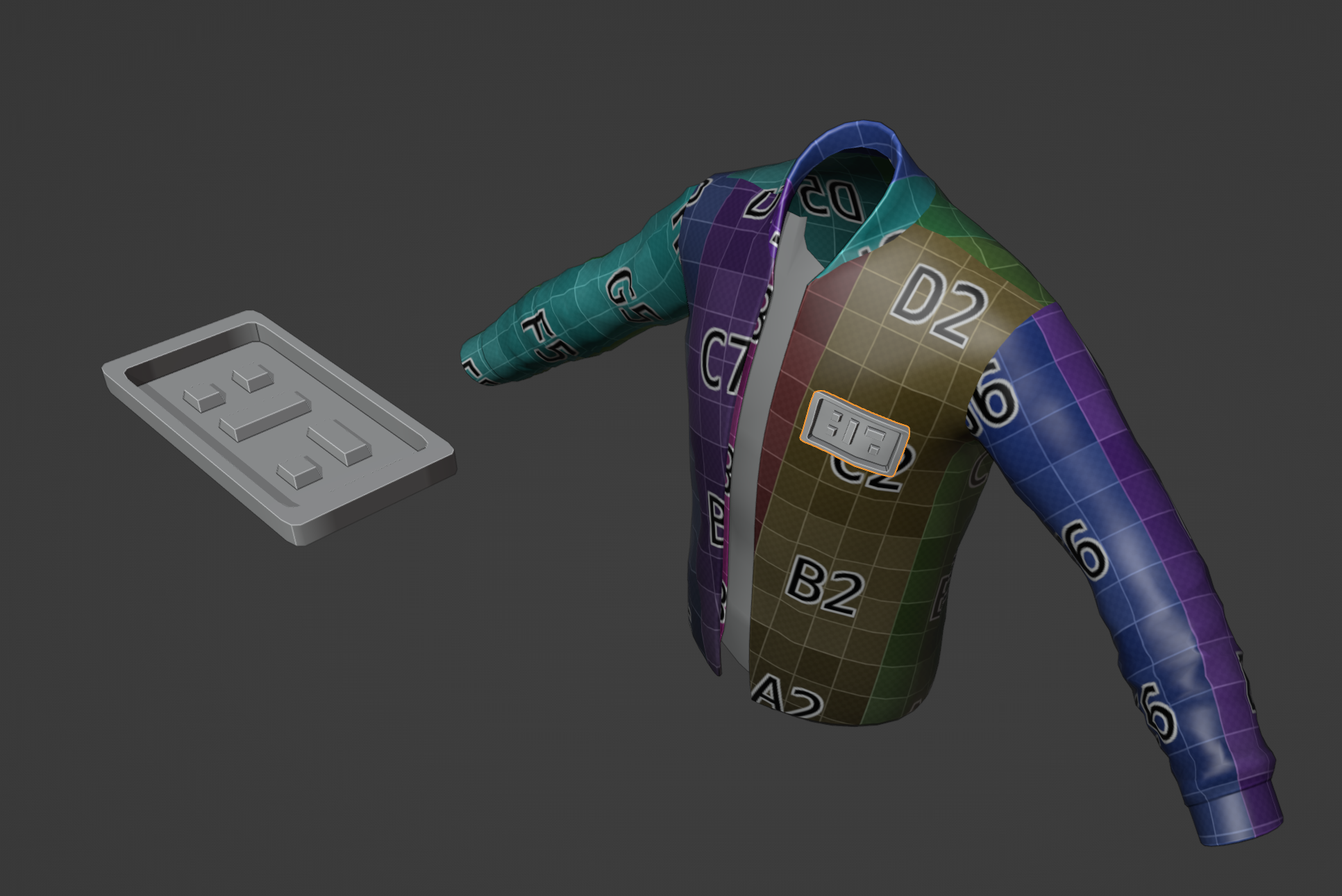
A badge is applied to a piece of clothing (Jacket Credit: Curtis Kinney)
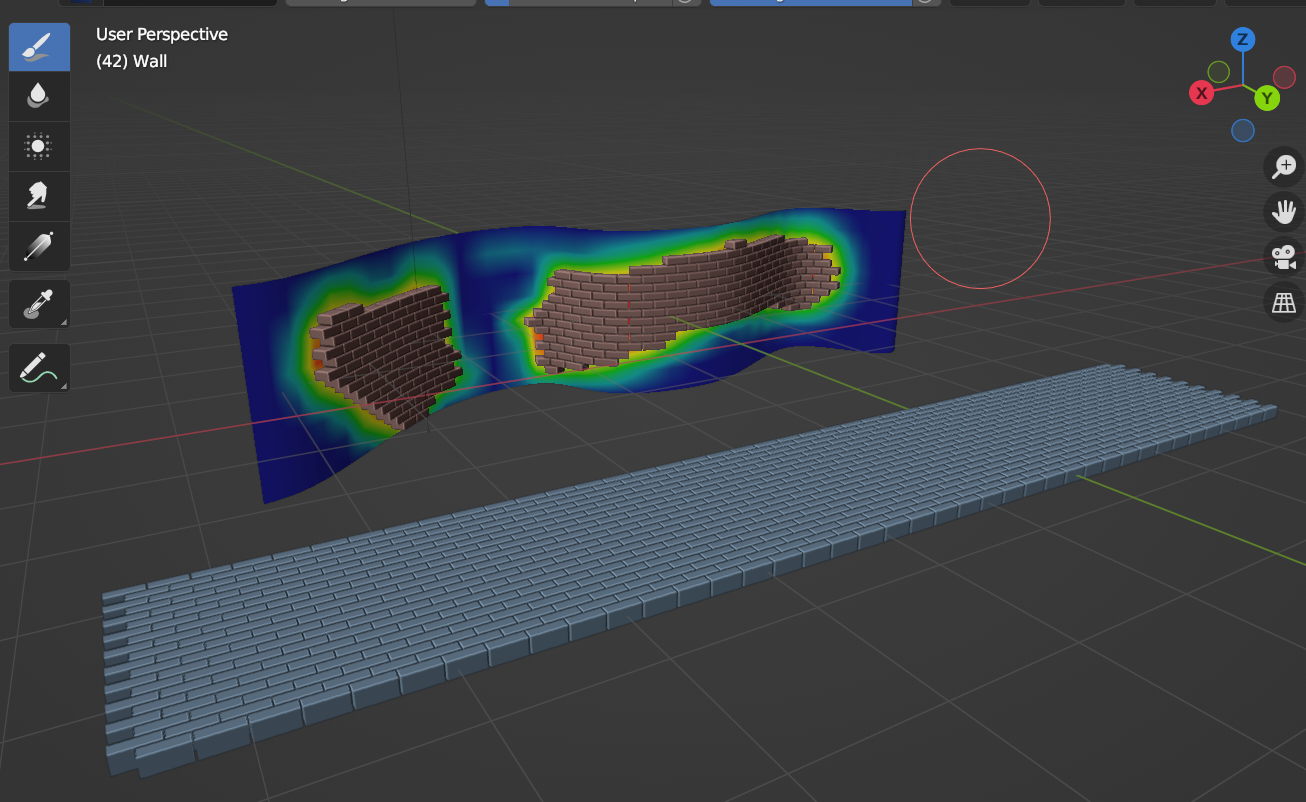
A Vertex Group is added to the Target Object (the wall) and then used to 'paint' bricks on a wall. See the tutorial video here.
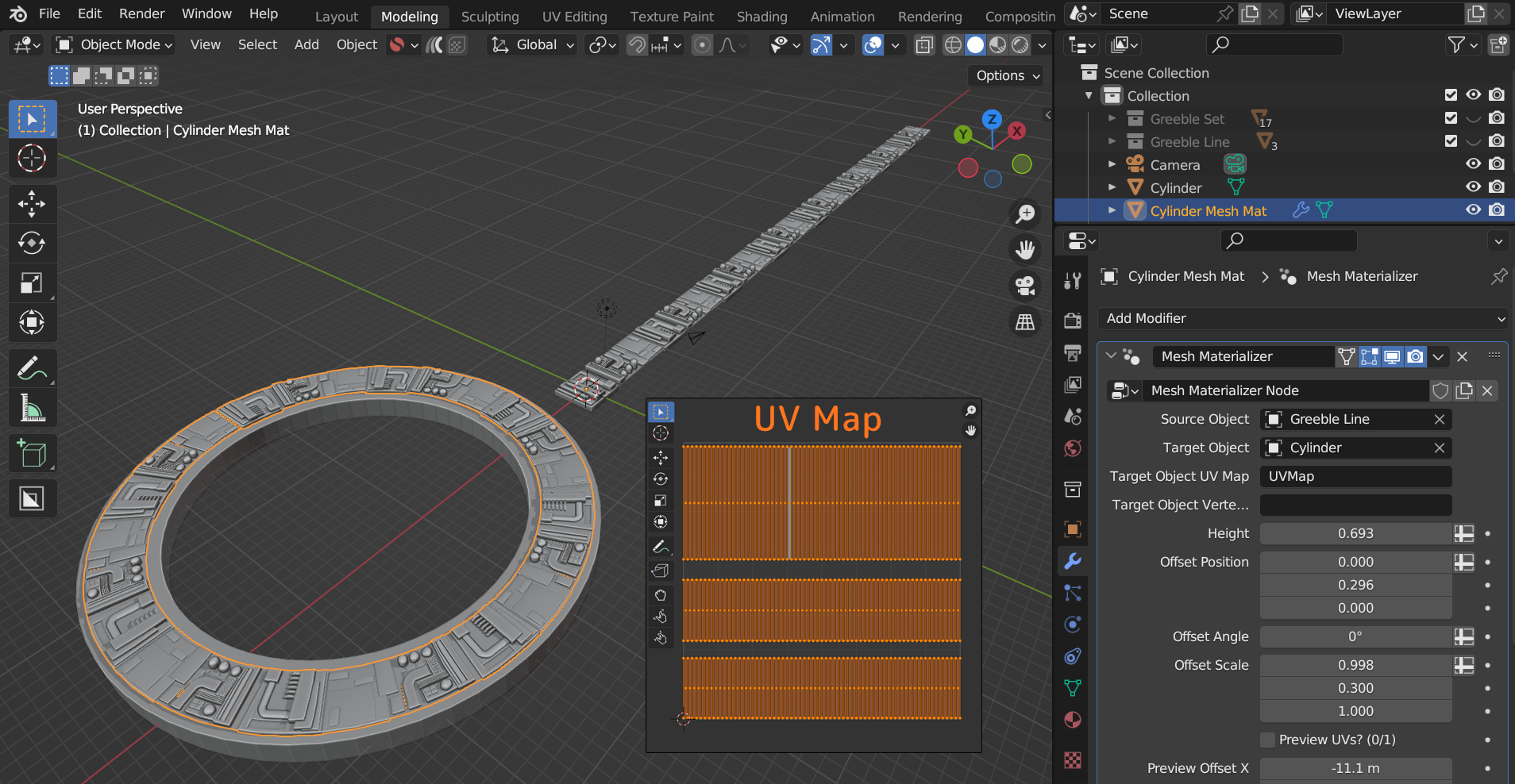
Markom3D's Greeble Pack is applied to a circular tube shape with a UV Map created by UV Squares.
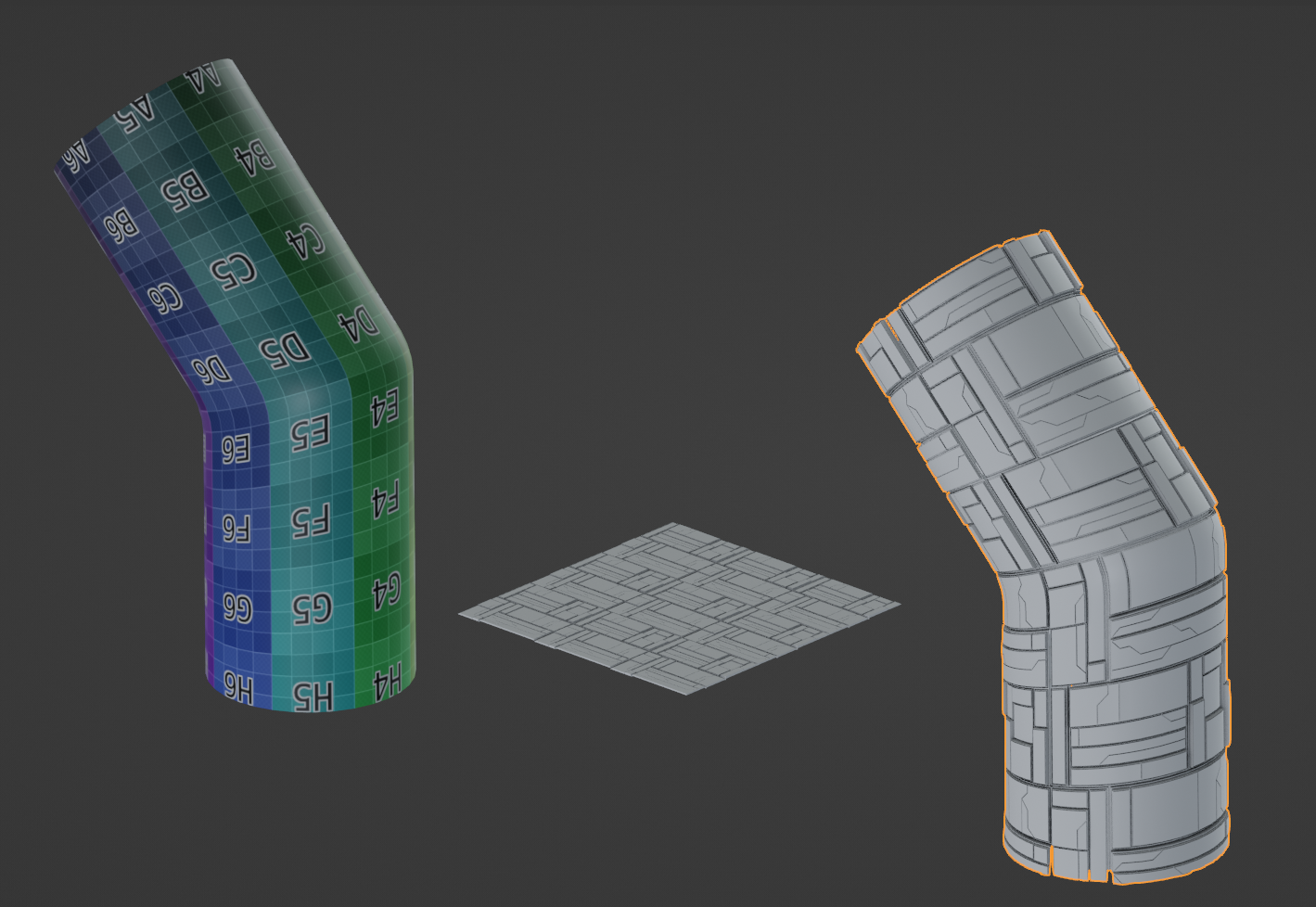
A plating effect is applied to a simple pipe.
Questions?
If you have any questions or issues do not hesitate to get in touch by clicking the 'Ask a Question' button on this page or by emailing info@configurate.net.
Documentation
Documentation is at https://mesh-materializer-docs.readthedocs.io/
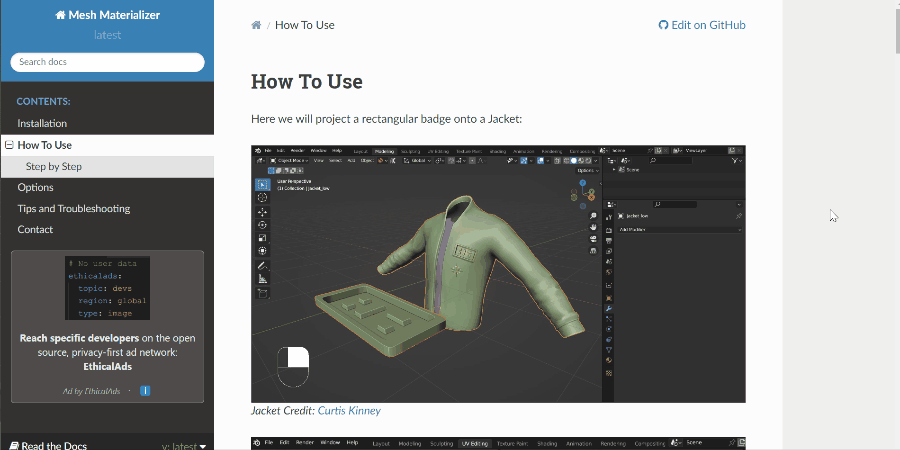
You may also like...
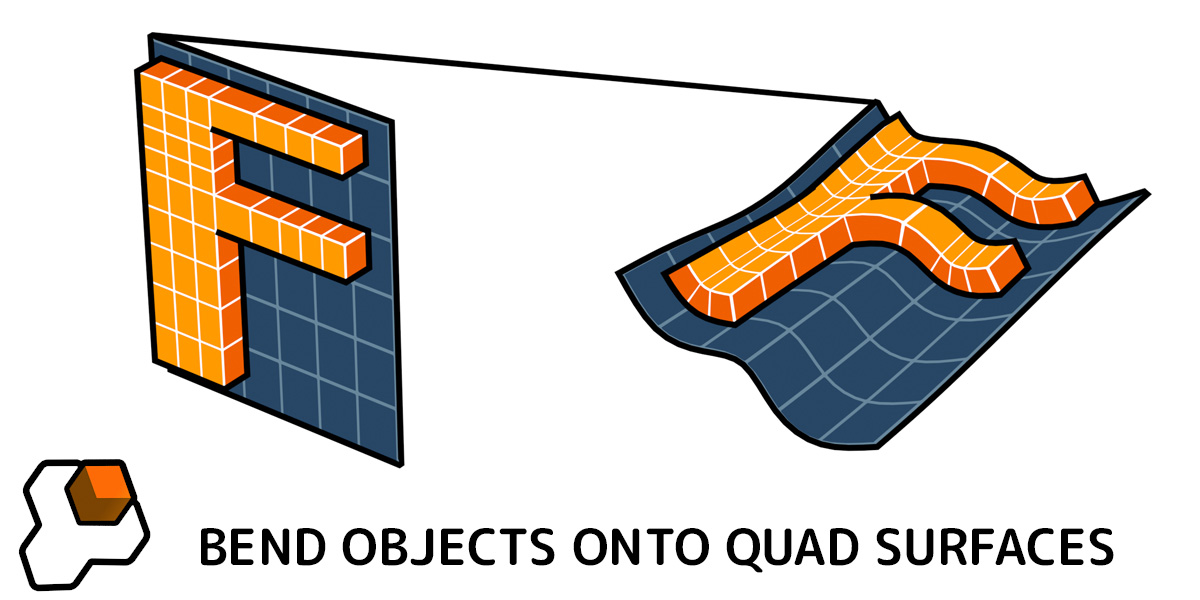 Flowify for Blender
Flowify for Blender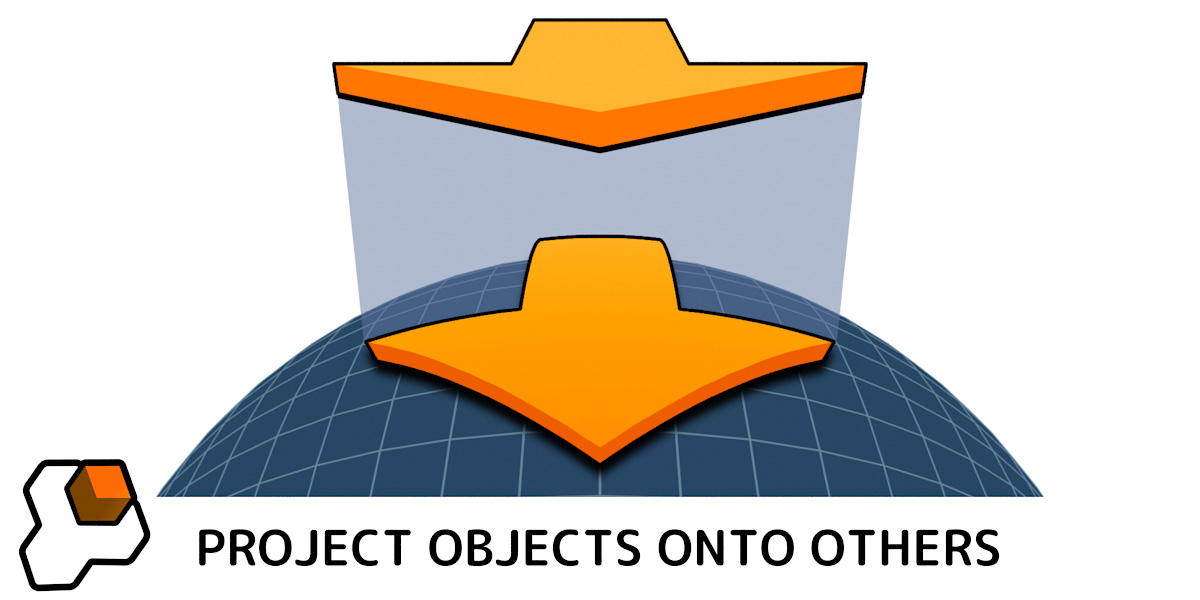 Conform Object
Conform Object
 Fit Lattice
Fit Lattice
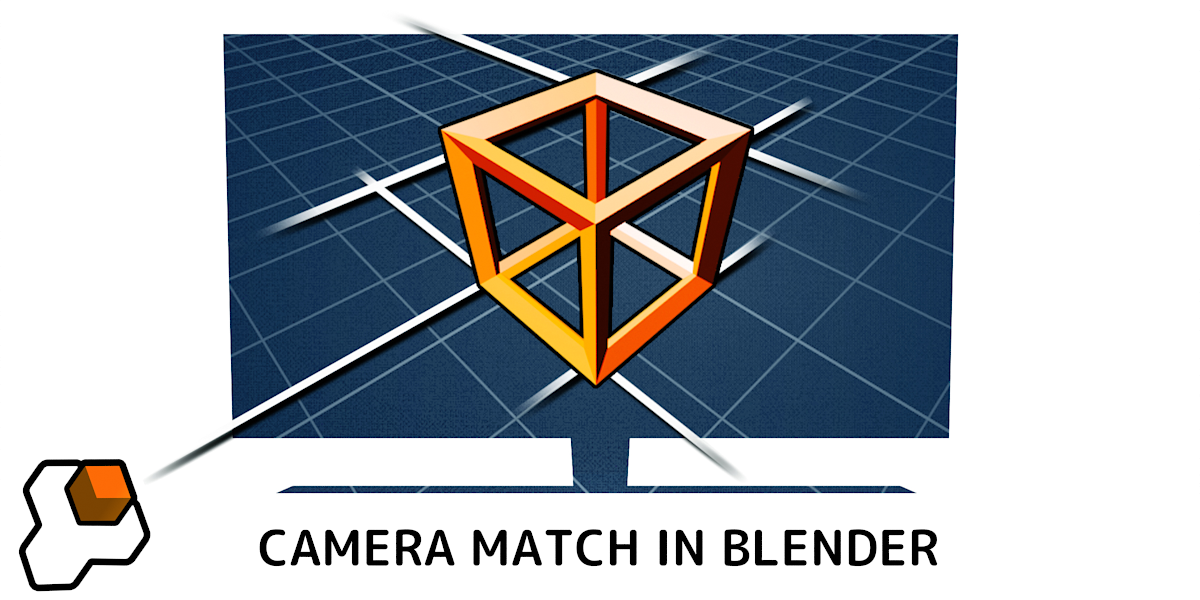 Perspective Plotter
Perspective Plotter
...or any of my other add-ons.
Discover more products like this
summer22 uvsquares bfcm21 summer21 spring23 bfcm23 spring22 texture bfcm22 textures loveblender displace spring24 summer23 winter24 summer20 spring21 uv uvs modelling materials summer24 mesh bfcm20 displacement bcon22 Texture Paint wrap uv mapping bfcm24 uvmaps modell uv maps







