Easysnap Eye Rig
Also AVAILABLE
from MiME Design Studio . . .
2D cartoon eyes on a
3D character in a "SNAP"!
EasySnap Eye Rig
EasySnap Eye Rig is a pre-built 2D cartoon style eye rig system, perfect for giving your 3d characters a very cartoony look. All it takes is a few clicks of the eye dropper. Works for Cycles and EEVEE! Video tutorials available! Basic documentation included in download file.
EasySnap Cartoon Tools
EasySnap is a set of tools that was created to dramatically reduce the technical side of telling animated stories. With all the technical aspects reduced to a few sliders and eye droppers, EasySnap can quickly and easily give you the cartoony 3D look you want!


PRO FEATURES
Pro features include the ability to change eye shape styles, iris styles, eyelid styles and more!
ESER PRO even provides the flexibility to create your own eye shapes while having all the same functionality. Now you cane create your own 2D character eye designs and instantly have them work in the EasySnap Eye Rig Pro!
Version 1.8.1
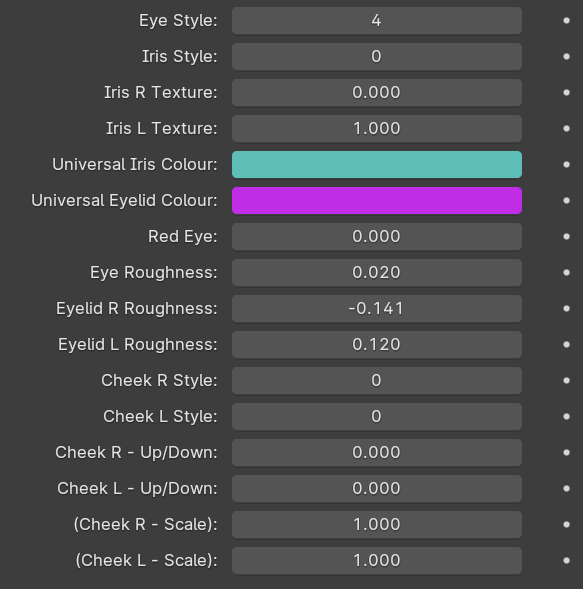
NEW version 1.9
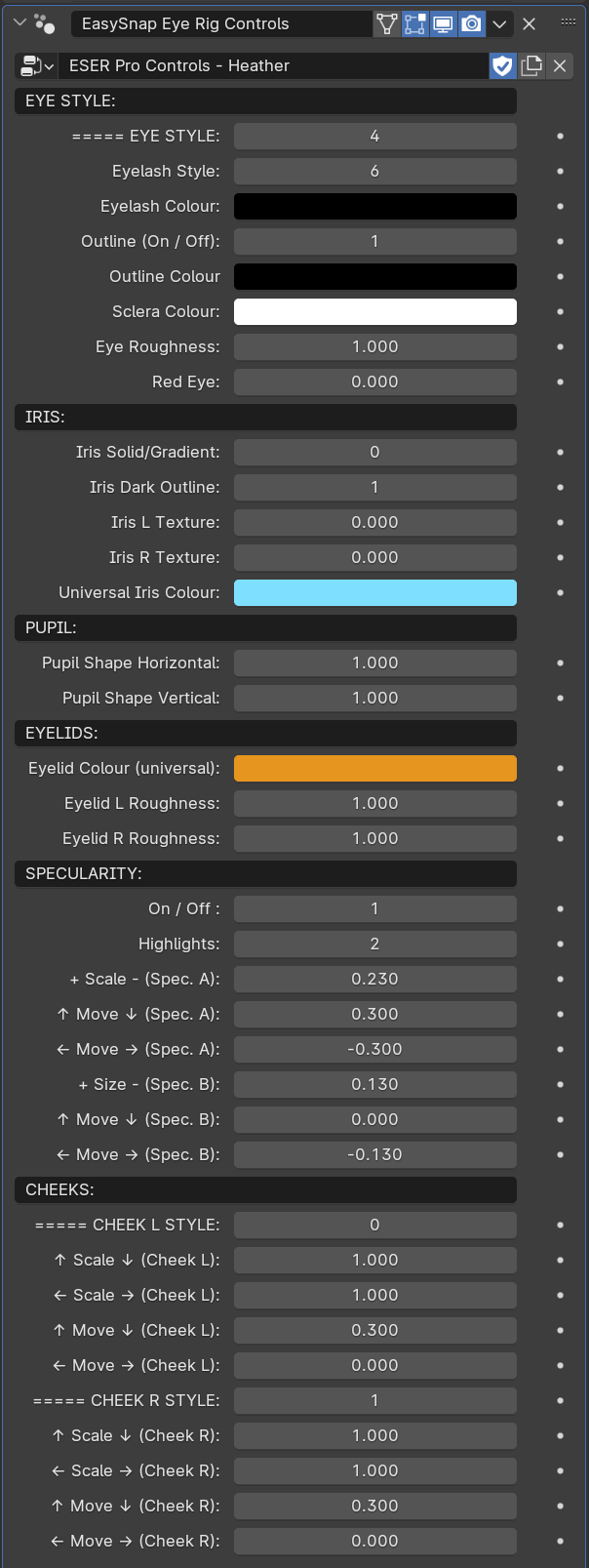
TUTORIALS
ESER Basic Overview
ESER Lite Overview
ESER PRO Overview
FEATURES OUTLINE
See below for a list of the main features per version.
ESER BasicFeatures: |
ESER LiteAdditional Features: |
ESER PROAdditional Features: |
● Easily scalable rig |
● Pupil controller (*Lite+) ● Red eye slider (*Lite+) ● Glossy eyelid controls (*Lite+) ● Iris custom colours (*Lite+) ● Iris texture slider (*Lite+) |
● Unified controls (PRO) |

Woodchips Theater on MiMEtv.net
Limitations:
● Not procedural. Uses image textures.
● Some instances may show a fine white outline around the alpha channel.
● Duplicating the rig system is an easy process but will take some time renaming.
(Currently Blender doesn't have a way to batch rename drivers, but the process can be easy. Future video tutorials to come.)
● Character face surface should be as smooth as possible for best results.
What’s in the box?
Once you’ve made your purchase you will find a blender file in the downloads page. If you purchased the EasySnap Eye Rig Basic you will find 1 Collection, complete with all the tools you need. Simply append that collection to your project and follow the setup steps in the documentation. You’ll be animating in no time.











