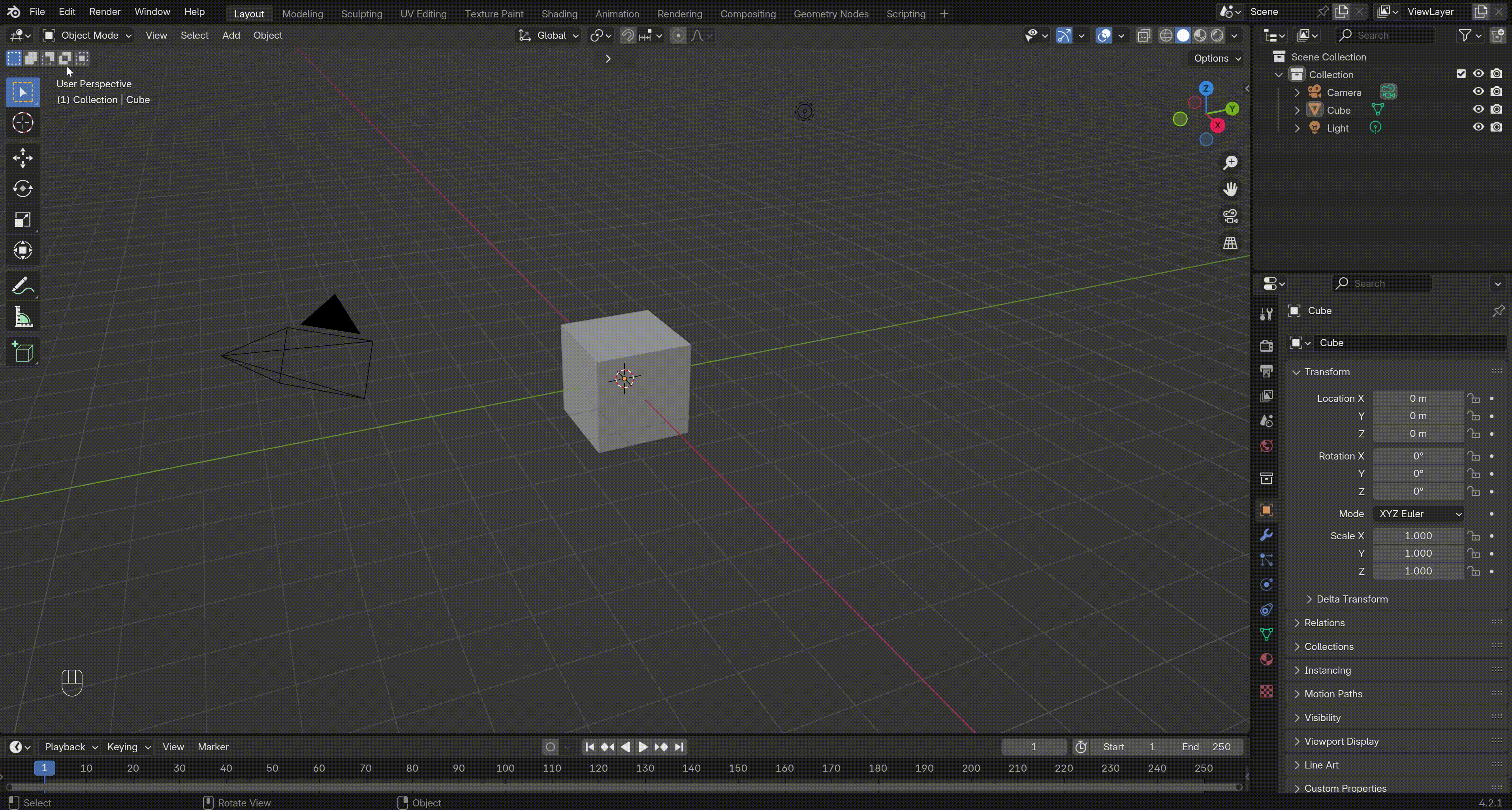Material Management Blender Addon
Introduction
Are you struggling with messy material slots, repeated shaders, and bloated Blender files? The Material Management Add-on is here to streamline your workflow by removing redundant, unused, and unassigned materials, helping you maintain a clean, optimized project environment. This add-on is perfect for 3D artists, animators, game developers, and anyone looking to optimize their Blender scenes quickly and efficiently.
Install the Addon
Key Features
1. Remove Unused Materials:
-
Scan the entire scene for unused materials and deletes them, freeing up resources and reducing project clutter.
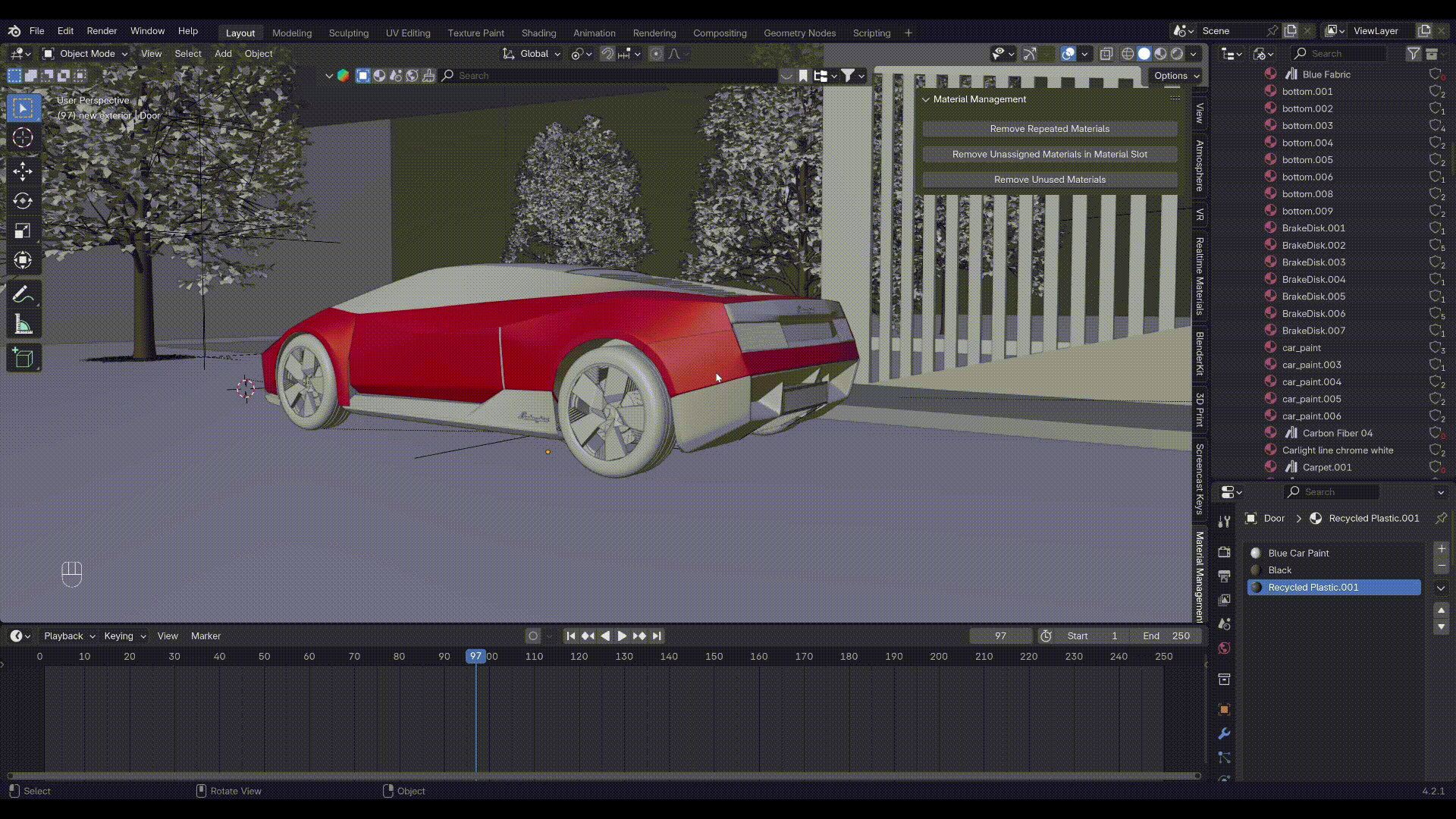
-
If you get the material from other resources, like Blenderkit, make sure to check if the Fake User or Clear Asset option is turned on, if it is turned on, those materials will NOT be eliminated by Remove Unused Materials function. If you want to delete those materials with this addon, you will need to manual turn off the Fake User option first, here are two ways you can turn that off as shown below.
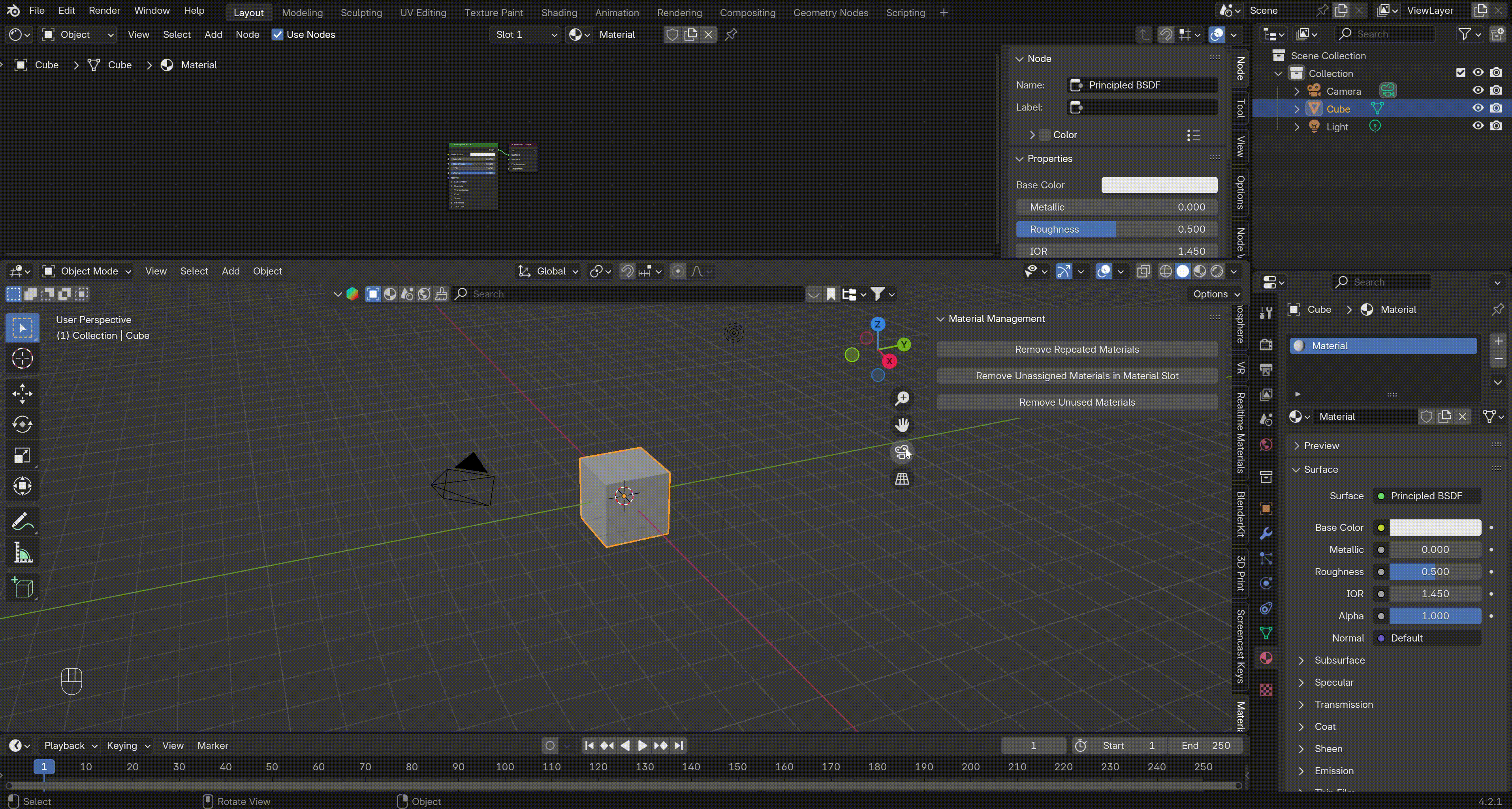
2. Remove Unassigned Materials in Material Slot:
-
Identifies unassigned materials in the material slots of selected objects and removes them, ensuring only necessary materials remain to allow a cleaner look in the material slot.
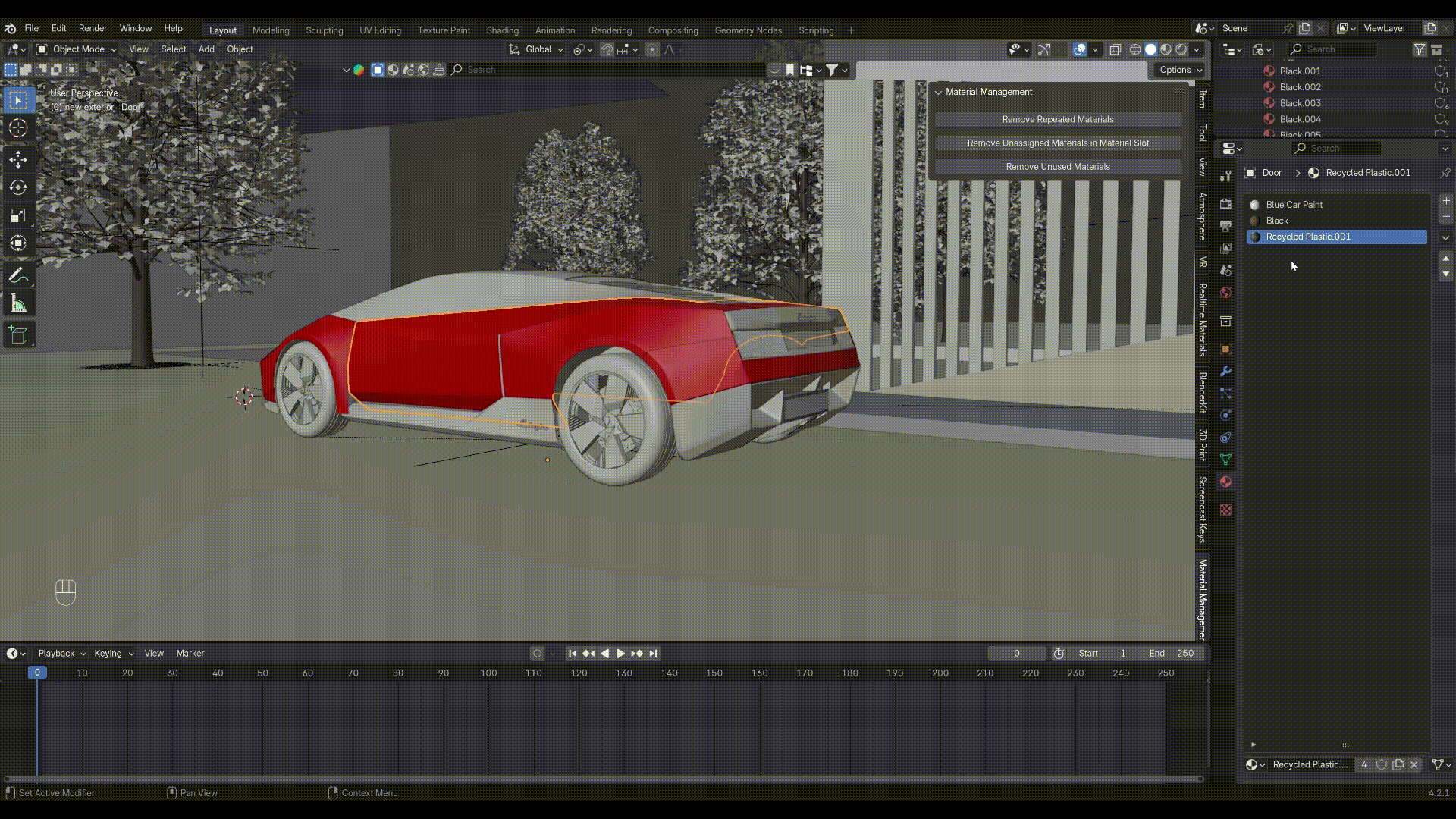
3. Remove Repeated Materials:
-
When copying objects from other files with same material, Blender will assign a new material for it even if the same material already exists in the material lists. This function will detect the same materials and replace duplicates with existing materials to reduce file size and maintain a clean material library.
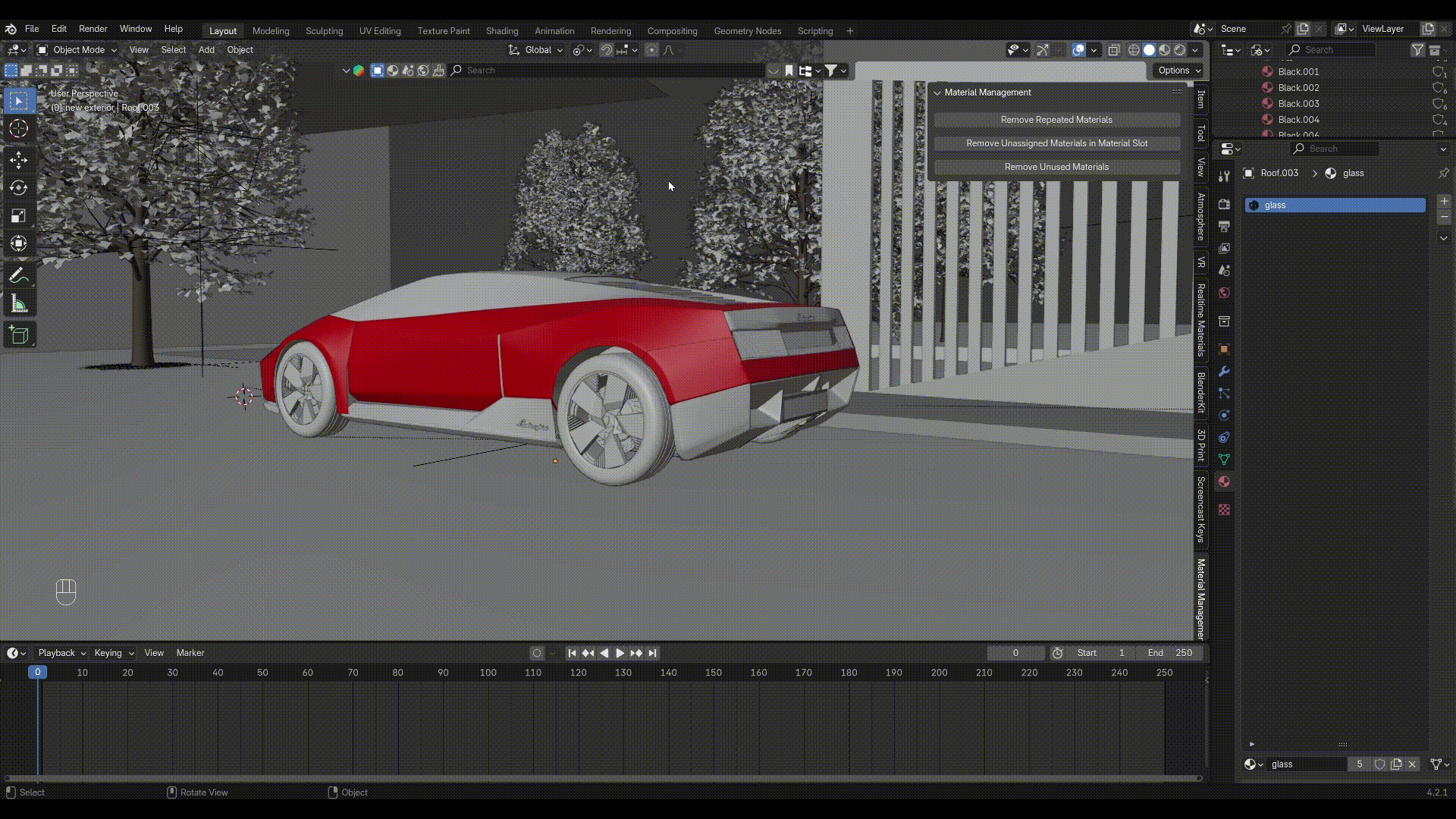
Benefits
- Save Time: Eliminate the tedious task of manually finding and removing duplicate materials.
-
Optimize File Size: Reduce your Blender project size by removing unnecessary materials. Here is an example to show the file size becomes much smaller after cleaning up the materials.
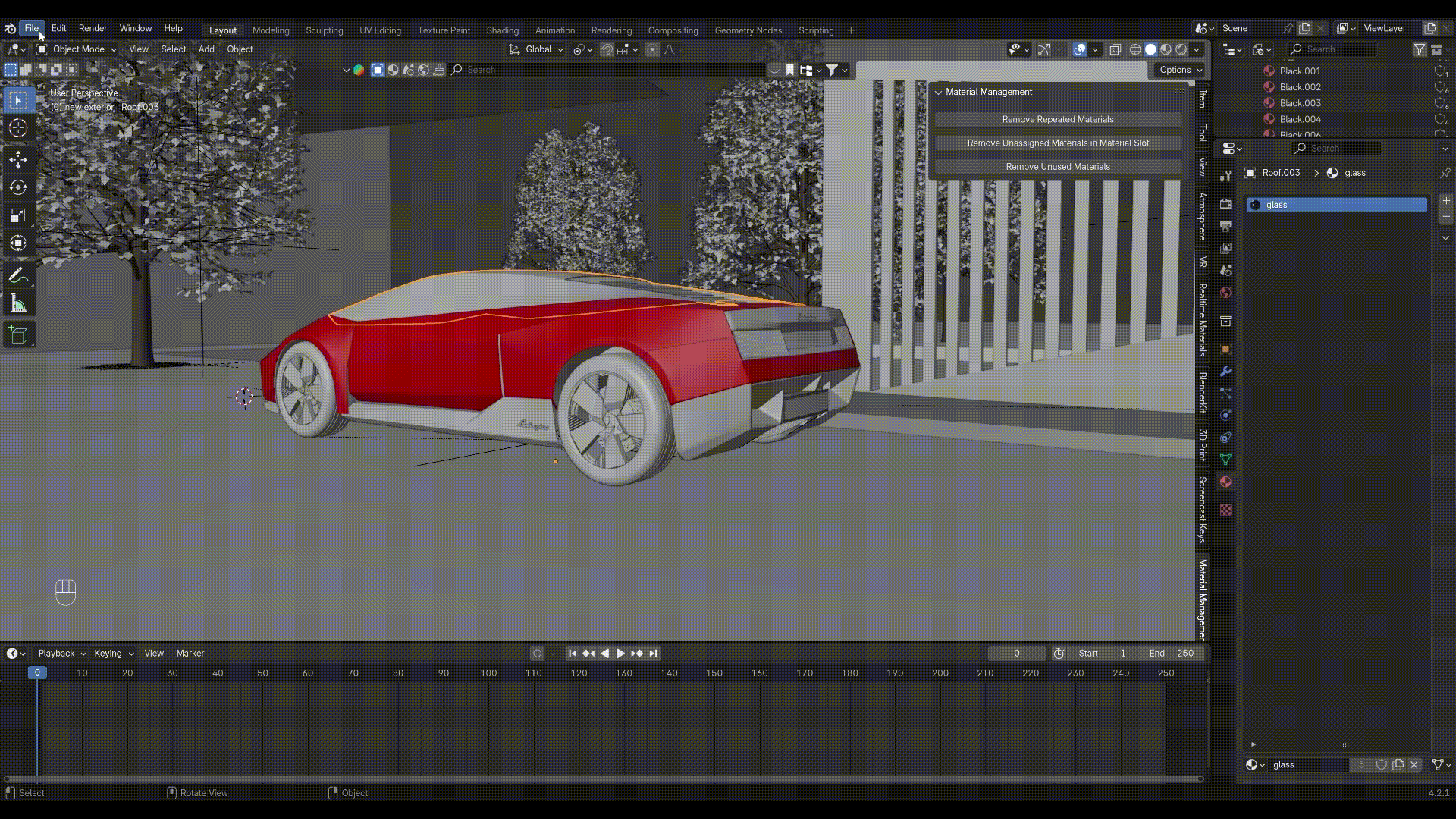
- Improve Performance: A cleaner file means faster loading, rendering, and overall better performance.
- Enhance Workflow: Focus on creativity rather than file management with this automated material management tool.
Discover more products like this
addon for blender material-management Optimize File Size Remove Unused Material