Loop Copier
Loop Copier is a simple tool for copying mesh along the selected edges-loop.
It is different from using Array Modifier + Curve Modifier in blender, which will deform the original mesh parts (curve modifier bend it).
This tool does not deform parts. It is great for making hard-surface structure such as tank, bullet magazine, chain, etc
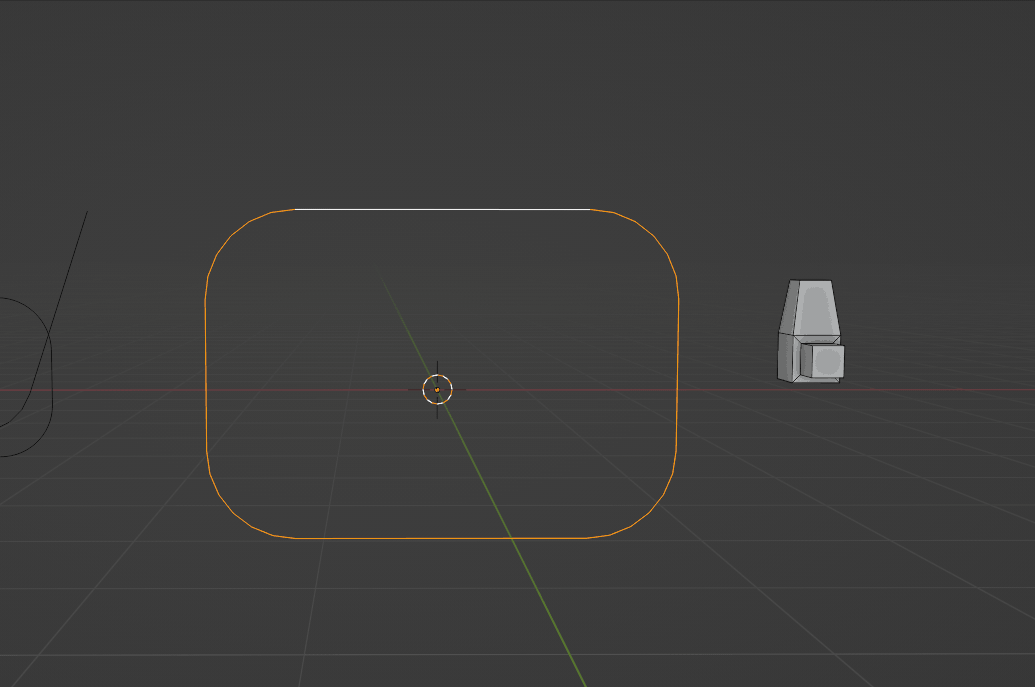
You can choose the number of copiers, also it has Rotation, Scale and Offset options.
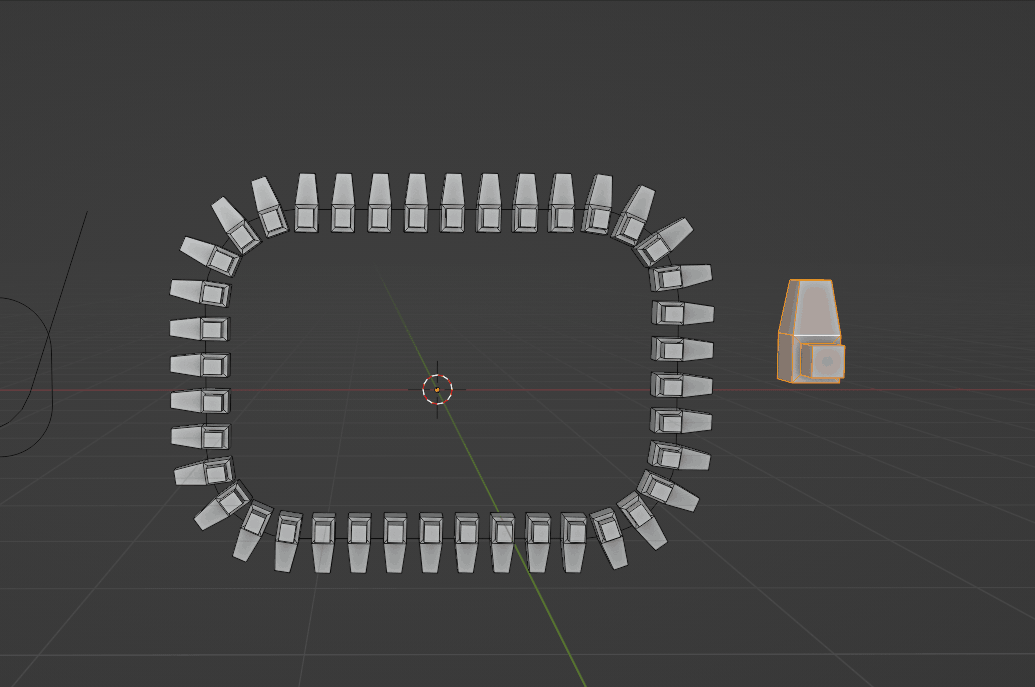
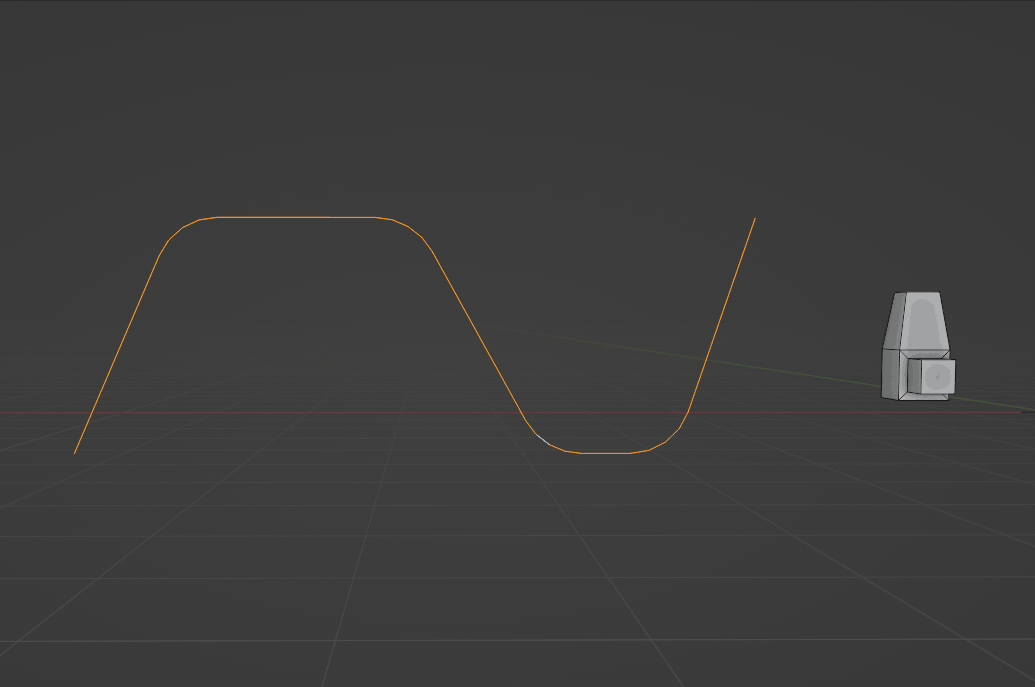
It works on closed loop or open end edges-line.
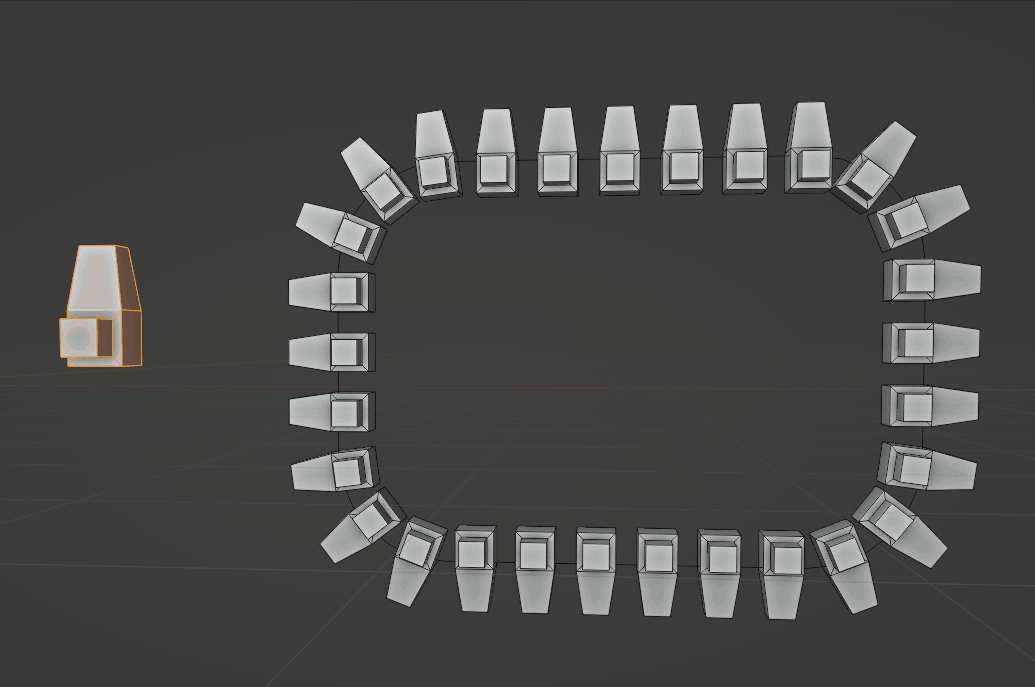
You can also use this tool on existing edges of the mesh.
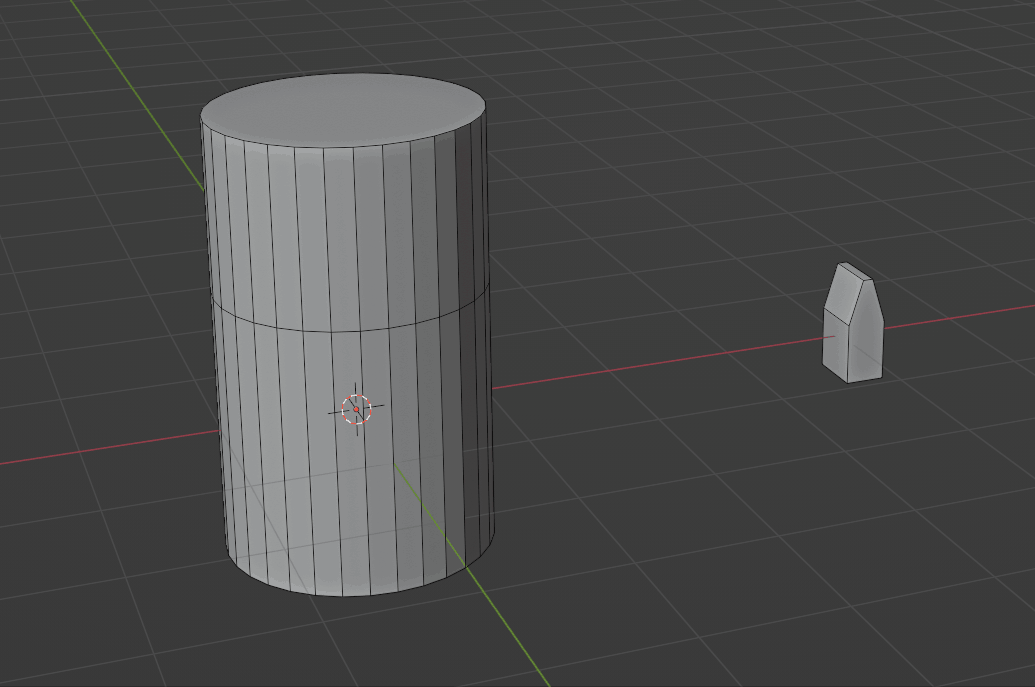
You can use this tool on curved surface too. It can place mesh on the selected edges on curved surface. (using face normal)
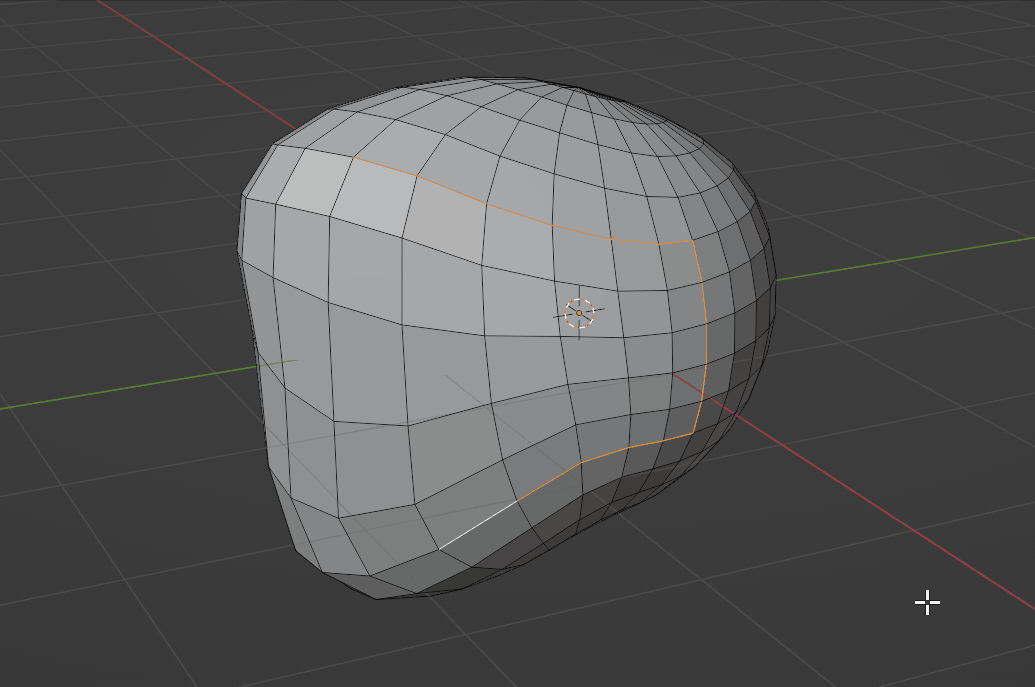
Geometry Nodes Mode
(this feature doesn't work for blender 4.0 yet)
Version 2.0.0 added the support for Geometry Nodes.
Now can you check the option box in menu to enable the setup of Geometry Nodes.
You can edit the Geometry Nodes setting anytime, and even make animation from it.
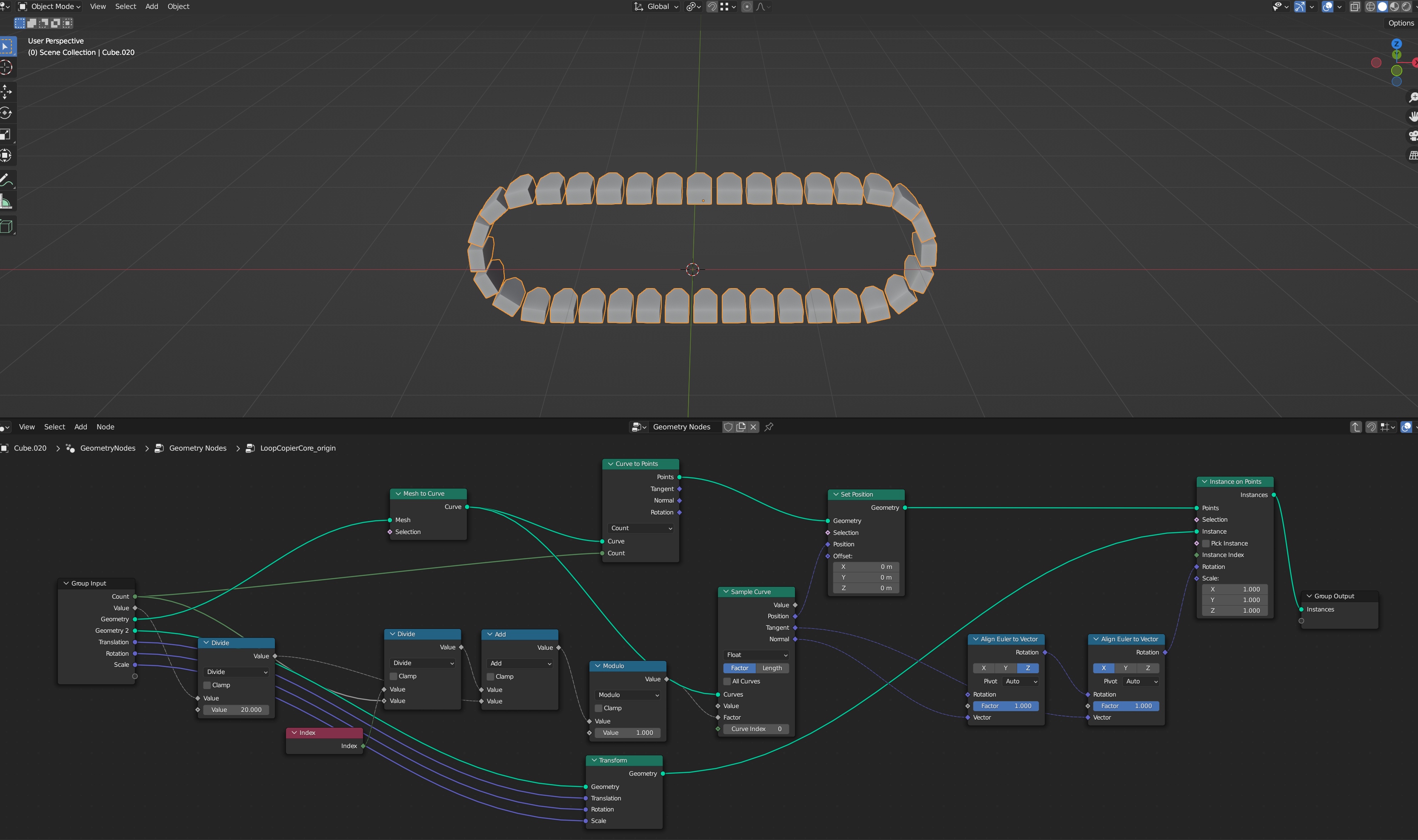
Addon Usage
There are two steps for using this tool :
Setting the Edge Loop
Select the mesh, then copy it to the Edge Loop
Step 1 :
Switch to Edit Mode > Edge mode , select the source Edge Loop, then right click in 3D viewport,
select "Loop Copier" from the bottom of the blender's Context Menu.
Then, select "Set Edge Loop"
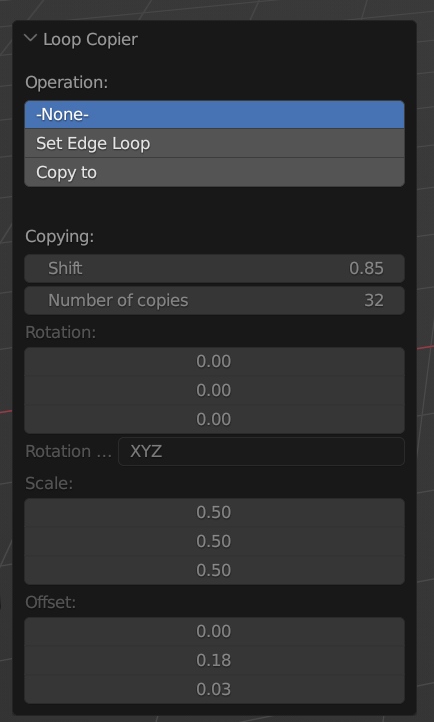
Step 2 :
Now, select your mesh for copying. You can switch to Face mode, move the cursor to it, press L key (L key is selecting meshing in blender).
Right Click in 3D viewport, select "Loop Copier" from the bottom of the blender's Context Menu.
This time, select "Copy to".
Now you can change the number of copies, shift, and other settings.
Common Problems
Please read the below guidelines before install
Do not unzip the addon zip file when you install it, otherwise blender will not install it correctly and cause errors.
If you installed the unzipped files, you should now uninstall the addon and remove them. Re-install it again (select the zip file during install)
When you are modeling in Blender, do not Scale object in "Object mode", otherwise it will confuse blender's mesh data for the addons. Please Scale things in "Edit mode" only. (select all then S key)
Update
Version 2.4.1
Fixed a minor bug when nothing is selected.
Version 2.4.0
Fixed a problem that the Geometry Nodes cannot be applied to mesh. Now GN nodes can be applied
Version 2.3.0
Fixed a bug for Geometry Node mode (when geometry node is checked and use it again)
Version 2.2.0
Added option "Follow curve surface" for placing mesh on curved surface
Version 2.1.0
Fixed the orientation bug for Geometry Nodes
Fixed the bug for Geometry Nodes in Blender 3.3.0. (do not support versions before 3.3.0)
Version 2.0.0
Added Geometry Nodes support. Now you can check the option to enable Geometry Nodes based setup.
You can edit the Geometry Nodes of the result mesh, and create animation for it.
Version 1.0.0
Initial release
Hope you enjoy it !
Twitter: https://twitter.com/kushirosea
Discover more products like this
blender addon summer24 loveblender modeling topology bfcm24 spring24 addon winter24



