Light Wrangler: Essential Lighting Add-On For Blender
Game-Changing Lighting Workflow for Blender 4.3
Intuitive Placement. Powerful Customization.
Realistic Effects. Streamlined Automation.
From HDRI to Gobo to IES. Light Wrangler is
the ultimate lighting solution for Blender.
"Early days, but my god. What a game changer for me. It's a clever piece of software that makes a massive difference to my work. Rather than fighting with the technical aspect of lighting, I can concentrate on just making my work look beautiful. Don't overthink it. Get it."
![]() - Tom
- Tom
Light, Right Where
You Need It.
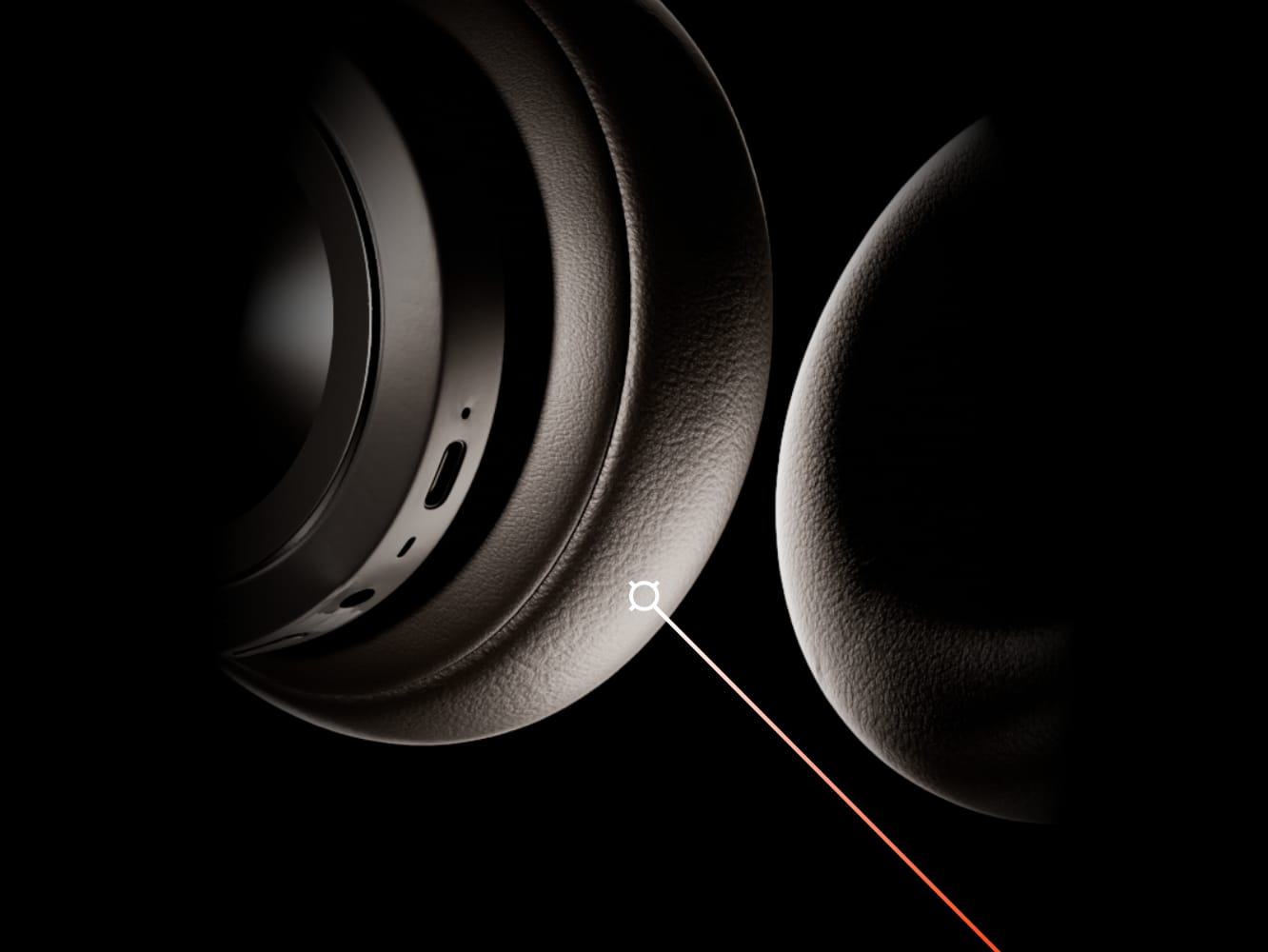
Cursor-targeted light positioning. The Light Wrangler revolutionizes scene lighting by allowing you to add and adjust light with a simple right-click, ensuring it follows your cursor for optimal placement and angle. Quickly create the perfect lighting scenarios, significantly reducing setup times and boosting your productivity in any 3D project.
Dynamic Controls.
Distraction-Free.

Handy interactive adjustments. Tailor every lighting detail directly from your viewport—adjust power, size, and distance using intuitive scroll actions and keyboard shortcuts. The Light Wrangler's finesse transforms your workflow, enabling precise and rapid modifications to achieve your artistic vision.
Automatic Precision.
Flexible Control.

Choose between Reflect and Direct modes for automated light positioning, ensuring specular highlights or diffuse illumination exactly where you need them. Need a specific angle or effect? Orbit positioning mode offers granular control by allowing you to maneuver lights around a pivot to achieve the ideal lighting angle.
Realistic Reflections.
True Colors.
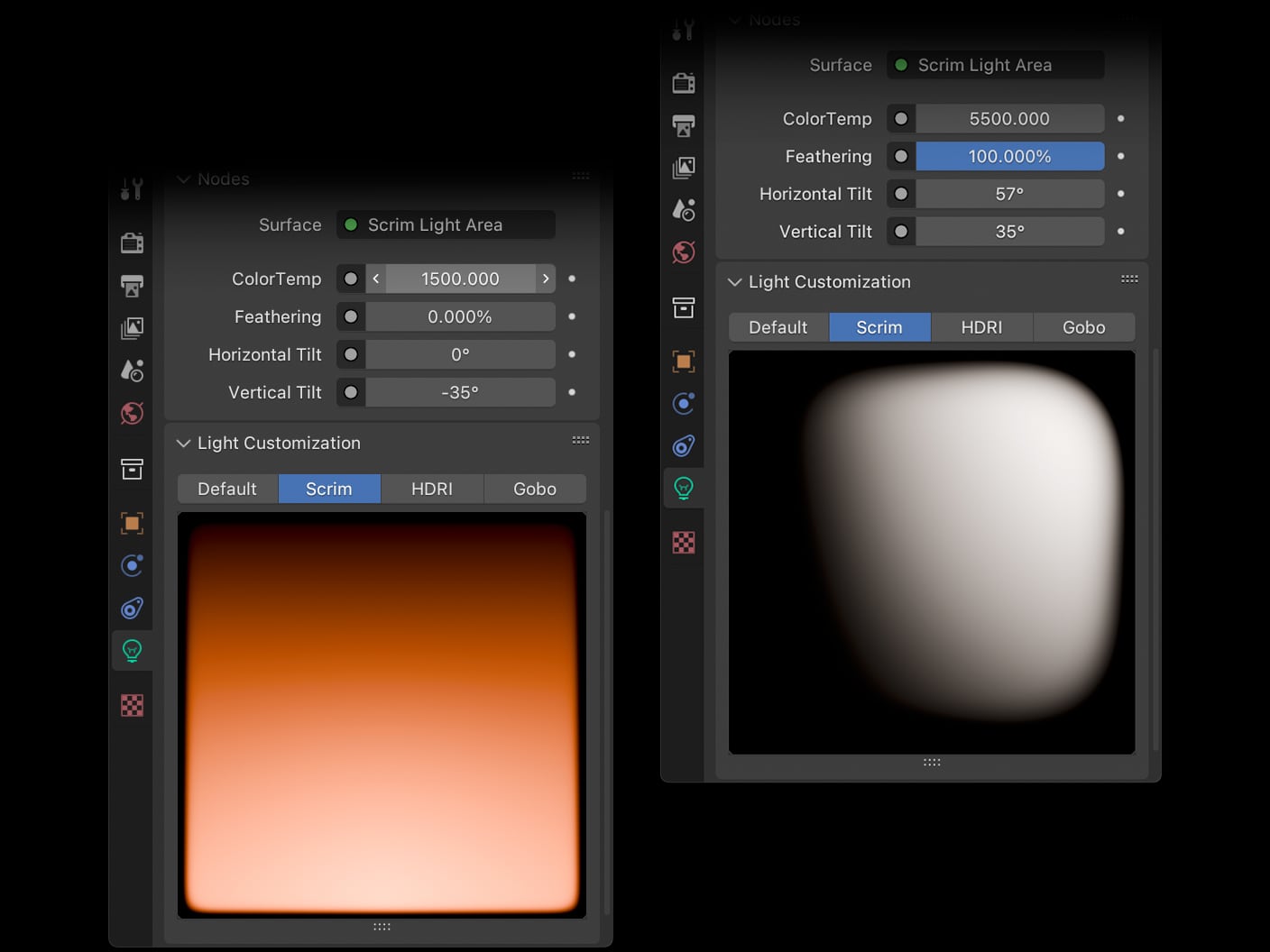
Scrim mode for soft lighting. Embrace the subtlety of studio-grade lighting with Light Wrangler's Scrim mode. Achieve a natural fall-off and gradients, perfect for rendering with depth and detail that mimics professional photography setups.

HDRI Textures
That Transform.
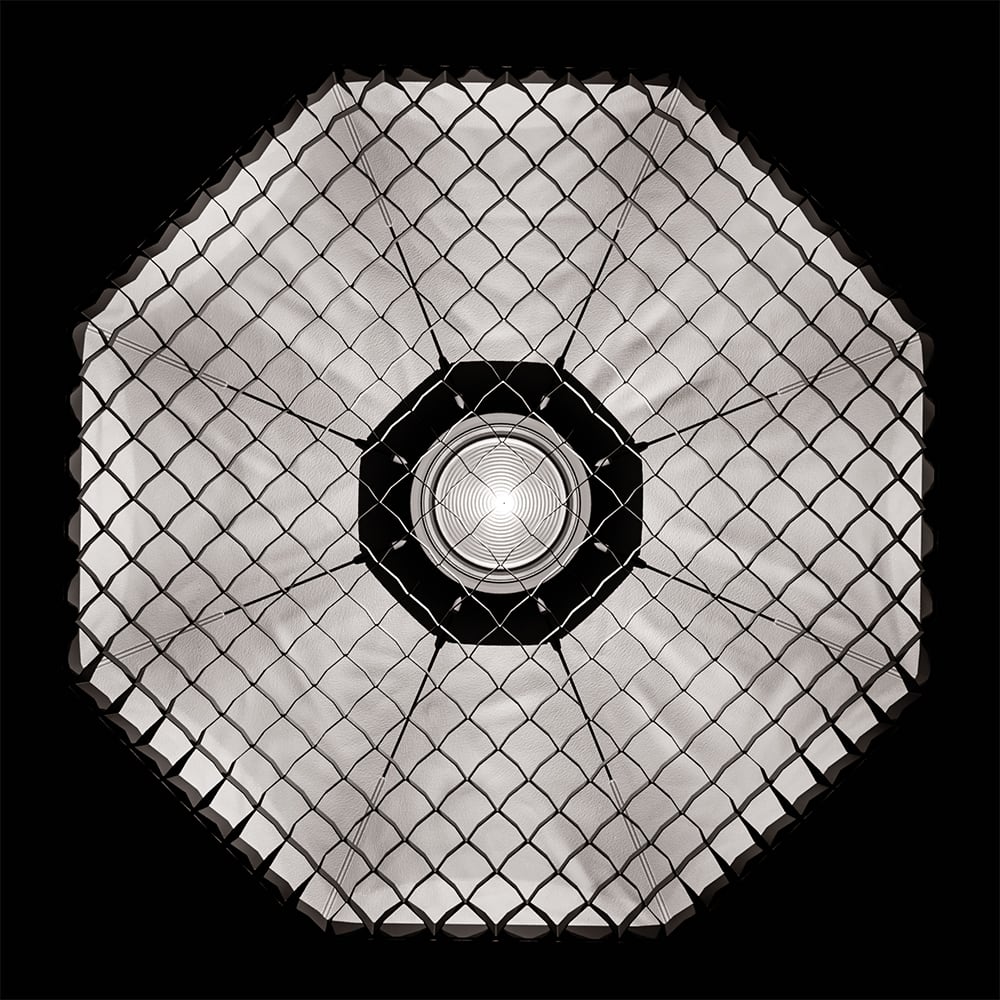
Advanced HDRI integration. Elevate scene realism with Light Wrangler's HDRI Maps. Apply these maps to instantly enhance your scenes with textures like softboxes for light modification or abstract patterns for unique reflections, boosting visual impact.
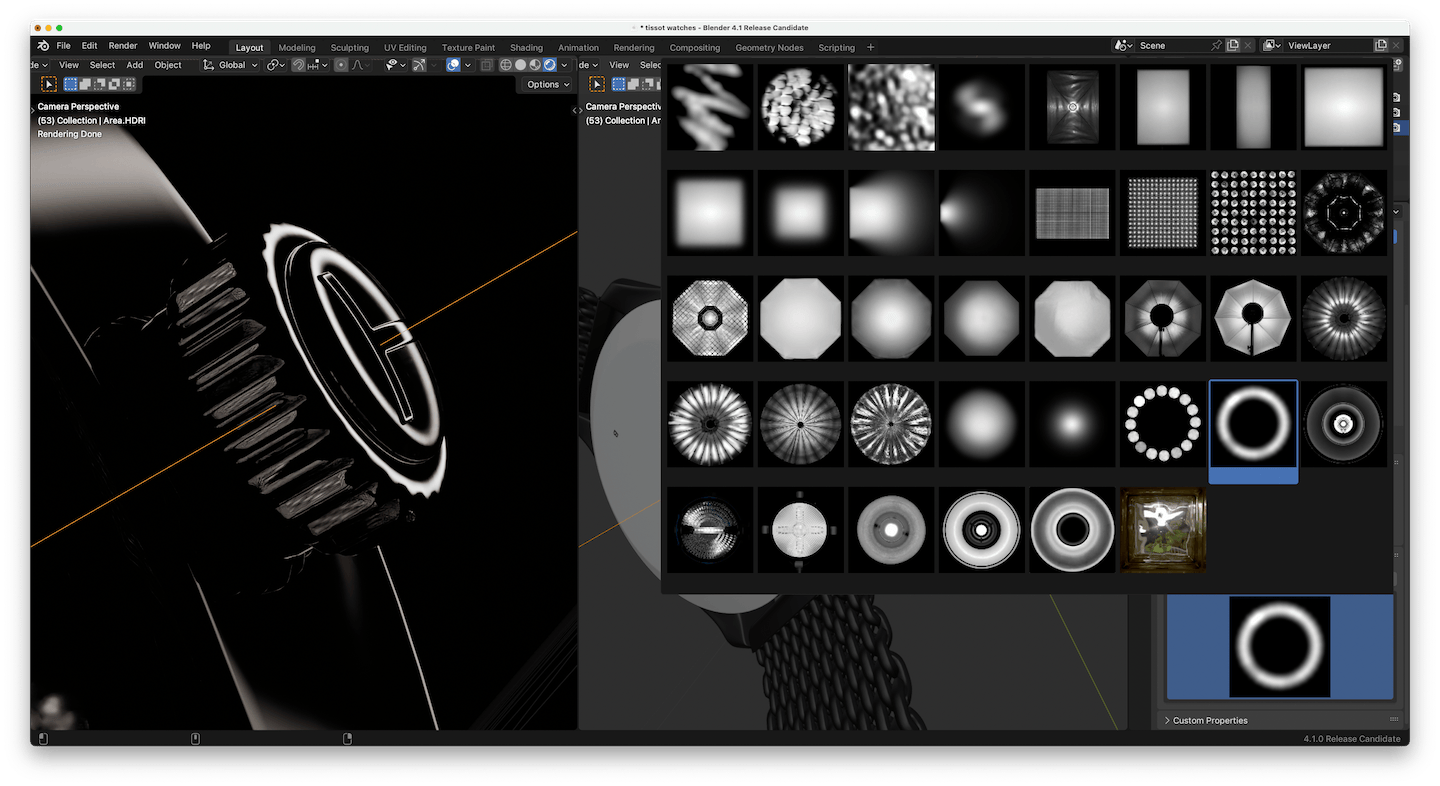

Cast Shadows,
Craft Stories.

Gobo mode for dynamic shadows. Use gobos to create captivating shadow effects, adding depth and drama to your renders. Light Wrangler allows you to select from a diverse range of patterns, offering precise control over shadow blur and focus, turning simple lights into powerful narrative tools.

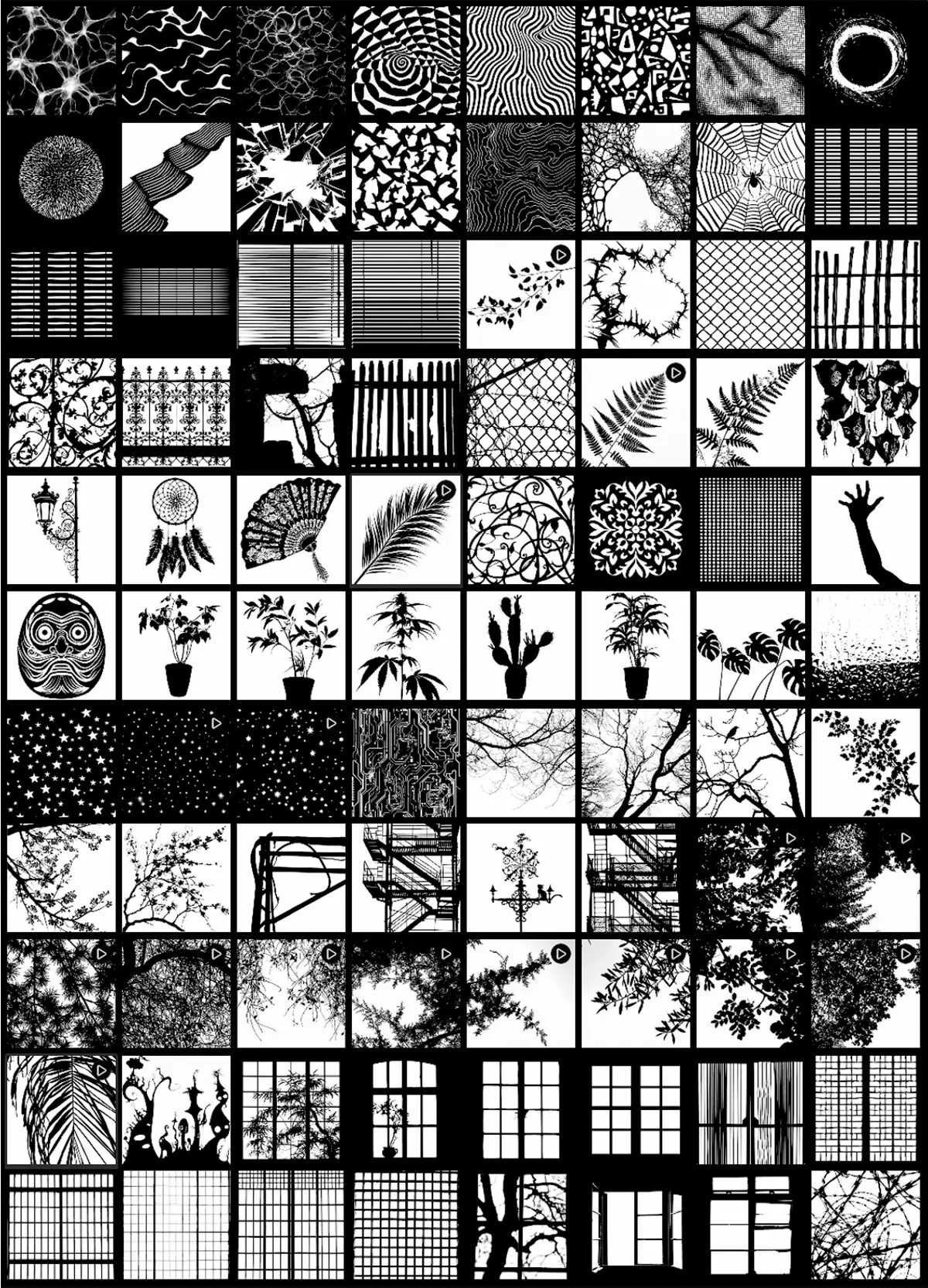
Real-World Lights,
Realistic Renders.

Authentic light distribution. With built-in IES textures, simulate real lighting conditions with pinpoint accuracy. Ideal for architectural visualizations and interior designs, these textures bring genuine atmospheric depth to your scenes, enhancing every render with lifelike quality.
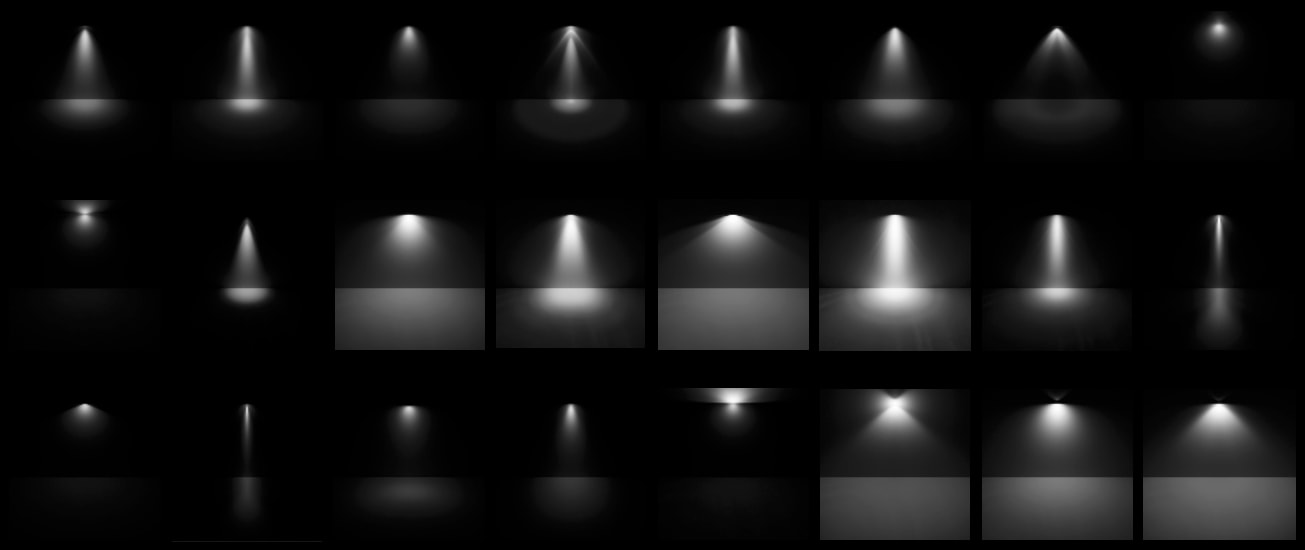
One-Click HDRI Baking,
Effortless Workflow.

Effortless HDRI creation. With the One-Click HDRI Baking feature, you can instantly bake your lighting setups into HDRI maps. Transform your lighting setups into versatile assets, opening up a world of creative possibilities and streamlining your production pipeline.
Bright Reviews
"I am so delighted to find this addon. I am a 20 year veteran of another 3D program... Made the jump to Blender and am loving it. But one thing I missed was... the HDR Light Studio extension. ... [They] have jacked the price way too high ... At first I spent some time with the LeoMoon addon, but the system is overly complicated. Your Light Wrangler is just the thing I've been looking for! ... Perfect lighting for product shots is now a cakewalk again! Well done, sir!"
![]() Mark G
Mark G
"It's the Best & Most Intuitive Lighting System for Blender Out There!!! Period!!! Thank You Leonid for this Addon & for All the Super Workflow Enhancing Features that You're Continuing to Add to it!!! ;)"
![]() Marko
Marko
"FANTASTIC addon! I absolutely hated placing lights before, this add-on completely flipped that around!! It's now a breeze and super easy to get beautiful results!"
lolpoly
"This is an excellent addon! I had used another program called HDR Light Studio in the past to simplify the lighting process for product modeling, but this is way simpler and gets the job done at a fraction of the price. Just what I needed."
![]() Adam Frangione
Adam Frangione
"Thank you Leonid. This finally makes setting up lights fun. It is a very intuitive approach to lighting. Now I can't go back to pushing my glowing rectangles through space manually. The Gobos, HDRIs and IES add great value to the package."
![]() Fabian Grundmann
Fabian Grundmann
"Game changer. I was using a similar tool that also makes lighting fun and easy...but this one takes it even further with great interactions and constant development."
 Malcolm Overend
Malcolm Overend
"Fantastic! Worth every penny. It allows you to adjust your lights in real time, so you can see the results as you go. You can quickly explore all the possibilities for your scene in seconds."
![]() Marcos Taquechel
Marcos Taquechel
Don't wait to revolutionize your lighting process.
Try Light Wrangler today and experience the next
level of efficiency and control in 3D lighting.
System Requirements & Support
Compatible with Blender 2.9x or newer.
Cross-platform support for Windows, macOS, and Linux.
Access our comprehensive documentation or contact us via email for support.
Join Our Community
Connect with fellow creatives and get the latest updates: Join our Discord.
Discover more products like this
product lighting product rendering easy-lighting Light Wrangler lighting template hdri-baking animated-gobos premium-quality lighting Studio Lighting light-addon spring24 light-control-addon hdris automatic-lights gobo-collection hdri-blender HDR-studio-light ies lights Lighting-quick-setup gobo lighting IES-lighting blender-light-control blender-light-setup cinematic-lighting light-plugin lighting tool light customization blender lighting procedural-lighting product-visualization Gobo-textures eevee-lighting professional lighting HDRI Maps studio-lights Lighting presets creative lighting lighting-plugin blender-realistic-lighting light-control Lighting-addon Render Setups softbox photorealistic lighting artistic lighting







