Laces Generator
How to use
Step 1:
Create a folder and drop LacesGenerator.blend into it.
Step 2:
Set the folder containing LacesGenerator.blend as your asset library in Blender's Preferences->File Paths->Asset Libraries.

Step 3:
Now you're set!
Laces are generated by adding cuts to the mesh in edit mode.
Geonodes setup in modifier tab lets you further adjust the shape of the laces.
*Round Laces have a bit simplified functionality due to their shape - Laces Push In/Out, Bend Push In/Out and Bend Pinch options are dedicated to Flat Laces only.
You can also drop your own meshes into Aglet and Eyelet sockets to customize your model.
Multiple Laces Generators
To drop multiple Laces objects into the scene set import method from "Append and reuse" to "Append"
"Append and reuse" would create instances, which could create unwanted results.
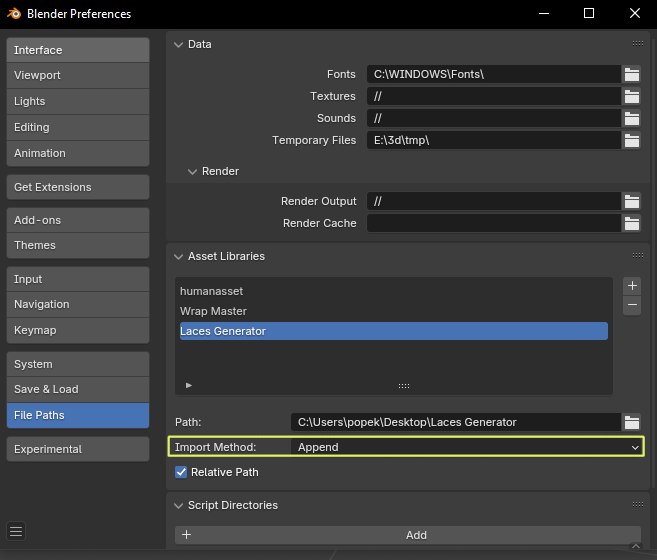
Troubleshoot:
Note that this asset is compatible with Blender 3.5+. It won't work on previous versions.
Laces Generator uses underlying UVs to place the laces along the mesh, if some weird behaviour occurs, it most probably would be related to the UVs.
In this example select "Merge UVs" when collapsing edges.

Also uncheck "Correct UVs" when using Edge Slide:
Discover more products like this
Geonodes trainers shoelace winter24 geometrynodes procedural shoelaces 3D Game Assets piotr popek spring24 laces



