Just Grass
If you don't want to spend time on creating, sculpting, distributing and adding material to your grass in your scene, Just Grass is for you. Just grass is an add-on which lets you create grass in your scene in literally seconds! After you have selected your landscape object and chosen one of the nine grass types (now plus the grass generator, more info below), just press "Add grass" and the scene will be filled up with the grass of your choice.
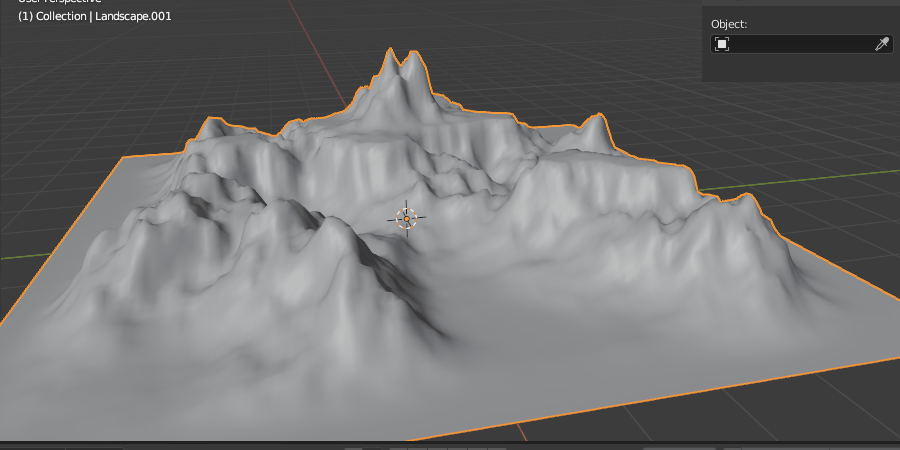
Masks
Of course, grass doesn't grow everywhere, which is why you have three types of masks at your disposal to combine however you like; "Camera", "Slope" and "Altitude" shown below and are updated instantly (except for "Camera" where you just press "Update" besides the button).
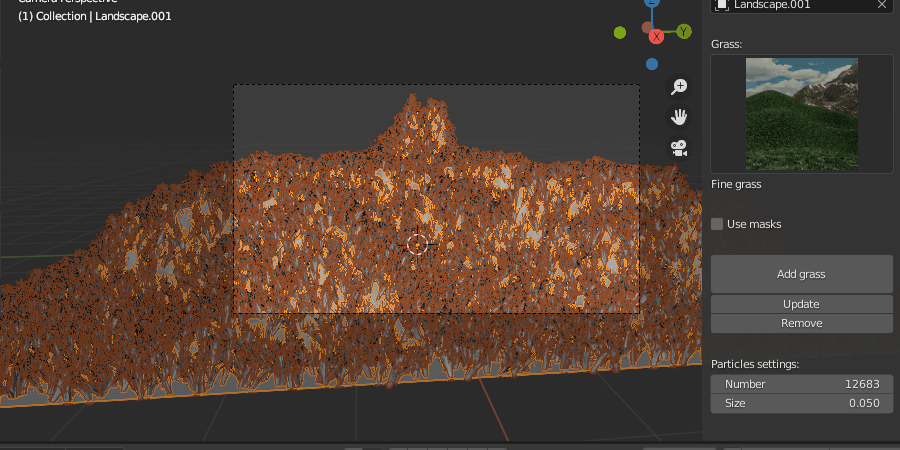
Easy to change amount of grass, scale and type
Since it is hard to know in which scale your landscape mesh is in, the program calculates a "reasonable" starting amount for most meshes. However, you can change the amount as well as the scale of the grass directly in the add-on to your own liking. If you chose the wrong grass type and want to change, just select another type and press "Update". Pressing "Remove" will get rid of all your grass as well as masks and the particle system.
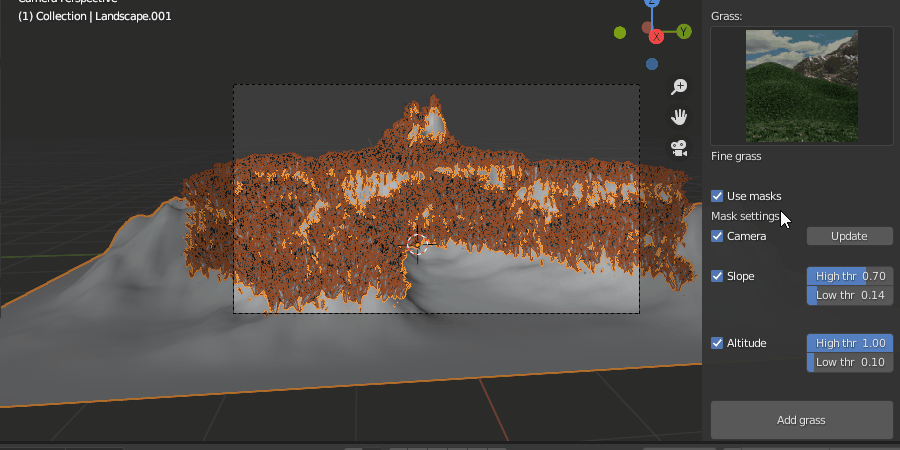
Grassgenerator
If you are tired of the grass types which comes along, you can easily create your own grass where every straw is unique. Just chose the "Grassgenerator" to enable the settings for your grass. You can decide how many grass straws per clump, how many unique clumps, loppcuts per straw (level of detail), length to width ratio and max bend ratio, i.e. how much "spread" of the straws each clump should have.
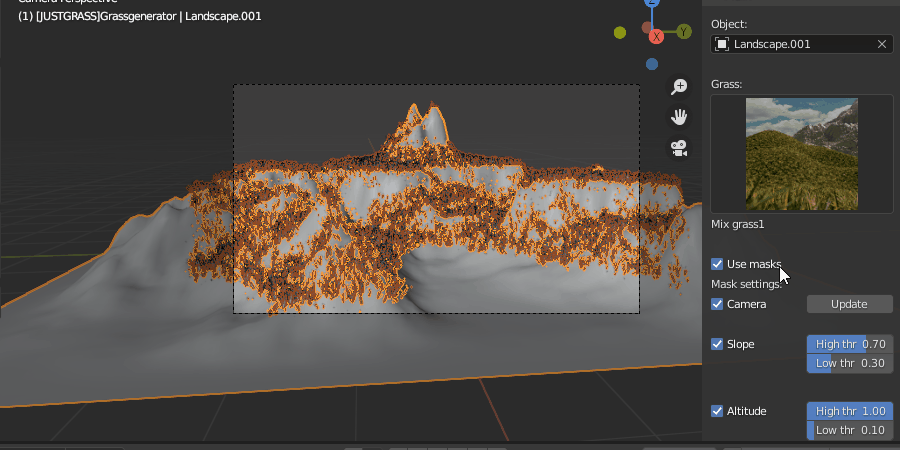
You can also decide if you want a procedural grass material in which you also can change the material to your own liking. Just remember that pressing "Update" will delete your personal node changes.
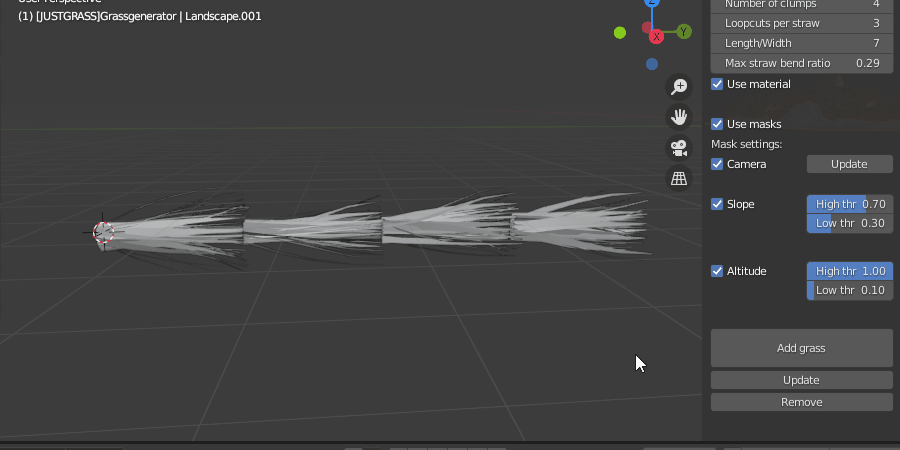
Discover more products like this
Generator scatter vertex group mask-map grass mask map generator particles grassblades particle grass pack generate grass 3d model Graswald scattering masking mask







