Jsculpt Tools
With JSculpt tools you can simplfy the sculpting process of Blender. Here are the features of the addon:
Add primitives in Sculpt Mode
Primitives like Sphere, Cube or Torus can be added with JSculpt with one click:
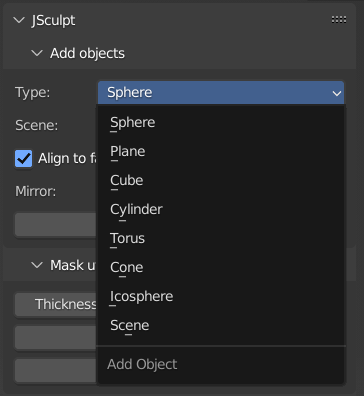
The object is added then to the scene, aligned to the surface of the sculpting mesh. You can also select objects in the scene to be created at the point you click. When you select a mirror-axis in the panel, a mirror modifier is added to the objects.
Extract Mask
You can paint a mask onto your sculpt and click Extract Mask to extract a new mesh for the area of the mask. For the extracted mesh a Thickness and Offset can be defined.
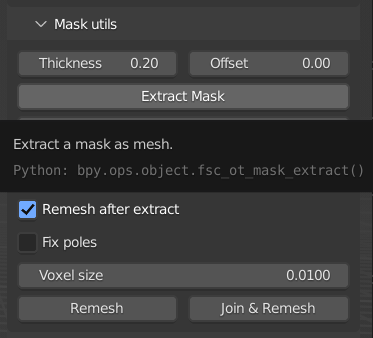
When selecting Remesh after extract, the new mesh is remeshed using the Voxel remesher with a voxel size that can be defined in the panel.
Join and remesh
When selecting objects in Object Mode, these objects can be joined and then remesh by clicking the Join & Remesh Button. After that, you can immediately use this joined and remeshed object for sculpting.
Retopology
With JSculpt you can start retopology for your sculpts witjh one click:
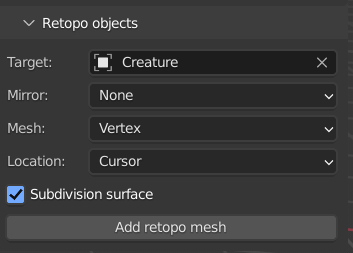
Just select the target, which is your sculpt, and then press the button Add retopo mesh, that is added then to the scene and will be snapped to the target.
You can define where to add the mesh (Cursor, Origin), the Mesh Type (Vertex, Plane), add a mirror modifier when the retopo mesh is created and also a subdivision surface modifier.
Select objects in Sculpt Mode
With JSculpt you can select an object to make it active in sculpt mode, you dont have to switch to object mode.
Just hover over the object that you want to select and press Shift + D. (only in Blender < 3 where there is no Alt + Q for transfer mode)


