Infinite Scenes
This product allows you to create duplicates of your scene around itself. This is very useful when you want to expand a small scene to something bigger without doing additional work or sacrificing performance.
This is perfect when you need to turn a small city block or a terrain in something really big.
As it uses instances of your current scene, it does not need much of additional memory or a high end machine to generate a large scale project.
You have a lot of controls to randomize your scene, so even using copies of your scene, it doesn't mean that you will gonna have a boring repetitive scene.
-You can rotate the scene instances randomly at 90 degree steps or freely.
-You can scale randomly each scene instance, on each axis of the XYZ coordinate, or uniformly.
-You can control the distance between each scene instance.
-You can change the height of the scene instances
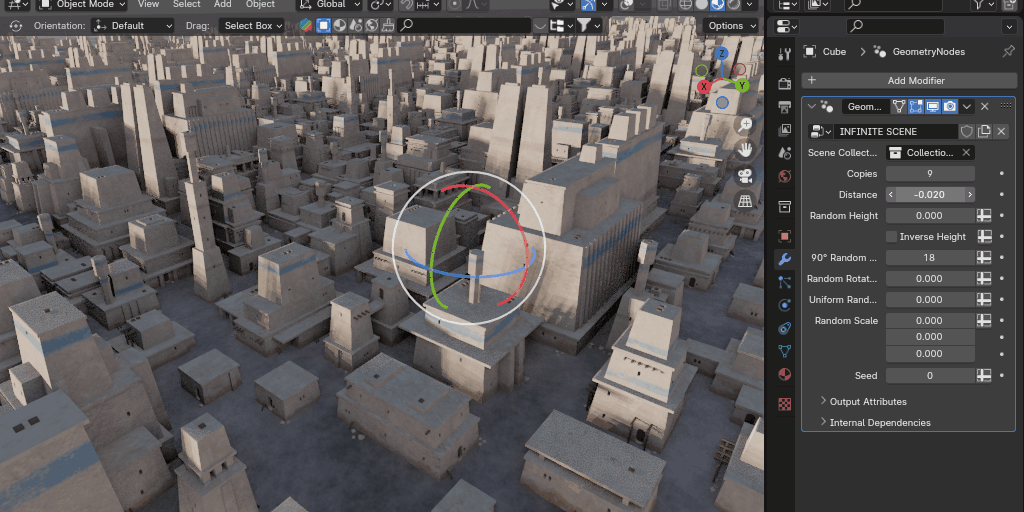
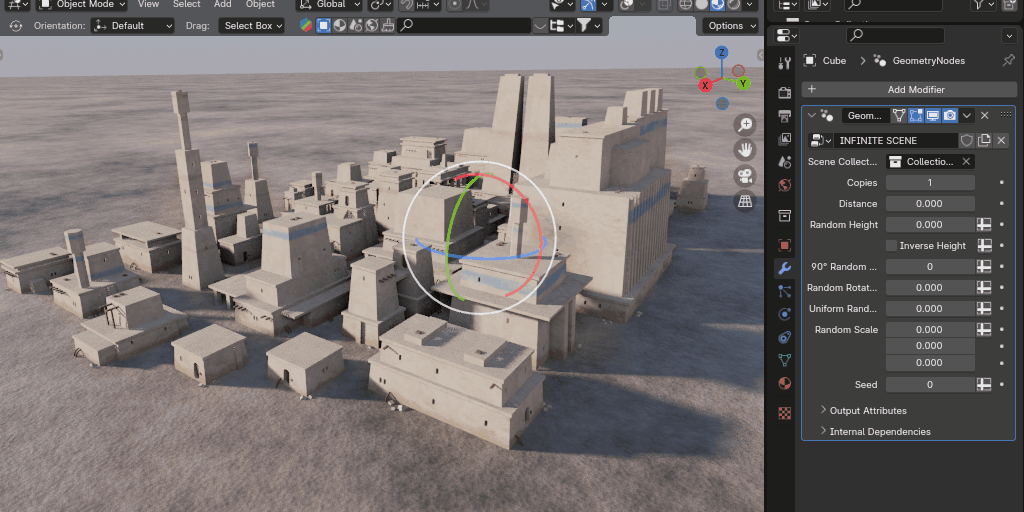
HOW TO USE THAT?
To use that you just need to Append the "InfiniteScene.blend" to your current project, selecting the "INFINITE SCENE" inside the NodeTree folder.
After that, add an object to your scene and add a Geometry Nodes modifier to it, selecting the "INFINITE SCENE"
Put all of the scene objects that you want to be duplicated on a new collection and load that on the "Scene Collection" on the modifier.
You can learn how to use that watching the video bellow;
3D Model from;
https://sketchfab.com/3d-models/star-wars-inspired-low-poly-buildings-db883b9fd31f438e94abd3cb8cb3ead5
Discover more products like this
3dcity spring24 add-on for citybuilding instance collection winter24 city













