Img2Pbr

Meet IMG2PBR, the must-have Blender 3D tool for effortlessly creating realistic materials. Using advanced shader nodes, Ideal for both professionals and hobbyists, IMG2PBR streamlines your workflow, offering fast, stunning results with minimal effort. Elevate your 3D projects with IMG2PBR and unleash your creativity like never before.
IMG2PBR Procedural Textures
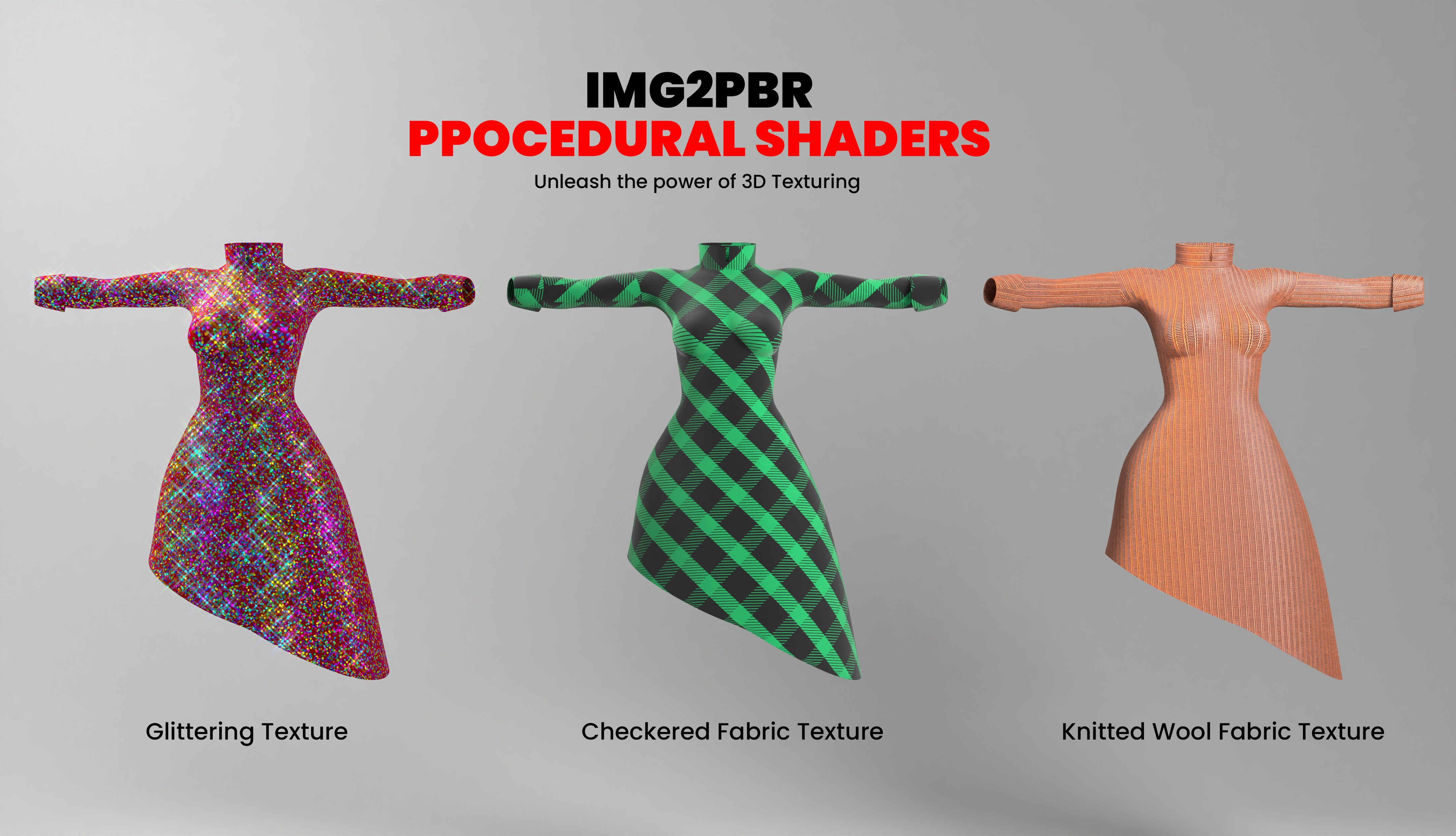
IMG2PBR isn't just about image-based materials—it also includes powerful procedural textures crafted with advanced math and shader techniques. This feature allows you to generate complex, customizable patterns and surfaces without relying on external image files. With a vast range of built-in options, IMG2PBR gives you endless possibilities to fine-tune your textures and add intricate details to your 3D creations.


IMG2PBR for Blender

Turn unusable Images to Good PBR Materials all inside the Shader Editor
Quickly and easily turn Images into PBR material with Image to PBR Texture Shader Node for Blender.
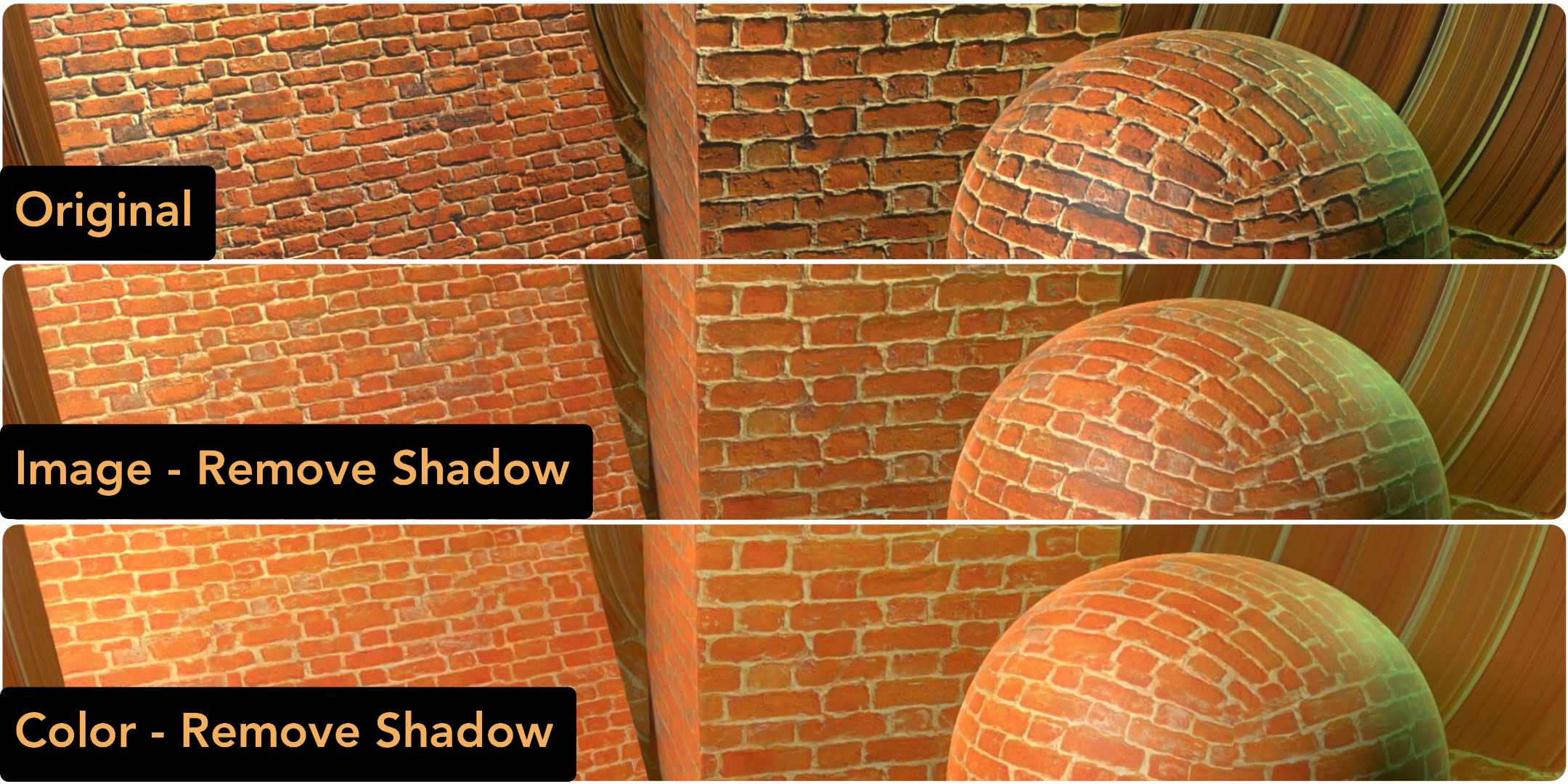
Remove shadow from image
It supports the following PBR Workflow:
Base Color /Diffuse
Metallic
Specular
Roughness
Emission
Normal
Alpha
AO (Ambient Occlusion)
-
Displacement
Tutorial: https://youtu.be/eeoYRU41_mE
New tutorial coming soon!
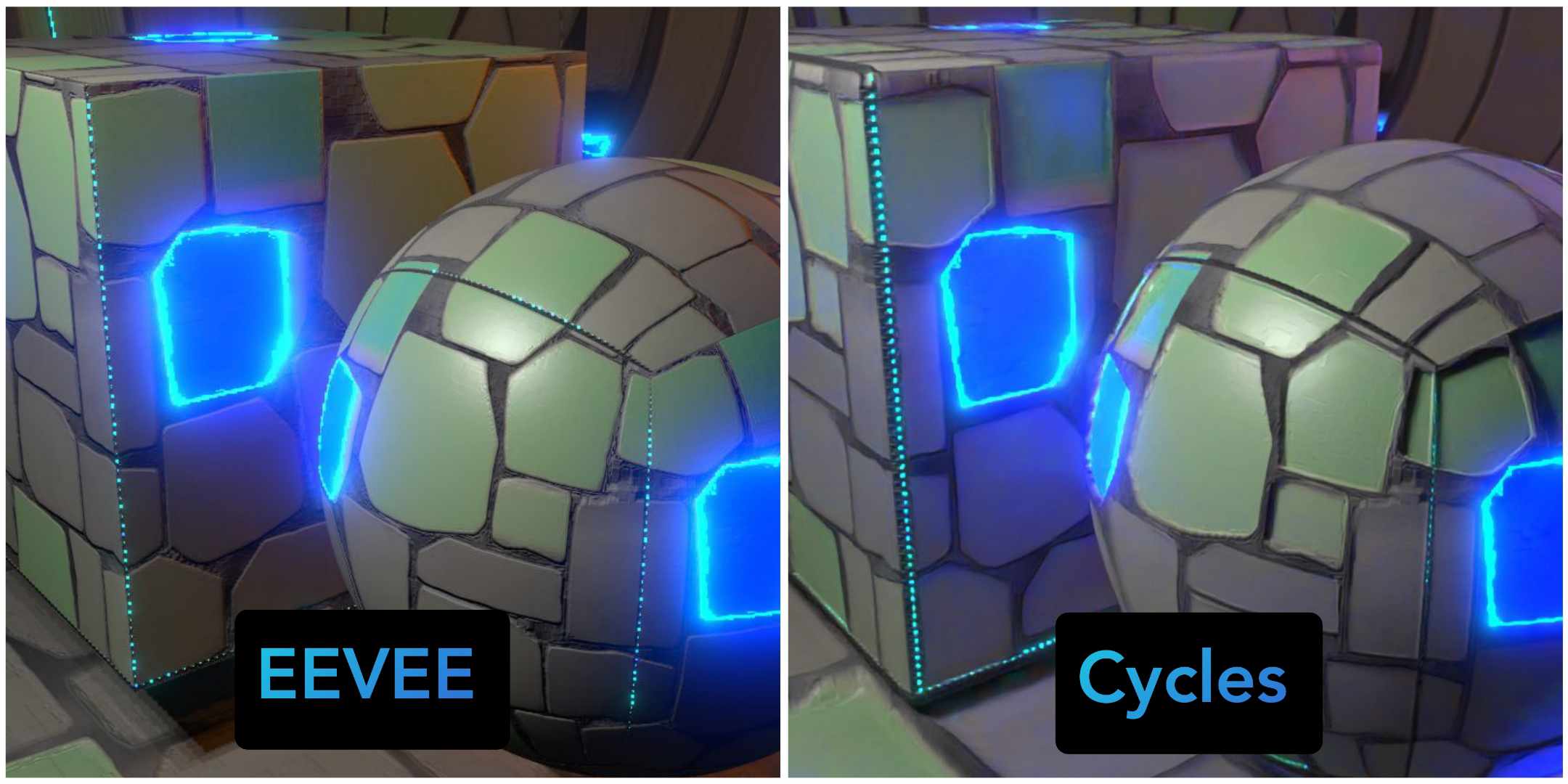
Supports Both EEVEE and Cycles
Art Gallery https://clintochx.wordpress.com/links/image-to-pbr-texture-node/
Discord https://discord.com/invite/6SnCEnw4q8
Features
Colorize: Turn Black and white images to Colored
Hue: Change the Hue of image
Remove Specular Light: remove Specular Light highlights that affected the image
Remove Shadow: remove shadow from images and Base Color
Color tint: don't like the image color? You can mix/blend the color with another color all inside the Node
Posterize: Simplify the Color of The Generated PBR Material
And more...
Blur, paint effects, Distort, Pixelate etc
Steps for installing IMG2PBR Procedural Shader:
1. Open your Preferences section.
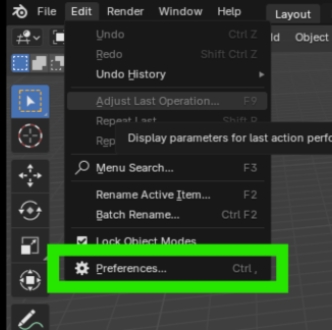
2. Navigate to the File Paths tab and Locate the Asset Libraries section.
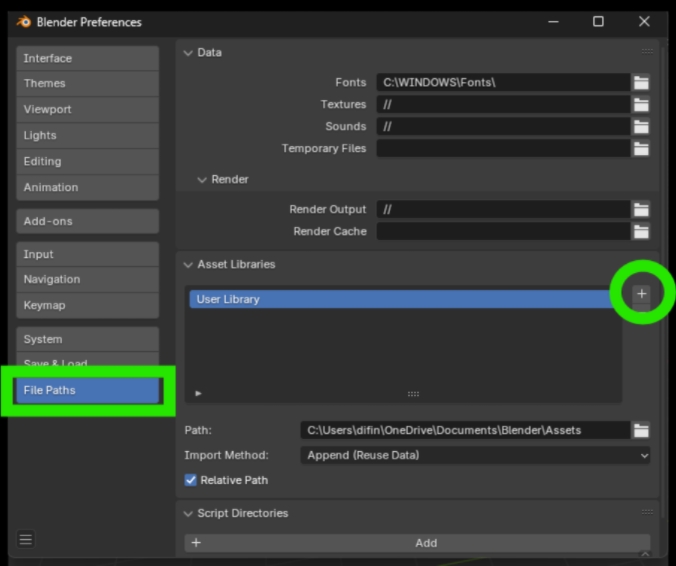
3. Click the Add button and select the folder containing the unzipped files (make sure to extract the files from the zip archive before locating).
4. Save your changes.
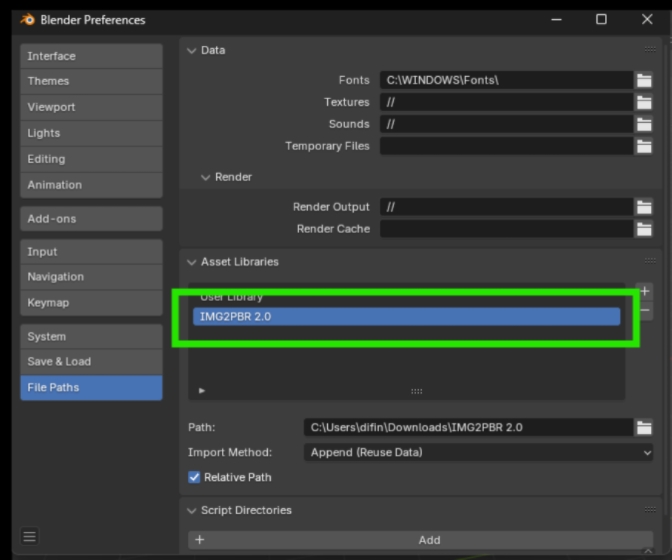
5. Finally, locate the Assets section in the UI and access the installed shader."
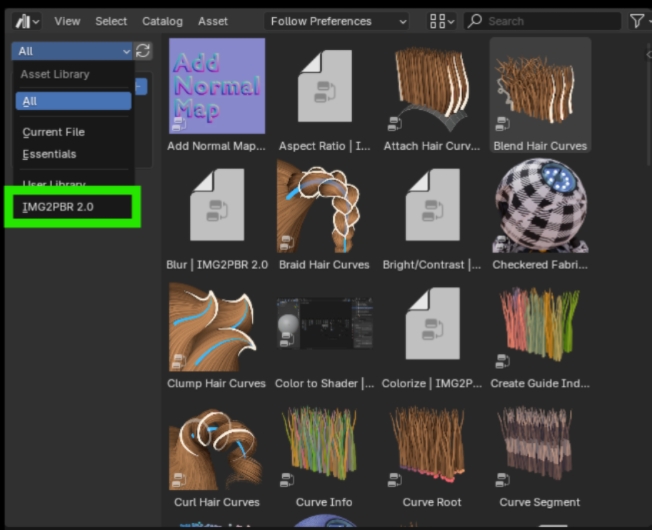
IMG2PBR features and changes Dialogue
.
.
IMG2PBR 1.0
*First Version of the Add-on. Supports "Image to PBR Texture Node"
*to use the Node you must restart blender after installation
*Node can be found in the Shader Editor > Add (menu) > Group
IMG2PBR 1.1
*Added all legacy Nodes (V0.1, V0.2, V0.3..... V0.6)
*Added New "Image to PBR (simple)" Node
*Added New "Height to Normal map" Node
*Experimental UI implementation
IMG2PBR 1.2
*Now you don't need to Restart Blender to use the Nodes
*Simply go to the Shader Editor > Add(menu) > IMG2PBR > Load
*or go to the side N-Panel > IMG2PBR > Load Nodes
*New "Image Filter" node allows you to cusyomize and fine tone the Image
*New "Image FX" Node allows you to modify the looks of the Image
*you no longer see the Nodes in the group section
*Legacy Nodes where Removed
*and more
IMG2PBR 1.3
*It now has a custom Icon found in the Shader Editor > Add (menu) > IMG2PBR
*Added New "Blur" Node
*Added New "Pixelate" Node
*Added New "Distortion" Node
*Added New "Paint" Node
*Nodes are now Categorized based on their types (e.i converter, image, effect)
*and more
IMG2PBR 1.4
*Image to PBR (simple) had a fix with the metallic output*
*the option to Categories Nodes are now disabled by default. Would be removed in future and replaced by a better implementation*
*Small UI Changes
IMG2PBR 1.5
*New [COLOR] Nodes
-Bright/Contrast-
-Temperature
-Posterize
*Extra
-PBR Split viewer
IMG2PBR 1.6
*you can now use all the "Effects nodes" without plugging texture coordinate node (uses UV by default)
*The add-on was Rewritten from scratch for this release.
-Minimum requirement is now "Blender 3.0"
-UI is now faster and better.
-You no longer need to load Nodes to use them, just click on them and they'll appear.
IMG2PBR 2.0
*you can now use all the "Effects nodes" without plugging texture coordinate node (uses UV by default)
*The add-on was Rewritten from scratch for this release.
-Minimum requirement is now "Blender 3.0(there's a blender bug for 4.0)"
-UI is now faster and better.
-You no longer need to load Nodes to use them, just click on them and they'll appear






