Image Layers Node
Image Layers Node allows you to blend and combine multiple image layers. It works on Eevee or Cycles engine. If you are making an anime artwork or character, this add-on helps speed up your creative workflow.
Once you put a new Image Layers Node into your node tree, you can add a new image or an existing image. You can also change the blend mode or opacity of each layer.
The interface of this node is similar to Texture Node, so it could be connected to a coordinate node or any shader nodes.

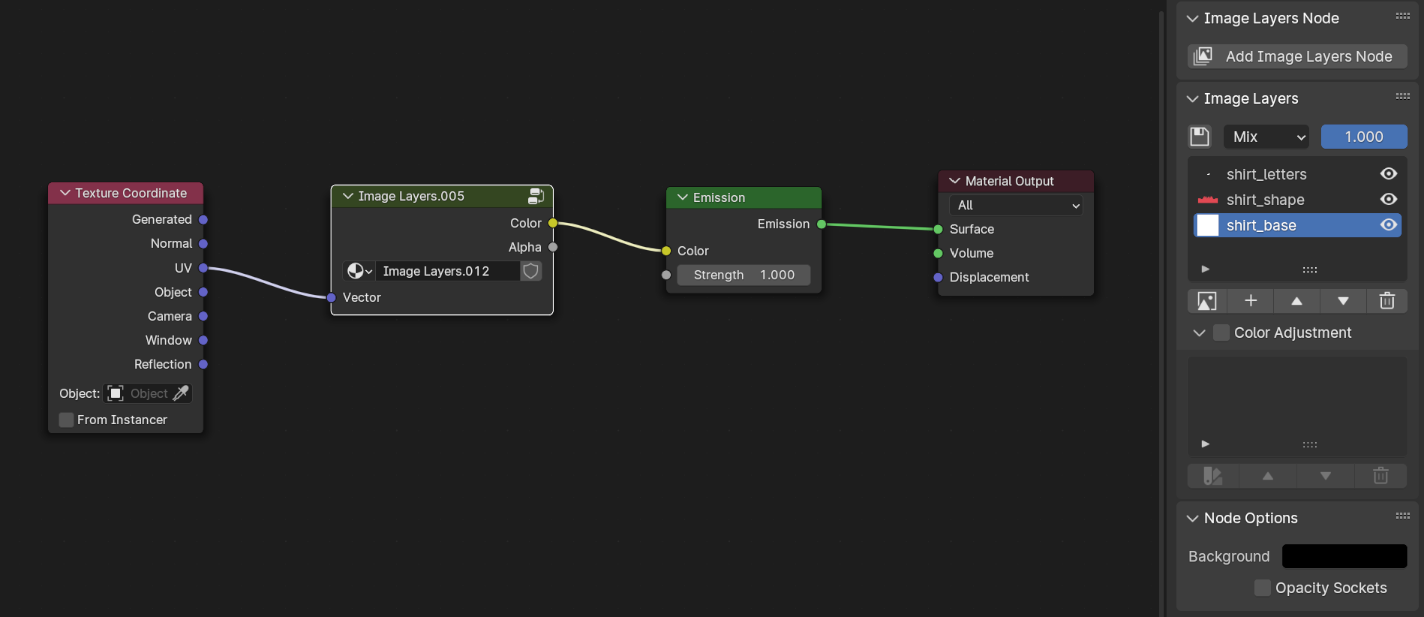
Adjust Layer Color
You can adjust the color of an individual layer in an Image Layers Node.
These adjustments are currently supported:
- Hue/Saturation/Value
- Brightness/Contrast
- Gamma
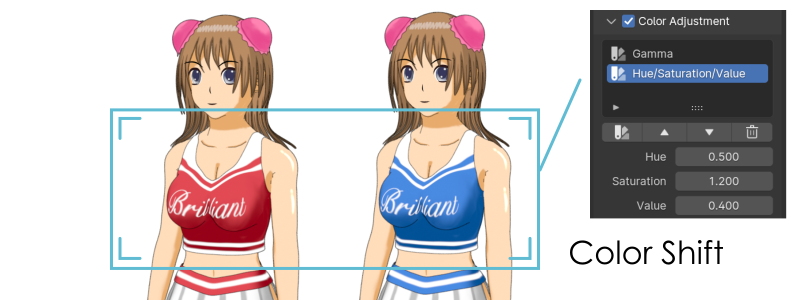
You can use a mask image if you want to restrict the color changes to just certain parts of the image. It works like a cookie cutter.
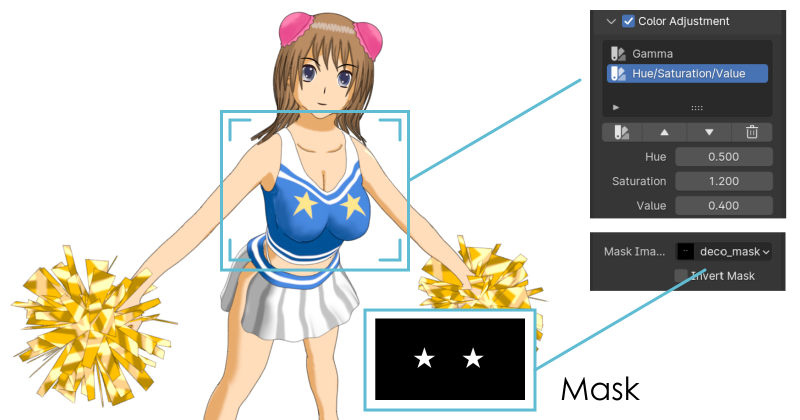
Changes
Ver. 1.3.0 (Jun. 9, 2024)
- Added a Tiled option when creating a layer.
- Added a feature to adjust the color of the layer image. Mask images can be used for adjustment.
Ver. 1.2.0 (Jan. 8, 2024)
- Supports Blender 4.0. (3.6 or prior is now unsupported)
Ver. 1.1.7 (Nov. 22, 2022)
- Background color (in Node Options) is now applied even without any layers.
- Refactoring source code.
Ver. 1.1.6 (Dec. 10, 2021)
- Fixed bug: Opacity socket may not work if the socket name already exists in the Layers Node.
- Fixed bug: Changing the order of the opacity sockets may not be correctly reflected on animation when using NLA strips or Drivers.
Ver. 1.1.5 (Oct. 7, 2021)
- Fixed bug: An error occurs when importing an image from a separate drive. (Windows only)
Ver. 1.1.4 (Jul. 20, 2021)
- Fixed bug: Opacity sockets might not be enabled in the non-animated object.
Ver. 1.1.3 (Jul. 3, 2021)
- Fixed bug: External images are imported with an absolute path (should be a relative path).
Ver. 1.1.2 (May. 3, 2021)
- Added a pack/unpack option for importing external images.
Ver. 1.1.1 (Feb. 24, 2021)
- Fixed bug: Errors appear in the console when an object without material is selected.
Ver. 1.1.0 (Jan. 18, 2021)
- Pasted layers which are created by the Image Editor Plus add-on will be automatically combined with Image layers.
Ver. 1.0.2 (Oct. 6)
- Added a Texture Interpolation option to the image creation dialog.
Ver. 1.0.1 (Aug. 28)
- Fixed bug: The add-on crashes when a Layers node is added to the node tree which all animations were removed from.
Ver. 1.0.0 (Jun. 25)
- Initial release.



