Il Grande Pomodoro
What is a Pomodoro and Why do I need it?
Have you ever sat down for a blend session and found yourself wasting too much time getting started?
Or perhaps you're in for the long haul on a massive blend project and struggling to hit milestones due to various distractions?
It's understandable how easily we can get sidetracked from our goals. But, a Pomodoro can help with that!
il Grande Pomodoro
Meet your new project workflow designed to break up your projects into short, manageable, bite-sized tasks with breaks (so you can take the time you need to handle the small distractions of life).Make every milestone important with detailed tracking and notifications built into an addon with enough features to throw a tomato at!
Are you a hobbyist looking to enjoy a short escape to blender each day? Start up the Pomodoro and make it a reminder of your accomplishment.
If you are a freelance artist you'll love the Project Tracker. Keep track of Project Time duration within blender.
Trying for a sculpting time limit? Set up a Pomodoro Timer and track progress while you carelessly sculpt away.
Running a Blender Royal and battling others to the death? Let the Pomodoro tell you when your Time is up!
Do you work tirelessly without breaks and find yourself burning out after a day or two? Let the Pomodoro tell you that you've Earned a Break to get some air. We all need a little self care and this can help renew your drive to accomplish your goals.
Looking for a better Auto-Save? Pomodoro comes with 3 different options that you are bound to love.
Pomodoro Panel in the Scene Properties
Work towards a new Kitchen Rank with every Pomodoro that you complete. Ranking systems keep you engaged in your project. The bigger the rank, the higher the prestige!
Muro di Pomodori keeps track of your sliced and diced Pomodoros to date. You deserve a wall of fame for your hard work.
Built-in Project Tracker stores the Total Time across all blend sessions for the file, the current Session Time, and the Previous Session Time to help you compare milestones.
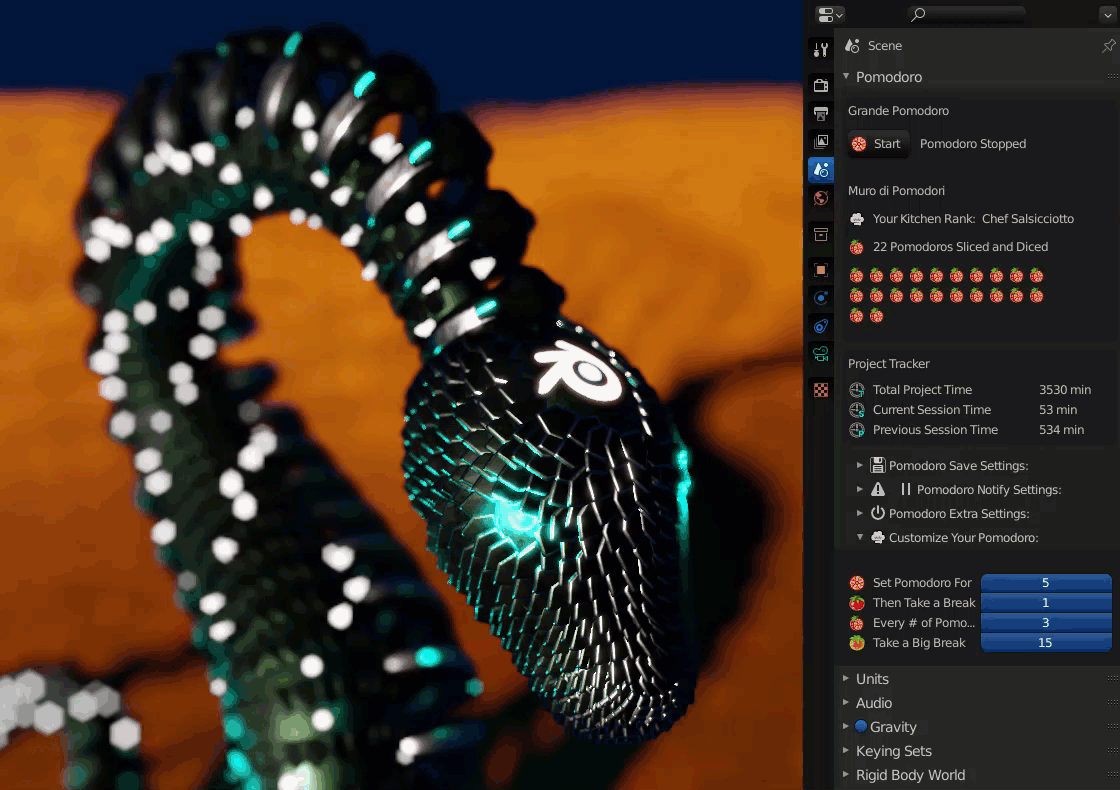
Bite-sized menu in the 3D Viewport Header
Start/Stop and easily monitor time remaining for your current Pomodoro session
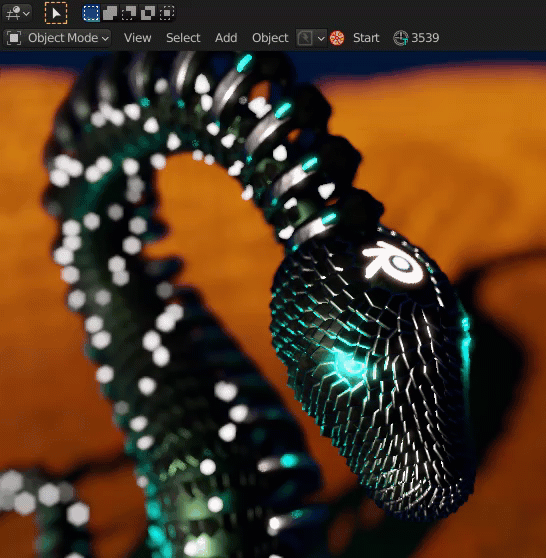
Project Tracker details are available at a glance. Pick between 3 tracker options to display on the header.
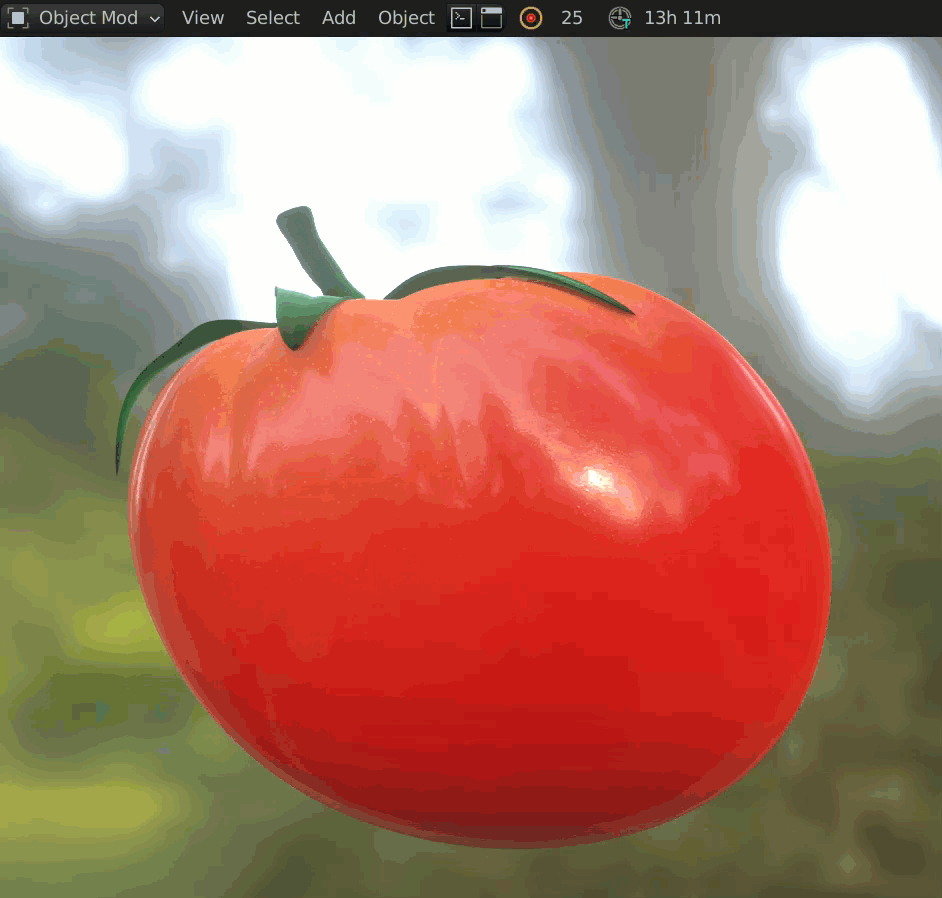
Customize your Pomodoro
Pomodoro allows you to set your work and break time goals by the minute. There are two places to customize the Pomodoro. Set it for all projects in the addon preferences, or customize and protect a unique Pomodoro per file in the Scene Properties Menu.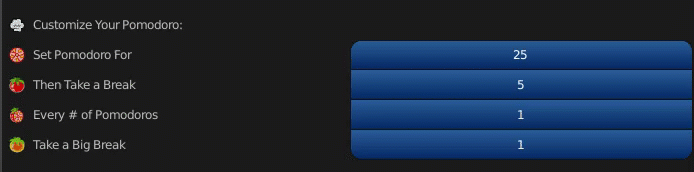
You deserve a decent Autosave
Once you're goals are defined then pick your auto save options. I'm not a fan of autosave unless I have a file path defined on my projects so this addon won't auto-save until you do an initial save.
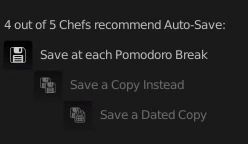
Stay in the Know with Notifications
Like to be in the know at each Pomodoro completion? Then you need Notifications. You can also set the auto-pause if you need to walk away for a minute. Just click 'OK' on the notification to start the Pomodoro back up or manually start the timer again.
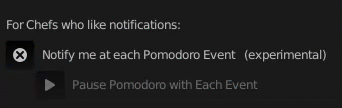
Starting should be one less thing to worry about
Get right to work on your project with Auto Start.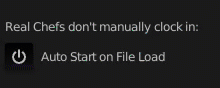
Made with Serpens
This addon was made possible thanks to Serpens.

If you are looking to get started making addons then I highly recommend Serpens. I like it so much that I recorded an introductory series while making this addon!
It's available on YouTube for the community: Blender Addon with Serpens
I walk you through the step-by-step process of making a simplified version of this Pomodoro.
Complete Serpens Visual Scripting Workspace (Node Graphs and Scripts) IL GRANDE POMODORO.blend file is included (Requires Serpens addon).
You're welcome to grab a copy of Serpens here: Serpens Visual Scripting (Affiliate Link)
Changelog V1.0.0
 Initial Release
Initial Release
Changelog V 1.0.1
 Added Selectors for Project Tracker in 3D Viewport Header
Added Selectors for Project Tracker in 3D Viewport Header
 Updated formatting for Project Tracker (now displays hours and minutes when exceeding 1 hour)
Updated formatting for Project Tracker (now displays hours and minutes when exceeding 1 hour)
 Support Links Updated for Discord, Blender Market, & Gumroad
Support Links Updated for Discord, Blender Market, & Gumroad
 Pomodoro Reset will now set scene values from addon preferences values
Pomodoro Reset will now set scene values from addon preferences values
 Customize Pomodoro settings in Scene Properties will persist with file now when Protection Mode is enabled
Customize Pomodoro settings in Scene Properties will persist with file now when Protection Mode is enabled


