Helper Ops: Clear All Selected Custom Split Normals
This little Addon adds an operator to the clean up menu to remove the custom split normals layer if one exists for all selected objects at once. No more going through all objects individually to get rid of those unwanted sharp edges.
You can find the operator under "Object" > "Clean Up":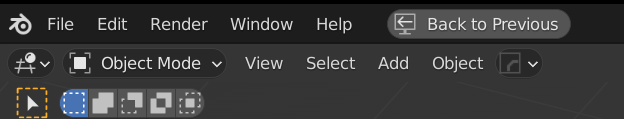
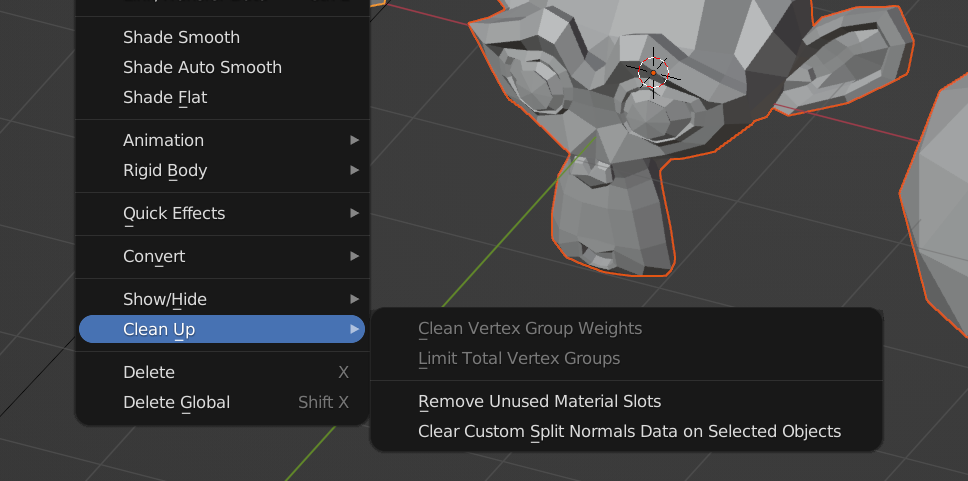
The operator will loop through all selected objects and remove the custom split normal layer if it exists.
Optionally you can also clear all sharp edges, too!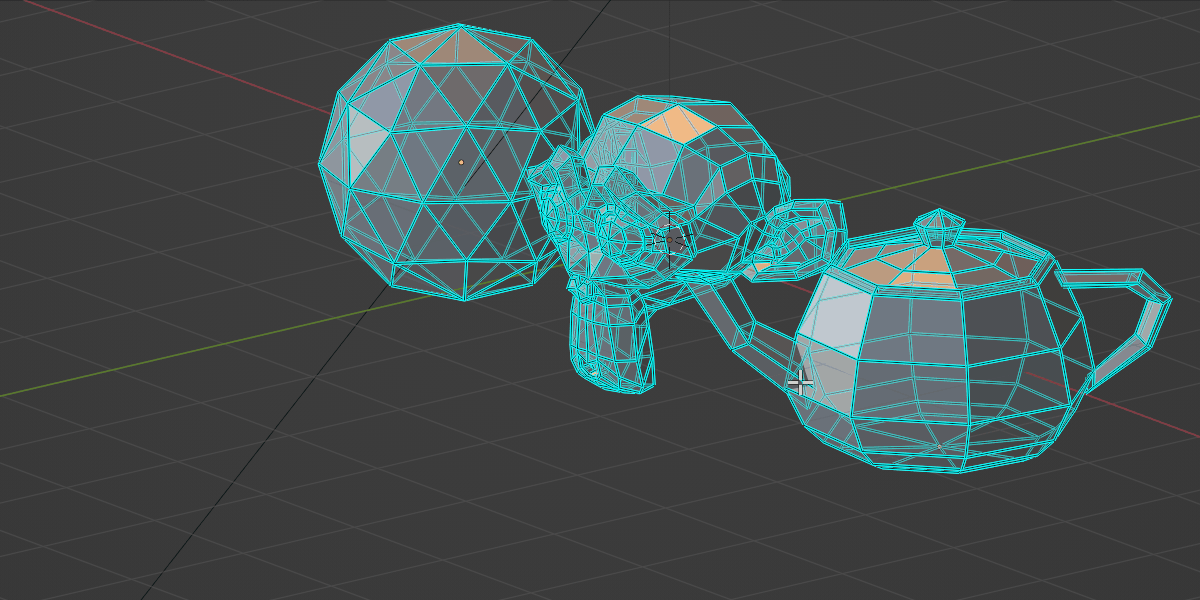
Updates:
1.0.3
-added Blender 4.0 support



