Hdri Transparency Toggle
Introducing the Blender HDRI Transparency Toggle Add-On: the ultimate time-saving tool designed to streamline your 3D workflow and enhance your Blender experience. This ingenious add-on revolutionizes the way you work with HDRI environments, offering a seamless toggle option within the view tab of the N panel. Say goodbye to tedious manual adjustments and hello to effortless control!
With the Blender HDRI Transparency Toggle Add-On, you can effortlessly switch the HDRI transparency option on and off in both the viewport and renders. No more digging through complex menus or toggling through multiple settings. This intuitive add-on places the power at your fingertips, empowering you to focus on your creative vision rather than technical intricacies.

The Blender HDRI Transparency Toggle Add-On is incredibly easy to install and use. Once integrated into your Blender workspace, you'll find a convenient toggle switch in the view tab of the N panel. Click it to instantly enable or disable HDRI transparency, saving you valuable time and effort during the creative process. Whether you're a seasoned professional or a passionate hobbyist, this add-on is a must-have companion for your Blender toolkit.
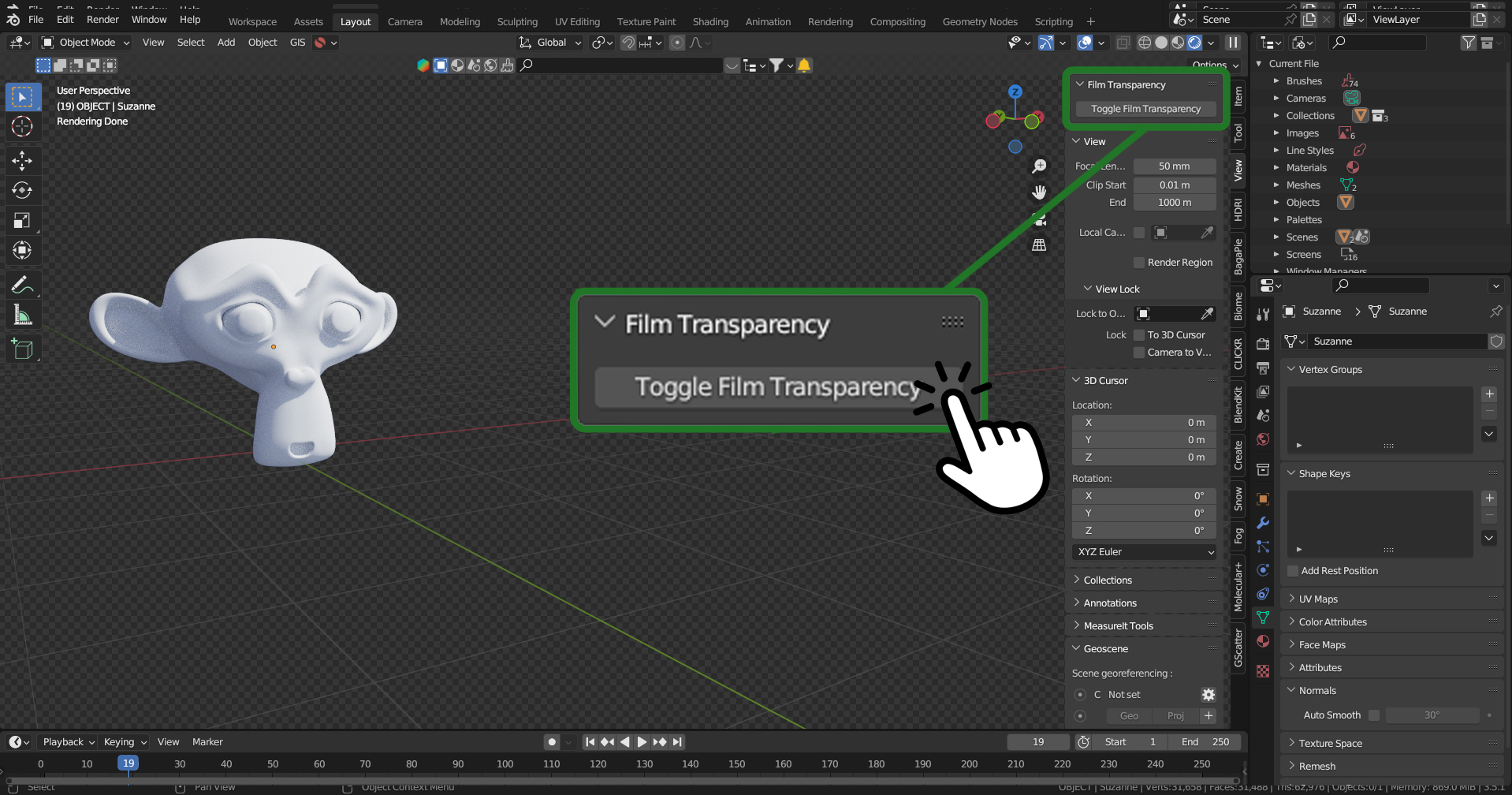
Don't let complex settings and cumbersome adjustments slow you down. Upgrade your Blender experience today with the Blender HDRI Transparency Toggle Add-On. Unlock unparalleled convenience, speed up your workflow, and bring your 3D projects to life with exceptional ease. Embrace the future of Blender and take your creativity to new heights. Get the add-on now and revolutionize your artistic journey!
Thank You!
Discover more products like this
toggle Film Transparency n-panel spring24 easy properties quick hdri


