Tech Essentials Decal / Trim Sheets Pack
- Unzip the included files
- Go to Edit > Preferences, search for DecalMachine and expand its preferences
- Under “General” tab, select “import existing” then click on the folder icon to the right to open the file browser
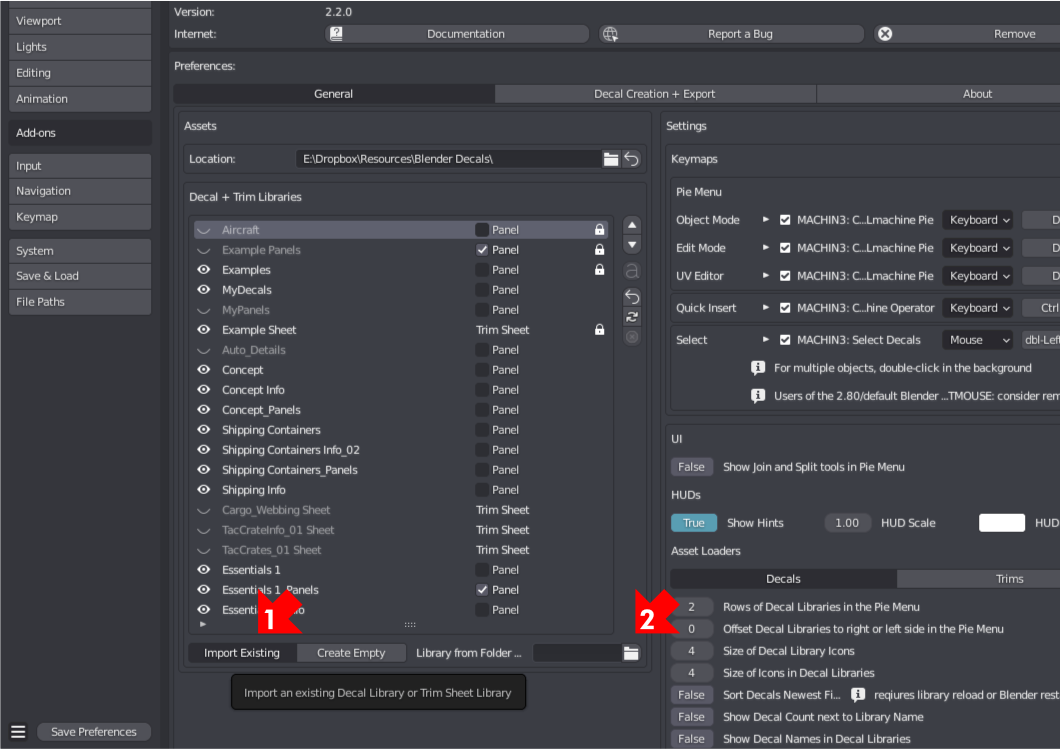
- Navigate to the folder containing the decal set you want to import (the file browser should show a series to numbered folders) and hit “Accept”
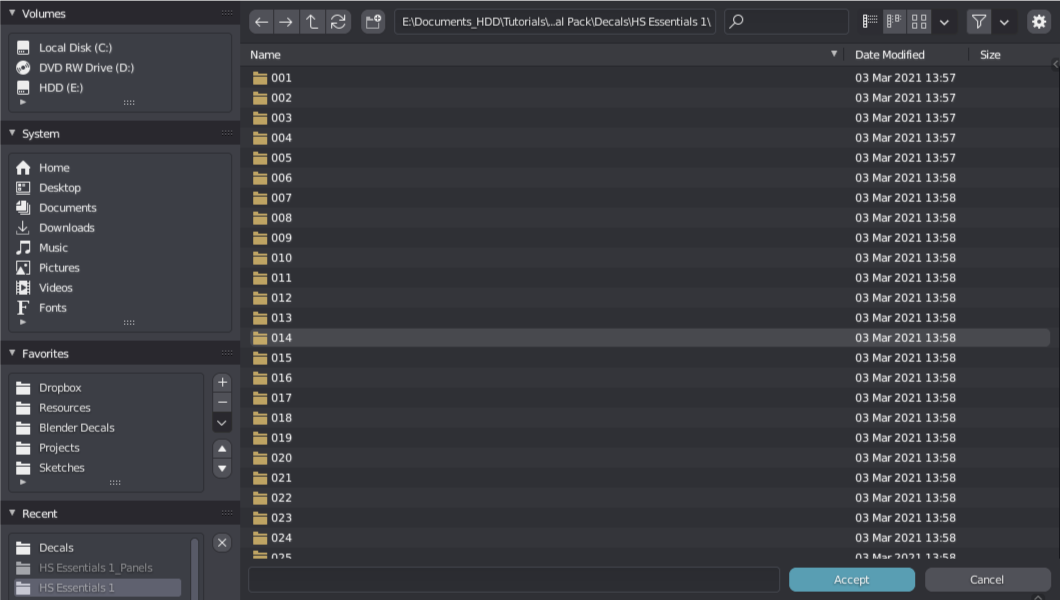
- Decal Machine will now import your new decals
- When importing panel decals, make sure to check the “Panel” box next to its entry in the decal library list
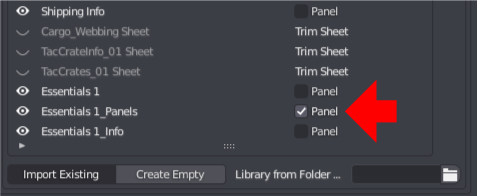
- Your decals are now ready to use!